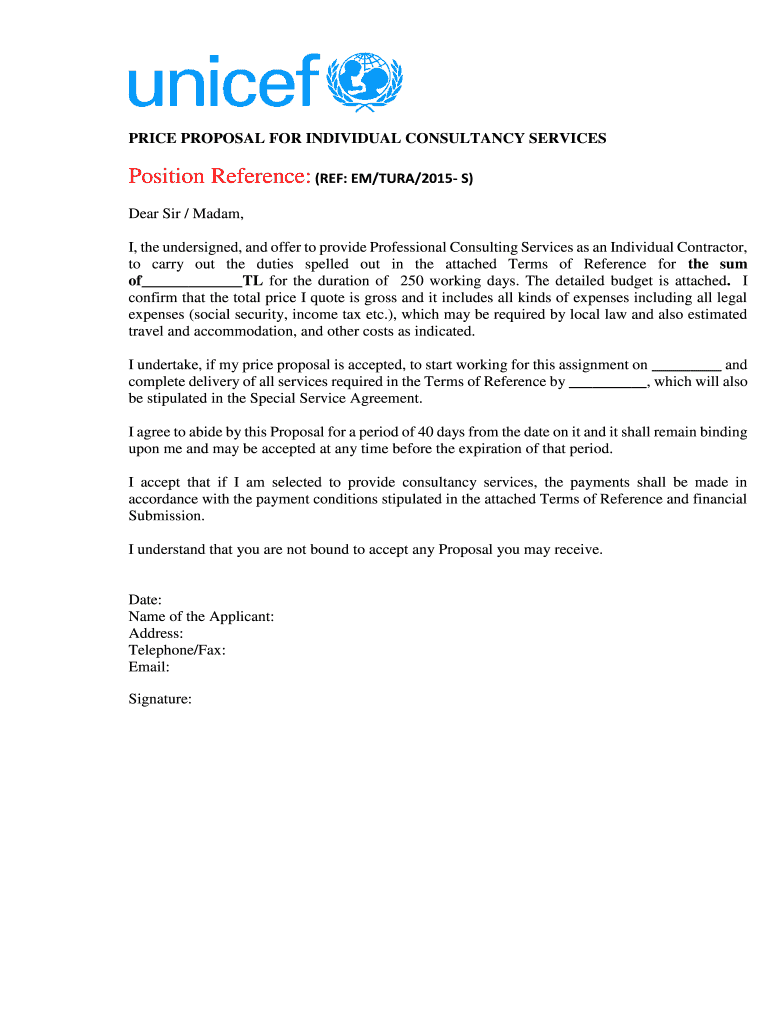
Financial Bid Unicef Template 2015-2026 Form


What is the financial bid unicef template?
The financial bid unicef template is a structured document designed for organizations and individuals looking to submit financial proposals to UNICEF. It outlines the financial aspects of a project, including budget breakdowns, cost estimates, and funding requirements. This template ensures that all necessary information is presented clearly and concisely, facilitating the evaluation process by UNICEF. By using this template, bidders can align their proposals with UNICEF's expectations and requirements, enhancing their chances of successful submission.
Key elements of the financial bid unicef template
Understanding the key elements of the financial bid unicef template is crucial for effective proposal submission. The template typically includes:
- Budget Summary: A concise overview of the total costs associated with the project.
- Detailed Cost Breakdown: Itemized expenses, including personnel, materials, and overhead costs.
- Funding Sources: Information on how the project will be financed, including any grants or contributions.
- Justification of Costs: Explanations for each cost item, demonstrating its necessity for the project's success.
- Compliance Statements: Assurance that the proposal adheres to UNICEF's financial guidelines and regulations.
Steps to complete the financial bid unicef template
Completing the financial bid unicef template involves several important steps to ensure accuracy and compliance:
- Review the Template: Familiarize yourself with the structure and requirements of the template.
- Gather Financial Data: Collect all necessary financial information, including quotes and estimates.
- Fill in the Template: Input your data into the template, ensuring clarity and precision.
- Justify Your Costs: Provide detailed explanations for each cost to support your proposal.
- Review and Edit: Check for errors and ensure all sections are complete before submission.
Legal use of the financial bid unicef template
The legal use of the financial bid unicef template is essential for ensuring that submissions are valid and binding. To be legally recognized, the completed template must comply with relevant regulations and guidelines set forth by UNICEF. This includes adhering to financial reporting standards and ensuring that all provided information is accurate and truthful. Additionally, using a reliable eSignature platform, such as signNow, can enhance the legal standing of your submission by providing a secure method for signing and verifying documents.
How to obtain the financial bid unicef template
The financial bid unicef template can typically be obtained directly from UNICEF's official website or through their procurement department. Interested parties should check for the most recent version of the template to ensure compliance with current requirements. It may also be beneficial to reach out to UNICEF representatives for guidance on any specific criteria or additional documentation needed for submission.
Quick guide on how to complete please upload financial bid here
Complete please upload financial bid here seamlessly on any gadget
Managing documents online has gained traction among businesses and individuals alike. It presents an ideal eco-friendly substitute for traditional printed and signed papers, allowing you to obtain the correct format and securely store it in the cloud. airSlate SignNow equips you with all the tools necessary to create, amend, and electronically sign your documents swiftly without any holdups. Handle financial bid unicef template on any gadget using airSlate SignNow's Android or iOS applications and enhance any document-related task today.
How to alter and electronically sign unicef financial bid template with ease
- Locate unicef financial bid and click Get Form to begin.
- Utilize the tools we offer to complete your form.
- Emphasize pertinent sections of your documents or obscure sensitive data with tools that airSlate SignNow specifically provides for these tasks.
- Create your signature using the Sign feature, which takes mere seconds and holds the same legal validity as a conventional wet ink signature.
- Review all the details and click on the Done button to save your modifications.
- Select how you'd like to share your form, whether by email, SMS, or invitation link, or download it to your computer.
Forget about lost or mislaid documents, tiring form searches, or mistakes that require new document copies. airSlate SignNow addresses all your document management needs with just a few clicks from any device you prefer. Modify and electronically sign financial bid unicef and ensure outstanding communication throughout your form preparation journey with airSlate SignNow.
Create this form in 5 minutes or less
Related searches to unicef financial proposal
Create this form in 5 minutes!
How to create an eSignature for the unicef technical proposal template
The best way to create an eSignature for your PDF document online
The best way to create an eSignature for your PDF document in Google Chrome
The best way to make an electronic signature for signing PDFs in Gmail
How to make an eSignature from your smart phone
The way to generate an electronic signature for a PDF document on iOS
How to make an eSignature for a PDF file on Android OS
People also ask financial bid form unicef
-
What is an UNICEF financial bid?
An UNICEF financial bid refers to the proposal submitted by organizations to secure funding or support from UNICEF. This process often requires precise documentation and adherence to UNICEF's guidelines, which airSlate SignNow can help simplify with eSignature capabilities.
-
How can airSlate SignNow assist with UNICEF financial bids?
airSlate SignNow streamlines the process of preparing and submitting UNICEF financial bids by allowing users to electronically sign documents quickly. This not only saves time but ensures that all compliance and submission deadlines are met efficiently.
-
What features does airSlate SignNow offer for managing financial bids?
airSlate SignNow offers robust features such as document templates, customizable workflows, and secure storage that are perfect for managing UNICEF financial bids. These tools help ensure that all necessary documentation is organized and easily accessible.
-
Is there a cost associated with using airSlate SignNow for UNICEF financial bids?
Yes, while airSlate SignNow offers competitive pricing plans, the costs may vary depending on the features required for handling UNICEF financial bids. We recommend reviewing our pricing page for detailed information on subscription options.
-
Can airSlate SignNow integrate with other software for handling UNICEF financial bids?
Absolutely! airSlate SignNow integrates seamlessly with many popular applications that organizations might use in their bidding processes for UNICEF. This ensures that your workflow remains uninterrupted, making the submission process more efficient.
-
What are the benefits of using airSlate SignNow for UNICEF financial bids?
Using airSlate SignNow for UNICEF financial bids provides signNow benefits, including reduced turnaround time for document signing and enhanced security for sensitive information. This leads to a more efficient bidding process and a higher chance of successful funding.
-
How secure is airSlate SignNow when submitting UNICEF financial bids?
airSlate SignNow prioritizes security, employing industry-standard encryption and authentication protocols to protect all documents, including UNICEF financial bids. Users can have confidence that their sensitive information remains secure throughout the signing and submission processes.
Get more for financial bid for unicef
- Caregiver progress notes form
- Free personal organizer amp deduction checklist taxes phd form
- My hp gas form
- Aed templates to print form
- Olqm youth group retreat permission form feb 2014 olqmparish
- Tax preparation worksheet form
- Warranty information algoma hardwoods inc
- Dealing with difficult coworkers pdf form
Find out other unicef financial proposal example
- Sign Kansas Insurance Rental Lease Agreement Mobile
- Sign Kansas Insurance Rental Lease Agreement Free
- Sign Kansas Insurance Rental Lease Agreement Fast
- Sign Kansas Insurance Rental Lease Agreement Safe
- How To Sign Kansas Insurance Rental Lease Agreement
- How Can I Sign Kansas Lawers Promissory Note Template
- Sign Kentucky Lawers Living Will Free
- Sign Kentucky Lawers LLC Operating Agreement Mobile
- Sign Louisiana Lawers Quitclaim Deed Now
- Sign Massachusetts Lawers Quitclaim Deed Later
- Sign Michigan Lawers Rental Application Easy
- Sign Maine Insurance Quitclaim Deed Free
- Sign Montana Lawers LLC Operating Agreement Free
- Sign Montana Lawers LLC Operating Agreement Fast
- Can I Sign Nevada Lawers Letter Of Intent
- Sign Minnesota Insurance Residential Lease Agreement Fast
- How Do I Sign Ohio Lawers LLC Operating Agreement
- Sign Oregon Lawers Limited Power Of Attorney Simple
- Sign Oregon Lawers POA Online
- Sign Mississippi Insurance POA Fast