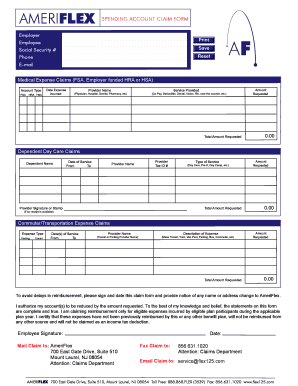
Ameriflex Form


What is the Ameriflex?
The Ameriflex spending account claim form is a document used by individuals to request reimbursement for eligible expenses incurred under their Ameriflex spending accounts. These accounts typically include flexible spending accounts (FSAs), health savings accounts (HSAs), and dependent care accounts. The form is essential for ensuring that users can access their funds for qualified medical expenses, dependent care costs, and other eligible expenditures. Understanding the purpose of this form is crucial for participants in Ameriflex programs to maximize their benefits.
Steps to Complete the Ameriflex
Completing the Ameriflex spending account claim form involves several key steps to ensure accuracy and compliance. First, gather all necessary documentation, such as receipts and invoices for eligible expenses. Next, fill out the form with your personal information, including your name, address, and account details. Be sure to specify the type of expense and provide the corresponding amount. After completing the form, review it for any errors or omissions before submitting it. Finally, keep a copy of the submitted form and all supporting documents for your records.
Legal Use of the Ameriflex
The Ameriflex spending account claim form must be used in accordance with applicable laws and regulations. This includes compliance with the Internal Revenue Service (IRS) guidelines regarding eligible expenses and reimbursement processes. Users should ensure that all claims submitted are for qualified expenses as defined by the IRS to avoid potential penalties or disallowances. Additionally, maintaining accurate records and supporting documentation is essential for legal compliance and for any audits that may occur.
Form Submission Methods
There are several methods available for submitting the Ameriflex spending account claim form. Participants can submit their claims online through the Ameriflex portal, which provides a convenient and efficient way to manage claims. Alternatively, users may choose to submit the form via mail or in person at designated locations. Each submission method has its own processing times, so it is advisable to choose the one that best fits your needs and ensures timely reimbursement.
Required Documents
When completing the Ameriflex spending account claim form, it is important to include the required documents to support your claim. These typically include receipts or invoices that clearly outline the date of service, the type of service or product, and the amount paid. Additionally, if the claim involves dependent care expenses, documentation proving the care provider's information may also be required. Ensuring that all necessary documents are attached will facilitate a smoother claims process.
Eligibility Criteria
To use the Ameriflex spending account claim form, individuals must meet specific eligibility criteria. Generally, participants must be enrolled in a qualifying Ameriflex spending account, such as an FSA or HSA. Additionally, expenses claimed must be for services or products that are eligible under IRS guidelines. It is essential for users to familiarize themselves with these criteria to ensure that their claims are valid and can be processed without issues.
Filing Deadlines / Important Dates
Filing deadlines for the Ameriflex spending account claim form are crucial for participants to keep in mind. Typically, claims must be submitted within a specified period after the expense is incurred, often within 90 days. Additionally, there may be an overall deadline for submitting claims at the end of the plan year. Staying informed about these important dates ensures that users do not miss the opportunity to receive reimbursement for eligible expenses.
Quick guide on how to complete ameriflex
Complete Ameriflex effortlessly on any device
Managing documents online has gained traction among businesses and individuals alike. It offers an ideal environmentally friendly alternative to conventional printed and signed documents, as you can easily locate the appropriate form and securely store it online. airSlate SignNow equips you with all the tools necessary to create, modify, and eSign your documents quickly without interruptions. Handle Ameriflex on any device with the airSlate SignNow apps for Android or iOS and simplify any document-related process today.
How to modify and eSign Ameriflex without any hassle
- Obtain Ameriflex and click on Get Form to begin.
- Utilize the tools we provide to fill out your document.
- Emphasize relevant sections of the documents or redact sensitive information with tools that airSlate SignNow offers specifically for that purpose.
- Generate your eSignature using the Sign feature, which takes just seconds and holds the same legal validity as a traditional ink signature.
- Verify all the details and click on the Done button to finalize your changes.
- Select how you would like to send your form, via email, text message (SMS), or invitation link, or download it to your computer.
Eliminate concerns about misplaced files, tedious form searches, or errors that necessitate printing new document copies. airSlate SignNow fulfills your document management needs in just a few clicks from any device you prefer. Modify and eSign Ameriflex and ensure outstanding communication at any stage of the form preparation process with airSlate SignNow.
Create this form in 5 minutes or less
Create this form in 5 minutes!
How to create an eSignature for the ameriflex
The best way to generate an electronic signature for your PDF file online
The best way to generate an electronic signature for your PDF file in Google Chrome
The way to make an eSignature for signing PDFs in Gmail
How to make an electronic signature from your mobile device
The way to make an electronic signature for a PDF file on iOS
How to make an electronic signature for a PDF file on Android devices
People also ask
-
What is the Ameriflex spending account claim form and how do I use it?
The Ameriflex spending account claim form is a document that allows participants to request reimbursement for eligible expenses incurred through their spending accounts. To use it, simply fill out the necessary details including your personal information and the expenses you are claiming, then submit it as per your employer's guidelines.
-
How can I obtain the Ameriflex spending account claim form?
You can obtain the Ameriflex spending account claim form from your employer's benefits portal or directly from the Ameriflex website. It's readily available to employees enrolled in a spending account program and can be downloaded for convenience.
-
Is there a fee associated with using the Ameriflex spending account claim form?
Generally, there is no fee to use the Ameriflex spending account claim form as it is a service provided by your employer. However, it's best to check with your HR department for any specific terms related to your particular spending account to ensure there are no hidden costs.
-
What types of expenses can be claimed using the Ameriflex spending account claim form?
The Ameriflex spending account claim form can be used to claim various eligible medical expenses, dependent care costs, and other expenditures defined by your spending account plan. Be sure to review the IRS guidelines or your plan documents to confirm what's eligible for reimbursement.
-
How long does it take to process the Ameriflex spending account claim form?
The processing time for the Ameriflex spending account claim form can vary, typically taking around 5 to 10 business days once submitted. Factors such as the volume of claims and the accuracy of your submitted information can affect the speed of reimbursement.
-
Can I submit the Ameriflex spending account claim form online?
Yes, many employers allow the Ameriflex spending account claim form to be submitted online through their benefits portal. This can streamline the process and provide quicker reimbursement compared to mailing a paper form.
-
What information do I need to include on the Ameriflex spending account claim form?
When completing the Ameriflex spending account claim form, you typically need to include your personal details, the date of service, a description of the expense, the amount claimed, and any supporting documentation. Providing complete and accurate information can help avoid delays in processing.
Get more for Ameriflex
- Illinois what you need to know about truck navigation devices form
- Dl 17 12 19 form
- Renewal by mail license plate order form bdvr 160 renewal by mail license plate order form bdvr 160
- Fact sheet titles obtained by bond illinois secretary of state form
- Contact us dmvdepartment of revenue motor coloradogov form
- Dr 2542 072519 form
- State of colorado rebuilt title established by salvage coloradogov form
- Dr 2711 072519 form
Find out other Ameriflex
- How To eSign Wisconsin Real Estate Contract
- How To eSign West Virginia Real Estate Quitclaim Deed
- eSign Hawaii Police Permission Slip Online
- eSign New Hampshire Sports IOU Safe
- eSign Delaware Courts Operating Agreement Easy
- eSign Georgia Courts Bill Of Lading Online
- eSign Hawaii Courts Contract Mobile
- eSign Hawaii Courts RFP Online
- How To eSign Hawaii Courts RFP
- eSign Hawaii Courts Letter Of Intent Later
- eSign Hawaii Courts IOU Myself
- eSign Hawaii Courts IOU Safe
- Help Me With eSign Hawaii Courts Cease And Desist Letter
- How To eSign Massachusetts Police Letter Of Intent
- eSign Police Document Michigan Secure
- eSign Iowa Courts Emergency Contact Form Online
- eSign Kentucky Courts Quitclaim Deed Easy
- How To eSign Maryland Courts Medical History
- eSign Michigan Courts Lease Agreement Template Online
- eSign Minnesota Courts Cease And Desist Letter Free