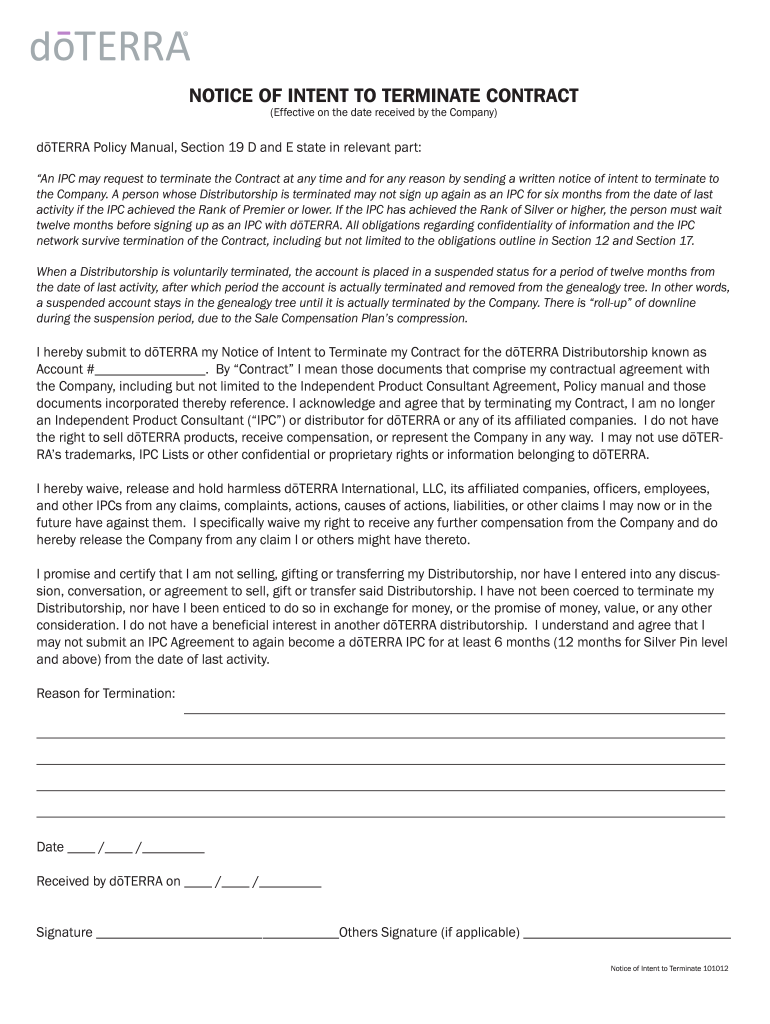
Voluntary Termination Form D?TERRA Tools 2012


What is the Voluntary Termination Form D?TERRA Tools
The Voluntary Termination Form D?TERRA Tools is a document used by individuals who wish to formally discontinue their association with D?TERRA, a company that specializes in essential oils and wellness products. This form serves as an official request for termination of membership or participation in the D?TERRA business model. It is essential for ensuring that all parties are aware of the decision and that the process is documented for legal and administrative purposes.
How to use the Voluntary Termination Form D?TERRA Tools
Using the Voluntary Termination Form D?TERRA Tools involves a few straightforward steps. First, access the form through the appropriate channels provided by D?TERRA. Once you have the form, carefully read all instructions to ensure you understand the requirements. Fill in the necessary personal information, including your name, contact details, and membership ID. Finally, submit the completed form as directed, either electronically or via mail, depending on the guidelines provided by D?TERRA.
Steps to complete the Voluntary Termination Form D?TERRA Tools
Completing the Voluntary Termination Form D?TERRA Tools requires attention to detail. Follow these steps for a smooth process:
- Obtain the form from the D?TERRA website or your account portal.
- Fill in your personal information accurately, including your full name and membership details.
- Provide a reason for your termination, if required.
- Review the completed form for any errors or omissions.
- Sign the form electronically or physically, as applicable.
- Submit the form according to the instructions provided, ensuring you keep a copy for your records.
Legal use of the Voluntary Termination Form D?TERRA Tools
The legal use of the Voluntary Termination Form D?TERRA Tools is crucial for ensuring that the termination is recognized by both the individual and the company. To be considered legally binding, the form must be filled out completely and accurately. It is advisable to keep a copy of the submitted form, as well as any correspondence related to the termination, to protect against potential disputes or misunderstandings in the future.
Key elements of the Voluntary Termination Form D?TERRA Tools
Key elements of the Voluntary Termination Form D?TERRA Tools include:
- Personal Information: Name, address, and contact details.
- Membership ID: Unique identifier associated with your D?TERRA account.
- Termination Reason: Optional section to explain your decision.
- Signature: Required to validate the request.
- Date: The date on which the form is completed and submitted.
How to obtain the Voluntary Termination Form D?TERRA Tools
The Voluntary Termination Form D?TERRA Tools can be obtained directly from the D?TERRA website or through your personal account portal. It is important to ensure that you are using the most current version of the form to avoid any issues during the submission process. If you have difficulty accessing the form online, contacting D?TERRA customer support can provide additional assistance.
Quick guide on how to complete voluntary termination form dterra tools
Complete Voluntary Termination Form D?TERRA Tools easily on any device
Digital document management has become increasingly popular among companies and individuals. It serves as an ideal eco-friendly substitute for traditional printed and signed documents, as you can easily find the correct form and securely save it online. airSlate SignNow provides you with all the tools necessary to create, modify, and electronically sign your documents swiftly without delays. Manage Voluntary Termination Form D?TERRA Tools on any device using airSlate SignNow Android or iOS applications and simplify any document-related task today.
The simplest way to modify and electronically sign Voluntary Termination Form D?TERRA Tools effortlessly
- Find Voluntary Termination Form D?TERRA Tools and click Get Form to begin.
- Utilize the tools we provide to complete your document.
- Highlight pertinent sections of the documents or redact sensitive information with the tools that airSlate SignNow specifically offers for that purpose.
- Create your signature with the Sign feature, which takes seconds and holds the same legal validity as a conventional wet ink signature.
- Review all the details and click on the Done button to save your updates.
- Select your preferred method to send your form, whether by email, SMS, or invite link, or download it to your PC.
Eliminate the worry of lost or misplaced documents, tedious form searching, or mistakes that necessitate printing new document copies. airSlate SignNow meets your document management needs in just a few clicks from any device you choose. Edit and electronically sign Voluntary Termination Form D?TERRA Tools and ensure excellent communication at every step of your form preparation process with airSlate SignNow.
Create this form in 5 minutes or less
Find and fill out the correct voluntary termination form dterra tools
Create this form in 5 minutes!
How to create an eSignature for the voluntary termination form dterra tools
The best way to generate an eSignature for your PDF file in the online mode
The best way to generate an eSignature for your PDF file in Chrome
How to make an eSignature for putting it on PDFs in Gmail
The best way to create an electronic signature right from your smartphone
How to create an electronic signature for a PDF file on iOS devices
The best way to create an electronic signature for a PDF on Android
People also ask
-
What is the purpose of the Voluntary Termination Form D?TERRA Tools?
The Voluntary Termination Form D?TERRA Tools is designed for individuals who wish to voluntarily end their association with D?TERRA. This form simplifies the process, allowing users to officially confirm their decision while ensuring that all necessary information is provided for a smooth termination.
-
How can I access the Voluntary Termination Form D?TERRA Tools?
You can easily access the Voluntary Termination Form D?TERRA Tools through the airSlate SignNow portal. Simply log in to your account, navigate to the document section, and find the form available for download, ensuring a convenient process.
-
Is there a cost associated with the Voluntary Termination Form D?TERRA Tools?
The Voluntary Termination Form D?TERRA Tools can be obtained at no additional cost to users of airSlate SignNow. This aligns with our commitment to providing cost-effective solutions for all your document needs, making the termination process hassle-free.
-
What features does airSlate SignNow offer for the Voluntary Termination Form D?TERRA Tools?
airSlate SignNow provides several features for the Voluntary Termination Form D?TERRA Tools, including cloud storage, e-signature capabilities, and customizable templates. These features streamline the completion and submission process while ensuring all documents are securely stored and accessible.
-
Are there any benefits to using airSlate SignNow for the Voluntary Termination Form D?TERRA Tools?
Using airSlate SignNow for the Voluntary Termination Form D?TERRA Tools offers numerous benefits, including time savings and enhanced document security. Users can easily track the status of their termination forms and receive instant notifications when signed, making the process efficient.
-
Can I integrate airSlate SignNow with other platforms when using the Voluntary Termination Form D?TERRA Tools?
Yes, airSlate SignNow offers integration capabilities with a variety of platforms, making it easy to manage the Voluntary Termination Form D?TERRA Tools alongside your existing systems. This flexibility ensures smoother workflow management and keeps all your data connected.
-
What should I do if I encounter issues with the Voluntary Termination Form D?TERRA Tools?
If you encounter any issues while filling out the Voluntary Termination Form D?TERRA Tools, our customer support team is ready to assist you. You can signNow out through our help center, and we’ll resolve any concerns or questions you may have promptly.
Get more for Voluntary Termination Form D?TERRA Tools
- Kansas ar 50 annual report form
- Il rules road get form
- A dui fact form
- Illinois tow 571848998 form
- Illinois rule of the road spanish edition form
- For safer senior drivers form
- Members of fire services and emergency medical services agencies or auxiliaries use this form to apply for vehicle
- Name of marine dealer form
Find out other Voluntary Termination Form D?TERRA Tools
- Can I eSign Nebraska Car Dealer Document
- Help Me With eSign Ohio Car Dealer Document
- How To eSign Ohio Car Dealer Document
- How Do I eSign Oregon Car Dealer Document
- Can I eSign Oklahoma Car Dealer PDF
- How Can I eSign Oklahoma Car Dealer PPT
- Help Me With eSign South Carolina Car Dealer Document
- How To eSign Texas Car Dealer Document
- How Can I Sign South Carolina Courts Document
- How Do I eSign New Jersey Business Operations Word
- How Do I eSign Hawaii Charity Document
- Can I eSign Hawaii Charity Document
- How Can I eSign Hawaii Charity Document
- Can I eSign Hawaii Charity Document
- Help Me With eSign Hawaii Charity Document
- How Can I eSign Hawaii Charity Presentation
- Help Me With eSign Hawaii Charity Presentation
- How Can I eSign Hawaii Charity Presentation
- How Do I eSign Hawaii Charity Presentation
- How Can I eSign Illinois Charity Word