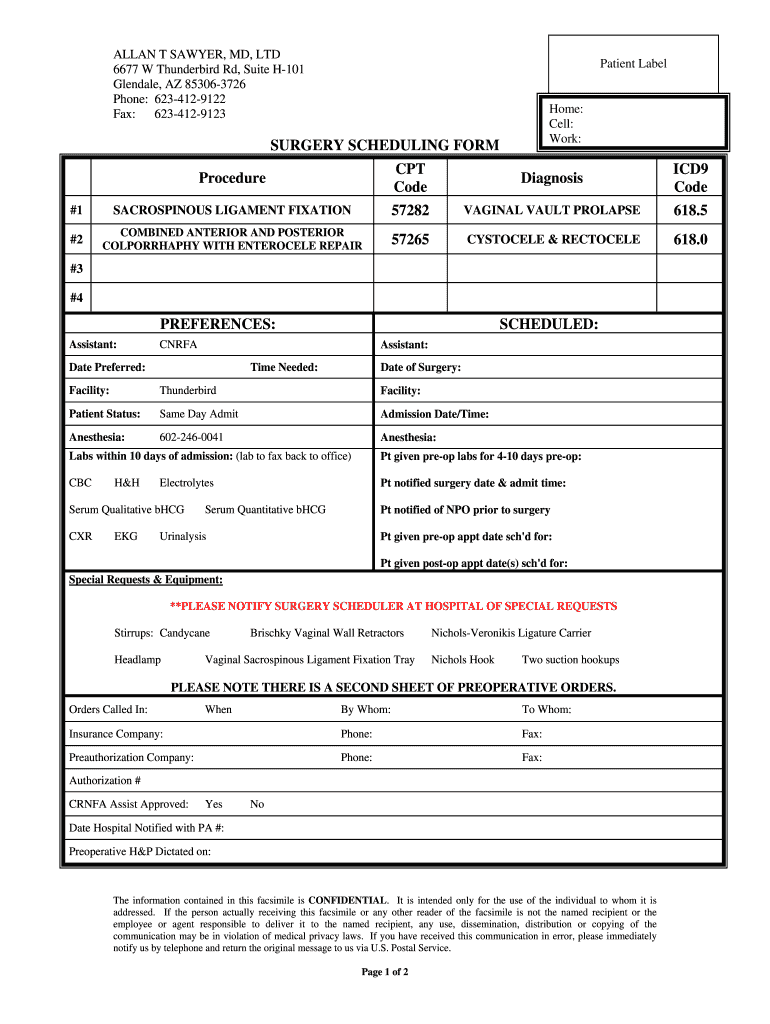
Surgery Block Scheduling Forms 2004-2026


Understanding Surgery Block Scheduling Forms
The surgery block scheduling form is a crucial document used in healthcare settings to manage and organize surgical procedures efficiently. This form helps healthcare providers allocate specific time slots for surgeries, ensuring that resources are optimally utilized and patient needs are met. By implementing a structured approach, the surgery block scheduling form minimizes delays and enhances the overall surgical experience for patients and medical staff alike.
Steps to Complete the Surgery Block Scheduling Forms
Completing a surgery block scheduling form involves several key steps to ensure accuracy and compliance with healthcare standards. First, gather all necessary patient information, including personal details, medical history, and specific surgical requirements. Next, clearly outline the proposed date and time for the surgery, considering the availability of surgical teams and operating rooms. It is also essential to include any pre-operative instructions or special considerations that may affect scheduling. Finally, review the completed form for any errors or omissions before submission to ensure a smooth scheduling process.
Legal Use of the Surgery Block Scheduling Forms
The legal use of surgery block scheduling forms is governed by various regulations that ensure patient rights and institutional accountability. These forms must comply with healthcare laws such as HIPAA, which protects patient privacy and confidentiality. Additionally, the forms should be stored securely and accessed only by authorized personnel to maintain compliance with legal standards. Proper use of these forms not only safeguards patient information but also helps healthcare providers avoid potential legal issues related to scheduling errors or miscommunication.
Key Elements of the Surgery Block Scheduling Forms
Key elements of the surgery block scheduling form include patient identification details, the type of surgical procedure, and specific scheduling requirements. Other important components are the signatures of the healthcare provider and the patient, indicating consent and acknowledgment of the scheduled procedure. Additionally, the form should contain a section for any pre-operative assessments or tests that need to be completed before the surgery. These elements work together to create a comprehensive overview of the surgical process, facilitating effective communication among all parties involved.
Examples of Using the Surgery Block Scheduling Forms
Examples of using surgery block scheduling forms can be found in various healthcare settings, including hospitals and outpatient surgical centers. For instance, a hospital may utilize these forms to schedule multiple surgeries in a single operating room, ensuring that each procedure is allocated an appropriate time slot. Similarly, outpatient centers may use the forms to manage patient flow and optimize the use of surgical staff and equipment. These examples illustrate how effective scheduling can enhance operational efficiency and improve patient outcomes.
Obtaining the Surgery Block Scheduling Forms
Obtaining surgery block scheduling forms typically involves contacting the healthcare facility where the surgery will take place. Most hospitals and surgical centers provide these forms through their administrative offices or online patient portals. It is essential to ensure that the correct version of the form is used, as different facilities may have specific requirements or templates. Additionally, healthcare providers may offer guidance on how to fill out the form accurately to avoid delays in the scheduling process.
Quick guide on how to complete surgery block scheduling forms
Effortlessly Prepare Surgery Block Scheduling Forms on Any Device
Digital document management has become increasingly popular among businesses and individuals. It offers an excellent eco-friendly substitute for traditional printed and signed documents, as you can easily locate the appropriate form and securely store it online. airSlate SignNow equips you with all the tools necessary to create, edit, and eSign your documents swiftly without delays. Manage Surgery Block Scheduling Forms from any device using airSlate SignNow's Android or iOS applications and streamline any document-related process today.
How to Edit and eSign Surgery Block Scheduling Forms with Ease
- Find Surgery Block Scheduling Forms and then click Get Form to begin.
- Utilize the tools we offer to complete your document.
- Emphasize important sections of your documents or obscure sensitive details with tools specifically designed for that purpose by airSlate SignNow.
- Generate your signature with the Sign tool, which takes just moments and holds the same legal validity as a conventional wet ink signature.
- Review the details and then click the Done button to save your changes.
- Choose how you wish to share your form, via email, text message (SMS), invitation link, or download it to your computer.
Eliminate concerns about lost or misplaced documents, cumbersome form navigation, or errors that necessitate printing new copies. airSlate SignNow meets all your document management needs with just a few clicks from any device you prefer. Modify and eSign Surgery Block Scheduling Forms to ensure exceptional communication throughout the form preparation process with airSlate SignNow.
Create this form in 5 minutes or less
Create this form in 5 minutes!
How to create an eSignature for the surgery block scheduling forms
The way to make an electronic signature for your PDF file online
The way to make an electronic signature for your PDF file in Google Chrome
The best way to make an eSignature for signing PDFs in Gmail
The way to make an eSignature right from your mobile device
The way to generate an electronic signature for a PDF file on iOS
The way to make an eSignature for a PDF on Android devices
People also ask
-
What is a surgery scheduling checklist form?
A surgery scheduling checklist form is a document designed to streamline the process of scheduling surgical procedures. It helps ensure that all necessary information is collected and standardized, reducing the chances of errors and improving efficiency in the scheduling process.
-
How can airSlate SignNow help with my surgery scheduling checklist form?
airSlate SignNow provides an intuitive platform for creating and managing your surgery scheduling checklist form. With features like eSignature capabilities and document tracking, your team can manage scheduling more effectively and securely, ensuring that all forms are filled out accurately.
-
Is there a cost associated with using airSlate SignNow for my surgery scheduling checklist form?
AirSlate SignNow offers various pricing plans to accommodate different business needs, making it a cost-effective solution for managing your surgery scheduling checklist form. You can choose a plan that fits your budget and get started with minimal upfront investment.
-
What features does airSlate SignNow offer for my surgery scheduling checklist form?
AirSlate SignNow includes a range of features for managing your surgery scheduling checklist form, such as customizable templates, real-time collaboration, and electronic signatures. These tools simplify the management of surgical schedules and improve overall workflow.
-
Can I integrate airSlate SignNow with other software for my surgery scheduling checklist form?
Yes, airSlate SignNow seamlessly integrates with various third-party applications, allowing you to connect your surgery scheduling checklist form with your existing tools. This ensures that all your data is centralized and enhances collaboration within your organization.
-
What are the benefits of using an electronic surgery scheduling checklist form?
Using an electronic surgery scheduling checklist form offers several benefits, including faster completion times, reduced errors, and easier access to information. AirSlate SignNow's platform enhances these advantages by making it easy to edit and share forms securely.
-
How do I create a surgery scheduling checklist form in airSlate SignNow?
Creating a surgery scheduling checklist form in airSlate SignNow is quick and easy. You can start with a customizable template, add fields for necessary information, and share it with your team for instant edits and approvals, streamlining your scheduling process.
Get more for Surgery Block Scheduling Forms
- Barber student permit application instructions form
- Box is for administrator use only form
- Electrical foundation certificate full timebcit form
- Wwwrevenueieenpersonal tax credits reliefsspecial assignee relief programme sarp form
- Towing dispute online form roads and maritime services
- Form ss 5 10 2021 uf
- Family doctor services registration nhs form
- Forms for the affordable child care benefit province of
Find out other Surgery Block Scheduling Forms
- Help Me With Electronic signature New Jersey Non-Profit PDF
- Can I Electronic signature New Jersey Non-Profit Document
- Help Me With Electronic signature Michigan Legal Presentation
- Help Me With Electronic signature North Dakota Non-Profit Document
- How To Electronic signature Minnesota Legal Document
- Can I Electronic signature Utah Non-Profit PPT
- How Do I Electronic signature Nebraska Legal Form
- Help Me With Electronic signature Nevada Legal Word
- How Do I Electronic signature Nevada Life Sciences PDF
- How Can I Electronic signature New York Life Sciences Word
- How Can I Electronic signature North Dakota Legal Word
- How To Electronic signature Ohio Legal PDF
- How To Electronic signature Ohio Legal Document
- How To Electronic signature Oklahoma Legal Document
- How To Electronic signature Oregon Legal Document
- Can I Electronic signature South Carolina Life Sciences PDF
- How Can I Electronic signature Rhode Island Legal Document
- Can I Electronic signature South Carolina Legal Presentation
- How Can I Electronic signature Wyoming Life Sciences Word
- How To Electronic signature Utah Legal PDF