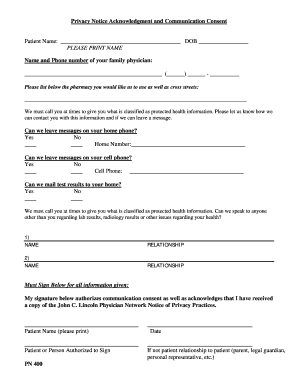
Privacy Notice Acknowledgment and Communication Consent Form


What is the Privacy Notice Acknowledgment and Communication Consent Form
The Privacy Notice Acknowledgment and Communication Consent Form is a crucial document used to inform individuals about how their personal information will be collected, used, and shared. This form serves to ensure compliance with various privacy laws and regulations, providing transparency in communication practices. It is particularly important in sectors where sensitive data is handled, such as healthcare and finance, where consent is a legal requirement before processing personal information.
Steps to Complete the Privacy Notice Acknowledgment and Communication Consent Form
Completing the Privacy Notice Acknowledgment and Communication Consent Form involves several key steps:
- Read the Privacy Notice: Carefully review the privacy notice provided to understand what information is being collected and how it will be used.
- Provide Personal Information: Fill in the required fields with your personal details, ensuring accuracy to avoid any issues with processing.
- Sign the Form: Add your signature to indicate your consent. This can be done electronically using a secure eSignature tool.
- Submit the Form: Follow the specified submission method, whether online, by mail, or in person, as instructed in the accompanying documentation.
Legal Use of the Privacy Notice Acknowledgment and Communication Consent Form
The legal use of the Privacy Notice Acknowledgment and Communication Consent Form is essential for compliance with federal and state privacy laws. This form ensures that organizations obtain informed consent from individuals before collecting or processing their personal data. By using this form, businesses can protect themselves from potential legal liabilities and demonstrate their commitment to safeguarding personal information.
Key Elements of the Privacy Notice Acknowledgment and Communication Consent Form
Several key elements must be included in the Privacy Notice Acknowledgment and Communication Consent Form to ensure its effectiveness:
- Identification of the Entity: Clearly state the name and contact information of the organization collecting the data.
- Description of Data Collection: Outline the types of personal information being collected and the purpose for which it will be used.
- Consent Statement: Include a statement that requires the individual’s consent for data collection and processing.
- Withdrawal of Consent: Provide information on how individuals can withdraw their consent at any time.
Examples of Using the Privacy Notice Acknowledgment and Communication Consent Form
The Privacy Notice Acknowledgment and Communication Consent Form can be used in various scenarios, including:
- Healthcare Providers: To obtain consent from patients for sharing medical records with third parties.
- Financial Institutions: For collecting customer information and informing them about data sharing practices.
- Educational Institutions: To inform students and parents about the handling of personal data in compliance with FERPA.
Form Submission Methods
Submitting the Privacy Notice Acknowledgment and Communication Consent Form can be done through various methods, depending on the organization's requirements:
- Online Submission: Many organizations allow for electronic submission through secure online portals.
- Mail: The form can be printed and mailed to the designated address provided in the instructions.
- In-Person: Individuals may also have the option to submit the form in person at the organization’s office.
Quick guide on how to complete privacy notice acknowledgment and communication consent form
Finish Privacy Notice Acknowledgment And Communication Consent Form effortlessly on any gadget
Digital document management has become increasingly popular among companies and individuals. It serves as an ideal environmentally friendly alternative to traditional printed and signed documents, allowing you to access the necessary form and securely store it online. airSlate SignNow provides you with all the tools required to create, edit, and electronically sign your documents quickly without delays. Manage Privacy Notice Acknowledgment And Communication Consent Form on any device using airSlate SignNow Android or iOS applications and streamline any document-related task today.
The easiest way to modify and eSign Privacy Notice Acknowledgment And Communication Consent Form without hassle
- Locate Privacy Notice Acknowledgment And Communication Consent Form and click Get Form to begin.
- Utilize the tools we offer to fill out your form.
- Emphasize important sections of your documents or redact sensitive information with tools that airSlate SignNow specifically provides for that purpose.
- Create your eSignature using the Sign feature, which takes seconds and holds the same legal significance as a conventional wet ink signature.
- Review all the details and then click on the Done button to save your changes.
- Select how you wish to deliver your form, via email, text message (SMS), invitation link, or download it to your computer.
Eliminate worries about lost or misplaced documents, tedious form searching, or errors that necessitate printing new document copies. airSlate SignNow meets your document management needs in just a few clicks from any device you prefer. Modify and eSign Privacy Notice Acknowledgment And Communication Consent Form while ensuring excellent communication at every stage of the form completion process with airSlate SignNow.
Create this form in 5 minutes or less
Create this form in 5 minutes!
How to create an eSignature for the privacy notice acknowledgment and communication consent form
The way to make an electronic signature for your PDF file in the online mode
The way to make an electronic signature for your PDF file in Chrome
The best way to make an eSignature for putting it on PDFs in Gmail
The way to make an eSignature from your smartphone
The way to generate an electronic signature for a PDF file on iOS devices
The way to make an eSignature for a PDF file on Android
People also ask
-
What is a notice acknowledgment pn?
A notice acknowledgment pn is a document used to confirm the receipt of a notice. It ensures that all parties are aware of the notice’s contents and any necessary actions to be taken. Utilizing a solution like airSlate SignNow allows for easy digital signing and management of these important documents.
-
How does airSlate SignNow facilitate the notice acknowledgment pn process?
airSlate SignNow streamlines the notice acknowledgment pn process by providing an intuitive platform to send, sign, and manage documents electronically. Users can create templates, track document status, and receive instant notifications, making the entire process more efficient and reliable.
-
Are there any fees for using airSlate SignNow for notice acknowledgment pn?
Yes, airSlate SignNow offers a range of pricing plans to fit different business needs and budgets. Each plan includes features designed to simplify document management, including the ability to create and send notice acknowledgment pn forms. You can review the pricing page for detailed information about each subscription.
-
What features does airSlate SignNow offer for managing notice acknowledgment pn?
airSlate SignNow includes features like customizable templates, an easy-to-use editor, and advanced tracking options for notice acknowledgment pn. Additionally, you can set reminders, produce audit trails, and manage multiple signers seamlessly, ensuring a smooth experience.
-
Can I integrate airSlate SignNow with other tools for notice acknowledgment pn?
Absolutely! airSlate SignNow offers integrations with various applications and platforms such as CRM systems, email services, and cloud storage. This ensures that your notice acknowledgment pn can be easily managed alongside other business processes, increasing overall efficiency.
-
How secure is the notice acknowledgment pn process with airSlate SignNow?
Security is a top priority for airSlate SignNow. The platform employs industry-leading encryption protocols and compliance measures to protect your notice acknowledgment pn and other documents. You can ensure that your data remains confidential and secure throughout the signing and storage process.
-
What benefits does using airSlate SignNow provide for notice acknowledgment pn?
Utilizing airSlate SignNow for your notice acknowledgment pn can save time, reduce costs, and improve accuracy. The digital process eliminates the need for paper documents and manual handling, ensuring quick and efficient communication among all parties involved.
Get more for Privacy Notice Acknowledgment And Communication Consent Form
- Ci windcrest tx pdffiller on line pdf form filler
- Direct credit authorisation form only original and completed
- Wwwjudctgov webforms formsexemption claim form connecticut judicial branch
- 2022 students of the year application packet pdf louisiana form
- Imm 5444e form 2020 2021
- Studentaidgovfafsaannouncementsfederal student aid form
- Notice of application for accelerated connecticut form
- 2021 federal poverty level chart pdf search for federal form
Find out other Privacy Notice Acknowledgment And Communication Consent Form
- Sign Montana Lawers LLC Operating Agreement Free
- Sign Montana Lawers LLC Operating Agreement Fast
- Can I Sign Nevada Lawers Letter Of Intent
- Sign Minnesota Insurance Residential Lease Agreement Fast
- How Do I Sign Ohio Lawers LLC Operating Agreement
- Sign Oregon Lawers Limited Power Of Attorney Simple
- Sign Oregon Lawers POA Online
- Sign Mississippi Insurance POA Fast
- How Do I Sign South Carolina Lawers Limited Power Of Attorney
- Sign South Dakota Lawers Quitclaim Deed Fast
- Sign South Dakota Lawers Memorandum Of Understanding Free
- Sign South Dakota Lawers Limited Power Of Attorney Now
- Sign Texas Lawers Limited Power Of Attorney Safe
- Sign Tennessee Lawers Affidavit Of Heirship Free
- Sign Vermont Lawers Quitclaim Deed Simple
- Sign Vermont Lawers Cease And Desist Letter Free
- Sign Nevada Insurance Lease Agreement Mobile
- Can I Sign Washington Lawers Quitclaim Deed
- Sign West Virginia Lawers Arbitration Agreement Secure
- Sign Wyoming Lawers Lease Agreement Now