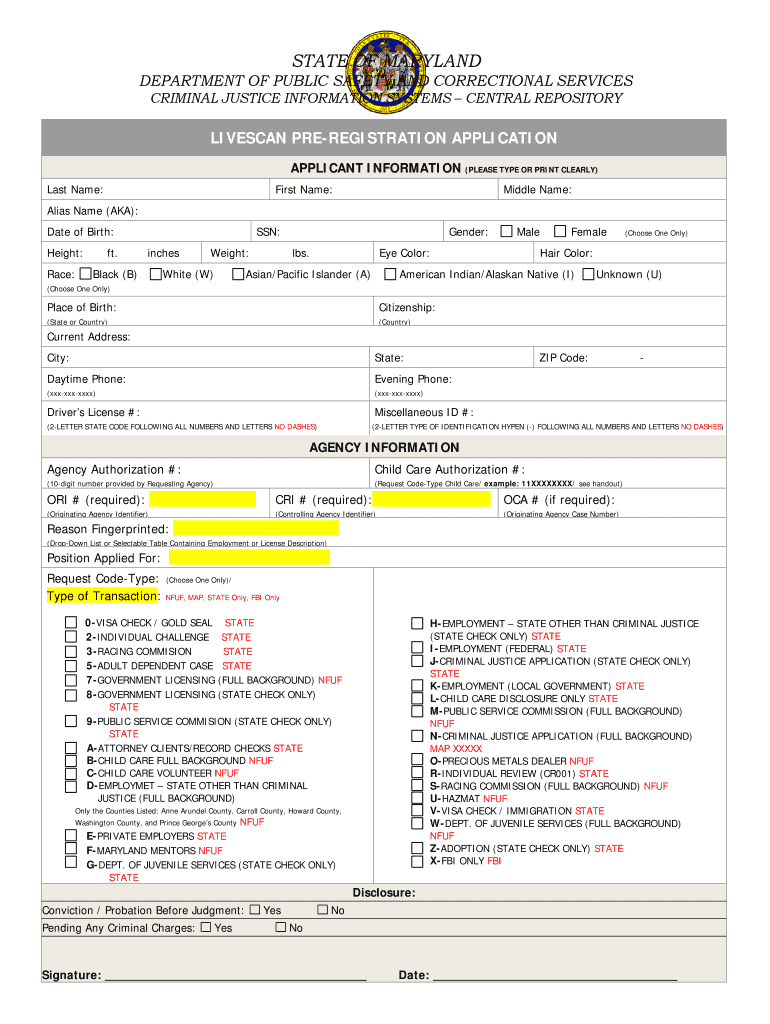
State of Maryland Livescan Pre Registration Application Form


What is the State Of Maryland Livescan Pre Registration Application
The State of Maryland Livescan Pre Registration Application is a digital form used for submitting fingerprinting information electronically. This application is essential for various purposes, including background checks for employment, licensing, and other legal requirements. By utilizing a livescan pre registration application, individuals can streamline the process of fingerprinting, ensuring that their data is captured accurately and securely. This application is particularly useful for those needing to comply with state regulations regarding fingerprinting for jobs in sensitive positions, such as education or healthcare.
Steps to complete the State Of Maryland Livescan Pre Registration Application
Completing the State of Maryland Livescan Pre Registration Application involves several key steps to ensure accuracy and compliance. First, gather all necessary personal information, including your full name, date of birth, and social security number. Next, access the official livescan pre registration application form online. Fill out the required fields carefully, ensuring all information is correct. After completing the form, review it for any errors before submitting it electronically. Once submitted, you will receive confirmation of your application, which you should keep for your records. Finally, schedule your fingerprinting appointment with an authorized provider, as this step is crucial for completing the process.
Legal use of the State Of Maryland Livescan Pre Registration Application
The legal use of the State of Maryland Livescan Pre Registration Application is governed by various state laws and regulations. This application must be completed accurately to ensure that the submitted fingerprints are accepted by law enforcement agencies and other regulatory bodies. The information collected through this application is used for background checks, which can impact employment opportunities and licensing qualifications. It is important to understand that any inaccuracies or omissions in the application may lead to delays or denials in processing, highlighting the necessity for careful completion.
Key elements of the State Of Maryland Livescan Pre Registration Application
Several key elements are essential to the State of Maryland Livescan Pre Registration Application. These include personal identification information, such as name, address, and date of birth, which are crucial for verifying identity. Additionally, the application may require details about the purpose of the fingerprinting, such as employment or licensing needs. Another important element is the selection of the appropriate fingerprinting agency, as this can affect the submission process. Finally, understanding the fees associated with the livescan service is vital, as these can vary based on the provider and the specific requirements of the background check.
Form Submission Methods (Online / Mail / In-Person)
The State of Maryland Livescan Pre Registration Application can typically be submitted through several methods, ensuring flexibility for users. The most common method is online submission, which allows for immediate processing and confirmation. Individuals may also have the option to submit the application by mail, although this method may result in longer processing times. In-person submission is another possibility, particularly for those who prefer direct interaction with a service provider. Each submission method has its own advantages, and users should choose the one that best fits their needs and timelines.
Eligibility Criteria
Eligibility for the State of Maryland Livescan Pre Registration Application generally requires that individuals are seeking to undergo fingerprinting for specific purposes, such as employment or licensing. Applicants must provide valid identification and may need to meet certain criteria based on the agency requesting the background check. For example, individuals applying for positions in education or healthcare may have additional requirements to fulfill. Understanding these eligibility criteria is essential for ensuring a smooth application process and successful completion of fingerprinting.
Quick guide on how to complete livescan pre registration applicationdoc thetrainingpoint
Access State Of Maryland Livescan Pre Registration Application seamlessly on any device
Web-based document management has become increasingly favored by businesses and individuals alike. It serves as an excellent eco-friendly alternative to conventional printed and signed documents, allowing you to locate the appropriate form and securely keep it online. airSlate SignNow equips you with all the necessary tools to generate, modify, and electronically sign your documents swiftly with no hold-ups. Work with State Of Maryland Livescan Pre Registration Application on any system using airSlate SignNow's Android or iOS applications and streamline any document-related procedure today.
How to modify and eSign State Of Maryland Livescan Pre Registration Application with ease
- Locate State Of Maryland Livescan Pre Registration Application and click Get Form to initiate.
- Utilize the tools we provide to complete your form.
- Highlight important sections of the documents or redact sensitive details using tools specifically designed by airSlate SignNow for that purpose.
- Craft your signature with the Sign feature, which takes seconds and carries the same legal validity as a traditional wet ink signature.
- Review all information and click the Done button to save your modifications.
- Choose your preferred method to send your form, whether by email, text message (SMS), invitation link, or download it to your computer.
Eliminate concerns about lost or misfiled documents, exhausting form searches, or errors that necessitate reprinting new copies. airSlate SignNow meets your document management needs in just a few clicks from the device of your choice. Modify and eSign State Of Maryland Livescan Pre Registration Application to ensure exceptional communication at every stage of the form preparation process with airSlate SignNow.
Create this form in 5 minutes or less
FAQs
-
How can I fill out the SSC CHSL application form twice from the same registration ID?
You cannot fill the application form again with same registration id . if something is going wrong in that application form then you fill another application form with new registration id. but you cannot give the ssc exam with both application form. you only once give the exam at one registration id. if you take the exam two types then SSC CANELLED your candidature. and also you debarred from SSC examination further for 3 years.
-
I have created a registration form in HTML. When someone fills it out, how do I get the filled out form sent to my email?
Are you assuming that the browser will send the email? That is not the way it is typically done. You include in your registration form a and use PHP or whatever on the server to send the email. In PHP it is PHP: mail - Manual But if you are already on the server it seems illogical to send an email. Just register the user immediately.
-
How do I fill out an application form to open a bank account?
I want to believe that most banks nowadays have made the process of opening bank account, which used to be cumbersome, less cumbersome. All you need to do is to approach the bank, collect the form, and fill. However if you have any difficulty in filling it, you can always call on one of the banks rep to help you out.
Create this form in 5 minutes!
How to create an eSignature for the livescan pre registration applicationdoc thetrainingpoint
How to generate an electronic signature for the Livescan Pre Registration Applicationdoc Thetrainingpoint in the online mode
How to make an eSignature for the Livescan Pre Registration Applicationdoc Thetrainingpoint in Chrome
How to generate an electronic signature for putting it on the Livescan Pre Registration Applicationdoc Thetrainingpoint in Gmail
How to create an eSignature for the Livescan Pre Registration Applicationdoc Thetrainingpoint straight from your mobile device
How to generate an eSignature for the Livescan Pre Registration Applicationdoc Thetrainingpoint on iOS
How to generate an eSignature for the Livescan Pre Registration Applicationdoc Thetrainingpoint on Android devices
People also ask
-
What is a livescan pre registration application?
A livescan pre registration application is a digital solution that allows individuals to pre-register for livescan fingerprinting services. This application streamlines the process by providing users with an easy way to fill out necessary information and enhance the overall efficiency of their fingerprinting experience.
-
How does the livescan pre registration application work?
The livescan pre registration application allows users to complete the required forms online before visiting a fingerprinting location. Once the application is submitted, users receive confirmation and can quickly proceed to their appointment, saving time and minimizing paperwork.
-
What are the benefits of using airSlate SignNow's livescan pre registration application?
Using airSlate SignNow's livescan pre registration application provides numerous benefits, including increased convenience, reduced processing time, and enhanced accuracy. This application ensures that all information is submitted correctly and securely, leading to a smoother fingerprinting process.
-
Is the livescan pre registration application secure?
Yes, the livescan pre registration application is designed with security in mind. airSlate SignNow employs advanced encryption methods to protect users' sensitive information, ensuring that all data transferred through the application remains confidential and secure.
-
How much does the livescan pre registration application cost?
The cost of using the livescan pre registration application varies depending on the service provider and specific features selected. However, airSlate SignNow aims to provide a cost-effective solution that enhances efficiency without compromising quality.
-
Can I integrate the livescan pre registration application with other tools?
Yes, airSlate SignNow's livescan pre registration application can be integrated with various business tools and software. This feature enhances workflow automation and ensures seamless operation, making it easier for users to manage and track their fingerprinting applications.
-
Who can benefit from the livescan pre registration application?
Various individuals and organizations can benefit from the livescan pre registration application, including job seekers, volunteers, and businesses that require background checks. This application caters to anyone needing a streamlined, efficient approach to fingerprinting requirements.
Get more for State Of Maryland Livescan Pre Registration Application
Find out other State Of Maryland Livescan Pre Registration Application
- Help Me With eSign Oregon Courts LLC Operating Agreement
- eSign North Dakota Police Rental Lease Agreement Now
- eSign Tennessee Courts Living Will Simple
- eSign Utah Courts Last Will And Testament Free
- eSign Ohio Police LLC Operating Agreement Mobile
- eSign Virginia Courts Business Plan Template Secure
- How To eSign West Virginia Courts Confidentiality Agreement
- eSign Wyoming Courts Quitclaim Deed Simple
- eSign Vermont Sports Stock Certificate Secure
- eSign Tennessee Police Cease And Desist Letter Now
- Help Me With eSign Texas Police Promissory Note Template
- eSign Utah Police LLC Operating Agreement Online
- eSign West Virginia Police Lease Agreement Online
- eSign Wyoming Sports Residential Lease Agreement Online
- How Do I eSign West Virginia Police Quitclaim Deed
- eSignature Arizona Banking Moving Checklist Secure
- eSignature California Banking Warranty Deed Later
- eSignature Alabama Business Operations Cease And Desist Letter Now
- How To eSignature Iowa Banking Quitclaim Deed
- How To eSignature Michigan Banking Job Description Template