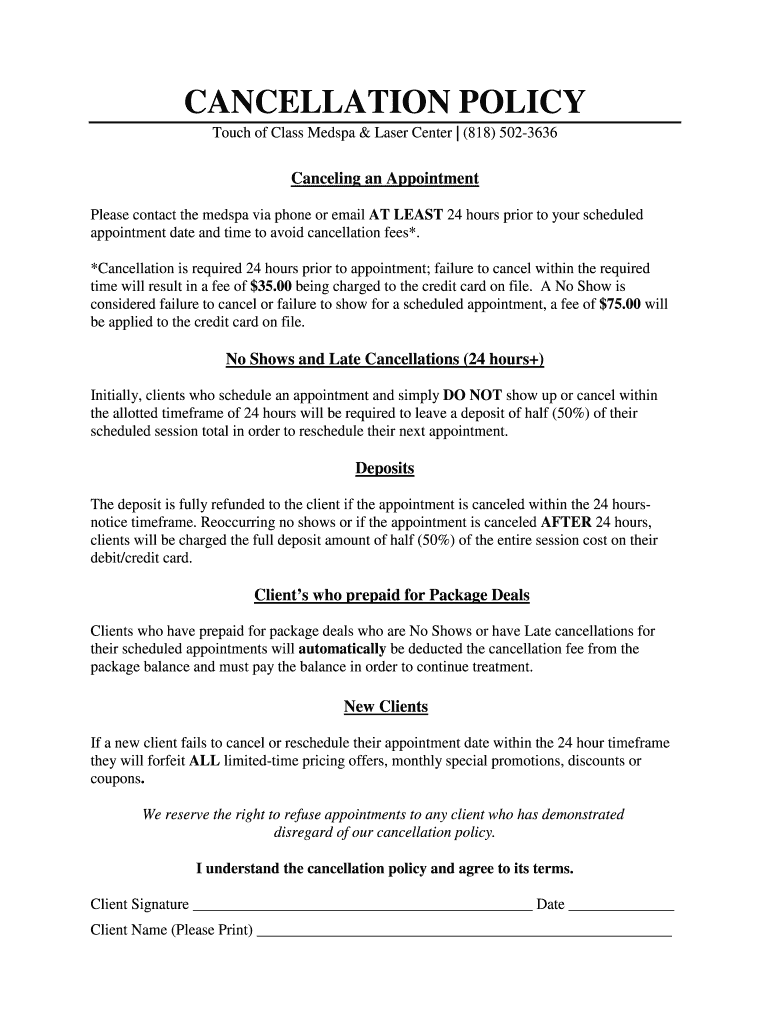
Med Spa Cancellation Policy Form


What is the Med Spa Cancellation Policy
The Med Spa cancellation policy outlines the terms and conditions under which clients can cancel or reschedule their appointments. Typically, this policy includes details about the notice period required for cancellations, any associated fees, and the process for notifying the spa. Understanding this policy is crucial for clients to avoid unexpected charges and to ensure a smooth experience when making changes to their appointments.
Key elements of the Med Spa Cancellation Policy
Several key elements are essential to the Med Spa cancellation policy:
- Notice Period: Most policies require clients to provide notice at least twenty-four hours before their scheduled appointment.
- Cancellation Fees: Some facilities may impose a fee for late cancellations or no-shows, which can vary based on the service booked.
- Rescheduling Options: The policy often outlines how clients can reschedule appointments without incurring penalties.
- Membership Implications: For members, the cancellation policy may differ, especially regarding membership benefits and usage.
How to use the Med Spa Cancellation Policy
To effectively use the Med Spa cancellation policy, clients should first familiarize themselves with its specific terms. When needing to cancel or reschedule an appointment, clients should:
- Review the cancellation policy to understand the notice period and any potential fees.
- Contact the spa directly via phone or their online platform to communicate the cancellation.
- Document any confirmation received regarding the cancellation for future reference.
Steps to complete the Med Spa Cancellation Policy
Completing the cancellation process involves several straightforward steps:
- Check the cancellation policy for specific requirements.
- Notify the spa of your cancellation at least twenty-four hours in advance.
- Fill out any required cancellation form, if applicable, ensuring all details are accurate.
- Keep a copy of the cancellation confirmation for your records.
Legal use of the Med Spa Cancellation Policy
The legal use of the Med Spa cancellation policy ensures that both the client and the spa are protected. Clients should be aware that:
- The policy should comply with state regulations regarding consumer rights.
- Any fees or penalties must be clearly outlined and agreed upon at the time of booking.
- Clients have the right to dispute any charges that they believe are unjustified based on the policy.
Examples of using the Med Spa Cancellation Policy
Understanding how to apply the Med Spa cancellation policy can help clients navigate their appointments more effectively. For instance:
- If a client needs to cancel an appointment due to illness, they should notify the spa as soon as possible to avoid a cancellation fee.
- A client who has a membership may have different cancellation terms, allowing for more flexibility in rescheduling without penalties.
Quick guide on how to complete med spa cancellation policy
Effortlessly Prepare Med Spa Cancellation Policy on Any Device
Managing documents online has gained popularity among both businesses and individuals. It serves as an ideal eco-friendly alternative to traditional printed and signed documents, allowing you to locate the necessary form and securely store it online. airSlate SignNow provides all the resources you require to create, edit, and electronically sign your documents quickly and without delays. Manage Med Spa Cancellation Policy on any device with airSlate SignNow’s Android or iOS applications and enhance any document-related task today.
How to Edit and Electronically Sign Med Spa Cancellation Policy with Ease
- Locate Med Spa Cancellation Policy and then click Get Form to begin.
- Make use of the tools we offer to complete your form.
- Emphasize important sections of the documents or redact sensitive information with the tools that airSlate SignNow provides specifically for that purpose.
- Create your electronic signature using the Sign tool, which takes only seconds and carries the same legal validity as a conventional wet ink signature.
- Review all the details and then click on the Done button to save your changes.
- Select how you wish to share your form, whether by email, SMS, or invite link, or download it to your computer.
No more worrying about lost or misplaced files, tedious form searches, or errors that necessitate printing new document copies. airSlate SignNow meets your document management needs in just a few clicks from your preferred device. Edit and electronically sign Med Spa Cancellation Policy and ensure outstanding communication at every stage of your form preparation process with airSlate SignNow.
Create this form in 5 minutes or less
Create this form in 5 minutes!
How to create an eSignature for the med spa cancellation policy
The best way to make an electronic signature for a PDF file in the online mode
The best way to make an electronic signature for a PDF file in Chrome
The best way to create an electronic signature for putting it on PDFs in Gmail
The way to create an electronic signature straight from your smartphone
How to generate an eSignature for a PDF file on iOS devices
The way to create an electronic signature for a PDF document on Android
People also ask
-
What is the massage envy cancellation policy?
The massage envy cancellation policy allows customers to cancel or reschedule appointments up to 24 hours in advance without incurring a fee. If a cancellation occurs within 24 hours, a fee may apply. It’s important to familiarize yourself with the cancellation policy to avoid unexpected charges.
-
How can I cancel my appointment under the massage envy cancellation policy?
To cancel your appointment in accordance with the massage envy cancellation policy, you can call your local massage envy location or use their online booking system. Make sure to do this at least 24 hours before your scheduled session to ensure no cancellation fee is charged.
-
Are there fees associated with the massage envy cancellation policy?
Yes, under the massage envy cancellation policy, if you fail to cancel or reschedule your appointment within 24 hours, you may be subject to a cancellation fee. This fee varies by location, so it’s advisable to check with your local massage envy for specific details.
-
Can I change my booking after I have confirmed it according to the massage envy cancellation policy?
Yes, you can change your appointment after confirming it, as long as you do so at least 24 hours in advance. It's essential to adhere to the massage envy cancellation policy to avoid additional fees when making changes.
-
What happens if I miss my appointment under the massage envy cancellation policy?
If you miss your appointment without notifying the salon, the massage envy cancellation policy typically results in a no-show fee. It's important to contact your location as soon as possible to discuss any missed appointments and avoid future issues.
-
How does the massage envy membership affect the cancellation policy?
The massage envy cancellation policy applies to both members and non-members. However, members might have more flexibility depending on their membership terms. Always review your membership agreement for specific details regarding cancellations.
-
Is there a grace period for cancellations according to the massage envy cancellation policy?
Generally, there isn't a grace period under the massage envy cancellation policy. To avoid penalties, customers should adhere to the 24-hour notice requirement for cancellations or changes to their appointments.
Get more for Med Spa Cancellation Policy
- Form 228 s fayette county fill online printable
- Fillable online animal blastomycosis case report form
- Dnrwisconsingovsitesdefaultstate of wisconsin department of natural resources form
- Mo dor 4682 2020 2021 fill out tax template onlineus form
- Wwwchamberofcommercecomunited statestexastexas department of public safety regulatory services form
- Oregon state board of nursing prescriptive and dispensing form
- Mdhhs mi health link state of michigan form
- Form mo hea 2018 home energy audit expense
Find out other Med Spa Cancellation Policy
- eSignature Delaware Employee Compliance Survey Later
- eSignature Kansas Employee Compliance Survey Myself
- Can I Electronic signature Colorado Bill of Sale Immovable Property
- How Can I Electronic signature West Virginia Vacation Rental Short Term Lease Agreement
- How Do I Electronic signature New Hampshire Bill of Sale Immovable Property
- Electronic signature North Dakota Bill of Sale Immovable Property Myself
- Can I Electronic signature Oregon Bill of Sale Immovable Property
- How To Electronic signature West Virginia Bill of Sale Immovable Property
- Electronic signature Delaware Equipment Sales Agreement Fast
- Help Me With Electronic signature Louisiana Assignment of Mortgage
- Can I Electronic signature Minnesota Assignment of Mortgage
- Electronic signature West Virginia Sales Receipt Template Free
- Electronic signature Colorado Sales Invoice Template Computer
- Electronic signature New Hampshire Sales Invoice Template Computer
- Electronic signature Tennessee Introduction Letter Free
- How To eSignature Michigan Disclosure Notice
- How To Electronic signature Ohio Product Defect Notice
- Electronic signature California Customer Complaint Form Online
- Electronic signature Alaska Refund Request Form Later
- How Can I Electronic signature Texas Customer Return Report