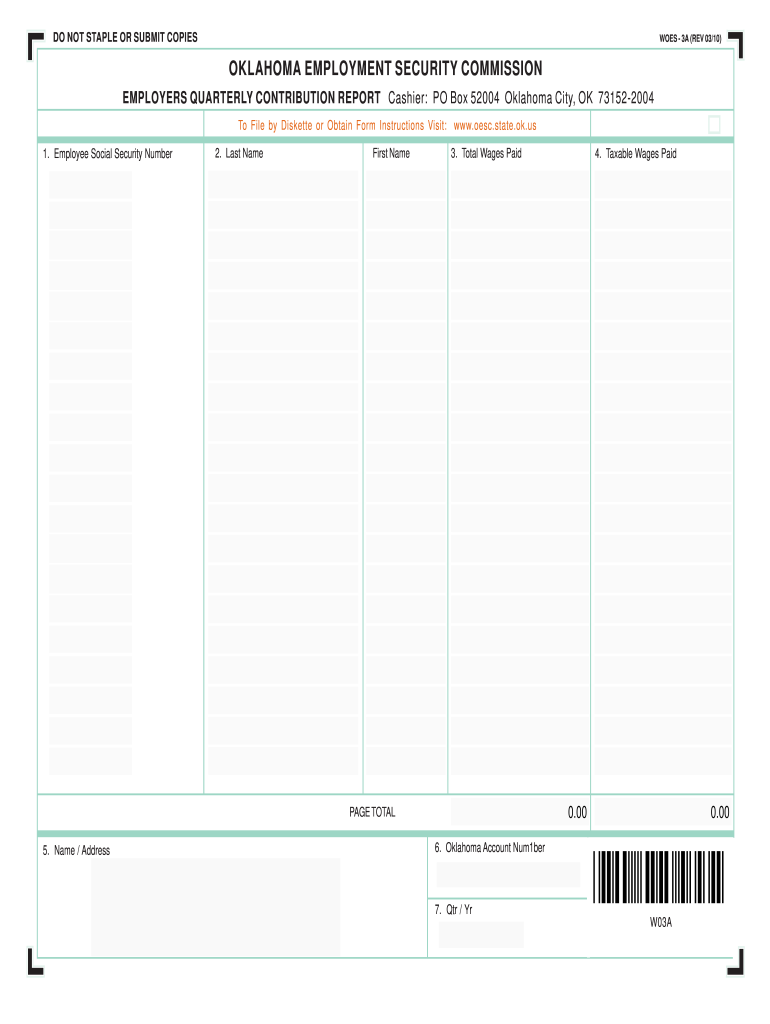
Oesc Portal Form


What is the Oesc Portal
The Oesc portal is an online platform designed for users to access and manage their unemployment insurance claims in the United States. It serves as a centralized hub for individuals to submit necessary forms, track their claims, and receive updates regarding their unemployment benefits. The portal aims to streamline the process of applying for and managing unemployment insurance, making it more efficient and user-friendly.
How to Use the Oesc Portal
Using the Oesc portal involves a few straightforward steps. First, users need to create an account by providing personal information such as their Social Security number and contact details. Once registered, users can log in to the portal to access various features, including filing claims, checking claim status, and submitting required documentation. The portal also provides resources and guidance to help users navigate the unemployment insurance process effectively.
Steps to Complete the Oesc Portal
Completing the Oesc portal involves several key steps:
- Registration: Create an account by entering your personal information.
- Login: Access the portal using your credentials.
- Form Submission: Fill out the required forms accurately.
- Documentation: Upload any necessary supporting documents.
- Review: Double-check all information before submission.
- Confirmation: Ensure you receive confirmation of your submission.
Legal Use of the Oesc Portal
The Oesc portal must be used in compliance with federal and state laws governing unemployment insurance. This includes providing accurate information and submitting required documentation in a timely manner. Legal use ensures that claims are processed efficiently and that users avoid potential penalties associated with fraudulent claims. Understanding the legal framework surrounding unemployment benefits is crucial for all users of the portal.
Required Documents
When using the Oesc portal, certain documents are typically required for the submission of unemployment claims. These may include:
- Proof of Identity: Such as a driver's license or state ID.
- Social Security Number: Necessary for verification purposes.
- Employment History: Documentation of previous employment, including pay stubs or W-2 forms.
- Reason for Unemployment: Information explaining the circumstances of job loss.
Form Submission Methods
The Oesc portal primarily facilitates online submission of forms, which is the most efficient method for users. However, alternative submission methods may also be available. These can include:
- Mail: Sending completed forms and documentation to the appropriate state office.
- In-Person: Visiting a local unemployment office to submit forms directly.
Eligibility Criteria
Eligibility for unemployment benefits through the Oesc portal is determined by several criteria. These typically include:
- Employment Status: Must have lost a job through no fault of your own.
- Work History: Sufficient work history and earnings in the base period.
- Availability for Work: Must be actively seeking employment and available to work.
Quick guide on how to complete oesc portal
Complete Oesc Portal effortlessly on any device
Digital document management has gained immense popularity among businesses and individuals alike. It offers an ideal eco-friendly substitute for traditional printed and signed materials, allowing you to obtain the necessary form and securely store it online. airSlate SignNow equips you with all the resources required to draft, alter, and electronically sign your documents swiftly without any holdups. Handle Oesc Portal on any device with airSlate SignNow's Android or iOS applications and enhance any document-oriented process today.
How to alter and electronically sign Oesc Portal effortlessly
- Obtain Oesc Portal and click on Get Form to begin.
- Utilize the tools we offer to complete your form.
- Emphasize pertinent sections of the documents or redact sensitive data with tools specifically provided by airSlate SignNow.
- Generate your signature using the Sign tool, which takes moments and holds the same legal legitimacy as a conventional wet ink signature.
- Review all the details and click on the Done button to save your modifications.
- Select your preferred method to submit your form, via email, text message (SMS), invitation link, or download it to your computer.
Eliminate concerns about lost or misfiled documents, cumbersome form searching, or mistakes that necessitate printing new copies. airSlate SignNow addresses your document management needs in just a few clicks from any device of your choice. Modify and electronically sign Oesc Portal and guarantee outstanding communication at every stage of the document preparation process with airSlate SignNow.
Create this form in 5 minutes or less
Create this form in 5 minutes!
People also ask
-
What is the OESC portal and how does it work?
The OESC portal is an online platform designed for easy access to electronic signatures and document management. With the OESC portal, users can effortlessly send, receive, and sign documents securely. The system is user-friendly, making it accessible for businesses of all sizes.
-
How much does the OESC portal cost?
The pricing for the OESC portal varies based on the features and level of service you choose. airSlate SignNow offers competitive plans that cater to different business needs, ensuring that you get a cost-effective solution. You can visit our pricing page to find a plan that fits your requirements.
-
What features does the OESC portal offer?
The OESC portal provides a range of powerful features including eSigning, template creation, and real-time tracking of documents. Additionally, you can integrate the OESC portal with various applications to streamline your workflows. This makes it an essential tool for businesses looking to enhance their document management processes.
-
What are the benefits of using the OESC portal?
Using the OESC portal offers signNow benefits such as reduced turnaround time for documents, improved security, and enhanced workflow efficiency. It eliminates the need for printing and mailing documents, which saves both time and resources. Overall, the OESC portal simplifies the signing process for all parties involved.
-
Can the OESC portal be integrated with other software?
Yes, the OESC portal is designed to integrate seamlessly with a variety of software applications, including CRM and cloud storage solutions. This allows businesses to automate their document workflows and enhance productivity. Check our integrations page for a full list of compatible applications.
-
Is it safe to use the OESC portal for signing documents?
Absolutely! The OESC portal employs advanced security measures, including encryption and multi-factor authentication, to ensure that your documents and data remain safe. We take document security seriously, providing you with peace of mind while using our services.
-
How do I get started with the OESC portal?
Getting started with the OESC portal is simple. You can sign up for an account on our website and begin exploring the features immediately. Our user-friendly interface helps you navigate the platform easily, and you can access resources and support if needed.
Get more for Oesc Portal
Find out other Oesc Portal
- Electronic signature North Dakota Healthcare / Medical Notice To Quit Secure
- Help Me With Electronic signature Ohio Healthcare / Medical Moving Checklist
- Electronic signature Education PPT Ohio Secure
- Electronic signature Tennessee Healthcare / Medical NDA Now
- Electronic signature Tennessee Healthcare / Medical Lease Termination Letter Online
- Electronic signature Oklahoma Education LLC Operating Agreement Fast
- How To Electronic signature Virginia Healthcare / Medical Contract
- How To Electronic signature Virginia Healthcare / Medical Operating Agreement
- Electronic signature Wisconsin Healthcare / Medical Business Letter Template Mobile
- Can I Electronic signature Wisconsin Healthcare / Medical Operating Agreement
- Electronic signature Alabama High Tech Stock Certificate Fast
- Electronic signature Insurance Document California Computer
- Electronic signature Texas Education Separation Agreement Fast
- Electronic signature Idaho Insurance Letter Of Intent Free
- How To Electronic signature Idaho Insurance POA
- Can I Electronic signature Illinois Insurance Last Will And Testament
- Electronic signature High Tech PPT Connecticut Computer
- Electronic signature Indiana Insurance LLC Operating Agreement Computer
- Electronic signature Iowa Insurance LLC Operating Agreement Secure
- Help Me With Electronic signature Kansas Insurance Living Will