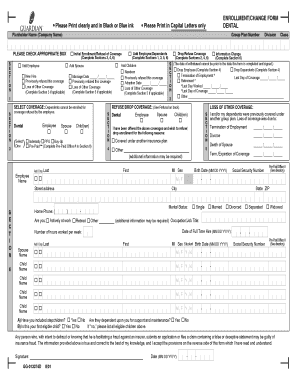
Guardian Enrollment Change Form 2001-2026


What is the Guardian Enrollment Change Form
The Guardian Enrollment Change Form is a crucial document used to update or modify dental insurance coverage under Guardian Life Insurance. This form enables policyholders to make necessary changes regarding their dental benefits, including adding or removing dependents, changing coverage levels, or updating personal information. It ensures that the policy reflects the current needs and circumstances of the insured individuals, facilitating seamless access to dental care services.
How to use the Guardian Enrollment Change Form
To effectively use the Guardian Enrollment Change Form, follow these steps:
- Download the form from the official Guardian website or obtain a physical copy from your insurance representative.
- Carefully read the instructions provided on the form to understand the required information.
- Fill out the form with accurate details, ensuring all necessary fields are completed.
- Review the form for any errors or omissions before submission.
- Submit the completed form via the designated method, which may include online submission, mailing it to the appropriate address, or delivering it in person.
Steps to complete the Guardian Enrollment Change Form
Completing the Guardian Enrollment Change Form involves several important steps:
- Begin by entering your personal information, including your name, address, and policy number.
- Indicate the specific changes you wish to make, such as adding or removing dependents or changing coverage options.
- Provide any required documentation that supports your changes, such as proof of eligibility for dependents.
- Sign and date the form to verify the accuracy of the information provided.
- Ensure that you keep a copy of the completed form for your records.
Legal use of the Guardian Enrollment Change Form
The Guardian Enrollment Change Form is legally binding once it is completed and submitted according to the guidelines set forth by Guardian Life Insurance. It is essential that all information provided is truthful and accurate, as any discrepancies may lead to issues with coverage or claims in the future. The form must be signed by the policyholder, and in some cases, additional signatures may be required for dependent changes to be valid.
Required Documents
When completing the Guardian Enrollment Change Form, certain documents may be required to validate your changes. These can include:
- Proof of identity, such as a driver's license or passport.
- Documentation for dependents, such as birth certificates or adoption papers.
- Any previous insurance cards or policy documents that may be relevant.
Form Submission Methods
The Guardian Enrollment Change Form can be submitted through various methods, depending on your preference and the options provided by Guardian Life Insurance. Common submission methods include:
- Online submission through the Guardian portal, which allows for quick processing.
- Mailing the completed form to the designated address provided on the form.
- Delivering the form in person to a local Guardian office or representative.
Quick guide on how to complete guardian enrollment change form
Complete Guardian Enrollment Change Form easily on any device
Web-based document administration has become favored by businesses and individuals. It offers an ideal eco-friendly substitute for traditional printed and signed documents, allowing you to find the necessary form and securely store it online. airSlate SignNow provides all the resources you need to create, modify, and electronically sign your documents swiftly without delays. Handle Guardian Enrollment Change Form on any platform with airSlate SignNow Android or iOS applications and enhance any document-oriented procedure today.
How to modify and eSign Guardian Enrollment Change Form effortlessly
- Find Guardian Enrollment Change Form and click Get Form to commence.
- Utilize the tools we offer to complete your document.
- Emphasize important sections of the documents or redact confidential information with tools that airSlate SignNow provides specifically for that purpose.
- Create your signature with the Sign tool, which takes mere seconds and carries the same legal validity as a conventional wet ink signature.
- Review the information and click on the Done button to save your modifications.
- Select how you wish to deliver your form, by email, text message (SMS), invitation link, or download it to your PC.
Eliminate concerns about lost or misplaced documents, tiresome form searches, or errors that necessitate printing new document copies. airSlate SignNow fulfills all your document management needs in just a few clicks from any device of your choice. Modify and eSign Guardian Enrollment Change Form and guarantee outstanding communication at any stage of your form preparation process with airSlate SignNow.
Create this form in 5 minutes or less
Create this form in 5 minutes!
How to create an eSignature for the guardian enrollment change form
The way to create an electronic signature for a PDF in the online mode
The way to create an electronic signature for a PDF in Chrome
How to create an eSignature for putting it on PDFs in Gmail
The way to make an eSignature right from your smart phone
The best way to create an eSignature for a PDF on iOS devices
The way to make an eSignature for a PDF on Android OS
People also ask
-
What is guardian enrollment dental?
Guardian enrollment dental is a specialized dental insurance enrollment process that helps businesses and individuals secure dental coverage through Guardian. This service simplifies the enrollment experience, allowing users to access quality dental care with ease.
-
How does airSlate SignNow enhance the guardian enrollment dental process?
airSlate SignNow streamlines the guardian enrollment dental process by providing an easy-to-use platform for signing and sending documents. With secure electronic signatures, businesses can expedite enrollments, ensuring that clients have quick access to their dental benefits.
-
What features does airSlate SignNow offer for guardian enrollment dental?
Features for guardian enrollment dental include customizable document templates, secure eSigning, and real-time tracking. These tools enhance efficiency and ensure that all necessary documentation is handled effortlessly during the enrollment process.
-
Can I integrate airSlate SignNow with my existing systems for guardian enrollment dental?
Yes, airSlate SignNow offers integration capabilities with various systems, making it easy to manage guardian enrollment dental alongside your existing platforms. This connectivity enhances workflow and ensures a seamless experience for users.
-
What are the benefits of using airSlate SignNow for guardian enrollment dental?
Using airSlate SignNow for guardian enrollment dental provides signNow benefits, including faster processing times, reduced paperwork, and enhanced security. These advantages enable organizations to improve their enrollment efficiency and client satisfaction.
-
Is there a cost associated with using airSlate SignNow for guardian enrollment dental?
Yes, there is a cost associated with using airSlate SignNow, but it is designed to be a cost-effective solution for businesses handling guardian enrollment dental. Pricing plans are flexible and cater to various organizational needs, ensuring you get value for your investment.
-
How secure is the guardian enrollment dental process with airSlate SignNow?
The guardian enrollment dental process is highly secure with airSlate SignNow, employing industry-leading encryption and compliance standards. This ensures that sensitive data is protected while enabling a smooth eSigning experience for all users.
Get more for Guardian Enrollment Change Form
- Wwwirsgovpubirs utlhealth reimbursement arrangements faqs internal revenue service form
- Sc 6042 16 nov 18pmd form
- Wwwirsgovpubirs pdf2020 instructions for form 1120 pc internal revenue service
- Test scenario 1 includes the following forms schedule eic
- Sc 2907 rev 13 ene 09 sc 2907 rev 13 ene 09 form
- Schedule j form 990 department of the treasury internal
- Packet r application for refund of motor vehicle payment form
- Wwwirsgovpubirs pdf2021 form 5695 internal revenue service
Find out other Guardian Enrollment Change Form
- How To eSignature Iowa Doctors Business Letter Template
- Help Me With eSignature Indiana Doctors Notice To Quit
- eSignature Ohio Education Purchase Order Template Easy
- eSignature South Dakota Education Confidentiality Agreement Later
- eSignature South Carolina Education Executive Summary Template Easy
- eSignature Michigan Doctors Living Will Simple
- How Do I eSignature Michigan Doctors LLC Operating Agreement
- How To eSignature Vermont Education Residential Lease Agreement
- eSignature Alabama Finance & Tax Accounting Quitclaim Deed Easy
- eSignature West Virginia Education Quitclaim Deed Fast
- eSignature Washington Education Lease Agreement Form Later
- eSignature Missouri Doctors Residential Lease Agreement Fast
- eSignature Wyoming Education Quitclaim Deed Easy
- eSignature Alaska Government Agreement Fast
- How Can I eSignature Arizona Government POA
- How Do I eSignature Nevada Doctors Lease Agreement Template
- Help Me With eSignature Nevada Doctors Lease Agreement Template
- How Can I eSignature Nevada Doctors Lease Agreement Template
- eSignature Finance & Tax Accounting Presentation Arkansas Secure
- eSignature Arkansas Government Affidavit Of Heirship Online