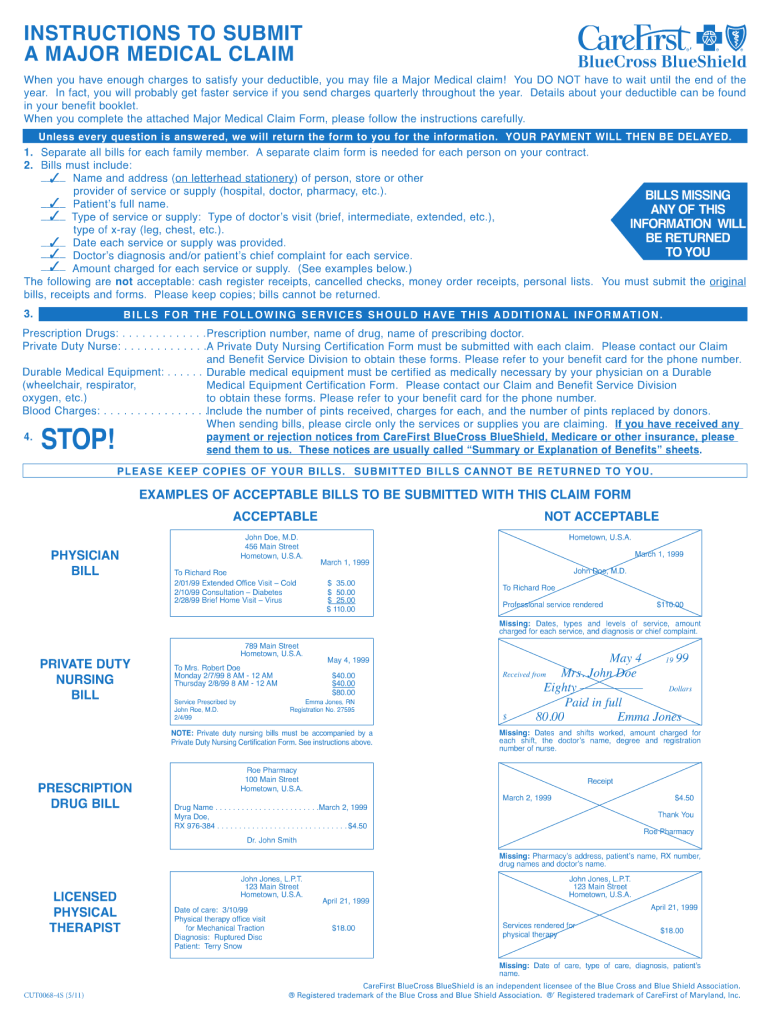
Carefirst Blue Cross Blue Shield Major Medical Claim Form 2011


What is the Carefirst Blue Cross Blue Shield Major Medical Claim Form
The Carefirst Blue Cross Blue Shield Major Medical Claim Form is a document used by members to submit claims for medical expenses covered under their health insurance plan. This form allows policyholders to request reimbursement for services received, ensuring that they receive the benefits entitled to them under their policy. It is essential for members to understand the purpose of this form to effectively manage their healthcare expenses.
How to use the Carefirst Blue Cross Blue Shield Major Medical Claim Form
Using the Carefirst Blue Cross Blue Shield Major Medical Claim Form involves several straightforward steps. First, gather all relevant medical documentation, including bills and receipts from healthcare providers. Next, accurately fill out the claim form with the required information, such as patient details, service dates, and the nature of the services provided. Once completed, submit the form according to the specified submission methods, ensuring that you keep copies for your records.
Steps to complete the Carefirst Blue Cross Blue Shield Major Medical Claim Form
Completing the Carefirst Blue Cross Blue Shield Major Medical Claim Form requires careful attention to detail. Follow these steps:
- Obtain the claim form from the Carefirst website or your member portal.
- Fill in your personal information, including your name, address, and policy number.
- Provide details of the medical services received, including dates and provider information.
- Attach all supporting documents, such as itemized bills and receipts.
- Review the form for accuracy before submission.
Key elements of the Carefirst Blue Cross Blue Shield Major Medical Claim Form
Several key elements must be included in the Carefirst Blue Cross Blue Shield Major Medical Claim Form to ensure proper processing. These include:
- Member identification information, such as policy number and group number.
- Details of the medical provider, including name, address, and tax identification number.
- Specifics about the services rendered, including dates and descriptions.
- Itemized billing statements that support the claim.
Form Submission Methods
The Carefirst Blue Cross Blue Shield Major Medical Claim Form can be submitted through various methods to accommodate members' preferences. These methods include:
- Online submission via the Carefirst member portal for quick processing.
- Mailing the completed form to the designated claims address provided on the form.
- In-person submission at local Carefirst offices for immediate assistance.
Legal use of the Carefirst Blue Cross Blue Shield Major Medical Claim Form
The legal use of the Carefirst Blue Cross Blue Shield Major Medical Claim Form is crucial for ensuring compliance with insurance regulations. Members should ensure that all information provided is accurate and truthful to avoid potential legal issues. Misrepresentation or submission of fraudulent claims can lead to penalties, including denial of claims and possible legal action.
Quick guide on how to complete carefirst blue cross blue shield major medical claim form 2011
The simplest method to obtain and sign Carefirst Blue Cross Blue Shield Major Medical Claim Form
On a company-wide level, ineffective workflows surrounding document authorization can consume signNow working hours. Executing paperwork like Carefirst Blue Cross Blue Shield Major Medical Claim Form is an integral aspect of operations across all sectors, which is why the productivity of each agreement’s lifecycle has a substantial impact on the organization’s overall success. With airSlate SignNow, signing your Carefirst Blue Cross Blue Shield Major Medical Claim Form can be as straightforward and rapid as possible. You’ll discover with this platform the most up-to-date version of nearly any form. Even better, you can sign it immediately without needing to install external software on your computer or print anything as physical copies.
Steps to obtain and sign your Carefirst Blue Cross Blue Shield Major Medical Claim Form
- Browse our catalog by category or use the search bar to find the document you require.
- View the form preview by clicking on Learn more to confirm it is the correct one.
- Click Get form to begin editing instantly.
- Fill out your form and include any required information using the toolbar.
- When finished, click the Sign tool to sign your Carefirst Blue Cross Blue Shield Major Medical Claim Form.
- Choose the signature method that is easiest for you: Draw, Create initials, or upload an image of your handwritten signature.
- Click Done to finalize editing and proceed to document-sharing options if desired.
With airSlate SignNow, everything you need to handle your documents effectively is at your fingertips. You can find, complete, edit, and even send your Carefirst Blue Cross Blue Shield Major Medical Claim Form in a single tab effortlessly. Enhance your workflows by utilizing a single, intelligent eSignature solution.
Create this form in 5 minutes or less
Find and fill out the correct carefirst blue cross blue shield major medical claim form 2011
FAQs
-
How much does it cost for an ACL reconstruction surgery with Blue Cross Blue Shield insurance? What are the total out of pocket costs or breakdown of the medical bill?
Insurance companies negotiate with hospitals and doctors, so actual costs are different all over the country and even within the same state. You need to get the billing company that works with your doctor and surgery center to get you an accurate number. The "bill" that is submitted for your operation will be 2-3 times the actual amount paid, so it is not a useful number. Your share of the bill is determined by your policy and is usually a per cent of the actual amount.
Create this form in 5 minutes!
How to create an eSignature for the carefirst blue cross blue shield major medical claim form 2011
How to generate an electronic signature for your Carefirst Blue Cross Blue Shield Major Medical Claim Form 2011 in the online mode
How to generate an electronic signature for the Carefirst Blue Cross Blue Shield Major Medical Claim Form 2011 in Chrome
How to generate an electronic signature for putting it on the Carefirst Blue Cross Blue Shield Major Medical Claim Form 2011 in Gmail
How to make an electronic signature for the Carefirst Blue Cross Blue Shield Major Medical Claim Form 2011 from your smartphone
How to make an electronic signature for the Carefirst Blue Cross Blue Shield Major Medical Claim Form 2011 on iOS devices
How to generate an electronic signature for the Carefirst Blue Cross Blue Shield Major Medical Claim Form 2011 on Android devices
People also ask
-
What is the Carefirst Blue Cross Blue Shield Major Medical Claim Form?
The Carefirst Blue Cross Blue Shield Major Medical Claim Form is a document used by policyholders to submit claims for medical expenses covered under their insurance plans. This form ensures that you can request reimbursement for eligible medical services and treatments efficiently and accurately.
-
How do I fill out the Carefirst Blue Cross Blue Shield Major Medical Claim Form?
Filling out the Carefirst Blue Cross Blue Shield Major Medical Claim Form involves providing your personal information, details of the medical services received, and any necessary supporting documentation, such as receipts. It's essential to follow the instructions carefully to ensure your claim is processed smoothly.
-
Can I submit the Carefirst Blue Cross Blue Shield Major Medical Claim Form online?
Yes, you can submit the Carefirst Blue Cross Blue Shield Major Medical Claim Form online through the Carefirst member portal. This digital submission option is convenient and allows for faster processing times compared to traditional mail.
-
What are the benefits of using airSlate SignNow for the Carefirst Blue Cross Blue Shield Major Medical Claim Form?
Using airSlate SignNow for the Carefirst Blue Cross Blue Shield Major Medical Claim Form offers a streamlined process for eSigning and sending documents. Our platform ensures that your claims are submitted securely and efficiently, reducing the chances of delays and improving your overall experience.
-
Is there a fee to submit the Carefirst Blue Cross Blue Shield Major Medical Claim Form through airSlate SignNow?
There is no additional fee to submit the Carefirst Blue Cross Blue Shield Major Medical Claim Form through airSlate SignNow. Our service is designed to be cost-effective, allowing you to manage your document signing and submissions without incurring extra costs.
-
What features does airSlate SignNow offer for managing the Carefirst Blue Cross Blue Shield Major Medical Claim Form?
airSlate SignNow provides features such as customizable templates, secure eSigning, and document tracking to enhance the management of the Carefirst Blue Cross Blue Shield Major Medical Claim Form. These features help ensure that your claims are handled efficiently and with minimal hassle.
-
How can I ensure my Carefirst Blue Cross Blue Shield Major Medical Claim Form is processed quickly?
To ensure your Carefirst Blue Cross Blue Shield Major Medical Claim Form is processed quickly, make sure to fill it out completely and accurately. Submitting it online via airSlate SignNow can also expedite the process, as it eliminates postal delays and allows for instant confirmation of receipt.
Get more for Carefirst Blue Cross Blue Shield Major Medical Claim Form
- Rcw 2515046 professional limited liability companies form
- Revised code of washingtontitle 23b washington business form
- Being made on this the day of 20 by and form
- Control number wv 00llc form
- Creation of a living trust form
- California deed of trust securing a debt between individuals form
- Is the case name the joint tenant in field 29 form
- Per stirpes means that if a named person dies before you form
Find out other Carefirst Blue Cross Blue Shield Major Medical Claim Form
- Sign Louisiana Healthcare / Medical Limited Power Of Attorney Mobile
- Sign Healthcare / Medical PPT Michigan Now
- Sign Massachusetts Healthcare / Medical Permission Slip Now
- Sign Wyoming Government LLC Operating Agreement Mobile
- Sign Wyoming Government Quitclaim Deed Free
- How To Sign Nebraska Healthcare / Medical Living Will
- Sign Nevada Healthcare / Medical Business Plan Template Free
- Sign Nebraska Healthcare / Medical Permission Slip Now
- Help Me With Sign New Mexico Healthcare / Medical Medical History
- Can I Sign Ohio Healthcare / Medical Residential Lease Agreement
- How To Sign Oregon Healthcare / Medical Living Will
- How Can I Sign South Carolina Healthcare / Medical Profit And Loss Statement
- Sign Tennessee Healthcare / Medical Business Plan Template Free
- Help Me With Sign Tennessee Healthcare / Medical Living Will
- Sign Texas Healthcare / Medical Contract Mobile
- Sign Washington Healthcare / Medical LLC Operating Agreement Now
- Sign Wisconsin Healthcare / Medical Contract Safe
- Sign Alabama High Tech Last Will And Testament Online
- Sign Delaware High Tech Rental Lease Agreement Online
- Sign Connecticut High Tech Lease Template Easy