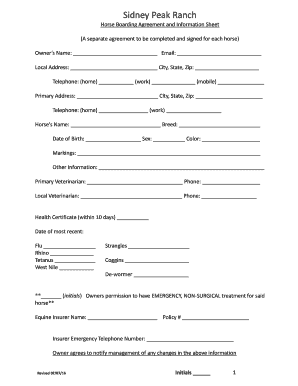
Sidney Horse Boarding 2016-2026


Key elements of the horse boarding contract
A printable horse boarding contract should include several essential components to ensure clarity and legal protection for both the horse owner and the boarding facility. Key elements typically include:
- Parties involved: Clearly state the names and contact information of the horse owner and the boarding facility.
- Description of services: Outline the specific services provided, such as feeding, grooming, and exercise.
- Fees and payment terms: Specify the boarding fees, payment schedule, and any additional costs for services.
- Duration of the agreement: Indicate the start and end dates of the boarding arrangement.
- Liability and insurance: Include clauses related to liability for injuries or damages, as well as insurance requirements.
- Termination conditions: Define the terms under which either party can terminate the contract.
Steps to complete the horse boarding contract
Completing a horse boarding contract involves a straightforward process to ensure all necessary details are captured. The following steps can guide you through:
- Gather information: Collect all relevant details about the horse, owner, and boarding facility.
- Choose a template: Select a printable horse boarding contract template that meets your needs.
- Fill in the details: Enter the required information, including services, fees, and parties involved.
- Review the contract: Carefully check for accuracy and completeness to avoid misunderstandings.
- Sign the contract: Ensure both parties sign the document, either electronically or in person, to make it legally binding.
Legal use of the horse boarding contract
The legal use of a horse boarding contract is crucial for protecting the interests of both the horse owner and the boarding facility. To ensure the contract is legally binding:
- Ensure compliance with local laws and regulations regarding animal care and boarding facilities.
- Incorporate specific terms that address liability, insurance, and responsibilities of both parties.
- Utilize electronic signatures to enhance the contract's validity, as they are recognized under the ESIGN and UETA acts.
Examples of using the horse boarding contract
Examples of how a horse boarding contract can be utilized include:
- Establishing a formal agreement between a horse owner and a stable for long-term boarding arrangements.
- Outlining the responsibilities of a boarding facility in case of emergencies or health issues with the horse.
- Providing a clear framework for payment terms and services rendered, reducing potential disputes.
State-specific rules for the horse boarding contract
Each state in the U.S. may have specific regulations that impact horse boarding contracts. It is essential to:
- Research local laws that govern animal boarding and care.
- Consult legal resources or professionals to ensure compliance with state-specific requirements.
- Incorporate any necessary state disclosures or clauses that may be mandated by law.
How to use the horse boarding contract
Using a horse boarding contract effectively involves understanding its purpose and how to implement it in your boarding arrangements. Here are some practical tips:
- Use the contract as a reference point for both parties to understand their rights and obligations.
- Keep a signed copy of the contract for your records and provide a copy to the boarding facility.
- Review the contract periodically to ensure it remains relevant and reflects any changes in circumstances.
Quick guide on how to complete sidney horse boarding
Complete Sidney Horse Boarding effortlessly on any device
The management of documents online has become increasingly preferred by both companies and individuals. It offers a superb environmentally friendly alternative to traditional printed and signed documents, allowing you to obtain the correct form and securely store it online. airSlate SignNow provides all the necessary tools for you to create, modify, and electronically sign your documents swiftly without any lag. Handle Sidney Horse Boarding on any device using airSlate SignNow's Android or iOS applications and enhance any document-driven process today.
The simplest way to modify and eSign Sidney Horse Boarding without any hassle
- Find Sidney Horse Boarding and click on Get Form to begin.
- Utilize the tools we provide to complete your document.
- Emphasize important sections of your documents or redact sensitive information with instruments that airSlate SignNow specifically offers for this purpose.
- Generate your eSignature using the Sign feature, which takes mere seconds and holds the same legal significance as a conventional ink signature.
- Review all the details and click on the Done button to save your modifications.
- Choose how you want to share your form, via email, SMS, or invitation link, or download it to your computer.
Disregard concerns about lost or misfiled documents, tedious form navigation, or mistakes that require new document printouts. airSlate SignNow addresses all your document management needs in just a few clicks from a device of your choice. Edit and eSign Sidney Horse Boarding to guarantee excellent communication at every phase of the form preparation process with airSlate SignNow.
Create this form in 5 minutes or less
Find and fill out the correct sidney horse boarding
Create this form in 5 minutes!
How to create an eSignature for the sidney horse boarding
How to make an electronic signature for a PDF in the online mode
How to make an electronic signature for a PDF in Chrome
The best way to create an eSignature for putting it on PDFs in Gmail
The best way to make an electronic signature from your smart phone
The best way to generate an eSignature for a PDF on iOS devices
The best way to make an electronic signature for a PDF file on Android OS
People also ask
-
What is a printable horse boarding contract?
A printable horse boarding contract is a legal document that outlines the terms and conditions between a horse owner and a boarding facility. It includes details such as fees, services provided, and responsibilities of both parties. By using airSlate SignNow, you can easily create, edit, and eSign this contract for a seamless experience.
-
How can I create a printable horse boarding contract using airSlate SignNow?
Creating a printable horse boarding contract with airSlate SignNow is straightforward. You can use our templates to customize the document according to your needs, ensuring all necessary details are included. Once customized, you can print or eSign the contract efficiently.
-
What features make airSlate SignNow ideal for managing printable horse boarding contracts?
airSlate SignNow offers features like document templates, eSignature capabilities, and mobile accessibility, making it a perfect choice for managing printable horse boarding contracts. Additionally, our intuitive interface allows for quick adjustments and ease of use, enhancing your overall experience.
-
Is there a cost associated with using airSlate SignNow for a printable horse boarding contract?
Yes, there is a cost associated with using airSlate SignNow, but it is designed to be cost-effective for businesses. Our pricing plans are flexible and allow you to choose a package that fits your needs for creating and managing printable horse boarding contracts without breaking the bank.
-
Can I integrate airSlate SignNow with other tools for my printable horse boarding contract?
Absolutely! airSlate SignNow offers integrations with various platforms, such as CRM systems and cloud storage services. This functionality allows you to seamlessly manage your printable horse boarding contracts alongside your other business processes, enhancing workflow efficiency.
-
What are the benefits of using airSlate SignNow for my printable horse boarding contract?
Using airSlate SignNow for your printable horse boarding contract offers numerous benefits, including time savings, enhanced security, and the convenience of eSigning. You can easily share the document with all parties involved and track its status, ensuring everyone is on the same page without endless back-and-forth.
-
Is it easy to modify a printable horse boarding contract in airSlate SignNow?
Yes, modifying a printable horse boarding contract in airSlate SignNow is incredibly easy. Our user-friendly platform allows you to make changes quickly, whether it’s adjusting fees or updating terms, ensuring that your contract always reflects the current arrangements without hassle.
Get more for Sidney Horse Boarding
Find out other Sidney Horse Boarding
- Can I eSignature South Dakota Doctors Lease Agreement Form
- eSignature New Hampshire Government Bill Of Lading Fast
- eSignature Illinois Finance & Tax Accounting Purchase Order Template Myself
- eSignature North Dakota Government Quitclaim Deed Free
- eSignature Kansas Finance & Tax Accounting Business Letter Template Free
- eSignature Washington Government Arbitration Agreement Simple
- Can I eSignature Massachusetts Finance & Tax Accounting Business Plan Template
- Help Me With eSignature Massachusetts Finance & Tax Accounting Work Order
- eSignature Delaware Healthcare / Medical NDA Secure
- eSignature Florida Healthcare / Medical Rental Lease Agreement Safe
- eSignature Nebraska Finance & Tax Accounting Business Letter Template Online
- Help Me With eSignature Indiana Healthcare / Medical Notice To Quit
- eSignature New Jersey Healthcare / Medical Credit Memo Myself
- eSignature North Dakota Healthcare / Medical Medical History Simple
- Help Me With eSignature Arkansas High Tech Arbitration Agreement
- eSignature Ohio Healthcare / Medical Operating Agreement Simple
- eSignature Oregon Healthcare / Medical Limited Power Of Attorney Computer
- eSignature Pennsylvania Healthcare / Medical Warranty Deed Computer
- eSignature Texas Healthcare / Medical Bill Of Lading Simple
- eSignature Virginia Healthcare / Medical Living Will Computer