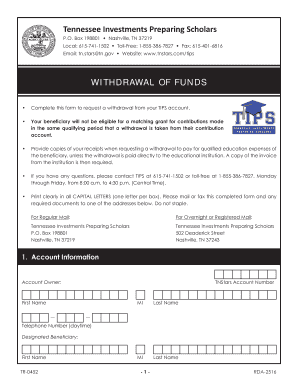
WITHDRAWAL of FUNDS TN Stars 529 Program Form


What is the withdrawal of funds TN Stars 529 Program
The withdrawal of funds from the TN Stars 529 Program allows account holders to access their savings for qualified education expenses. This program is designed to help families save for future education costs, making it easier to manage finances when the time comes for tuition payments or other educational fees. Understanding the specifics of this program is crucial for ensuring that withdrawals are made in compliance with IRS guidelines and state regulations.
How to use the withdrawal of funds TN Stars 529 Program
To use the withdrawal of funds feature within the TN Stars 529 Program, account holders must first log in to their account. Once logged in, they can navigate to the withdrawal section where they will be prompted to provide details about the amount and purpose of the withdrawal. It is essential to ensure that the funds are being used for qualified expenses, such as tuition, fees, or other educational costs, to avoid penalties.
Steps to complete the withdrawal of funds TN Stars 529 Program
Completing a withdrawal from the TN Stars 529 Program involves several key steps:
- Log in to your TN Stars 529 account using your credentials.
- Navigate to the withdrawal section of the website.
- Enter the amount you wish to withdraw and specify the purpose of the funds.
- Review and confirm the details of your withdrawal request.
- Submit your request for processing.
It is advisable to keep records of all transactions for future reference and compliance purposes.
Legal use of the withdrawal of funds TN Stars 529 Program
Withdrawals from the TN Stars 529 Program must adhere to specific legal guidelines to be considered valid. Funds should only be withdrawn for qualified education expenses as defined by the IRS. This includes tuition, fees, books, supplies, and equipment required for enrollment or attendance at an eligible educational institution. Misuse of funds can lead to penalties, including taxes on earnings and additional tax penalties.
Key elements of the withdrawal of funds TN Stars 529 Program
Several key elements define the withdrawal process for the TN Stars 529 Program:
- Qualified Expenses: Ensure that the funds are used for eligible educational costs.
- Documentation: Keep records of all withdrawals and their intended use to satisfy IRS requirements.
- Tax Implications: Be aware of potential tax consequences if funds are not used appropriately.
Understanding these elements helps account holders navigate the withdrawal process effectively and avoid common pitfalls.
Required documents for the withdrawal of funds TN Stars 529 Program
When initiating a withdrawal from the TN Stars 529 Program, certain documents may be required to process your request. These can include:
- Proof of enrollment or attendance at an eligible educational institution.
- Receipts or invoices for qualified expenses.
- Your TN Stars 529 account information for verification.
Having these documents ready can streamline the withdrawal process and ensure compliance with applicable regulations.
Quick guide on how to complete withdrawal of funds tn stars 529 program
Complete WITHDRAWAL OF FUNDS TN Stars 529 Program effortlessly on any device
Digital document management has become increasingly popular among businesses and individuals. It offers an ideal environmentally friendly alternative to conventional printed and signed documents, as you can easily locate the necessary form and securely save it online. airSlate SignNow equips you with all the resources necessary to create, modify, and electronically sign your documents quickly without delays. Manage WITHDRAWAL OF FUNDS TN Stars 529 Program on any platform using airSlate SignNow’s Android or iOS applications and simplify any document-related process today.
How to modify and eSign WITHDRAWAL OF FUNDS TN Stars 529 Program without hassle
- Obtain WITHDRAWAL OF FUNDS TN Stars 529 Program and click Get Form to begin.
- Utilize the tools we provide to complete your document.
- Emphasize important sections of the documents or obscure sensitive details with tools specifically designed by airSlate SignNow for this purpose.
- Create your signature using the Sign feature, which takes mere seconds and holds the same legal validity as a conventional handwritten signature.
- Review all the details and click on the Done button to save your changes.
- Select your preferred method for sharing your form, whether by email, text message (SMS), invite link, or download it to your computer.
Eliminate the worry of lost or misplaced documents, endless form searching, or mistakes that necessitate printing new copies. airSlate SignNow fulfills your document management requirements in just a few clicks from any device of your choosing. Edit and eSign WITHDRAWAL OF FUNDS TN Stars 529 Program and ensure effective communication throughout the document preparation process with airSlate SignNow.
Create this form in 5 minutes or less
Create this form in 5 minutes!
How to create an eSignature for the withdrawal of funds tn stars 529 program
The way to create an electronic signature for your PDF document online
The way to create an electronic signature for your PDF document in Google Chrome
How to make an electronic signature for signing PDFs in Gmail
How to make an electronic signature right from your smart phone
The best way to create an electronic signature for a PDF document on iOS
How to make an electronic signature for a PDF on Android OS
People also ask
-
What is the tnstars login process for airSlate SignNow?
To access airSlate SignNow, simply visit the tnstars login page, enter your credentials, and click the login button. If you encounter any issues, make sure to check your internet connection or reset your password using the provided options.
-
Are there any costs associated with the tnstars login feature?
The tnstars login feature is free to use once you subscribe to airSlate SignNow's plans. Our pricing is highly competitive, offering cost-effective solutions tailored for businesses of all sizes, and you can choose a plan that fits your needs.
-
What features can I access after completing the tnstars login?
Once you complete the tnstars login, you'll gain access to a wide variety of features including document eSigning, templates, real-time tracking, and secure storage. These features streamline the document management process, ensuring a seamless workflow for your business.
-
Can I integrate other applications with tnstars login?
Yes, airSlate SignNow offers numerous integrations you can access after tnstars login. Connect with popular applications like Google Drive, Dropbox, and CRM systems to enhance your document management and eSigning experience, making it even more efficient.
-
How does tnstars login improve document security?
The tnstars login ensures that only authorized users can access sensitive documents and features. airSlate SignNow employs robust security measures, including encryption and secure authentication, to protect your data during the signing process.
-
Is there customer support available if I have trouble with tnstars login?
Absolutely! If you experience any difficulties with the tnstars login, our dedicated customer support team is available to assist you. You can signNow out via chat, email, or phone, and we’ll help resolve any login issues promptly.
-
Can I manage multiple users with one tnstars login account?
While the tnstars login is designed for individual users, airSlate SignNow allows you to manage team accounts effectively. You can set up multiple user access under a business plan, giving your entire team the ability to eSign and manage documents collaboratively.
Get more for WITHDRAWAL OF FUNDS TN Stars 529 Program
- Request for temporary assignment polk county public schools polk fl form
- Brevard public schools bullying reporting form
- Musical instrument rental agreement current horncraft music horncraft form
- Cooling log form
- Commsec additional authority form
- Wwwuslegalformscomform library289254 commseccommsec additional authority form fill and sign printable
- Refocus form
- Fillable online instructions for form i 800 department of
Find out other WITHDRAWAL OF FUNDS TN Stars 529 Program
- Electronic signature Michigan Landlord tenant lease agreement Now
- How Can I Electronic signature North Carolina Landlord tenant lease agreement
- Can I Electronic signature Vermont lease agreement
- Can I Electronic signature Michigan Lease agreement for house
- How To Electronic signature Wisconsin Landlord tenant lease agreement
- Can I Electronic signature Nebraska Lease agreement for house
- eSignature Nebraska Limited Power of Attorney Free
- eSignature Indiana Unlimited Power of Attorney Safe
- Electronic signature Maine Lease agreement template Later
- Electronic signature Arizona Month to month lease agreement Easy
- Can I Electronic signature Hawaii Loan agreement
- Electronic signature Idaho Loan agreement Now
- Electronic signature South Carolina Loan agreement Online
- Electronic signature Colorado Non disclosure agreement sample Computer
- Can I Electronic signature Illinois Non disclosure agreement sample
- Electronic signature Kentucky Non disclosure agreement sample Myself
- Help Me With Electronic signature Louisiana Non disclosure agreement sample
- How To Electronic signature North Carolina Non disclosure agreement sample
- Electronic signature Ohio Non disclosure agreement sample Online
- How Can I Electronic signature Oklahoma Non disclosure agreement sample