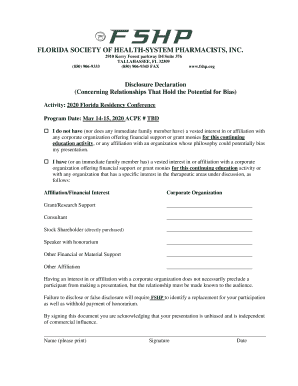
FRC Abstract Information Florida Society of Health System


What is the FRC Abstract Information Florida Society of Health System
The FRC Abstract Information Florida Society of Health System is a crucial document that provides essential details about a patient's healthcare history and treatment. This abstract serves as a summary of medical records, including diagnoses, treatments, and other relevant health information. It is often required for various administrative processes within healthcare settings, ensuring that healthcare providers have access to accurate and comprehensive patient data.
How to use the FRC Abstract Information Florida Society of Health System
Using the FRC Abstract Information effectively involves understanding its purpose and the context in which it is required. Healthcare professionals can utilize this document to verify patient history when making treatment decisions. Additionally, patients may need to present this abstract when seeking care from new providers or during insurance claims. It is essential to ensure that the information is up-to-date and accurately reflects the patient's current health status.
Steps to complete the FRC Abstract Information Florida Society of Health System
Completing the FRC Abstract Information involves several key steps:
- Gather all relevant medical records and documentation.
- Ensure that the information includes patient demographics, medical history, and treatment details.
- Review the abstract for accuracy and completeness.
- Submit the completed abstract to the appropriate healthcare provider or institution.
Legal use of the FRC Abstract Information Florida Society of Health System
The legal use of the FRC Abstract Information is governed by various healthcare regulations, including HIPAA, which protects patient privacy. This document must be used in compliance with these laws to ensure that patient information is handled securely and responsibly. Healthcare providers must obtain consent from patients before sharing their abstracts with third parties, ensuring that all legal requirements are met.
Key elements of the FRC Abstract Information Florida Society of Health System
Key elements of the FRC Abstract Information include:
- Patient identification details, such as name and date of birth.
- Summary of medical history, including previous diagnoses and treatments.
- Current medications and allergies.
- Healthcare provider information and contact details.
State-specific rules for the FRC Abstract Information Florida Society of Health System
In Florida, specific regulations govern the use and dissemination of the FRC Abstract Information. Healthcare providers must adhere to state laws regarding patient consent and data sharing. Additionally, the Florida Department of Health may have specific guidelines on how this information should be compiled and maintained. It is essential for healthcare professionals to stay informed about these regulations to ensure compliance.
Quick guide on how to complete frc abstract information florida society of health system
Effortlessly Prepare FRC Abstract Information Florida Society Of Health System on Any Device
Digital document management has surged in popularity among businesses and individuals alike. It serves as an ideal environmentally friendly alternative to conventional printed and signed paperwork, allowing you to obtain the correct form and securely save it online. airSlate SignNow equips you with all the tools necessary to create, modify, and electronically sign your documents quickly and without delays. Manage FRC Abstract Information Florida Society Of Health System on any platform using airSlate SignNow's Android or iOS applications and simplify your document-related processes today.
Effortless Editing and E-Signing of FRC Abstract Information Florida Society Of Health System
- Locate FRC Abstract Information Florida Society Of Health System and click on Get Form to begin.
- Use the tools provided to complete your form.
- Highlight important sections of your documents or redact sensitive details with specialized tools offered by airSlate SignNow for that purpose.
- Create your eSignature using the Sign feature, which takes mere seconds and holds the same legal significance as a handwritten signature.
- Review all entered information and click the Done button to save your changes.
- Choose your preferred method to send your form—via email, SMS, or invitation link, or download it to your computer.
Eliminate concerns over misplaced documents, tedious form searches, or mistakes that necessitate reprinting. airSlate SignNow meets all your document management needs with just a few clicks from any device you prefer. Edit and eSign FRC Abstract Information Florida Society Of Health System to ensure outstanding communication throughout the document preparation process with airSlate SignNow.
Create this form in 5 minutes or less
Create this form in 5 minutes!
People also ask
-
What is an frc abstract and how does airSlate SignNow utilize it?
An frc abstract is a summarized version of transaction details that aids in clarity and transparency. airSlate SignNow leverages frc abstracts to streamline the eSigning process, ensuring that all necessary information is easily accessible for users alongside their documents.
-
How much does airSlate SignNow cost for users interested in frc abstracts?
The pricing for airSlate SignNow is competitive and designed to fit various budgets. Users can obtain an effective and affordable solution for managing frc abstracts, with multiple subscription plans depending on specific needs and features required.
-
What features does airSlate SignNow offer for managing frc abstracts?
airSlate SignNow offers robust features like document templates, electronic signatures, and comprehensive audit trails. These features enhance the management of frc abstracts, providing users with confidence and security in their document transactions.
-
Can I integrate airSlate SignNow with other software for handling frc abstracts?
Yes, airSlate SignNow offers seamless integrations with a variety of third-party applications and platforms. This flexibility allows users to incorporate frc abstracts into their existing workflows without disruption, improving overall efficiency.
-
What are the benefits of using airSlate SignNow for frc abstracts?
Using airSlate SignNow for frc abstracts streamlines the eSigning process, making it faster and more efficient. Additionally, the platform's user-friendly interface helps reduce the learning curve, enabling teams to adopt it quickly and improve productivity.
-
Is airSlate SignNow secure for storing frc abstracts?
Absolutely. airSlate SignNow prioritizes security, employing encryption and compliance with regulations like GDPR and HIPAA. When using airSlate SignNow for frc abstracts, users can trust that their sensitive information is protected at all times.
-
How can airSlate SignNow help improve workflow efficiency related to frc abstracts?
airSlate SignNow enhances workflow efficiency by automating processes and reducing the time spent on manual tasks. By efficiently managing frc abstracts, teams can focus more on critical activities rather than getting bogged down in paperwork.
Get more for FRC Abstract Information Florida Society Of Health System
- Brevard public schools bullying reporting form
- Musical instrument rental agreement current horncraft music horncraft form
- Cooling log form
- Commsec additional authority form
- Wwwuslegalformscomform library289254 commseccommsec additional authority form fill and sign printable
- Refocus form
- Fillable online instructions for form i 800 department of
- Food bank registration form english
Find out other FRC Abstract Information Florida Society Of Health System
- How To Sign Montana Business Operations Warranty Deed
- Sign Nevada Business Operations Emergency Contact Form Simple
- Sign New Hampshire Business Operations Month To Month Lease Later
- Can I Sign New York Business Operations Promissory Note Template
- Sign Oklahoma Business Operations Contract Safe
- Sign Oregon Business Operations LLC Operating Agreement Now
- Sign Utah Business Operations LLC Operating Agreement Computer
- Sign West Virginia Business Operations Rental Lease Agreement Now
- How To Sign Colorado Car Dealer Arbitration Agreement
- Sign Florida Car Dealer Resignation Letter Now
- Sign Georgia Car Dealer Cease And Desist Letter Fast
- Sign Georgia Car Dealer Purchase Order Template Mobile
- Sign Delaware Car Dealer Limited Power Of Attorney Fast
- How To Sign Georgia Car Dealer Lease Agreement Form
- How To Sign Iowa Car Dealer Resignation Letter
- Sign Iowa Car Dealer Contract Safe
- Sign Iowa Car Dealer Limited Power Of Attorney Computer
- Help Me With Sign Iowa Car Dealer Limited Power Of Attorney
- Sign Kansas Car Dealer Contract Fast
- Sign Kansas Car Dealer Agreement Secure