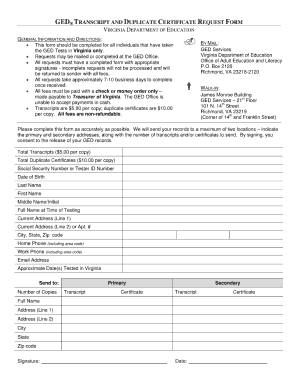
How Do I Get a Copy of My Ged Certificate Form


Understanding the Virginia GED Transcript Request
The Virginia GED transcript request is a formal process that allows individuals to obtain their General Educational Development (GED) transcripts. These transcripts serve as proof of high school equivalency and are often required for further education, employment, or other official purposes. The request can be made online, by mail, or in person, depending on individual preferences and circumstances.
Steps to Complete the Virginia GED Transcript Request
To successfully request a copy of your Virginia GED transcript, follow these steps:
- Visit the official Virginia Department of Education website or the designated GED testing service site.
- Locate the section dedicated to GED transcript requests.
- Fill out the required form with accurate personal information, including your full name, date of birth, and any identification numbers.
- Select the method of delivery for your transcript, whether by email, postal service, or in-person pickup.
- Submit the completed form along with any necessary fees, if applicable.
Legal Use of the Virginia GED Transcript
The Virginia GED transcript is considered a legal document that verifies an individual's educational attainment. It is often required for various purposes, including:
- Applying for colleges or universities.
- Seeking employment opportunities that require proof of high school equivalency.
- Enrolling in vocational or training programs.
Ensuring that the request is completed accurately is crucial, as discrepancies may lead to delays or issues with acceptance by educational institutions or employers.
Required Documents for the Virginia GED Transcript Request
When submitting a request for your Virginia GED transcript, certain documents may be required to verify your identity. These typically include:
- A valid form of identification, such as a driver's license or state ID.
- Your Social Security number or GED identification number.
- Any additional documentation specified by the Virginia Department of Education.
Having these documents ready can streamline the request process and help avoid complications.
Who Issues the Virginia GED Transcript
The Virginia GED transcript is issued by the Virginia Department of Education or the official GED testing service. This ensures that the transcript is authentic and recognized by educational institutions and employers. It is important to request your transcript through the appropriate channels to ensure its validity.
Digital vs. Paper Version of the Virginia GED Transcript
Individuals can choose between a digital or paper version of their Virginia GED transcript. The digital version is often faster to receive and can be easily shared with educational institutions or employers via email. The paper version, while more traditional, may be required in some cases. Both versions hold the same legal weight, provided they are obtained through official channels.
Quick guide on how to complete how do i get a copy of my ged certificate
Create How Do I Get A Copy Of My Ged Certificate effortlessly on any device
Digital document management has become increasingly favored by businesses and individuals alike. It serves as an excellent eco-friendly substitute for conventional printed and signed paperwork, allowing you to locate the appropriate form and securely store it online. airSlate SignNow equips you with all the necessary tools to generate, modify, and electronically sign your documents swiftly and without interruptions. Manage How Do I Get A Copy Of My Ged Certificate on any device with airSlate SignNow's Android or iOS applications and streamline any document-related process today.
How to edit and electronically sign How Do I Get A Copy Of My Ged Certificate with ease
- Locate How Do I Get A Copy Of My Ged Certificate and click Get Form to initiate the process.
- Utilize the available tools to fill out your form.
- Emphasize pertinent sections of the documents or redact sensitive information with the tools that airSlate SignNow offers specifically for that purpose.
- Create your signature using the Sign feature, which takes just a few seconds and holds the same legal validity as a traditional handwritten signature.
- Review the information and then click on the Done button to save your changes.
- Select your preferred method for sending your form, whether by email, SMS, or invitation link, or download it to your computer.
Eliminate concerns about lost or misplaced documents, exhaustive form searches, or mistakes that require printing new copies. airSlate SignNow addresses your document management needs in just a few clicks from any device you choose. Edit and electronically sign How Do I Get A Copy Of My Ged Certificate and guarantee excellent communication at every stage of your form preparation journey with airSlate SignNow.
Create this form in 5 minutes or less
Create this form in 5 minutes!
People also ask
-
How can I request my Virginia GED transcript?
To request your Virginia GED transcript, visit the official GED website or the Virginia Department of Education's site. You can submit your Virginia GED transcript request online to ensure a swift and efficient process. It's important to have your identification and relevant details ready to facilitate the request.
-
What is the cost associated with the Virginia GED transcript request?
The cost for requesting your Virginia GED transcript typically ranges from $5 to $10, depending on the service provider. For the most accurate pricing, check the Virginia Department of Education website. Always ensure you understand any fees before submitting your Virginia GED transcript request.
-
How long does it take to receive my Virginia GED transcript after making a request?
After submitting your Virginia GED transcript request, you can typically expect to receive your transcript within 7 to 10 business days. However, processing times may vary depending on the volume of requests. For urgent needs, consider checking expedited options available through the service provider.
-
Can I request my Virginia GED transcript online?
Yes, you can easily request your Virginia GED transcript online. This method is the fastest and most convenient way to obtain your transcript. Simply visit the official GED website to start your Virginia GED transcript request process.
-
What information do I need to provide for my Virginia GED transcript request?
When requesting your Virginia GED transcript, you will need to provide personal information such as your name, date of birth, and GED test details. Having your identification ready is also essential for verification purposes in the Virginia GED transcript request process.
-
Are there fees for obtaining a duplicate Virginia GED transcript?
Yes, there are typically fees associated with obtaining a duplicate Virginia GED transcript. These fees help cover administrative costs, so check the Virginia Department of Education website for accurate and up-to-date fee information. Understanding these costs upfront ensures smoother processing of your Virginia GED transcript request.
-
What if I need my Virginia GED transcript for a college application?
If you need your Virginia GED transcript for a college application, it's best to request it as early as possible. Colleges often require official transcripts, so ensure your Virginia GED transcript request specifies this requirement. This proactive approach will help prevent delays in your application process.
Get more for How Do I Get A Copy Of My Ged Certificate
- State connecticutform ct 1040es 2021connecticut department of revenue servicesindividual income tax forms connecticut
- Ofmwagov sites defaulttransportation revenue forecast council washington form
- Form ft 946 1046 fillable motordiesel motor fuel tax
- Pptc 455 e form
- Partners instructions for schedule k 3 form 1065 2021partners instructions for schedule k 3 form 1065 2021partners instructions
- 5089 concessionaires sales tax return and payment form
- Wwwmichigangovtaxmichigan department of treasury taxes form
- 4594 michigan farmland preservation tax credit 4594 michigan farmland preservation tax credit form
Find out other How Do I Get A Copy Of My Ged Certificate
- How Do I Electronic signature Indiana Lawers Quitclaim Deed
- How To Electronic signature Maryland Lawers Month To Month Lease
- Electronic signature North Carolina High Tech IOU Fast
- How Do I Electronic signature Michigan Lawers Warranty Deed
- Help Me With Electronic signature Minnesota Lawers Moving Checklist
- Can I Electronic signature Michigan Lawers Last Will And Testament
- Electronic signature Minnesota Lawers Lease Termination Letter Free
- Electronic signature Michigan Lawers Stock Certificate Mobile
- How Can I Electronic signature Ohio High Tech Job Offer
- How To Electronic signature Missouri Lawers Job Description Template
- Electronic signature Lawers Word Nevada Computer
- Can I Electronic signature Alabama Legal LLC Operating Agreement
- How To Electronic signature North Dakota Lawers Job Description Template
- Electronic signature Alabama Legal Limited Power Of Attorney Safe
- How To Electronic signature Oklahoma Lawers Cease And Desist Letter
- How To Electronic signature Tennessee High Tech Job Offer
- Electronic signature South Carolina Lawers Rental Lease Agreement Online
- How Do I Electronic signature Arizona Legal Warranty Deed
- How To Electronic signature Arizona Legal Lease Termination Letter
- How To Electronic signature Virginia Lawers Promissory Note Template