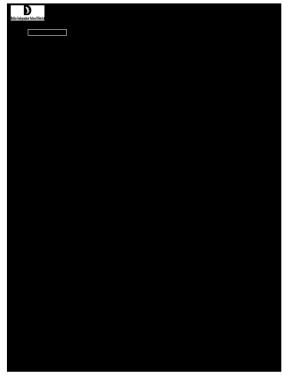
ACKNOWLEDGMENT of RESPONSIBILITY and PERMISSION for Dallasisd 2013-2026


Understanding the acknowledgment of responsibility and permission for Dallas ISD
The acknowledgment of responsibility and permission for Dallas Independent School District (DISD) serves as a formal document that parents or guardians must complete to grant consent for students to participate in field trips. This form outlines the responsibilities of both the school and the parent, ensuring that all parties are aware of the activities involved and any associated risks. By signing this document, parents acknowledge their understanding of the trip details and agree to the terms set forth by the school district.
Steps to complete the acknowledgment of responsibility and permission for Dallas ISD
Completing the acknowledgment of responsibility and permission for Dallas ISD involves several straightforward steps:
- Obtain the form from the school or download it from the Dallas ISD website.
- Fill in the required student information, including the student's name, grade, and class.
- Read through the details of the trip, including the destination, date, and any special instructions.
- Provide your contact information and any necessary medical information for the student.
- Sign and date the form to indicate your consent.
- Submit the completed form to the designated school official, either electronically or in person.
Key elements of the acknowledgment of responsibility and permission for Dallas ISD
This form contains several key elements that are essential for its validity:
- Student Information: Details about the student, including name and grade.
- Trip Details: Information about the field trip, including location, date, and purpose.
- Emergency Contact: Parent or guardian contact information for emergencies.
- Medical Information: Any relevant health information that the school should be aware of.
- Signature: A signature from the parent or guardian to confirm consent.
Legal use of the acknowledgment of responsibility and permission for Dallas ISD
The acknowledgment of responsibility and permission for Dallas ISD is a legally binding document. By signing this form, parents or guardians accept responsibility for their child's participation in the field trip. This legal acknowledgment protects both the school and the parents by clearly outlining the expectations and responsibilities involved. It is crucial that the form is filled out accurately and submitted on time to avoid any issues related to consent.
How to obtain the acknowledgment of responsibility and permission for Dallas ISD
Parents can obtain the acknowledgment of responsibility and permission for Dallas ISD through various methods:
- Requesting a physical copy from the child's teacher or school office.
- Accessing the form through the Dallas ISD official website, where it may be available for download.
- Receiving the form via email if the school distributes it electronically.
Digital vs. paper version of the acknowledgment of responsibility and permission for Dallas ISD
Both digital and paper versions of the acknowledgment of responsibility and permission for Dallas ISD serve the same purpose. However, the digital version offers several advantages:
- Convenience: Parents can complete and submit the form from anywhere.
- Speed: Digital forms can be processed more quickly than paper submissions.
- Storage: Electronic records are easier to store and retrieve when needed.
Quick guide on how to complete acknowledgment of responsibility and permission for dallasisd
Complete ACKNOWLEDGMENT OF RESPONSIBILITY AND PERMISSION FOR Dallasisd effortlessly on any device
Digital document management has become prevalent among businesses and individuals alike. It offers an ideal environmentally friendly alternative to conventional printed and signed documents, allowing you to obtain the appropriate form and securely store it online. airSlate SignNow equips you with all the tools necessary to generate, modify, and electronically sign your documents quickly without delays. Manage ACKNOWLEDGMENT OF RESPONSIBILITY AND PERMISSION FOR Dallasisd on any platform with airSlate SignNow's Android or iOS applications and streamline any document-related process today.
How to modify and electronically sign ACKNOWLEDGMENT OF RESPONSIBILITY AND PERMISSION FOR Dallasisd with ease
- Locate ACKNOWLEDGMENT OF RESPONSIBILITY AND PERMISSION FOR Dallasisd and click on Get Form to begin.
- Utilize the tools we offer to complete your document.
- Highlight important sections of your documents or redact sensitive information with tools that airSlate SignNow provides specifically for that purpose.
- Create your signature using the Sign tool, which takes mere seconds and holds the same legal validity as a traditional handwritten signature.
- Review the details and click on the Done button to save your changes.
- Choose how you wish to send your form, via email, SMS, or invite link, or download it to your computer.
Say goodbye to lost or misplaced documents, tedious form searches, or errors that necessitate printing new document copies. airSlate SignNow addresses your document management needs in just a few clicks from any device of your choice. Modify and electronically sign ACKNOWLEDGMENT OF RESPONSIBILITY AND PERMISSION FOR Dallasisd and ensure excellent communication at every step of your form preparation process with airSlate SignNow.
Create this form in 5 minutes or less
Create this form in 5 minutes!
How to create an eSignature for the acknowledgment of responsibility and permission for dallasisd
The way to create an eSignature for a PDF document in the online mode
The way to create an eSignature for a PDF document in Chrome
The best way to generate an eSignature for putting it on PDFs in Gmail
How to make an electronic signature straight from your mobile device
The best way to generate an eSignature for a PDF document on iOS devices
How to make an electronic signature for a PDF document on Android devices
People also ask
-
What is a Dallas field trip permission form?
A Dallas field trip permission form is a document that allows parents or guardians to approve their child's participation in a school trip. Utilizing airSlate SignNow, you can easily create and send an eSignature permission form tailored for field trips, ensuring swift approvals and compliance with local regulations.
-
How does airSlate SignNow streamline the Dallas field trip permission form process?
airSlate SignNow simplifies the Dallas field trip permission form process by allowing educators to send these forms electronically. Recipients can quickly review and sign the document from any device, reducing the time it takes to gather approvals and ensuring that all permissions are securely stored and easily accessible.
-
What features does airSlate SignNow offer for creating a Dallas field trip permission form?
With airSlate SignNow, you can utilize customizable templates, user-friendly editing tools, and automated reminders to create a Dallas field trip permission form. These features enhance the eSigning experience, ensuring that forms are completed promptly, which is crucial for effective trip planning.
-
Is airSlate SignNow affordable for schools needing a Dallas field trip permission form?
Yes, airSlate SignNow offers cost-effective pricing plans that cater to schools and educational institutions needing a Dallas field trip permission form. By investing in this service, schools can save time and resources while ensuring compliance and safety for field trips.
-
Can airSlate SignNow integrate with other software used by schools when handling a Dallas field trip permission form?
Absolutely! airSlate SignNow integrates seamlessly with various platforms such as Google Drive, Dropbox, and CRM systems. This means that you can easily manage the Dallas field trip permission form alongside your existing tools, enhancing workflow efficiency and data organization.
-
What are the benefits of using airSlate SignNow for a Dallas field trip permission form?
Using airSlate SignNow for a Dallas field trip permission form provides numerous benefits, including faster turnaround times, decreased paperwork, and enhanced security. It allows parents to sign digitally from anywhere, improving the overall experience, while ensuring that all signed documents are stored securely.
-
How can I ensure that my Dallas field trip permission form complies with local laws?
To ensure compliance when using a Dallas field trip permission form with airSlate SignNow, you can customize the template according to your district's requirements. Additionally, airSlate SignNow adheres to industry-standard security practices, ensuring that your forms meet legal and regulatory standards.
Get more for ACKNOWLEDGMENT OF RESPONSIBILITY AND PERMISSION FOR Dallasisd
- Sign permit application the city of fort worth form
- Sign permit application city of fort worth fortworthtexas form
- 2014 15 sanitizer and sunscreen permission form eastmont206
- Zeta phi beta interest letter form
- Cpso complaint form
- Complaint form cpso
- Landlord and tenant act update 11 1 10doc form
- Eformscomrentalororegon lease termination letter template30 day notice eforms
Find out other ACKNOWLEDGMENT OF RESPONSIBILITY AND PERMISSION FOR Dallasisd
- How Can I Electronic signature Arizona Life Sciences Resignation Letter
- Electronic signature Legal PDF Illinois Online
- How Can I Electronic signature Colorado Non-Profit Promissory Note Template
- Electronic signature Indiana Legal Contract Fast
- Electronic signature Indiana Legal Rental Application Online
- Electronic signature Delaware Non-Profit Stock Certificate Free
- Electronic signature Iowa Legal LLC Operating Agreement Fast
- Electronic signature Legal PDF Kansas Online
- Electronic signature Legal Document Kansas Online
- Can I Electronic signature Kansas Legal Warranty Deed
- Can I Electronic signature Kansas Legal Last Will And Testament
- Electronic signature Kentucky Non-Profit Stock Certificate Online
- Electronic signature Legal PDF Louisiana Online
- Electronic signature Maine Legal Agreement Online
- Electronic signature Maine Legal Quitclaim Deed Online
- Electronic signature Missouri Non-Profit Affidavit Of Heirship Online
- Electronic signature New Jersey Non-Profit Business Plan Template Online
- Electronic signature Massachusetts Legal Resignation Letter Now
- Electronic signature Massachusetts Legal Quitclaim Deed Easy
- Electronic signature Minnesota Legal LLC Operating Agreement Free