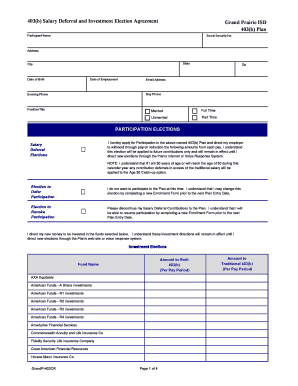
My Gpisd Payroll Info Form


What is the My Gpisd Payroll Info Form
The My Gpisd Payroll Info Form is a crucial document used by employees of the Galveston Independent School District (GISD) to provide essential payroll information. This form collects personal details necessary for accurate payroll processing, including tax withholding, direct deposit preferences, and employee identification. It ensures that all payroll-related data is up to date, facilitating timely and accurate payments to employees.
How to use the My Gpisd Payroll Info Form
Using the My Gpisd Payroll Info Form involves a few straightforward steps. First, access the form through the official GISD website or your employee portal. Next, fill in the required fields, such as your name, address, and Social Security number. Ensure that you provide accurate information to avoid delays in payroll processing. Once completed, you can submit the form electronically or print it for manual submission, depending on your preference.
Steps to complete the My Gpisd Payroll Info Form
Completing the My Gpisd Payroll Info Form requires careful attention to detail. Follow these steps:
- Download or access the form from the GISD website.
- Fill in your personal information accurately, including your full name, address, and contact details.
- Provide your Social Security number and any other identification numbers required.
- Indicate your tax withholding preferences, if applicable.
- Choose your direct deposit options, if available, by providing your bank account information.
- Review the completed form for accuracy.
- Submit the form as instructed, either electronically or by mail.
Legal use of the My Gpisd Payroll Info Form
The My Gpisd Payroll Info Form is legally binding when filled out and submitted correctly. It must comply with federal and state regulations regarding payroll and employment. This includes adherence to the Fair Labor Standards Act and relevant tax laws. Ensuring that the information provided is accurate and truthful is essential, as any discrepancies may lead to legal consequences or payroll issues.
Key elements of the My Gpisd Payroll Info Form
Several key elements are essential to the My Gpisd Payroll Info Form. These include:
- Personal Information: Full name, address, and contact details.
- Identification Numbers: Social Security number and any relevant employee ID.
- Tax Withholding Preferences: Options for federal and state tax withholdings.
- Direct Deposit Information: Bank account details for salary deposits.
- Signature: Acknowledgment of the information provided and consent for payroll processing.
Form Submission Methods
The My Gpisd Payroll Info Form can be submitted through various methods, ensuring flexibility for employees. Options typically include:
- Online Submission: Submit the form electronically through the GISD employee portal.
- Mail: Print the completed form and send it to the designated payroll office.
- In-Person: Deliver the form directly to the payroll department during business hours.
Quick guide on how to complete my gpisd payroll info form
Prepare My Gpisd Payroll Info Form effortlessly on any device
Managing documents online has become increasingly favored by businesses and individuals alike. It offers an ideal eco-friendly alternative to conventional printed and signed papers, allowing you to easily locate the correct form and securely store it online. airSlate SignNow provides all the necessary tools to create, edit, and electronically sign your documents swiftly without delays. Handle My Gpisd Payroll Info Form on any platform using the airSlate SignNow Android or iOS applications and simplify your document-related tasks today.
How to modify and eSign My Gpisd Payroll Info Form with ease
- Obtain My Gpisd Payroll Info Form and then click Get Form to begin.
- Use the tools we offer to complete your document.
- Mark important sections of your documents or redact sensitive information with tools that airSlate SignNow provides specifically for this purpose.
- Generate your eSignature using the Sign tool, which takes seconds and holds the same legal validity as a conventional wet ink signature.
- Review the details and then click the Done button to save your changes.
- Select your preferred method to share your form, via email, text message (SMS), invitation link, or download it to your computer.
Put an end to lost or misplaced files, tedious form searching, or errors that necessitate printing new document copies. airSlate SignNow caters to all your document management needs in just a few clicks from any chosen device. Modify and eSign My Gpisd Payroll Info Form while ensuring effective communication throughout your form preparation process with airSlate SignNow.
Create this form in 5 minutes or less
Create this form in 5 minutes!
How to create an eSignature for the my gpisd payroll info form
The way to create an eSignature for your PDF file online
The way to create an eSignature for your PDF file in Google Chrome
The best way to make an eSignature for signing PDFs in Gmail
The best way to create an eSignature right from your mobile device
The best way to generate an electronic signature for a PDF file on iOS
The best way to create an eSignature for a PDF on Android devices
People also ask
-
What is the My Gpisd Payroll Info Form and how does it work?
The My Gpisd Payroll Info Form is a document management tool that allows users to easily fill out, sign, and submit payroll information electronically. By using airSlate SignNow, you can streamline the payroll process, ensuring all necessary documents are completed correctly and on time without the hassle of physical paperwork.
-
How can the My Gpisd Payroll Info Form benefit my organization?
Utilizing the My Gpisd Payroll Info Form can greatly enhance operational efficiency by reducing manual errors and speeding up the document submission process. This results in timely payroll processing and improved communication among employees and HR departments.
-
Is there a cost associated with using the My Gpisd Payroll Info Form?
airSlate SignNow offers flexible pricing plans to accommodate different business sizes and needs. The My Gpisd Payroll Info Form can often fit within your budget, providing a cost-effective solution for your payroll documentation requirements.
-
Can I integrate the My Gpisd Payroll Info Form with other software?
Yes, the My Gpisd Payroll Info Form can be seamlessly integrated with various third-party applications, enhancing your overall workflow. Whether you use HR or payroll software, airSlate SignNow facilitates easy connections to ensure that your documents flow smoothly between systems.
-
What features does the My Gpisd Payroll Info Form offer?
The My Gpisd Payroll Info Form includes features such as customizable templates, secure e-signatures, and automated workflows. These tools simplify the document management process, making it easy for employees to submit their payroll information safely and efficiently.
-
Is the My Gpisd Payroll Info Form secure?
Absolutely, security is a top priority with airSlate SignNow. The My Gpisd Payroll Info Form uses advanced encryption and compliance measures to ensure that all payroll information is kept confidential and protected from unauthorized access.
-
How does the My Gpisd Payroll Info Form improve compliance?
The My Gpisd Payroll Info Form helps mitigate compliance risks by creating a clear audit trail for all payroll documents. With airSlate SignNow, you can easily track submissions and signatures, ensuring that all necessary approvals are documented for regulatory compliance.
Get more for My Gpisd Payroll Info Form
- 2002 form 1040 schedule aampb itemized deductions and interest amp dividend income irs
- November 2004 1040x your first name and initial form department of the treasury internal revenue service amended u
- 1950 form
- 2015 form 990 or 990 ez schedule c irs
- 2015 form 990 or 990 ez schedule l transactions with interested persons irs
- Fillable form 3921
- Form 709 rev 12 1989 united states gift and generation skipping transfer tax return irs
- 2006 form 8829 expenses for business use of your home irs
Find out other My Gpisd Payroll Info Form
- eSignature Tennessee Sports Last Will And Testament Mobile
- How Can I eSignature Nevada Courts Medical History
- eSignature Nebraska Courts Lease Agreement Online
- eSignature Nebraska Courts LLC Operating Agreement Easy
- Can I eSignature New Mexico Courts Business Letter Template
- eSignature New Mexico Courts Lease Agreement Template Mobile
- eSignature Courts Word Oregon Secure
- Electronic signature Indiana Banking Contract Safe
- Electronic signature Banking Document Iowa Online
- Can I eSignature West Virginia Sports Warranty Deed
- eSignature Utah Courts Contract Safe
- Electronic signature Maine Banking Permission Slip Fast
- eSignature Wyoming Sports LLC Operating Agreement Later
- Electronic signature Banking Word Massachusetts Free
- eSignature Wyoming Courts Quitclaim Deed Later
- Electronic signature Michigan Banking Lease Agreement Computer
- Electronic signature Michigan Banking Affidavit Of Heirship Fast
- Electronic signature Arizona Business Operations Job Offer Free
- Electronic signature Nevada Banking NDA Online
- Electronic signature Nebraska Banking Confidentiality Agreement Myself