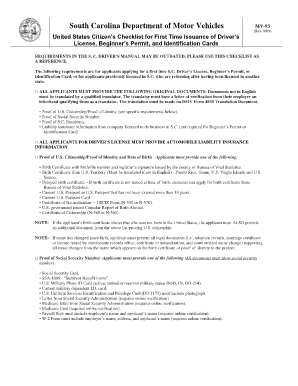
Scdmv Form Mv 93


What is the SC DMV Form MV 93?
The SC DMV Form MV 93 is a document used by residents of South Carolina to request a driver's license or identification card. This form is essential for individuals who are applying for a new license, renewing an existing one, or obtaining a state-issued ID. The form captures personal information, including the applicant's name, address, date of birth, and Social Security number, ensuring compliance with state regulations.
How to Obtain the SC DMV Form MV 93
The SC DMV Form MV 93 can be obtained through several methods. Individuals can download the form directly from the South Carolina Department of Motor Vehicles website. Alternatively, physical copies are available at local DMV offices throughout the state. It is advisable to check the DMV's official site for any updates or changes to the form before completing it.
Steps to Complete the SC DMV Form MV 93
Completing the SC DMV Form MV 93 involves several key steps:
- Begin by entering your personal information accurately, including your full name, address, and date of birth.
- Provide your Social Security number, which is necessary for identification purposes.
- Indicate the type of license or ID you are applying for, whether it is a new application or a renewal.
- Review the form for any errors or omissions to ensure all required fields are filled out correctly.
- Sign and date the form to certify that the information provided is true and complete.
Legal Use of the SC DMV Form MV 93
The SC DMV Form MV 93 is legally binding when completed and submitted according to state regulations. It serves as an official request for a driver's license or identification card, and any false information provided may result in penalties. It is crucial to understand that the form must be filled out accurately to avoid complications during the application process.
Key Elements of the SC DMV Form MV 93
Several key elements are essential to the SC DMV Form MV 93:
- Personal Information: This includes the applicant's name, address, and date of birth.
- Social Security Number: Required for identity verification.
- Application Type: Indicates whether the application is for a new license, renewal, or ID.
- Signature: Confirms that the information provided is accurate and truthful.
Form Submission Methods
The SC DMV Form MV 93 can be submitted through various methods:
- Online: Some DMV services allow for online submission of forms.
- By Mail: Completed forms can be mailed to the appropriate DMV office.
- In-Person: Applicants may also submit the form directly at their local DMV office.
Quick guide on how to complete scdmv form mv 93
Easily Prepare Scdmv Form Mv 93 on Any Device
Online document management has become increasingly popular among businesses and individuals. It offers an excellent eco-friendly alternative to conventional printed and signed documents, allowing you to access the correct form and safely store it online. airSlate SignNow provides all the tools necessary to create, modify, and electronically sign your documents quickly and without delays. Manage Scdmv Form Mv 93 on any device using airSlate SignNow's Android or iOS applications and simplify any document-related task today.
How to Edit and Electronically Sign Scdmv Form Mv 93 with Ease
- Locate Scdmv Form Mv 93 and click Get Form to begin.
- Use the tools we offer to complete your document.
- Highlight important sections of your documents or block out sensitive details with tools specifically provided by airSlate SignNow for that purpose.
- Create your electronic signature using the Sign tool, which takes just seconds and holds the same legal validity as a traditional wet ink signature.
- Verify the information and click the Done button to save your updates.
- Choose how you want to share your form, whether by email, SMS, or invite link, or download it to your computer.
Eliminate the worry of lost or misplaced documents, tedious form searching, or mistakes that necessitate printing additional copies. airSlate SignNow meets your document management needs in just a few clicks from any device you prefer. Modify and electronically sign Scdmv Form Mv 93 to ensure outstanding communication throughout your document preparation process with airSlate SignNow.
Create this form in 5 minutes or less
Create this form in 5 minutes!
People also ask
-
What is the scdmv form mv 93?
The scdmv form mv 93 is a vital document used by the South Carolina Department of Motor Vehicles. It is primarily used for verifying a vehicle's title or ownership status. Understanding how to properly complete and submit the scdmv form mv 93 can help expedite your vehicle transactions.
-
How can airSlate SignNow help with the scdmv form mv 93?
airSlate SignNow simplifies the process of signing and sending the scdmv form mv 93 electronically. Our platform allows users to eSign and securely share this document, reducing the time and hassle involved in traditional paper-based processes. With airSlate SignNow, completing the scdmv form mv 93 becomes seamless and efficient.
-
Is airSlate SignNow affordable for small businesses needing the scdmv form mv 93?
Yes, airSlate SignNow offers a cost-effective solution that is perfect for small businesses looking to manage documents like the scdmv form mv 93. Our pricing plans are designed to be budget-friendly without compromising on features. You can save both time and money when managing your documentation needs.
-
What features does airSlate SignNow offer for the scdmv form mv 93?
airSlate SignNow provides several robust features that enhance the management of the scdmv form mv 93, including customizable templates, secure eSigning, and real-time tracking. These features ensure that your documents are handled efficiently, securely, and compliantly. Plus, integrations with other platforms make it even easier to work with the scdmv form mv 93.
-
Can I integrate airSlate SignNow with other software for completing the scdmv form mv 93?
Absolutely, airSlate SignNow offers seamless integrations with numerous software platforms, enabling you to streamline the completion of the scdmv form mv 93. These integrations enhance your workflow by allowing you to collect signatures and manage documents all in one place. Whether it's CRM systems or other productivity tools, integration makes handling the scdmv form mv 93 more efficient.
-
How secure is the electronic signing process for the scdmv form mv 93?
The electronic signing process for the scdmv form mv 93 with airSlate SignNow is highly secure. We utilize advanced encryption and compliance with industry standards to protect your sensitive information. You can trust that your signed documents are safeguarded throughout the entire signing process.
-
What are the benefits of using airSlate SignNow for the scdmv form mv 93?
Using airSlate SignNow for the scdmv form mv 93 brings numerous benefits, including increased efficiency, reduced paper usage, and faster turnaround times. Our platform allows you to automate document workflows and stay organized, which ultimately leads to better productivity. You’ll find that completing the scdmv form mv 93 with us is not only easier but also more environmentally friendly.
Get more for Scdmv Form Mv 93
- Notice to beneficiaries of being named in will vermont form
- Estate planning questionnaire and worksheets vermont form
- Document locator and personal information package including burial information form vermont
- Demand to produce copy of will from heir to executor or person in possession of will vermont form
- Small estate affidavit 497429174 form
- Nonintervention powers form
- Letters administration form application 497429176
- No fault uncontested agreed divorce package for dissolution of marriage with adult children and with or without property and 497429177 form
Find out other Scdmv Form Mv 93
- How Do I Electronic signature New York Education Form
- How To Electronic signature North Carolina Education Form
- How Can I Electronic signature Arizona Healthcare / Medical Form
- How Can I Electronic signature Arizona Healthcare / Medical Presentation
- How To Electronic signature Oklahoma Finance & Tax Accounting PDF
- How Can I Electronic signature Oregon Finance & Tax Accounting PDF
- How To Electronic signature Indiana Healthcare / Medical PDF
- How Do I Electronic signature Maryland Healthcare / Medical Presentation
- How To Electronic signature Tennessee Healthcare / Medical Word
- Can I Electronic signature Hawaii Insurance PDF
- Help Me With Electronic signature Colorado High Tech Form
- How To Electronic signature Indiana Insurance Document
- Can I Electronic signature Virginia Education Word
- How To Electronic signature Louisiana Insurance Document
- Can I Electronic signature Florida High Tech Document
- Can I Electronic signature Minnesota Insurance PDF
- How Do I Electronic signature Minnesota Insurance Document
- How To Electronic signature Missouri Insurance Form
- How Can I Electronic signature New Jersey Insurance Document
- How To Electronic signature Indiana High Tech Document