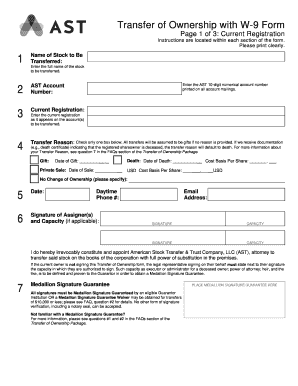
American Stock Transfer Forms


What is the American Stock Transfer Form?
The American Stock Transfer Form is a crucial document used for transferring ownership of stock shares from one party to another. This form is essential for individuals or entities looking to sell, gift, or transfer their stock holdings. It typically requires details such as the names of the current and new owners, the number of shares being transferred, and any relevant account information. Understanding this form is vital for ensuring that the transfer process is executed smoothly and in compliance with legal requirements.
How to Use the American Stock Transfer Form
Using the American Stock Transfer Form involves several straightforward steps. First, ensure you have the correct form, which can often be downloaded from the official American Stock Transfer website or other authorized platforms. Next, fill in the required information accurately, including the names of the transferor and transferee, the number of shares, and any necessary signatures. After completing the form, it should be submitted to the appropriate entity, such as a brokerage or transfer agent, for processing. Keeping a copy for your records is also advisable.
Steps to Complete the American Stock Transfer Form
Completing the American Stock Transfer Form requires careful attention to detail. Follow these steps for a successful submission:
- Obtain the correct form, ensuring it is the most recent version.
- Fill in the transferor's and transferee's names and addresses accurately.
- Indicate the number of shares being transferred.
- Provide any required account numbers associated with the shares.
- Sign and date the form as the transferor.
- Submit the completed form to the designated transfer agent or brokerage.
Legal Use of the American Stock Transfer Form
The legal use of the American Stock Transfer Form is governed by various regulations that ensure the validity of stock transfers. To be legally binding, the form must be filled out completely and accurately, including the necessary signatures. Compliance with state and federal laws is also essential, as any discrepancies may lead to disputes or invalid transfers. Utilizing a reliable electronic signature service can enhance the legal standing of the form, ensuring it meets all regulatory requirements.
Key Elements of the American Stock Transfer Form
Understanding the key elements of the American Stock Transfer Form is essential for a successful transfer. The form typically includes:
- Transferor Information: Name and address of the current owner of the shares.
- Transferee Information: Name and address of the new owner.
- Number of Shares: The exact quantity of shares being transferred.
- Signatures: Required signatures of both the transferor and, if applicable, the transferee.
- Account Information: Any account numbers related to the shares for processing purposes.
Form Submission Methods
The American Stock Transfer Form can be submitted through various methods, depending on the requirements of the transfer agent or brokerage. Common submission methods include:
- Online: Many institutions allow electronic submission through their platforms, often enhancing the speed and efficiency of the transfer.
- Mail: The completed form can be mailed to the transfer agent or brokerage, ensuring it is sent via a secure method.
- In-Person: Some individuals may choose to deliver the form in person, which can provide immediate confirmation of receipt.
Quick guide on how to complete american stock transfer forms
Complete American Stock Transfer Forms effortlessly on any device
Managing documents online has become increasingly popular with businesses and individuals alike. It offers an ideal eco-friendly substitute for conventional printed and signed papers, as you can easily find the appropriate form and securely store it in the cloud. airSlate SignNow equips you with all the necessary tools to create, edit, and eSign your documents swiftly without any delays. Manage American Stock Transfer Forms on any platform using airSlate SignNow's Android or iOS applications and streamline any document-related process today.
The simplest way to modify and eSign American Stock Transfer Forms with ease
- Find American Stock Transfer Forms and click Get Form to begin.
- Utilize the tools we provide to complete your form.
- Emphasize important sections of your documents or redact sensitive information using tools specifically designed for that purpose by airSlate SignNow.
- Generate your eSignature with the Sign tool, which only takes seconds and carries the same legal validity as a traditional wet ink signature.
- Review the details and click on the Done button to save your modifications.
- Choose your preferred method to send your form, via email, SMS, or an invitation link, or download it to your computer.
Forget about lost or misplaced documents, the hassle of form searching, or errors that necessitate printing new copies. airSlate SignNow fulfills all your document management needs with just a few clicks from any device you prefer. Edit and eSign American Stock Transfer Forms to ensure seamless communication at every stage of the form preparation process with airSlate SignNow.
Create this form in 5 minutes or less
Create this form in 5 minutes!
People also ask
-
What is an ast form and how does it work?
An ast form is a digital document template that facilitates the electronic signing and sending of paperwork. With airSlate SignNow, you can create and customize your ast forms to streamline your workflow. The platform allows users to collect signatures and manage documents efficiently, ensuring a smooth experience for both senders and recipients.
-
How much does it cost to use the airSlate SignNow ast form feature?
The pricing for using the airSlate SignNow ast form feature varies depending on the plan you choose. We offer different tiers that cater to a range of business needs, from individual users to large enterprises. The cost-effective solution makes it accessible for organizations of all sizes looking to enhance their document management process.
-
What are the key features of airSlate SignNow ast forms?
AirSlate SignNow offers a variety of features with its ast form, including customizable templates, real-time tracking, and integrations with popular applications. Users can also automate workflows, ensuring that documents are processed quickly and efficiently. These features help businesses save time and reduce the errors associated with manual processing.
-
Can I integrate airSlate SignNow with other applications for my ast forms?
Yes, airSlate SignNow seamlessly integrates with various applications, enhancing the efficiency of your ast forms. You can connect with tools like Google Drive, Salesforce, and others to streamline your operations. This integration capability makes managing and sending documents easier and more effective across platforms.
-
What are the benefits of using airSlate SignNow for my ast forms?
Using airSlate SignNow for your ast forms provides numerous benefits, including increased efficiency, reduced paper use, and enhanced security for your documents. The platform allows for faster processing times, helping you complete transactions swiftly. Additionally, eSigning documents with airSlate SignNow ensures legal compliance and provides an audit trail for transparency.
-
Is the airSlate SignNow ast form user-friendly?
Absolutely! The airSlate SignNow ast form is designed with user experience in mind, making it easy for anyone to create and manage documents. The intuitive interface ensures that users, regardless of their tech-savviness, can navigate the platform without any hassle. This user-friendly approach helps organizations quickly adopt the solution.
-
What types of businesses can benefit from using airSlate SignNow ast forms?
Businesses of all sizes and industries can benefit from using airSlate SignNow ast forms. Whether you're in healthcare, finance, or education, the platform provides a versatile solution for electronic signatures and document management. Companies looking to enhance their operational efficiency and reduce delays will find signNow value in using airSlate SignNow.
Get more for American Stock Transfer Forms
- Contract for deed sellers annual accounting statement washington form
- Notice of default for past due payments in connection with contract for deed washington form
- Final notice of default for past due payments in connection with contract for deed washington form
- Assignment of contract for deed by seller washington form
- Notice of assignment of contract for deed washington form
- Wa purchase form
- Buyers home inspection checklist washington form
- Sellers information for appraiser provided to buyer washington
Find out other American Stock Transfer Forms
- Electronic signature Alabama Real Estate Quitclaim Deed Free
- Electronic signature Alabama Real Estate Quitclaim Deed Safe
- Electronic signature Colorado Plumbing Business Plan Template Secure
- Electronic signature Alaska Real Estate Lease Agreement Template Now
- Electronic signature Colorado Plumbing LLC Operating Agreement Simple
- Electronic signature Arizona Real Estate Business Plan Template Free
- Electronic signature Washington Legal Contract Safe
- How To Electronic signature Arkansas Real Estate Contract
- Electronic signature Idaho Plumbing Claim Myself
- Electronic signature Kansas Plumbing Business Plan Template Secure
- Electronic signature Louisiana Plumbing Purchase Order Template Simple
- Can I Electronic signature Wyoming Legal Limited Power Of Attorney
- How Do I Electronic signature Wyoming Legal POA
- How To Electronic signature Florida Real Estate Contract
- Electronic signature Florida Real Estate NDA Secure
- Can I Electronic signature Florida Real Estate Cease And Desist Letter
- How Can I Electronic signature Hawaii Real Estate LLC Operating Agreement
- Electronic signature Georgia Real Estate Letter Of Intent Myself
- Can I Electronic signature Nevada Plumbing Agreement
- Electronic signature Illinois Real Estate Affidavit Of Heirship Easy