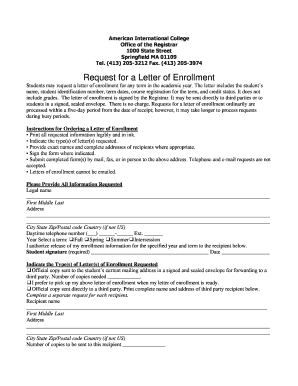
Letter Enrollment Form


What is the Letter Enrollment
The letter enrollment is a formal document used to request enrollment in a specific program, institution, or service. It serves as a written confirmation of intent and is often required by educational institutions, organizations, or businesses to initiate the enrollment process. This document typically includes essential details such as the applicant's name, contact information, and the specific program or service they wish to enroll in.
Steps to Complete the Letter Enrollment
Completing a letter enrollment involves several key steps to ensure accuracy and compliance. First, gather all necessary information, including personal details and the program specifics. Next, draft the letter, clearly stating your request and any relevant background information. After drafting, review the document for clarity and completeness. Finally, sign the letter and submit it according to the specified guidelines, whether online, by mail, or in person.
Legal Use of the Letter Enrollment
The legal validity of a letter enrollment hinges on its adherence to specific requirements. To be considered legally binding, the document must include a clear expression of intent and be signed by the applicant. Utilizing a reliable digital signature solution, like airSlate SignNow, can enhance the document's legitimacy, ensuring compliance with eSignature regulations such as ESIGN and UETA. This compliance is crucial for the letter to be accepted by institutions or courts.
Key Elements of the Letter Enrollment
A well-structured letter enrollment should contain several key elements to be effective. These include:
- Applicant Information: Full name, address, and contact details.
- Program Details: The specific program or service for which enrollment is requested.
- Purpose Statement: A clear expression of intent to enroll.
- Signature: A handwritten or digital signature to validate the request.
Who Issues the Form
The letter enrollment form is typically issued by the institution or organization to which the enrollment request is directed. Educational institutions, government agencies, and businesses may provide specific templates or guidelines for completing the letter. It is essential to use the correct form as specified by the issuing body to ensure that the enrollment request is processed efficiently.
Examples of Using the Letter Enrollment
Examples of scenarios where a letter enrollment is applicable include:
- Requesting admission to a school or university.
- Enrolling in a professional training program.
- Signing up for a membership in an organization.
Each example illustrates the importance of clearly communicating intent and providing all necessary information to facilitate a smooth enrollment process.
Quick guide on how to complete letter enrollment
Effortlessly Prepare Letter Enrollment on Any Device
Managing documents online has become increasingly popular among businesses and individuals. It offers a perfect environmentally friendly alternative to traditional printed and signed paperwork, allowing you to find the necessary form and securely store it online. airSlate SignNow provides you with all the tools you need to create, modify, and electronically sign your documents quickly and without delays. Manage Letter Enrollment on any platform using airSlate SignNow's Android or iOS applications and simplify any document-related process today.
How to Modify and Electronically Sign Letter Enrollment Easily
- Find Letter Enrollment and click on Get Form to begin.
- Utilize the tools we offer to fill out your document.
- Mark important sections of the documents or obscure sensitive information with tools that airSlate SignNow provides specifically for that purpose.
- Create your electronic signature using the Sign feature, which takes just seconds and carries the same legal validity as a traditional wet ink signature.
- Review the details and click on the Done button to save your changes.
- Select your preferred method to submit your form, whether by email, SMS, invitation link, or download it to your computer.
Eliminate the hassle of lost or misplaced documents, tedious form searching, or errors that require printing new copies. airSlate SignNow meets your document management needs in just a few clicks from any device you prefer. Modify and electronically sign Letter Enrollment to ensure excellent communication at every step of the form preparation process with airSlate SignNow.
Create this form in 5 minutes or less
Create this form in 5 minutes!
How to create an eSignature for the letter enrollment
How to create an e-signature for your PDF in the online mode
How to create an e-signature for your PDF in Chrome
The best way to generate an electronic signature for putting it on PDFs in Gmail
The best way to generate an e-signature right from your smart phone
How to generate an electronic signature for a PDF on iOS devices
The best way to generate an e-signature for a PDF on Android OS
People also ask
-
What is a letter enrollment sample?
A letter enrollment sample is a template that businesses can use to efficiently manage their enrollment processes. It typically includes all necessary fields for signatures, ensuring that documents are completed quickly and accurately. With airSlate SignNow, you can easily customize these samples to fit your specific business needs.
-
How can I create a letter enrollment sample using airSlate SignNow?
Creating a letter enrollment sample in airSlate SignNow is straightforward. You can start with a blank document or use an existing template to add your custom fields. The user-friendly interface allows you to drag and drop elements, making the customization process efficient and effective.
-
What features does airSlate SignNow offer for letter enrollment samples?
airSlate SignNow provides a range of features for letter enrollment samples, including customizable templates, automated reminders, and secure eSigning options. These features streamline the enrollment process and ensure compliance with legal requirements. Additionally, you can track document statuses in real-time.
-
Is there a cost associated with using letter enrollment samples in airSlate SignNow?
Yes, there is a cost to use airSlate SignNow, but it is designed to be cost-effective for businesses of all sizes. Pricing varies based on the features you choose, and you can access letter enrollment samples as part of your selected plan. It's best to review the pricing page for detailed information.
-
What are the benefits of using airSlate SignNow for letter enrollment samples?
Using airSlate SignNow for letter enrollment samples offers numerous benefits, including enhanced efficiency, reduced manual effort, and improved accuracy in document handling. Additionally, the digital signature process helps accelerate approvals, leading to faster enrollment times. This ultimately improves customer satisfaction.
-
Can I integrate airSlate SignNow with other applications for managing letter enrollment samples?
Yes, airSlate SignNow seamlessly integrates with many popular business applications, allowing you to manage letter enrollment samples alongside other workflow tools. These integrations enhance productivity by enabling you to pull and send data directly from your existing software. Check the integration list for specifics on compatibility.
-
How does airSlate SignNow ensure the security of my letter enrollment samples?
airSlate SignNow prioritizes security for all letters and documents, including your letter enrollment samples. The platform uses advanced encryption protocols and complies with major regulations to protect your data. This ensures that your documents are safe during transmission and storage, providing peace of mind.
Get more for Letter Enrollment
- Otc form 797 ampquotaffidavit of nonuse in lieu of liability insuranceampquot
- I864w form
- Florida hotel tax exempt form pdf
- Metlife change of ownership form 6721
- Tanzania passport application form pdf
- Form 14a singapore sample filled
- U s visa application form guyana
- Form 919 nomination of student dependents
Find out other Letter Enrollment
- Can I eSignature Oregon Direct Deposit Enrollment Form
- Electronic signature Colorado Attorney Approval Later
- How To Electronic signature Alabama Unlimited Power of Attorney
- Electronic signature Arizona Unlimited Power of Attorney Easy
- Can I Electronic signature California Retainer Agreement Template
- How Can I Electronic signature Missouri Unlimited Power of Attorney
- Electronic signature Montana Unlimited Power of Attorney Secure
- Electronic signature Missouri Unlimited Power of Attorney Fast
- Electronic signature Ohio Unlimited Power of Attorney Easy
- How Can I Electronic signature Oklahoma Unlimited Power of Attorney
- How Do I Electronic signature South Carolina Unlimited Power of Attorney
- How Can I Electronic signature Alaska Limited Power of Attorney
- How To Electronic signature Massachusetts Retainer Agreement Template
- Electronic signature California Limited Power of Attorney Now
- Electronic signature Colorado Limited Power of Attorney Now
- Electronic signature Georgia Limited Power of Attorney Simple
- Electronic signature Nevada Retainer Agreement Template Myself
- Electronic signature Alabama Limited Partnership Agreement Online
- Can I Electronic signature Wisconsin Retainer Agreement Template
- Can I Electronic signature Michigan Trademark License Agreement