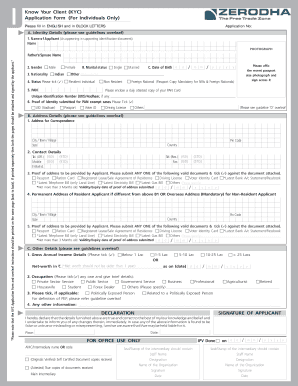
Zerodha Account Opening Form


What is the Zerodha Account Opening Form
The Zerodha Account Opening Form is a crucial document that enables individuals to initiate the process of opening a trading and demat account with Zerodha, a leading brokerage firm in India. This form collects essential information about the applicant, including personal details, financial background, and investment preferences. Completing this form is the first step toward accessing Zerodha's trading platform and various investment opportunities.
Steps to complete the Zerodha Account Opening Form
Completing the Zerodha Account Opening Form involves several key steps to ensure accuracy and compliance. Here is a structured approach:
- Gather necessary documents, such as identity proof, address proof, and income proof.
- Fill out personal details, including name, date of birth, and contact information.
- Provide financial information, including annual income and investment experience.
- Review the form for any errors or omissions before submission.
- Submit the form along with the required documents, either online or in person.
How to obtain the Zerodha Account Opening Form
The Zerodha Account Opening Form can be easily obtained through several channels. Prospective clients can download the form directly from Zerodha's official website or request a physical copy from a local Zerodha branch. It is essential to ensure that the most recent version of the form is used to avoid any discrepancies during the account opening process.
Legal use of the Zerodha Account Opening Form
The Zerodha Account Opening Form must be completed in accordance with legal standards to ensure its validity. This includes providing accurate information and adhering to regulations set forth by financial authorities. The form serves as a binding agreement between the applicant and Zerodha, making it essential to understand the implications of the information provided.
Required Documents
When filling out the Zerodha Account Opening Form, applicants must submit several key documents to verify their identity and financial status. These typically include:
- A government-issued photo ID (e.g., passport, driver's license)
- Proof of address (e.g., utility bill, bank statement)
- Income proof (e.g., salary slips, income tax returns)
Form Submission Methods (Online / Mail / In-Person)
Applicants have multiple options for submitting the Zerodha Account Opening Form. The primary methods include:
- Online: Complete and submit the form through Zerodha's digital platform.
- Mail: Send the completed form and documents to Zerodha's designated address.
- In-Person: Visit a local Zerodha branch to submit the form directly.
Quick guide on how to complete zerodha account opening form
Manage Zerodha Account Opening Form easily on any device
Digital document handling has become increasingly favored by businesses and individuals alike. It offers a superb eco-friendly substitute for conventional printed and signed paperwork, allowing you to find the necessary form and securely save it online. airSlate SignNow provides all the tools you need to create, modify, and eSign your documents quickly without interruptions. Handle Zerodha Account Opening Form on any device using airSlate SignNow Android or iOS applications and enhance any document-related task today.
The easiest way to modify and eSign Zerodha Account Opening Form effortlessly
- Find Zerodha Account Opening Form and click on Get Form to begin.
- Utilize the tools we offer to complete your form.
- Highlight important sections of the documents or redact sensitive information with tools that airSlate SignNow provides specifically for that purpose.
- Create your eSignature using the Sign feature, which takes a few seconds and carries the same legal significance as a conventional wet ink signature.
- Verify the information and click on the Done button to save your changes.
- Choose how you wish to send your form, via email, text message (SMS), or invite link, or download it to your computer.
No more lost or forgotten documents, tedious form searches, or errors that necessitate printing new document copies. airSlate SignNow meets all your document management needs with just a few clicks from your chosen device. Edit and eSign Zerodha Account Opening Form and ensure effective communication at any step of your form preparation process with airSlate SignNow.
Create this form in 5 minutes or less
Create this form in 5 minutes!
How to create an eSignature for the zerodha account opening form
The best way to make an electronic signature for your PDF file in the online mode
The best way to make an electronic signature for your PDF file in Chrome
The best way to make an eSignature for putting it on PDFs in Gmail
The best way to generate an eSignature from your smartphone
How to generate an electronic signature for a PDF file on iOS devices
The best way to generate an eSignature for a PDF file on Android
People also ask
-
What is the process for zerodha account opening login?
To initiate your zerodha account opening login, you need to visit the official Zerodha website and click on the 'Login' button. Here, you will be prompted to enter your client ID and password. If you're new, consider completing the account opening process first before logging in.
-
Are there any fees associated with zerodha account opening login?
There are no direct fees associated with zerodha account opening login itself. However, there may be costs related to trading, account maintenance, or other services provided by Zerodha. Be sure to check their pricing plans for comprehensive details.
-
What are the key features of zerodha for account opening and login?
Zerodha offers a streamlined account opening process that includes online verification for quick access to your account. The platform provides robust trading tools, analytics, and user-friendly interfaces that enhance your trading experience. after you complete your zerodha account opening login, enjoy a range of services tailored for traders.
-
How does zerodha account opening login enhance trading efficiency?
Once you complete your zerodha account opening login, you'll gain instant access to real-time market data and trading tools. This allows users to react quickly to market changes, execute trades efficiently, and manage their portfolios in one place, all contributing to improved trading efficiency.
-
Is it safe to use zerodha account opening login?
Yes, using zerodha account opening login is safe and secure. Zerodha employs advanced encryption and security protocols to protect user data and transactions. It's important to ensure your login credentials remain confidential to maintain the security of your account.
-
Can I integrate other tools with my zerodha account after login?
Absolutely! After your zerodha account opening login, you can integrate various trading tools and applications that enhance your trading strategies. Zerodha provides an API that allows for third-party integrations to optimize your trading experience.
-
How can I recover my account if I forget my zerodha login details?
If you forget your login details for zerodha account opening, you can easily recover them by clicking on the 'Forgot password?' link on the login page. Follow the instructions sent to your registered email or phone number to reset your password and regain access.
Get more for Zerodha Account Opening Form
- Form oic i 2 individual offer in compromise virginia form oic i 2 individual offer in compromise
- Form oic b 2 business offer in compromise form oic b 2 business offer in compromise
- R 1315 319 form
- R 1089 form
- Form fin 1 financial statement for individuals form fin 1 financial statement for individuals
- Kansas city form rd 113
- Form ca 1 virginia cattle assessment return virginia cattle assessment return form ca 1
- Fr900q form
Find out other Zerodha Account Opening Form
- Can I eSign Nebraska Police Form
- Can I eSign Nebraska Courts PDF
- How Can I eSign North Carolina Courts Presentation
- How Can I eSign Washington Police Form
- Help Me With eSignature Tennessee Banking PDF
- How Can I eSignature Virginia Banking PPT
- How Can I eSignature Virginia Banking PPT
- Can I eSignature Washington Banking Word
- Can I eSignature Mississippi Business Operations Document
- How To eSignature Missouri Car Dealer Document
- How Can I eSignature Missouri Business Operations PPT
- How Can I eSignature Montana Car Dealer Document
- Help Me With eSignature Kentucky Charity Form
- How Do I eSignature Michigan Charity Presentation
- How Do I eSignature Pennsylvania Car Dealer Document
- How To eSignature Pennsylvania Charity Presentation
- Can I eSignature Utah Charity Document
- How Do I eSignature Utah Car Dealer Presentation
- Help Me With eSignature Wyoming Charity Presentation
- How To eSignature Wyoming Car Dealer PPT