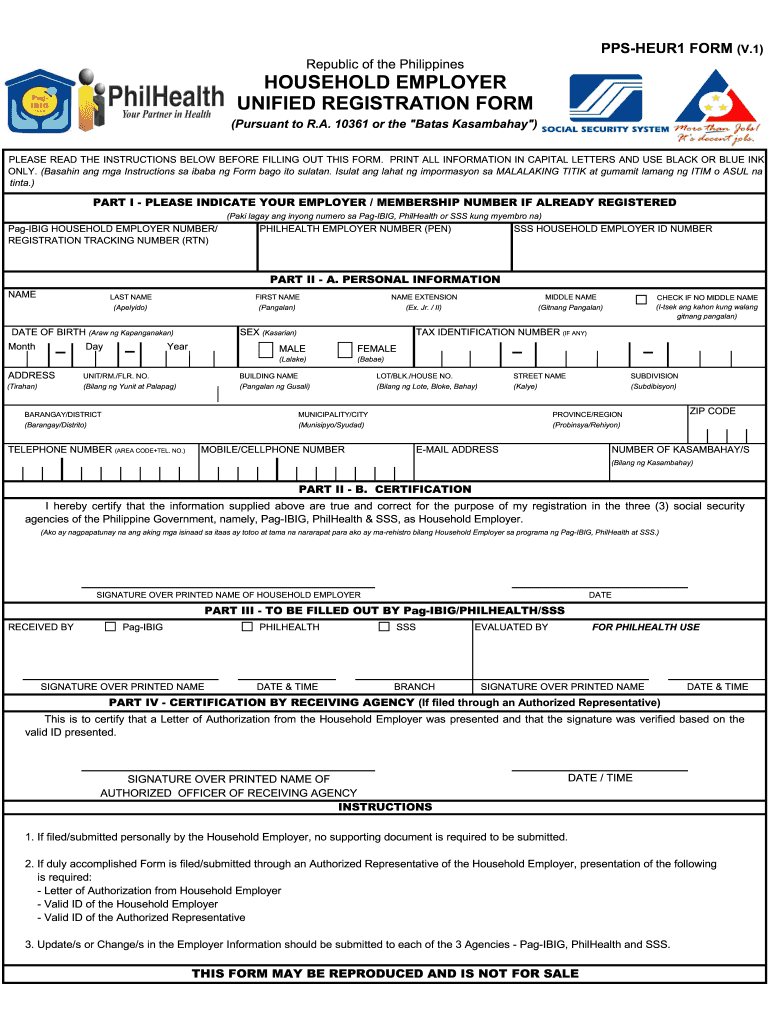
Household Employer Unified Registration Form


What is the Household Employer Unified Registration Form
The Household Employer Unified Registration Form is a crucial document for individuals who employ household workers, such as nannies, caregivers, or housekeepers. This form consolidates registration requirements across various state agencies, streamlining the process for household employers. By completing this form, employers can ensure compliance with tax obligations and labor laws, making it easier to manage their responsibilities as employers.
Steps to complete the Household Employer Unified Registration Form
Completing the Household Employer Unified Registration Form involves several key steps:
- Gather necessary information, including your personal details and those of your household employees.
- Fill out the form accurately, ensuring all sections are completed to avoid delays.
- Review the form for any errors or missing information before submission.
- Submit the form through the appropriate channels, either online or by mail, depending on your state’s requirements.
Following these steps will help ensure that your registration is processed smoothly and efficiently.
Legal use of the Household Employer Unified Registration Form
The legal use of the Household Employer Unified Registration Form is essential for establishing compliance with federal and state employment laws. This form serves as a formal declaration of your status as an employer, which is necessary for tax reporting and employee benefits. By using this form, household employers can protect themselves from potential legal issues related to employment misclassification or tax liabilities.
How to obtain the Household Employer Unified Registration Form
The Household Employer Unified Registration Form can typically be obtained from your state’s labor department website or equivalent agency. Many states provide downloadable versions of the form, while others may require you to request a physical copy. It is important to ensure that you are using the most current version of the form to avoid any compliance issues.
Key elements of the Household Employer Unified Registration Form
Key elements of the Household Employer Unified Registration Form include:
- Employer identification information, such as name, address, and Social Security number.
- Details about household employees, including their names and Social Security numbers.
- Tax classification options, allowing employers to specify how they will report taxes.
- Signature and date fields to validate the form’s authenticity.
These elements are vital for ensuring that the form is complete and meets all legal requirements.
Form Submission Methods
Submitting the Household Employer Unified Registration Form can be done through various methods, depending on state regulations. Common submission methods include:
- Online submission through the state’s designated portal.
- Mailing a physical copy of the form to the appropriate agency.
- In-person submission at local government offices, if available.
Choosing the correct submission method is important for timely processing and compliance with state requirements.
Quick guide on how to complete household employer unified registration form
Complete Household Employer Unified Registration Form seamlessly on any device
Digital document management has gained traction among organizations and individuals alike. It offers an excellent eco-friendly alternative to traditional printed and signed paperwork, allowing you to locate the necessary form and securely store it online. airSlate SignNow provides you with all the resources you require to create, modify, and electronically sign your documents promptly without any holdups. Manage Household Employer Unified Registration Form on any device using airSlate SignNow's Android or iOS applications and simplify any document-related task today.
The easiest way to modify and electronically sign Household Employer Unified Registration Form without hassle
- Obtain Household Employer Unified Registration Form and click on Get Form to begin.
- Utilize the tools we offer to finish your form.
- Emphasize relevant parts of your documents or conceal sensitive information with tools that airSlate SignNow provides specifically for that purpose.
- Create your signature using the Sign tool, which takes mere seconds and carries the same legal validity as a conventional wet ink signature.
- Review the information and click on the Done button to save your changes.
- Choose how you would like to share your form, via email, SMS, or invite link, or download it to your computer.
Forget about lost or misplaced documents, tedious form searches, or mistakes that necessitate printing new document copies. airSlate SignNow addresses all your document management requirements in just a few clicks from any device you select. Modify and electronically sign Household Employer Unified Registration Form and ensure exceptional communication at every stage of the form preparation process with airSlate SignNow.
Create this form in 5 minutes or less
Create this form in 5 minutes!
People also ask
-
What is the household employer unified registration form?
The household employer unified registration form is a streamlined document designed for individuals hiring household help to comply with employment and tax regulations. It simplifies the process of registering as an employer, making it easier to manage your responsibilities legally and efficiently.
-
How does airSlate SignNow facilitate the household employer unified registration form process?
airSlate SignNow provides an intuitive platform that allows users to easily create, send, and eSign the household employer unified registration form. Our digital solution ensures that all documents are securely managed, helping you stay compliant without hassle.
-
Is there a cost associated with using the household employer unified registration form on airSlate SignNow?
Yes, airSlate SignNow offers various pricing plans to accommodate different needs. Alongside the benefits of eSigning and document management, our pricing is competitive, ensuring that using the household employer unified registration form remains cost-effective.
-
What features are included in airSlate SignNow for the household employer unified registration form?
airSlate SignNow includes key features such as customizable templates, real-time tracking, and secure storage for your household employer unified registration form. These tools enhance your productivity, ensuring that you can manage your household employment documents efficiently.
-
Can I integrate airSlate SignNow with other applications for using the household employer unified registration form?
Absolutely! airSlate SignNow offers integrations with a variety of applications, allowing you to incorporate your household employer unified registration form into your existing workflows seamlessly. This maximizes efficiency and helps maintain organization across your tasks.
-
What are the benefits of using airSlate SignNow for the household employer unified registration form?
Using airSlate SignNow for your household employer unified registration form provides signNow benefits such as time-saving eSigning, improved compliance, and easy access to your documents anytime, anywhere. These advantages help simplify the process of managing household employment.
-
Is support available if I have questions regarding the household employer unified registration form?
Yes, airSlate SignNow offers customer support to assist you with any questions about the household employer unified registration form. Our dedicated team is ready to help you navigate the platform and make the most of our services.
Get more for Household Employer Unified Registration Form
Find out other Household Employer Unified Registration Form
- eSign California Business Operations LLC Operating Agreement Myself
- Sign Courts Form Mississippi Secure
- eSign Alabama Car Dealer Executive Summary Template Fast
- eSign Arizona Car Dealer Bill Of Lading Now
- How Can I eSign Alabama Car Dealer Executive Summary Template
- eSign California Car Dealer LLC Operating Agreement Online
- eSign California Car Dealer Lease Agreement Template Fast
- eSign Arkansas Car Dealer Agreement Online
- Sign Montana Courts Contract Safe
- eSign Colorado Car Dealer Affidavit Of Heirship Simple
- eSign Car Dealer Form Georgia Simple
- eSign Florida Car Dealer Profit And Loss Statement Myself
- eSign Georgia Car Dealer POA Mobile
- Sign Nebraska Courts Warranty Deed Online
- Sign Nebraska Courts Limited Power Of Attorney Now
- eSign Car Dealer Form Idaho Online
- How To eSign Hawaii Car Dealer Contract
- How To eSign Hawaii Car Dealer Living Will
- How Do I eSign Hawaii Car Dealer Living Will
- eSign Hawaii Business Operations Contract Online