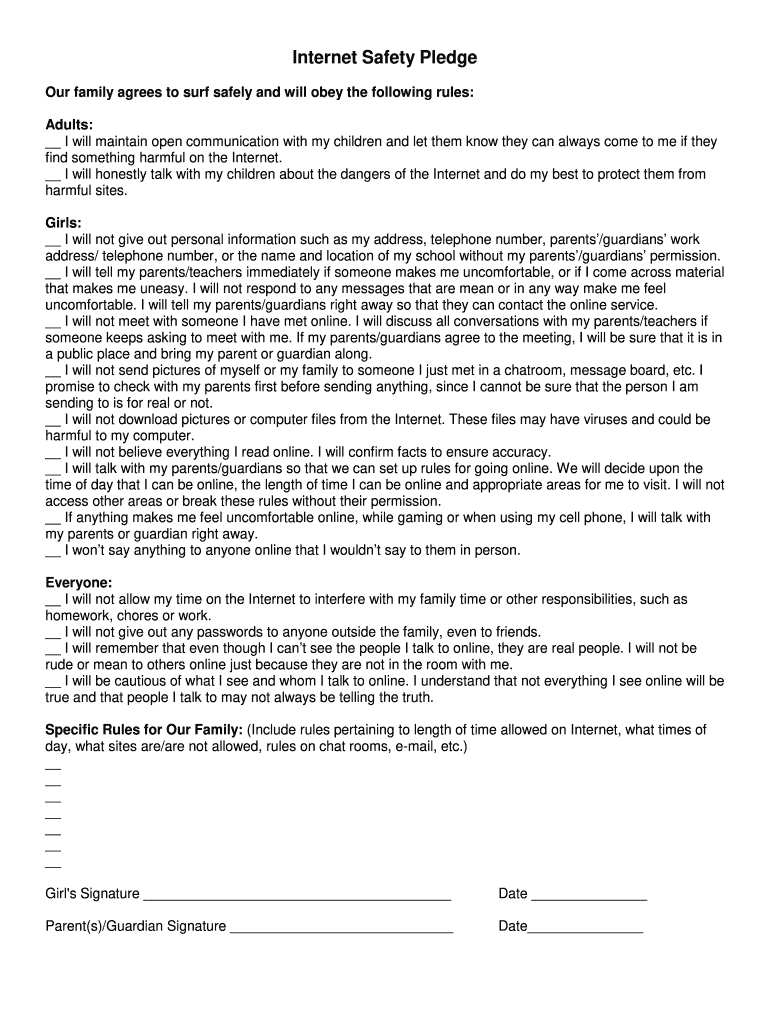
Ahg Safety Form


What is the AHG Safety?
The AHG Safety, also known as the AHG American Heritage Girls Internet Pledge, is a commitment made by participants to uphold certain standards of online safety and integrity. This pledge emphasizes the importance of protecting personal information, promoting respectful interactions, and ensuring a safe online environment for all users. By signing this pledge, individuals affirm their dedication to responsible internet use, particularly within the context of the American Heritage Girls organization.
How to Use the AHG Safety
To effectively utilize the AHG Safety, participants must first understand the guidelines outlined in the pledge. This involves familiarizing oneself with the principles of internet safety, such as avoiding sharing personal information, reporting inappropriate behavior, and engaging positively with peers online. The pledge serves as a reminder to practice these principles consistently, both in personal online interactions and within group activities associated with the American Heritage Girls.
Steps to Complete the AHG Safety
Completing the AHG Safety involves several straightforward steps:
- Review the AHG American Girls Internet Pledge to understand its contents.
- Discuss the importance of internet safety with peers or guardians.
- Fill out the AHG American Girls Internet Pledge Form online, ensuring all required information is accurate.
- Submit the completed form as instructed, either electronically or through designated channels.
Legal Use of the AHG Safety
The AHG Safety is legally recognized when completed in accordance with established eSignature laws, such as the ESIGN Act and UETA. These laws ensure that electronic signatures, like those used in the AHG pledge, are valid and enforceable. To maintain legal compliance, participants should ensure that their signatures are captured in a secure manner and that all necessary consent is obtained prior to submission.
Key Elements of the AHG Safety
Key elements of the AHG Safety include:
- Commitment to Respect: Participants agree to treat others with kindness and respect online.
- Privacy Protection: The pledge emphasizes safeguarding personal information and being cautious about what is shared.
- Reporting Mechanisms: Individuals are encouraged to report any inappropriate behavior or content encountered online.
- Positive Engagement: The pledge promotes constructive interactions and discourages negative behavior.
Examples of Using the AHG Safety
Examples of using the AHG Safety can be seen in various scenarios, such as:
- Participating in online group discussions while adhering to the principles of respect and safety.
- Engaging in virtual events organized by the American Heritage Girls, ensuring that all interactions reflect the values of the pledge.
- Using social media responsibly by sharing content that aligns with the pledge's commitment to positive engagement.
Quick guide on how to complete ahg safety
Complete Ahg Safety effortlessly on any device
Online document management has become increasingly popular among organizations and individuals. It offers a perfect eco-friendly substitute to conventional printed and signed documents, as you can access the correct form and securely store it online. airSlate SignNow equips you with all the necessary tools to create, edit, and eSign your documents quickly without delays. Handle Ahg Safety on any platform with airSlate SignNow Android or iOS applications and enhance any document-centric process today.
How to modify and eSign Ahg Safety with ease
- Find Ahg Safety and select Get Form to begin.
- Utilize the tools we provide to complete your document.
- Emphasize pertinent sections of the documents or redact sensitive information using tools that airSlate SignNow provides specifically for that purpose.
- Create your eSignature with the Sign tool, which takes mere seconds and has the same legal validity as a traditional wet ink signature.
- Verify all the information and click on the Done button to save your changes.
- Select how you want to send your form, via email, SMS, or invitation link, or download it to your computer.
Forget about lost or misplaced documents, tedious form searching, or errors that necessitate printing new document copies. airSlate SignNow caters to all your document management needs in just a few clicks from any device of your choice. Alter and eSign Ahg Safety and ensure exceptional communication at any stage of your form preparation process with airSlate SignNow.
Create this form in 5 minutes or less
Create this form in 5 minutes!
How to create an eSignature for the ahg safety
The best way to make an eSignature for a PDF document online
The best way to make an eSignature for a PDF document in Google Chrome
The way to generate an eSignature for signing PDFs in Gmail
The best way to generate an electronic signature right from your smart phone
How to make an eSignature for a PDF document on iOS
The best way to generate an electronic signature for a PDF on Android OS
People also ask
-
What is ahg safety and how does it integrate with airSlate SignNow?
ahg safety is a comprehensive safety management solution that can easily integrate with airSlate SignNow. This integration allows businesses to streamline their safety documentation processes, ensuring that all relevant safety forms are efficiently signed and stored electronically.
-
How does airSlate SignNow ensure the security of my documents related to ahg safety?
airSlate SignNow prioritizes the security of your documents, including those related to ahg safety, by using advanced encryption technology. Additionally, all documents are stored in secure cloud environments, ensuring they are protected against unauthorized access.
-
What features of airSlate SignNow support ahg safety compliance?
airSlate SignNow offers a variety of features that support ahg safety compliance, including customizable templates, audit trails, and instant notifications. These tools help ensure that your safety documents meet regulatory standards and are completed promptly.
-
Is airSlate SignNow a cost-effective solution for managing ahg safety documents?
Yes, airSlate SignNow is designed to be a cost-effective solution for managing ahg safety documents. By reducing administrative burdens and speeding up the signing process, companies can save both time and money while ensuring compliance with safety regulations.
-
Can I integrate airSlate SignNow with my existing ahg safety systems?
Absolutely! airSlate SignNow offers seamless integrations with many existing ahg safety systems. This allows businesses to enhance their safety protocols without disrupting current workflows, ensuring a smoother transition to digital documentation.
-
What benefits will my team experience using airSlate SignNow for ahg safety?
Using airSlate SignNow for ahg safety offers numerous benefits, including increased efficiency in document management, improved compliance, and better tracking of safety protocols. Teams can collaborate effectively with real-time updates and access to signed documents at any time.
-
How can I get started with airSlate SignNow for ahg safety?
To get started with airSlate SignNow for ahg safety, simply sign up for a free trial on our website. This allows you to explore all features and see how the solution can streamline your safety documentation processes before committing to a plan.
Get more for Ahg Safety
- Completion of the chemical classification packet orange form
- Completion of the chemical classification packet ocfa ocfa form
- Fill adjustment form
- Vtsid 09 swm facility record report amp certification form
- Girl scout permission slip form
- Fm 4679 forms miami dade county public schools
- Miami dade county direct deposit form
- Verification statement form
Find out other Ahg Safety
- eSign Virginia Government POA Simple
- eSign Hawaii Lawers Rental Application Fast
- eSign Hawaii Lawers Cease And Desist Letter Later
- How To eSign Hawaii Lawers Cease And Desist Letter
- How Can I eSign Hawaii Lawers Cease And Desist Letter
- eSign Hawaii Lawers Cease And Desist Letter Free
- eSign Maine Lawers Resignation Letter Easy
- eSign Louisiana Lawers Last Will And Testament Mobile
- eSign Louisiana Lawers Limited Power Of Attorney Online
- eSign Delaware Insurance Work Order Later
- eSign Delaware Insurance Credit Memo Mobile
- eSign Insurance PPT Georgia Computer
- How Do I eSign Hawaii Insurance Operating Agreement
- eSign Hawaii Insurance Stock Certificate Free
- eSign New Hampshire Lawers Promissory Note Template Computer
- Help Me With eSign Iowa Insurance Living Will
- eSign North Dakota Lawers Quitclaim Deed Easy
- eSign Ohio Lawers Agreement Computer
- eSign North Dakota Lawers Separation Agreement Online
- How To eSign North Dakota Lawers Separation Agreement