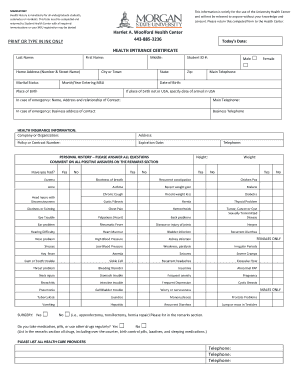
Morgan State Health Forms


What is the Morgan State Health Forms
The Morgan State Health Forms are essential documents required for students attending Morgan State University. These forms collect vital health information, ensuring that the university can provide appropriate medical care and support. The forms typically include sections for immunization records, medical history, and emergency contact details. Completing these forms is crucial for compliance with university health policies and state regulations.
How to obtain the Morgan State Health Forms
Students can obtain the Morgan State Health Forms through the university's official website or the student health services office. The forms are usually available in a downloadable format, allowing students to print them for completion. Additionally, students may receive the forms via email or during orientation sessions. It is important to ensure that the most current version of the forms is used to meet university requirements.
Steps to complete the Morgan State Health Forms
Completing the Morgan State Health Forms involves several steps to ensure accuracy and compliance. First, students should download and print the forms from the university's website. Next, they need to fill in their personal information, including name, date of birth, and student ID. The next step involves providing detailed medical history, including past illnesses, surgeries, and current medications. Finally, students must ensure that all required signatures are obtained, including those from a healthcare provider, if necessary, before submitting the forms.
Legal use of the Morgan State Health Forms
The Morgan State Health Forms are legally binding documents that must be completed accurately. They serve as a record of a student's health status and are used by the university to ensure compliance with health regulations. When submitted electronically, these forms must meet specific legal standards, such as those outlined in the ESIGN and UETA acts, which validate the use of electronic signatures and documents. Adhering to these regulations ensures that the forms are recognized as legitimate by both the university and legal authorities.
Key elements of the Morgan State Health Forms
The key elements of the Morgan State Health Forms include personal identification information, immunization records, and medical history. Students are required to provide proof of vaccinations, such as measles, mumps, rubella, and meningitis, to ensure community health safety. Additionally, the forms may ask for information regarding allergies, chronic conditions, and any medications currently being taken. These elements are critical for the university to assess and address the health needs of its student population.
Form Submission Methods
Students have multiple options for submitting the Morgan State Health Forms. They can choose to submit the forms online through the university's health services portal, ensuring a quick and efficient process. Alternatively, students may opt to mail the completed forms to the health services office or deliver them in person. It is important to follow the submission guidelines provided by the university to avoid delays in processing.
Quick guide on how to complete morgan state health forms
Finish Morgan State Health Forms effortlessly on any device
Digital document management has become widespread among businesses and individuals. It offers an ideal eco-friendly alternative to conventional printed and signed documents, allowing you to find the appropriate form and securely store it online. airSlate SignNow equips you with all the tools necessary to create, modify, and electronically sign your documents quickly and without delays. Handle Morgan State Health Forms on any platform with airSlate SignNow's Android or iOS applications and enhance any document-related task today.
The easiest way to modify and eSign Morgan State Health Forms seamlessly
- Acquire Morgan State Health Forms and click Get Form to begin.
- Utilize the tools we offer to complete your document.
- Highlight applicable sections of the documents or redact sensitive information with tools specifically designed by airSlate SignNow for that purpose.
- Create your electronic signature using the Sign tool, which only takes seconds and carries the same legal validity as a conventional wet ink signature.
- Review all the details and click on the Done button to save your modifications.
- Choose how you wish to deliver your form, whether by email, text message (SMS), or invitation link, or download it to your computer.
Eliminate worries about lost or misplaced files, tedious form searching, or mistakes that necessitate printing new document copies. airSlate SignNow meets your document management needs in just a few clicks from any device of your choice. Edit and eSign Morgan State Health Forms and ensure top-notch communication at any stage of your form preparation process with airSlate SignNow.
Create this form in 5 minutes or less
Create this form in 5 minutes!
People also ask
-
What is a Morgan State Health Certificate?
The Morgan State Health Certificate is a document required by Morgan State University that verifies a student's health status and immunization records. It ensures compliance with state health regulations for students, making it essential for enrollment. Completing this certificate is necessary for both new and returning students.
-
How can I obtain a Morgan State Health Certificate?
You can obtain a Morgan State Health Certificate by visiting the university’s health services website. They provide detailed instructions on how to complete the certificate and which documents are required. Using airSlate SignNow, you can easily fill out and submit your health certificate electronically.
-
Is there a fee associated with the Morgan State Health Certificate?
There is generally no fee for obtaining the Morgan State Health Certificate itself; however, you might incur costs related to immunizations or medical tests required to complete the certificate. Make sure to check with the university's health services for any potential fees. Utilizing airSlate SignNow can simplify your submission process without additional costs.
-
What are the benefits of using airSlate SignNow for my Morgan State Health Certificate?
Using airSlate SignNow for your Morgan State Health Certificate allows for a streamlined process where you can fill out, eSign, and submit documents electronically. This ensures that you won't face delays due to paperwork issues. Additionally, it offers secure storage and easy access to all your records.
-
Can I integrate airSlate SignNow with other applications for managing my health documents?
Yes, airSlate SignNow offers integrations with various applications such as Google Drive, Dropbox, and more. This allows you to manage and organize your documents, including the Morgan State Health Certificate, in one central location. These integrations enhance overall efficiency when handling your health documentation.
-
What features does airSlate SignNow offer for signing my Morgan State Health Certificate?
airSlate SignNow provides essential features for signing your Morgan State Health Certificate, including electronic signatures, document templates, and status tracking. These features facilitate a hassle-free signing process, ensuring your certificate is completed and submitted on time. The platform is user-friendly, making it accessible for everyone.
-
How long does it take to process a Morgan State Health Certificate once submitted?
The processing time for a Morgan State Health Certificate can vary depending on the university's health services workload. Typically, it can take anywhere from a few days to a couple of weeks. By using airSlate SignNow, you can track your submission status easily, ensuring you stay informed about its progress.
Get more for Morgan State Health Forms
- Tom thumb membership form
- Model contract of apprenticeship training for major minor apprentices form
- Dl print download option not available for this state form
- Utah land repc form
- Criminal profile template form
- Ri purchase and sales agreement form
- Florida birth certificate application form pdf
- Transcript request form baruch college the city
Find out other Morgan State Health Forms
- Sign South Dakota Charity Residential Lease Agreement Simple
- Sign Vermont Charity Business Plan Template Later
- Sign Arkansas Construction Executive Summary Template Secure
- How To Sign Arkansas Construction Work Order
- Sign Colorado Construction Rental Lease Agreement Mobile
- Sign Maine Construction Business Letter Template Secure
- Can I Sign Louisiana Construction Letter Of Intent
- How Can I Sign Maryland Construction Business Plan Template
- Can I Sign Maryland Construction Quitclaim Deed
- Sign Minnesota Construction Business Plan Template Mobile
- Sign Construction PPT Mississippi Myself
- Sign North Carolina Construction Affidavit Of Heirship Later
- Sign Oregon Construction Emergency Contact Form Easy
- Sign Rhode Island Construction Business Plan Template Myself
- Sign Vermont Construction Rental Lease Agreement Safe
- Sign Utah Construction Cease And Desist Letter Computer
- Help Me With Sign Utah Construction Cease And Desist Letter
- Sign Wisconsin Construction Purchase Order Template Simple
- Sign Arkansas Doctors LLC Operating Agreement Free
- Sign California Doctors Lease Termination Letter Online