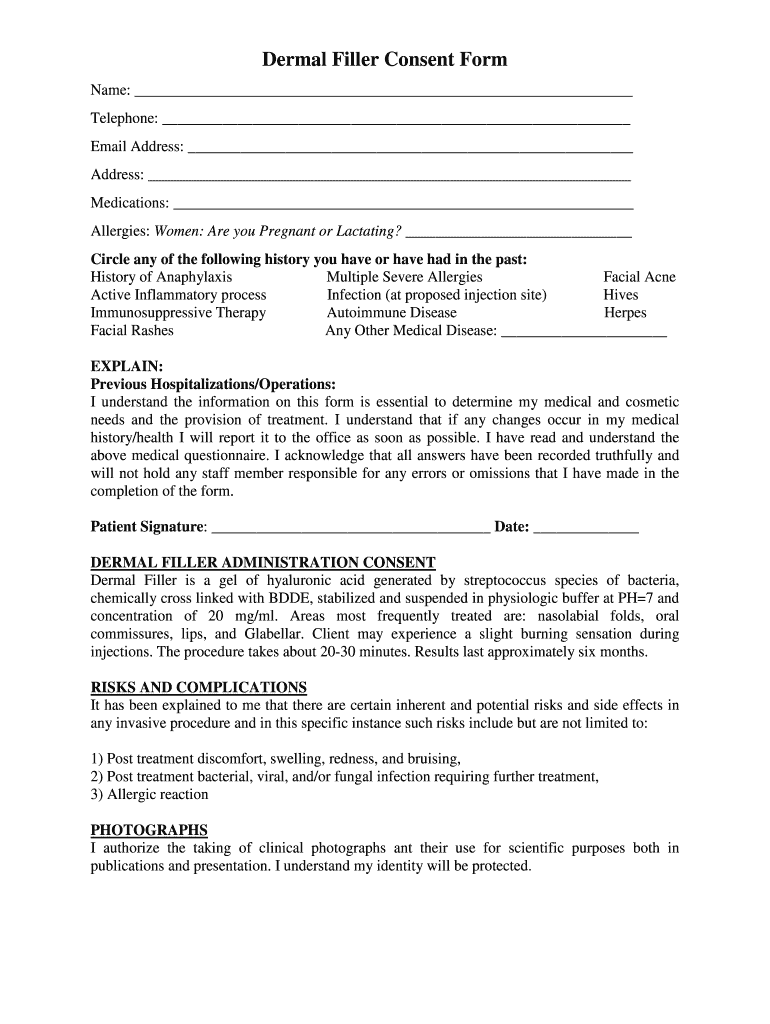
Dermal Filler Consent Form Uk


Understanding the Hyaluronic Acid Filler Consent Form
The hyaluronic acid filler consent form is a crucial document that outlines the details of the procedure, potential risks, and the patient's rights. This form ensures that patients are fully informed before undergoing treatment. It typically includes sections that explain the purpose of the filler, the expected outcomes, and any possible side effects. By signing this form, patients acknowledge their understanding of the procedure and agree to proceed with the treatment.
Key Elements of the Hyaluronic Acid Filler Consent Form
A well-structured hyaluronic acid filler consent form includes several key elements that enhance its effectiveness and legal standing. These elements typically consist of:
- Patient Information: Basic details about the patient, including name, contact information, and medical history.
- Procedure Description: A clear explanation of the hyaluronic acid filler procedure, including what to expect during and after treatment.
- Risks and Complications: A comprehensive list of potential risks associated with the procedure, allowing patients to make informed decisions.
- Consent Statement: A section where the patient acknowledges understanding the information provided and consents to the treatment.
- Signature and Date: A space for the patient to sign and date the form, confirming their consent.
Steps to Complete the Hyaluronic Acid Filler Consent Form
Completing the hyaluronic acid filler consent form involves several straightforward steps to ensure all necessary information is accurately provided. Patients should:
- Read the Form Thoroughly: Understand all sections, including risks and benefits.
- Provide Accurate Information: Fill in personal and medical history details honestly to ensure safety during the procedure.
- Ask Questions: If any part of the form is unclear, patients should ask their healthcare provider for clarification.
- Sign and Date: After understanding and agreeing to the terms, the patient should sign and date the form.
Legal Use of the Hyaluronic Acid Filler Consent Form
The hyaluronic acid filler consent form holds legal significance as it serves as proof that the patient has been informed about the procedure and its risks. For the form to be legally binding, it must comply with relevant laws, including the Electronic Signatures in Global and National Commerce (ESIGN) Act and the Uniform Electronic Transactions Act (UETA). This ensures that electronic signatures are recognized as valid, provided the form meets specific criteria.
Obtaining the Hyaluronic Acid Filler Consent Form
Patients can obtain the hyaluronic acid filler consent form through various channels. Typically, healthcare providers will supply the form during the consultation process. Additionally, many clinics offer downloadable versions on their websites, allowing patients to fill them out in advance. Ensuring that the form is the most current version is essential to comply with legal and medical standards.
Digital vs. Paper Version of the Hyaluronic Acid Filler Consent Form
Both digital and paper versions of the hyaluronic acid filler consent form serve the same purpose, but they offer different advantages. Digital forms can be filled out and signed electronically, providing convenience and efficiency. They often include security features such as encryption and audit trails, ensuring the integrity of the information. On the other hand, paper forms may be preferred by some patients for their tangible nature. Regardless of the format, it is essential that the form meets legal requirements to be considered valid.
Quick guide on how to complete dermal filler consent form uk
Prepare Dermal Filler Consent Form Uk effortlessly on any device
Online document management has become increasingly popular among organizations and individuals. It offers an ideal eco-friendly alternative to traditional printed and signed documents, allowing you to access the necessary form and securely store it online. airSlate SignNow equips you with all the tools you require to create, edit, and eSign your documents quickly without delays. Manage Dermal Filler Consent Form Uk on any device using the airSlate SignNow Android or iOS applications and streamline any document-centric process today.
How to modify and eSign Dermal Filler Consent Form Uk with ease
- Find Dermal Filler Consent Form Uk and then click Get Form to initiate the process.
- Utilize the tools we offer to fill out your document.
- Mark important sections of your documents or redact sensitive information with the tools provided by airSlate SignNow specifically for that purpose.
- Generate your signature using the Sign tool, which takes mere seconds and holds the same legal validity as a conventional wet ink signature.
- Verify all the details and then click the Done button to save your adjustments.
- Select how you want to share your form, whether by email, SMS, invitation link, or download it to your computer.
Eliminate concerns about lost or mismanaged files, tedious form searching, or errors that necessitate printing new document copies. airSlate SignNow meets all your document management needs in just a few clicks from any device you prefer. Modify and eSign Dermal Filler Consent Form Uk and ensure exceptional communication throughout the form preparation process with airSlate SignNow.
Create this form in 5 minutes or less
Create this form in 5 minutes!
How to create an eSignature for the dermal filler consent form uk
The best way to make an eSignature for a PDF document in the online mode
The best way to make an eSignature for a PDF document in Chrome
The way to generate an eSignature for putting it on PDFs in Gmail
The best way to generate an electronic signature right from your mobile device
How to make an eSignature for a PDF document on iOS devices
The best way to generate an electronic signature for a PDF on Android devices
People also ask
-
What is a hyaluronic acid filler consent form?
A hyaluronic acid filler consent form is a legal document that patients sign before receiving treatment with hyaluronic acid fillers. This form ensures that patients are informed about the procedures, potential risks, and benefits associated with the treatment. Using a hyaluronic acid filler consent form helps clinics maintain transparency and builds trust with their clients.
-
Why is the hyaluronic acid filler consent form important?
The hyaluronic acid filler consent form is vital as it protects both the patient and the practitioner. It confirms that the patient understands the treatment, including possible side effects and post-care instructions. Having a signed consent form also serves as a legal safeguard for practices against potential disputes.
-
How much does it cost to implement a hyaluronic acid filler consent form through airSlate SignNow?
Implementing a hyaluronic acid filler consent form through airSlate SignNow is budget-friendly, with various pricing plans available to suit different business needs. Our solution minimizes costs by streamlining document management and eSigning processes. You can easily access competitive pricing tailored to your practice's scale and usage.
-
Can I customize the hyaluronic acid filler consent form with airSlate SignNow?
Yes, airSlate SignNow allows you to fully customize the hyaluronic acid filler consent form to fit your clinic's specific requirements. You can add branding, modify language, and include relevant details about the filler procedure. This flexibility ensures that the form meets legal standards while reflecting your practice's identity.
-
What features does airSlate SignNow offer for the hyaluronic acid filler consent form?
airSlate SignNow provides several features for managing the hyaluronic acid filler consent form, including electronic signatures, templates, and instant access to completed documents. It also offers tracking capabilities so that you can monitor who has signed the form and when. These features enhance efficiency and streamline your clinic's workflow.
-
How does the hyaluronic acid filler consent form integrate with other tools?
The hyaluronic acid filler consent form can easily integrate with various practice management and electronic health record systems. airSlate SignNow's API allows seamless connection with other software, enhancing your clinic's operational efficiency. This integration ensures all client documents are centralized, minimizing manual data entry and potential errors.
-
Does airSlate SignNow comply with legal requirements for the hyaluronic acid filler consent form?
Absolutely, airSlate SignNow complies with all legal requirements necessary for the hyaluronic acid filler consent form. Our platform is designed to meet industry standards for electronic signatures and document management, ensuring that signed forms are legally binding. You can confidently utilize our solutions, knowing you remain compliant with regulations.
Get more for Dermal Filler Consent Form Uk
- Douglas county eviction process form
- Illinois community college verification form
- Schedule an appointment form templatejotform
- Appointment scheduling request form
- Chili cook off entry form template
- Ventura county area agency on aging elderhelp program ehp form
- Evidence of completion for workshop conference seminar etc form 77 21b d131
- Fill free fillable annual approved provider report pdf form
Find out other Dermal Filler Consent Form Uk
- How Do I eSignature Arkansas Medical Records Release
- How Do I eSignature Iowa Medical Records Release
- Electronic signature Texas Internship Contract Safe
- Electronic signature North Carolina Day Care Contract Later
- Electronic signature Tennessee Medical Power of Attorney Template Simple
- Electronic signature California Medical Services Proposal Mobile
- How To Electronic signature West Virginia Pharmacy Services Agreement
- How Can I eSignature Kentucky Co-Branding Agreement
- How Can I Electronic signature Alabama Declaration of Trust Template
- How Do I Electronic signature Illinois Declaration of Trust Template
- Electronic signature Maryland Declaration of Trust Template Later
- How Can I Electronic signature Oklahoma Declaration of Trust Template
- Electronic signature Nevada Shareholder Agreement Template Easy
- Electronic signature Texas Shareholder Agreement Template Free
- Electronic signature Mississippi Redemption Agreement Online
- eSignature West Virginia Distribution Agreement Safe
- Electronic signature Nevada Equipment Rental Agreement Template Myself
- Can I Electronic signature Louisiana Construction Contract Template
- Can I eSignature Washington Engineering Proposal Template
- eSignature California Proforma Invoice Template Simple