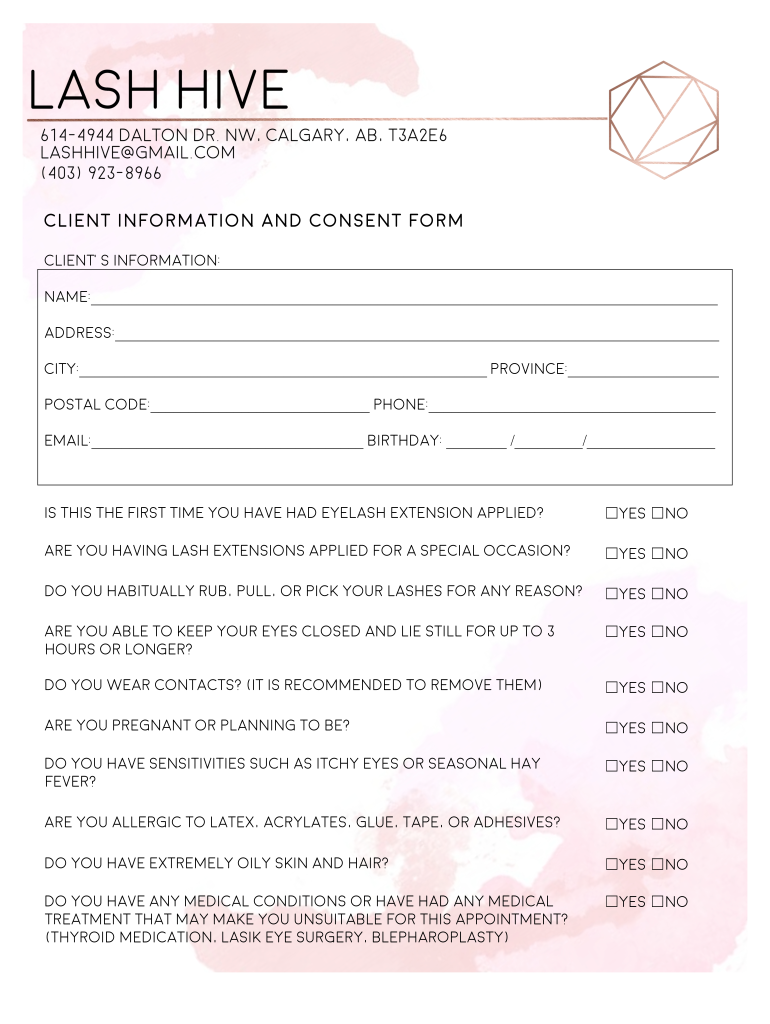
Postal Code Phone Form


Understanding the lash hive consent form
The lash hive consent form is a critical document used in the beauty industry, specifically for lash extension services. This form is designed to inform clients about the procedures, potential risks, and aftercare associated with lash treatments. It ensures that clients provide informed consent before the service is performed. By signing this form, clients acknowledge their understanding of the process and agree to the terms set forth by the service provider.
Key elements of the lash hive consent form
Several essential components make up the lash hive consent form. These include:
- Client Information: Basic details such as the client's name, contact information, and any relevant medical history.
- Service Description: A clear explanation of the lash services being provided, including techniques and materials used.
- Risks and Considerations: A section outlining potential risks associated with lash extensions, such as allergic reactions or damage to natural lashes.
- Aftercare Instructions: Guidelines for clients on how to care for their lashes post-treatment to ensure longevity and safety.
- Signature and Date: A space for the client to sign and date the form, confirming their consent.
Steps to complete the lash hive consent form
Filling out the lash hive consent form is a straightforward process. Here are the steps to ensure it is completed accurately:
- Gather Information: Collect all necessary personal and medical information before starting the form.
- Read Carefully: Review the service description and risks thoroughly to understand what the treatment entails.
- Fill Out the Form: Complete all sections of the form, ensuring all information is accurate and legible.
- Ask Questions: If any part of the form is unclear, do not hesitate to ask the service provider for clarification.
- Sign and Date: Once you are satisfied with the information and understand the terms, sign and date the form.
Legal use of the lash hive consent form
The lash hive consent form holds legal significance in the United States. It serves as proof that the client has been informed about the risks and has consented to the procedure. For the form to be legally binding, it must meet specific criteria, including:
- Clear Language: The form should use simple, understandable language that clients can easily comprehend.
- Informed Consent: Clients must be fully informed about the procedure, risks, and aftercare before signing.
- Documentation: The signed form should be securely stored by the service provider for future reference, should any disputes arise.
Importance of digital forms
In today's digital age, using electronic versions of the lash hive consent form offers several advantages. Digital forms can be easily filled out and signed online, streamlining the process for both clients and service providers. Benefits of using a digital format include:
- Accessibility: Clients can access the form from anywhere, making it convenient to complete before their appointment.
- Storage: Digital forms can be securely stored and easily retrieved, reducing the risk of lost paperwork.
- Efficiency: Electronic signatures expedite the signing process, allowing for quicker appointment scheduling.
Ensuring compliance with regulations
When using the lash hive consent form, it is essential to comply with relevant regulations governing eSignatures and client privacy. Compliance ensures that the form is legally binding and protects client information. Key regulations to consider include:
- ESIGN Act: This federal law recognizes electronic signatures as legally valid, provided certain conditions are met.
- UETA: The Uniform Electronic Transactions Act provides a framework for electronic transactions in the United States.
- Privacy Laws: Adherence to laws such as HIPAA and CCPA ensures that client data is handled securely and with respect.
Quick guide on how to complete postal code phone
Complete Postal Code Phone easily on any device
Digital document management has gained traction among businesses and individuals. It serves as a superior eco-friendly alternative to conventional printed and signed documents, allowing you to locate the necessary form and securely store it online. airSlate SignNow provides all the resources required to create, modify, and electronically sign your documents quickly without holdups. Manage Postal Code Phone on any device using airSlate SignNow’s Android or iOS applications and streamline any document-related procedure today.
The simplest way to modify and electronically sign Postal Code Phone effortlessly
- Locate Postal Code Phone and click on Get Form to begin.
- Utilize the features we offer to finish your document.
- Emphasize pertinent sections of your documents or redact sensitive data with tools specifically provided by airSlate SignNow for that purpose.
- Create your signature using the Sign tool, which takes just moments and carries the same legal validity as a conventional wet ink signature.
- Review all the details and click on the Done button to save your changes.
- Choose how you wish to submit your form—via email, SMS, invited link, or download it to your computer.
Eliminate issues with missing or lost documents, tedious form searching, or errors that necessitate printing new document copies. airSlate SignNow addresses your document management requirements in just a few clicks from any device you prefer. Modify and electronically sign Postal Code Phone while ensuring outstanding communication at every stage of the form preparation process with airSlate SignNow.
Create this form in 5 minutes or less
Create this form in 5 minutes!
How to create an eSignature for the postal code phone
The best way to make an eSignature for your PDF document online
The best way to make an eSignature for your PDF document in Google Chrome
The way to make an electronic signature for signing PDFs in Gmail
The best way to generate an electronic signature straight from your smart phone
How to make an electronic signature for a PDF document on iOS
The best way to generate an electronic signature for a PDF document on Android OS
People also ask
-
What is the lash hive consent form and why is it important?
The lash hive consent form is a legal document that ensures clients understand and agree to the services provided in lash treatments. It is important because it protects both the service provider and the client by outlining the terms of the service and potential risks involved.
-
How does airSlate SignNow simplify the creation of the lash hive consent form?
airSlate SignNow offers easy-to-use templates that allow you to create a lash hive consent form quickly. The platform's drag-and-drop functionality enables you to customize fields and add necessary information to suit your business needs.
-
Is there a cost associated with using the lash hive consent form feature in airSlate SignNow?
Yes, airSlate SignNow offers various pricing plans, which include the use of the lash hive consent form feature. Depending on your business's needs, there are affordable options available that provide access to all essential tools for document management.
-
Can I integrate the lash hive consent form with other applications?
Absolutely! airSlate SignNow allows seamless integration with various applications such as CRMs and scheduling tools, making it easy to streamline the process of managing your lash hive consent form. This integration enhances your workflow and improves client management.
-
How does eSigning a lash hive consent form work in airSlate SignNow?
eSigning a lash hive consent form through airSlate SignNow is a straightforward process. Once the form is created, it can be sent to clients via email, and they can sign it digitally from any device, ensuring a secure and quick way to obtain consent.
-
Are there any security features for the lash hive consent form in airSlate SignNow?
Yes, airSlate SignNow prioritizes security by incorporating features like encryption, user authentication, and audit trails. This ensures that your lash hive consent form remains confidential and secure throughout the signing process.
-
What benefits do I gain by using airSlate SignNow for the lash hive consent form?
Using airSlate SignNow for your lash hive consent form brings multiple benefits, including faster turnaround times and improved client satisfaction. The ability to create, send, and store documents electronically enhances your operational efficiency.
Get more for Postal Code Phone
- Nus referee report sample form
- Fingerprint request form
- Printable pet agreement form
- In the superior court of uniform forms ogeecheecircuit
- Internal job shadowing plan template form
- Home inspection addendum request repairs form
- Comparitive market analysis cma warner king real estate llc form
- Genetic counselor licensure continuing education declaration cdph 4488 cdph ca form
Find out other Postal Code Phone
- Can I eSignature West Virginia Lawers Cease And Desist Letter
- eSignature Alabama Plumbing Confidentiality Agreement Later
- How Can I eSignature Wyoming Lawers Quitclaim Deed
- eSignature California Plumbing Profit And Loss Statement Easy
- How To eSignature California Plumbing Business Letter Template
- eSignature Kansas Plumbing Lease Agreement Template Myself
- eSignature Louisiana Plumbing Rental Application Secure
- eSignature Maine Plumbing Business Plan Template Simple
- Can I eSignature Massachusetts Plumbing Business Plan Template
- eSignature Mississippi Plumbing Emergency Contact Form Later
- eSignature Plumbing Form Nebraska Free
- How Do I eSignature Alaska Real Estate Last Will And Testament
- Can I eSignature Alaska Real Estate Rental Lease Agreement
- eSignature New Jersey Plumbing Business Plan Template Fast
- Can I eSignature California Real Estate Contract
- eSignature Oklahoma Plumbing Rental Application Secure
- How Can I eSignature Connecticut Real Estate Quitclaim Deed
- eSignature Pennsylvania Plumbing Business Plan Template Safe
- eSignature Florida Real Estate Quitclaim Deed Online
- eSignature Arizona Sports Moving Checklist Now