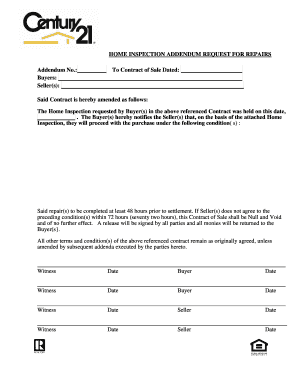
Home Inspection Addendum Request Repairs Form


Understanding the Home Inspection Addendum Request Repairs
The home inspection addendum request repairs is a crucial document used in real estate transactions, particularly for buyers who wish to address issues identified during a home inspection. This addendum outlines specific repairs that the seller is expected to complete before the sale is finalized. It serves as a formal request, ensuring that both parties have a clear understanding of the necessary actions to be taken regarding the property's condition. By using this addendum, buyers can protect their investment and ensure that the property meets their expectations.
Steps to Complete the Home Inspection Addendum Request Repairs
Completing the home inspection addendum request repairs involves several key steps to ensure clarity and legal validity. First, review the inspection report thoroughly to identify all necessary repairs. Next, draft the addendum by clearly listing each repair item along with any relevant details, such as timelines for completion. Both the buyer and seller should sign the document to indicate agreement. Finally, ensure the addendum is submitted to the appropriate parties, such as the real estate agent or attorney, for inclusion in the overall transaction documentation.
Legal Use of the Home Inspection Addendum Request Repairs
The legal use of the home inspection addendum request repairs is governed by state laws and real estate regulations. This document must be executed in accordance with local real estate practices to be enforceable. It is important that the addendum is detailed and specific, as vague requests may lead to disputes. Additionally, both parties should retain copies of the signed addendum for their records, as this can serve as evidence in case of any disagreements regarding the completion of repairs.
Key Elements of the Home Inspection Addendum Request Repairs
Several key elements should be included in the home inspection addendum request repairs to ensure its effectiveness. These elements include:
- Property Address: Clearly state the address of the property in question.
- Inspection Findings: Summarize the findings from the home inspection report that necessitate repairs.
- Repair List: Provide a detailed list of repairs required, including any relevant specifications.
- Timeline: Specify a timeline for when repairs should be completed.
- Signatures: Include spaces for both the buyer's and seller's signatures to confirm agreement.
How to Use the Home Inspection Addendum Request Repairs
Using the home inspection addendum request repairs effectively involves clear communication between the buyer and seller. After identifying necessary repairs, the buyer should present the addendum to the seller, ideally through their real estate agent. This document should be discussed openly to ensure that both parties understand the implications of the repairs and agree on the terms. Once both parties have signed the addendum, it becomes a binding part of the purchase agreement, ensuring that the seller is obligated to complete the repairs as outlined.
Examples of Using the Home Inspection Addendum Request Repairs
Examples of using the home inspection addendum request repairs can help clarify its practical application. For instance, if a home inspection reveals a leaking roof, the buyer may request that the seller repair or replace the roof before closing. Another example could involve outdated electrical wiring, where the buyer requests that all electrical issues be resolved to meet current safety standards. Each example underscores the importance of specificity in the addendum to prevent misunderstandings and ensure compliance.
Quick guide on how to complete home inspection addendum request repairs
Effortlessly Prepare Home Inspection Addendum Request Repairs on Any Device
Digital document management has become increasingly popular among businesses and individuals. It offers an ideal eco-friendly alternative to traditional printed and signed documents, allowing you to obtain the necessary forms and securely store them online. airSlate SignNow equips you with all the tools needed to create, edit, and eSign your documents swiftly without any holdups. Manage Home Inspection Addendum Request Repairs on any device with airSlate SignNow apps for Android or iOS and streamline your document workflows today.
How to Edit and eSign Home Inspection Addendum Request Repairs Seamlessly
- Locate Home Inspection Addendum Request Repairs and click Get Form to begin.
- Use the tools at your disposal to complete your document.
- Highlight important sections of the documents or redact sensitive information with the tools airSlate SignNow offers specifically for that purpose.
- Create your eSignature using the Sign tool, which takes only seconds and carries the same legal validity as a conventional wet ink signature.
- Review the information and click the Done button to save your modifications.
- Choose how you wish to send your form: via email, text message (SMS), invite link, or download it to your computer.
Say goodbye to lost or misplaced files, tedious document searching, and mistakes that require printing additional copies. airSlate SignNow fulfills all your document management needs in just a few clicks from any device you prefer. Edit and eSign Home Inspection Addendum Request Repairs and maintain excellent communication at every step of your form preparation process with airSlate SignNow.
Create this form in 5 minutes or less
Create this form in 5 minutes!
People also ask
-
What are home inspection addendum repairs?
Home inspection addendum repairs refer to the modifications made to a real estate transaction contract based on inspection findings. These repairs are essential when issues are identified during a home inspection, ensuring that the seller addresses them before closing. Using airSlate SignNow, you can easily manage and sign home inspection addendum repairs digitally.
-
How does airSlate SignNow help with home inspection addendum repairs?
airSlate SignNow simplifies the process of handling home inspection addendum repairs by allowing users to create, send, and eSign documents online. This cost-effective solution increases efficiency and transparency in communication between buyers and sellers regarding necessary repairs. You can streamline the entire transaction process with ease.
-
Are there any additional costs for using airSlate SignNow for home inspection addendum repairs?
airSlate SignNow offers flexible pricing plans that cater to different needs, including those managing home inspection addendum repairs. Our plans are structured to provide maximum value at an affordable rate, ensuring you can easily handle your document management without hidden fees. It's an investment in smoother transactions.
-
Can I track changes made to home inspection addendum repairs documents?
Yes, airSlate SignNow provides an audit trail feature that allows users to track all changes made to home inspection addendum repairs documents. This feature ensures that all stakeholders are informed about modifications, making the negotiation process transparent and efficient. You can maintain clear communication and documentation throughout the repair process.
-
What integrations does airSlate SignNow offer for managing home inspection addendum repairs?
airSlate SignNow integrates seamlessly with various platforms and tools, enhancing your experience with home inspection addendum repairs. Whether you need to connect with CRM systems, document storage, or workflow automation tools, you can customize the solution to fit your business needs. This flexibility makes it easy to handle your transactions.
-
How secure is airSlate SignNow for sensitive documents related to home inspection addendum repairs?
Securing sensitive documents like home inspection addendum repairs is a top priority for airSlate SignNow. We utilize advanced encryption methods and secure data storage to protect your information from unauthorized access. This ensures peace of mind as you manage key documents in your real estate transactions.
-
Can I customize documents for home inspection addendum repairs using airSlate SignNow?
Absolutely! airSlate SignNow allows users to easily customize documents for home inspection addendum repairs to meet specific needs. You can add unique clauses, logos, and branding to your documents, ensuring that they reflect your personal or corporate identity. This customization enhances professionalism in your transactions.
Get more for Home Inspection Addendum Request Repairs
Find out other Home Inspection Addendum Request Repairs
- How Do I Electronic signature Michigan Lawers Warranty Deed
- Help Me With Electronic signature Minnesota Lawers Moving Checklist
- Can I Electronic signature Michigan Lawers Last Will And Testament
- Electronic signature Minnesota Lawers Lease Termination Letter Free
- Electronic signature Michigan Lawers Stock Certificate Mobile
- How Can I Electronic signature Ohio High Tech Job Offer
- How To Electronic signature Missouri Lawers Job Description Template
- Electronic signature Lawers Word Nevada Computer
- Can I Electronic signature Alabama Legal LLC Operating Agreement
- How To Electronic signature North Dakota Lawers Job Description Template
- Electronic signature Alabama Legal Limited Power Of Attorney Safe
- How To Electronic signature Oklahoma Lawers Cease And Desist Letter
- How To Electronic signature Tennessee High Tech Job Offer
- Electronic signature South Carolina Lawers Rental Lease Agreement Online
- How Do I Electronic signature Arizona Legal Warranty Deed
- How To Electronic signature Arizona Legal Lease Termination Letter
- How To Electronic signature Virginia Lawers Promissory Note Template
- Electronic signature Vermont High Tech Contract Safe
- Electronic signature Legal Document Colorado Online
- Electronic signature Washington High Tech Contract Computer