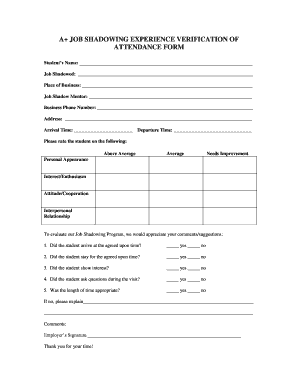
Internal Job Shadowing Plan Template Form


What is the job shadowing form?
The job shadowing form is a structured document designed to facilitate the process of observing a professional in their work environment. This form typically includes sections for the participant's information, the details of the job being shadowed, and the objectives of the shadowing experience. It serves as a formal agreement between the organization and the individual, outlining expectations and responsibilities during the shadowing period. By using this form, both parties can ensure clarity and mutual understanding, which is essential for a successful job shadowing experience.
How to use the job shadowing form
Using the job shadowing form involves several key steps. First, the participant should fill out their personal details, including name, contact information, and the position they are interested in shadowing. Next, the host organization should provide information about the job role, including a brief description and the expected duration of the shadowing experience. Both parties should review the form to ensure all necessary information is included. Once completed, the form should be signed by both the participant and the host to formalize the agreement.
Key elements of the job shadowing form
The job shadowing form contains several important elements that contribute to its effectiveness. These include:
- Participant Information: Name, contact details, and relevant background.
- Job Details: Position being shadowed, description of duties, and duration of the shadowing experience.
- Objectives: Goals for the shadowing experience, including specific skills or knowledge the participant aims to gain.
- Signatures: Required signatures from both the participant and the host to validate the agreement.
Steps to complete the job shadowing form
Completing the job shadowing form involves a straightforward process. Follow these steps:
- Gather necessary information about the participant and the job role.
- Fill in the participant's details accurately.
- Provide a comprehensive description of the job being shadowed.
- Outline the objectives of the shadowing experience.
- Review the form for completeness and accuracy.
- Obtain signatures from both the participant and the host.
Legal use of the job shadowing form
For the job shadowing form to be legally valid, it must meet certain criteria. This includes ensuring that both parties understand their rights and responsibilities as outlined in the form. The use of electronic signatures is permissible under U.S. law, provided that the eSignature complies with the ESIGN and UETA acts. It is important to maintain a record of the signed form, as it may be required for future reference or in case of disputes. By adhering to these legal standards, the job shadowing form can serve as a binding agreement.
Examples of using the job shadowing form
There are various scenarios in which the job shadowing form can be effectively utilized. For instance:
- A college student shadowing a professional in their field of study to gain practical insights.
- An employee exploring a different department within their organization to understand potential career paths.
- A high school student observing a mentor in a specific industry to inform future career choices.
These examples illustrate how the job shadowing form can facilitate valuable learning experiences across different contexts.
Quick guide on how to complete internal job shadowing plan template
Prepare Internal Job Shadowing Plan Template effortlessly on any device
Digital document management has gained traction among businesses and individuals. It serves as an ideal eco-conscious substitute to conventional printed and signed documents, as you can locate the appropriate form and safely store it online. airSlate SignNow equips you with all the resources necessary to create, edit, and eSign your documents swiftly without delays. Manage Internal Job Shadowing Plan Template on any platform using airSlate SignNow's Android or iOS applications and simplify any document-centric process today.
The easiest way to edit and eSign Internal Job Shadowing Plan Template with ease
- Obtain Internal Job Shadowing Plan Template and then click Get Form to begin.
- Utilize the tools we offer to complete your document.
- Emphasize important sections of the documents or obscure sensitive information with the tools that airSlate SignNow provides specifically for that purpose.
- Create your signature using the Sign feature, which takes seconds and carries the same legal significance as a traditional handwritten signature.
- Review all the information and then click on the Done button to save your changes.
- Select how you wish to send your form, via email, SMS, or invitation link, or download it to your computer.
Forget about lost or misplaced documents, tedious form searches, or errors that require printing new document copies. airSlate SignNow addresses your document management needs in just a few clicks from any device you prefer. Modify and eSign Internal Job Shadowing Plan Template and ensure excellent communication at any stage of the form preparation process with airSlate SignNow.
Create this form in 5 minutes or less
Create this form in 5 minutes!
People also ask
-
What is a job shadowing form?
A job shadowing form is a document used to outline the details and objectives of the job shadowing experience. It helps in setting expectations for both the mentor and the mentee, ensuring that the learning process is effective. With airSlate SignNow, you can create, send, and eSign your job shadowing form effortlessly.
-
How can I create a job shadowing form using airSlate SignNow?
Creating a job shadowing form with airSlate SignNow is simple and intuitive. You can use our customizable templates to tailor the form based on your organization's requirements. Once you've completed the form, you can easily send it for eSignature to facilitate a smooth approval process.
-
Can I integrate other tools with my job shadowing form?
Yes, airSlate SignNow offers various integrations that allow you to connect your job shadowing form with other applications. This means you can streamline your workflows by integrating CRM systems, project management tools, or HR software. The flexibility of our platform ensures you can manage everything from one place.
-
Are there any costs associated with using the job shadowing form features?
airSlate SignNow provides a cost-effective solution for creating and managing job shadowing forms. Pricing plans vary based on the features you need, but we ensure that all plans are affordable and suited for businesses of all sizes. You can choose a plan that aligns with your budget to make the most of our services.
-
What are the benefits of using a job shadowing form?
Using a job shadowing form can signNowly enhance the learning experience for employees. It helps in clearly defining goals, roles, and expectations, which leads to more effective mentorship. With airSlate SignNow, you'll also benefit from the ease of eSigning, making the approval process quicker and more efficient.
-
Is the job shadowing form legally binding?
Yes, when completed and signed using airSlate SignNow, the job shadowing form is a legally binding document. Our eSignature solution meets the legal requirements for electronic signatures, ensuring that all parties are protected. You can trust that your agreements on job shadowing are secure and enforceable.
-
How does airSlate SignNow ensure the security of my job shadowing form?
airSlate SignNow prioritizes the security of your documents, including job shadowing forms. We utilize SSL encryption and comply with data protection regulations to keep your information safe. You can focus on your job shadowing initiatives knowing that your sensitive data is well-protected.
Get more for Internal Job Shadowing Plan Template
- Sos admission fees form
- Hsbc account closure form
- Patient information form bayhealth medical center bayhealth
- Application to discontinue enforcement of ongoing support application to discontinue enforcement of ongoing support 680054661 form
- Pickleball waiver form
- Blank msf card form
- Tr2 technical report concrete sampling and testing home nyc form
- Tr2 fillable form
Find out other Internal Job Shadowing Plan Template
- How Do I Sign Minnesota Legal Residential Lease Agreement
- Sign South Carolina Insurance Lease Agreement Template Computer
- Sign Missouri Legal Last Will And Testament Online
- Sign Montana Legal Resignation Letter Easy
- How Do I Sign Montana Legal IOU
- How Do I Sign Montana Legal Quitclaim Deed
- Sign Missouri Legal Separation Agreement Myself
- How Do I Sign Nevada Legal Contract
- Sign New Jersey Legal Memorandum Of Understanding Online
- How To Sign New Jersey Legal Stock Certificate
- Sign New Mexico Legal Cease And Desist Letter Mobile
- Sign Texas Insurance Business Plan Template Later
- Sign Ohio Legal Last Will And Testament Mobile
- Sign Ohio Legal LLC Operating Agreement Mobile
- Sign Oklahoma Legal Cease And Desist Letter Fast
- Sign Oregon Legal LLC Operating Agreement Computer
- Sign Pennsylvania Legal Moving Checklist Easy
- Sign Pennsylvania Legal Affidavit Of Heirship Computer
- Sign Connecticut Life Sciences Rental Lease Agreement Online
- Sign Connecticut Life Sciences Affidavit Of Heirship Easy