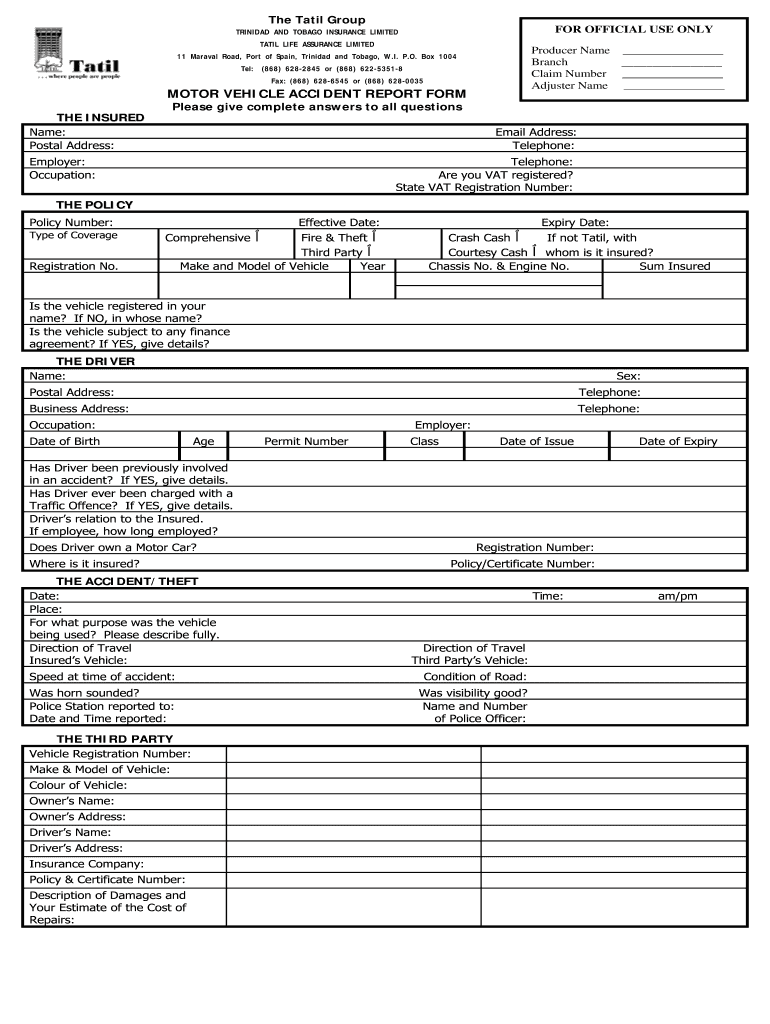
Tatil Kyc Form


What is the tatil form?
The tatil form is a crucial document used primarily for reporting and managing claims related to motor vehicle incidents, particularly in the context of insurance. This form serves as a formal request for compensation or benefits following an accident. It is essential for individuals who have experienced a motor vehicle accident to understand the significance of this form in the claims process. Completing the tatil form accurately ensures that all necessary information is provided to the relevant parties, facilitating a smoother claims experience.
Steps to complete the tatil form
Completing the tatil form involves a series of important steps to ensure accuracy and compliance. Here are the key steps to follow:
- Gather necessary information: Collect all relevant details, including personal information, accident specifics, and insurance details.
- Fill out the form: Accurately enter the required information in each section of the tatil form. Ensure that all fields are completed to avoid delays.
- Review the form: Double-check all entries for accuracy and completeness. Mistakes can lead to complications in processing your claim.
- Submit the form: Follow the specified submission method, whether online, by mail, or in person, as indicated by your insurance provider.
Legal use of the tatil form
The tatil form holds legal significance in the context of motor vehicle claims. When completed and submitted correctly, it serves as a formal record of the accident and the claim being made. This documentation is vital in legal proceedings, should they arise. It is essential to ensure that the form adheres to all applicable laws and regulations governing motor vehicle claims in your state. Understanding the legal implications of the tatil form can help protect your rights and ensure that your claim is processed appropriately.
Required documents for the tatil form
When preparing to complete the tatil form, certain documents are typically required to support your claim. These may include:
- Proof of identity: A government-issued ID, such as a driver's license or passport.
- Insurance information: Details of your insurance policy, including the policy number and contact information for your insurer.
- Accident report: A copy of the police report or any official documentation related to the accident.
- Medical records: Any medical documentation related to injuries sustained in the accident, if applicable.
How to obtain the tatil form
The tatil form can typically be obtained through various channels, depending on your needs. Here are some common methods:
- Insurance provider: Contact your insurance company directly to request the form, as they often provide it as part of their claims process.
- Online resources: Many insurance companies and legal websites offer downloadable versions of the tatil form in PDF format.
- Local offices: Visit your insurance provider's local office or a legal aid office where forms may be available in person.
Examples of using the tatil form
The tatil form is used in various scenarios related to motor vehicle accidents. Here are a few examples:
- Filing a claim: After an accident, the tatil form is used to initiate a claim with your insurance company for damages or medical expenses.
- Reporting an accident: The form may be required to officially report the incident to authorities or insurance providers.
- Claim adjustments: If additional information is needed after the initial claim submission, the tatil form can be updated and resubmitted.
Quick guide on how to complete tatil kyc form
Manage Tatil Kyc Form effortlessly on any device
Digital document management has gained traction among businesses and individuals alike. It offers an ideal eco-friendly substitute for conventional printed and signed papers, allowing you to obtain the appropriate form and securely keep it online. airSlate SignNow equips you with all the resources needed to generate, modify, and electronically sign your documents swiftly and without complications. Access Tatil Kyc Form on any device with the airSlate SignNow Android or iOS applications and streamline any document-related task today.
Steps to modify and electronically sign Tatil Kyc Form with ease
- Find Tatil Kyc Form and click Get Form to initiate.
- Use the tools provided to fill out your form.
- Mark important sections of your documents or redact sensitive information using the specific tools offered by airSlate SignNow.
- Create your electronic signature with the Sign tool, which takes mere seconds and carries the same legal validity as a conventional ink signature.
- Review the details and click the Done button to save your changes.
- Select your preferred method for sharing your form, whether by email, SMS, invitation link, or download it to your computer.
Eliminate the worry of lost or misplaced documents, the hassle of searching for forms, or mistakes that necessitate printing new copies. airSlate SignNow fulfills all your document management needs in just a few clicks from any device you choose. Edit and electronically sign Tatil Kyc Form to ensure smooth communication at every stage of your form preparation with airSlate SignNow.
Create this form in 5 minutes or less
Create this form in 5 minutes!
How to create an eSignature for the tatil kyc form
The best way to make an eSignature for your PDF document in the online mode
The best way to make an eSignature for your PDF document in Chrome
The way to make an electronic signature for putting it on PDFs in Gmail
The best way to generate an electronic signature straight from your mobile device
How to make an electronic signature for a PDF document on iOS devices
The best way to generate an electronic signature for a PDF document on Android devices
People also ask
-
What is a tatil form and how does it work with airSlate SignNow?
A tatil form is an essential document for requesting or approving leave. With airSlate SignNow, you can create and send custom tatil forms, allowing employees to easily submit their requests, which can then be electronically signed and approved by management in a hassle-free manner.
-
How much does it cost to use airSlate SignNow for tatil forms?
airSlate SignNow offers flexible pricing plans designed to fit various business needs. You can choose from tiered plans that provide unlimited document signing, including tatil forms, making it a cost-effective solution for managing your company's leave requests.
-
Can I customize my tatil form using airSlate SignNow?
Yes, airSlate SignNow allows you to fully customize your tatil form. You can add company branding, specific leave types, and required fields, enabling you to tailor the document to your organizational needs while maintaining compliance.
-
What features does airSlate SignNow offer for managing tatil forms?
airSlate SignNow provides several features to streamline the management of tatil forms, including templates for quick creation, automated notifications for approvals, and tracking capabilities to monitor the status of each request seamlessly.
-
How does airSlate SignNow ensure the security of my tatil forms?
Security is a top priority for airSlate SignNow. The platform employs advanced encryption technologies to protect your tatil forms and any sensitive information they contain, ensuring that only authorized users have access to the documents.
-
Can airSlate SignNow integrate with other applications for tatil form management?
Absolutely! airSlate SignNow offers integrations with various HR and project management applications, allowing you to synchronize employee data and streamline the entire process of managing tatil forms across different platforms.
-
What are the benefits of using airSlate SignNow for tatil forms?
Using airSlate SignNow for tatil forms brings numerous benefits, such as enhanced efficiency, reduced paper usage, and faster approval times. With easy-to-use features, you can improve your team’s productivity while ensuring a straightforward leave request process.
Get more for Tatil Kyc Form
- Cr e 03 1 010818 application practitionerdoc form
- Dma 5202 360617916 form
- Affidavit of declaration from authorized representative of qualified form
- Laguna beach unified school district lbhs chromebook loaner form
- Where to apply for weatherization department of energy form
- Facility use permit cityofsalemnet form
- Facility use permit form
- Msw application sswumichedu university of michigan form
Find out other Tatil Kyc Form
- Can I Sign Florida Memorandum of Agreement Template
- How Do I Sign Hawaii Memorandum of Agreement Template
- Sign Kentucky Accident Medical Claim Form Fast
- Sign Texas Memorandum of Agreement Template Computer
- How Do I Sign Utah Deed of Trust Template
- Sign Minnesota Declaration of Trust Template Simple
- Sign Texas Shareholder Agreement Template Now
- Sign Wisconsin Shareholder Agreement Template Simple
- Sign Nebraska Strategic Alliance Agreement Easy
- Sign Nevada Strategic Alliance Agreement Online
- How To Sign Alabama Home Repair Contract
- Sign Delaware Equipment Rental Agreement Template Fast
- Sign Nevada Home Repair Contract Easy
- Sign Oregon Construction Contract Template Online
- Sign Wisconsin Construction Contract Template Simple
- Sign Arkansas Business Insurance Quotation Form Now
- Sign Arkansas Car Insurance Quotation Form Online
- Can I Sign California Car Insurance Quotation Form
- Sign Illinois Car Insurance Quotation Form Fast
- Can I Sign Maryland Car Insurance Quotation Form