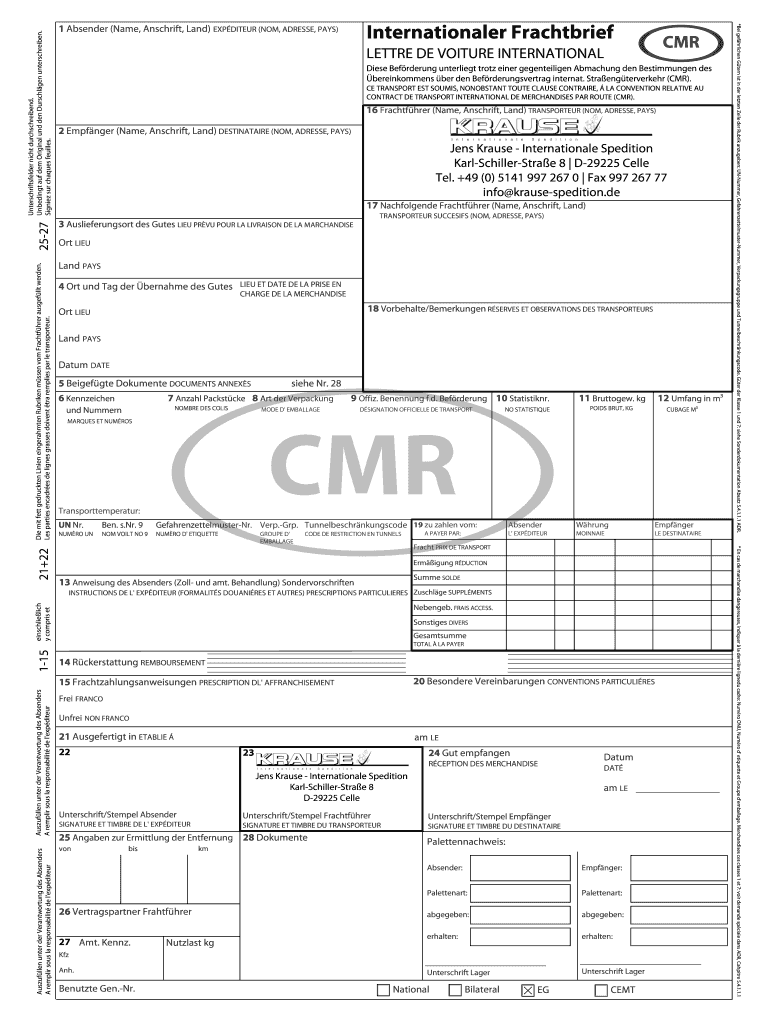
Cmr PDF Download Form


What is the CMR Excel Template?
The CMR Excel template is a digital version of the CMR (Convention on the Contract for the International Carriage of Goods by Road) document, which serves as a transport contract and receipt for goods being shipped internationally. This template allows businesses to fill out the necessary details regarding the shipment, such as sender and receiver information, description of goods, and transport conditions, in a structured format using Microsoft Excel. This digital approach streamlines the process of creating and managing shipping documents, ensuring accuracy and compliance with international shipping regulations.
How to Use the CMR Excel Template
Using the CMR Excel template involves several straightforward steps. First, download the CMR Excel template from a reliable source. Open the file in Microsoft Excel or a compatible program. Next, fill in the required fields, including details about the sender, receiver, and the goods being transported. Ensure that all information is accurate to avoid complications during transit. Once completed, save the document securely. The filled template can then be printed for physical signatures or sent electronically for eSigning, depending on your business needs.
Key Elements of the CMR Excel Template
The CMR Excel template includes several essential elements that must be accurately filled out to ensure its validity. Key components include:
- Sender Information: Name, address, and contact details of the sender.
- Receiver Information: Name, address, and contact details of the recipient.
- Description of Goods: Detailed description, including quantity and weight of the items being shipped.
- Transport Conditions: Specific terms and conditions related to the transport of goods.
- Signatures: Space for signatures of the sender and receiver to validate the document.
Legal Use of the CMR Excel Template
The CMR Excel template is legally binding when filled out correctly and signed by the involved parties. It complies with international regulations governing the transportation of goods by road. To ensure legal validity, it is crucial to adhere to the requirements set forth by the CMR Convention, including proper documentation and signatures. Utilizing a trusted platform for eSigning, such as airSlate SignNow, can further enhance the legal standing of the completed document by providing a digital certificate and ensuring compliance with eSignature laws.
Steps to Complete the CMR Excel Template
Completing the CMR Excel template involves a series of methodical steps:
- Download the Template: Obtain the CMR Excel template from a trusted source.
- Open the Template: Use Microsoft Excel or a compatible application to open the file.
- Fill in Required Information: Input all necessary details, ensuring accuracy.
- Review the Document: Double-check for any errors or omissions.
- Sign the Document: Print for physical signatures or use an eSigning solution for digital signatures.
- Save and Distribute: Save the completed document securely and share it with relevant parties.
Examples of Using the CMR Excel Template
The CMR Excel template can be utilized in various shipping scenarios, including:
- International Shipments: For businesses exporting goods across borders.
- Domestic Transport: When goods are transported within the United States but require formal documentation.
- Third-Party Logistics: Used by logistics companies managing shipments on behalf of clients.
Quick guide on how to complete cmr pdf download
Effortlessly Prepare Cmr Pdf Download on Any Device
Digital document management has become increasingly popular among businesses and individuals alike. It offers an excellent environmentally friendly alternative to traditional printed and signed documents, allowing you to find the right form and securely store it online. airSlate SignNow equips you with all the resources necessary to create, modify, and electronically sign your documents swiftly without delays. Manage Cmr Pdf Download on any platform using the airSlate SignNow applications for Android or iOS and enhance your document workflow today.
How to Modify and Electronically Sign Cmr Pdf Download with Ease
- Locate Cmr Pdf Download and click Get Form to begin.
- Take advantage of the tools we provide to fill out your document.
- Emphasize important sections of the documents or hide sensitive information using the tools specifically provided by airSlate SignNow for that purpose.
- Generate your signature with the Sign tool, which takes seconds and carries the same legal validity as a conventional wet ink signature.
- Review the information and click the Done button to save your changes.
- Choose your preferred method to send your form, whether by email, text message (SMS), invitation link, or download it to your computer.
Say goodbye to lost or misplaced documents, tedious form searching, or mistakes that necessitate printing new copies. airSlate SignNow meets all your document management needs in just a few clicks from any device of your preference. Alter and eSign Cmr Pdf Download to ensure effective communication at every step of the form preparation journey with airSlate SignNow.
Create this form in 5 minutes or less
Create this form in 5 minutes!
How to create an eSignature for the cmr pdf download
The way to generate an eSignature for your PDF in the online mode
The way to generate an eSignature for your PDF in Chrome
How to generate an electronic signature for putting it on PDFs in Gmail
The way to generate an eSignature straight from your smart phone
The way to create an electronic signature for a PDF on iOS devices
The way to generate an eSignature for a PDF document on Android OS
People also ask
-
How can I download the CMR form in Excel format using airSlate SignNow?
To download the CMR form in Excel, simply log into your airSlate SignNow account, navigate to the templates section, and select the CMR form. From there, you can choose the 'Download' option and select Excel format. This process ensures you have the CMR form ready in a versatile format for your needs.
-
Is there a cost associated with downloading the CMR form in Excel?
No, downloading the CMR form in Excel format is free for all airSlate SignNow users. Once you have an active subscription, you can easily download the form without any additional charges. This feature aligns with our goal to provide cost-effective solutions for your document management needs.
-
What features are available when I download the CMR form in Excel?
When you download the CMR form in Excel using airSlate SignNow, you can customize the document, edit fields, and save it according to your specifications. The Excel format allows for easy manipulation of data entries, enhancing your workflow efficiency. Additionally, the form is designed for seamless integration with our signature features.
-
Can I integrate the CMR form downloaded in Excel with other applications?
Yes, once you download the CMR form in Excel, it can be easily integrated with other applications you use. Whether it's a CRM system, accounting software, or any other tool, the Excel format ensures compatibility and facilitates data sharing. This integration capability streamlines your processes and improves efficiency.
-
What benefits do I get from using airSlate SignNow for the CMR form?
Using airSlate SignNow to download the CMR form in Excel offers numerous benefits, including fast turnaround times, secure eSigning options, and user-friendly navigation. Our platform simplifies the document management process, saving you time and reducing errors. Additionally, you'll have access to our comprehensive support resources.
-
Is it easy to share the CMR form after downloading it in Excel?
Absolutely! After you download the CMR form in Excel, sharing it is straightforward. You can email the file directly, upload it to cloud storage, or share it via collaboration tools, ensuring that all stakeholders have access to the form as needed. Our platform facilitates hassle-free sharing options for your convenience.
-
How secure is my data when using airSlate SignNow for the CMR form download?
Your data security is our top priority at airSlate SignNow. When you download the CMR form in Excel, it is protected using encryption measures, ensuring that your information remains confidential and secure. We adhere to strict security protocols to safeguard all documents processed through our platform.
Get more for Cmr Pdf Download
- Pdf azad government of the state of jammu ampamp kashmir law form
- Cdc house 99 b block b smchs main shahra e faisal form
- Latest news headlines exclusives and opinion the sun form
- General provident fund services rules form
- Board resolution account opening form
- Psx pakistan stock exchange stock exchange building form
- Securities withdrawl form 26 2 2021
- Bzu form fill
Find out other Cmr Pdf Download
- How To eSign Indiana Legal Residential Lease Agreement
- eSign Iowa Legal Separation Agreement Easy
- How To eSign New Jersey Life Sciences LLC Operating Agreement
- eSign Tennessee Insurance Rental Lease Agreement Later
- eSign Texas Insurance Affidavit Of Heirship Myself
- Help Me With eSign Kentucky Legal Quitclaim Deed
- eSign Louisiana Legal Limited Power Of Attorney Online
- How Can I eSign Maine Legal NDA
- eSign Maryland Legal LLC Operating Agreement Safe
- Can I eSign Virginia Life Sciences Job Description Template
- eSign Massachusetts Legal Promissory Note Template Safe
- eSign West Virginia Life Sciences Agreement Later
- How To eSign Michigan Legal Living Will
- eSign Alabama Non-Profit Business Plan Template Easy
- eSign Mississippi Legal Last Will And Testament Secure
- eSign California Non-Profit Month To Month Lease Myself
- eSign Colorado Non-Profit POA Mobile
- How Can I eSign Missouri Legal RFP
- eSign Missouri Legal Living Will Computer
- eSign Connecticut Non-Profit Job Description Template Now