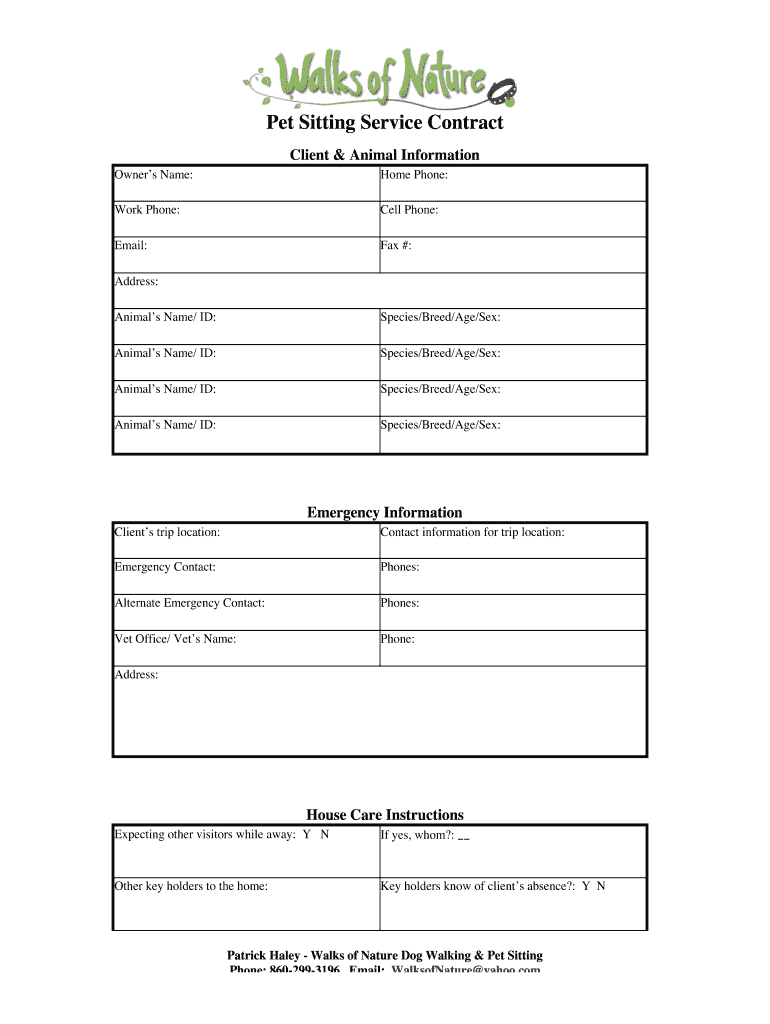
Pet Sitting Software Form


What is pet sitting software?
Pet sitting software is a digital tool designed to assist pet sitters in managing their business operations efficiently. It typically includes features for scheduling, client management, invoicing, and communication. This software streamlines the process of pet care, allowing sitters to focus more on the animals and less on administrative tasks. By using a pet sitter instructions template, users can ensure they provide clear and comprehensive care guidelines for each pet.
Key elements of pet sitting software
When selecting pet sitting software, consider the following key elements:
- Scheduling: A calendar feature that allows pet sitters to manage appointments and availability.
- Client Management: Tools for tracking client information, pet details, and special instructions.
- Invoicing and Payments: Options for generating invoices and processing payments securely.
- Communication: Built-in messaging systems to facilitate communication between sitters and pet owners.
- Mobile Access: Compatibility with mobile devices for on-the-go management.
How to use pet sitting software
Using pet sitting software typically involves several straightforward steps:
- Sign Up: Create an account by providing basic information about your business.
- Set Up Profiles: Input client and pet information, including care instructions and preferences.
- Schedule Appointments: Use the calendar feature to book and manage pet sitting sessions.
- Communicate: Utilize messaging tools to keep in touch with clients regarding their pets.
- Invoice Clients: Generate invoices for services rendered and process payments through the platform.
Steps to complete the pet sitter instructions template
Completing a pet sitter instructions template involves a few essential steps to ensure clarity and thoroughness:
- Gather Information: Collect all necessary details about the pet, including feeding schedules, medication, and emergency contacts.
- Fill Out the Template: Use the pet sitter instructions template to input the gathered information clearly and concisely.
- Review and Edit: Double-check the instructions for accuracy and completeness before sharing them with the pet sitter.
- Share the Instructions: Provide the completed template to the pet sitter, ensuring they understand the care requirements.
Legal use of pet sitting software
To ensure the legal validity of pet sitting software, it is important to comply with relevant regulations. This includes understanding local laws regarding pet care, liability, and insurance. Additionally, using software that adheres to eSignature laws can help ensure that any agreements or contracts signed digitally are legally binding. Always keep client data secure and maintain transparency regarding how information is used.
Examples of using the pet sitter instructions template
Examples of utilizing a pet sitter instructions template include:
- Daily Care Instructions: Outlining feeding times, types of food, and any special dietary needs.
- Emergency Procedures: Providing contact information for veterinarians and emergency clinics in case of health issues.
- Behavioral Notes: Sharing insights about the pet’s behavior, preferences, and any triggers to avoid.
- Activity Schedules: Detailing exercise routines, playtime preferences, and any specific activities the pet enjoys.
Quick guide on how to complete pet sitting software
Complete Pet Sitting Software effortlessly on any device
Online document management has become popular among companies and individuals. It offers a perfect eco-friendly alternative to traditional printed and signed documents, allowing you to find the correct form and securely store it online. airSlate SignNow provides all the tools you require to create, edit, and eSign your documents quickly without delays. Manage Pet Sitting Software on any device with airSlate SignNow's Android or iOS applications and enhance any document-based workflow today.
The easiest way to modify and eSign Pet Sitting Software without hassle
- Locate Pet Sitting Software and then click Get Form to begin.
- Use the tools we provide to complete your document.
- Emphasize pertinent sections of the documents or obscure sensitive information with tools that airSlate SignNow offers specifically for those purposes.
- Create your signature with the Sign tool, which takes mere seconds and carries the same legal validity as a conventional wet ink signature.
- Review all the details and then click on the Done button to save your changes.
- Choose how you'd like to send your form, via email, SMS, or invite link, or download it to your computer.
Forget about lost or misplaced documents, tedious form searches, or errors that require printing new document copies. airSlate SignNow addresses all your document management needs in just a few clicks from any device you choose. Edit and eSign Pet Sitting Software and ensure outstanding communication at any stage of your form preparation process with airSlate SignNow.
Create this form in 5 minutes or less
Create this form in 5 minutes!
How to create an eSignature for the pet sitting software
The way to make an electronic signature for a PDF document online
The way to make an electronic signature for a PDF document in Google Chrome
The best way to generate an eSignature for signing PDFs in Gmail
The way to generate an electronic signature straight from your smart phone
The way to generate an eSignature for a PDF document on iOS
The way to generate an electronic signature for a PDF document on Android OS
People also ask
-
What is a pet sitter instructions template Google Docs?
A pet sitter instructions template Google Docs is a customizable document designed to provide essential information to pet sitters. This template helps ensure that all instructions regarding pet care, feeding, and special needs are clearly communicated. It streamlines the process for pet owners looking to provide detailed guidance to their sitters.
-
How can I create a pet sitter instructions template in Google Docs?
Creating a pet sitter instructions template in Google Docs is simple and effective. Start by selecting a template or creating one from scratch and then include sections for pet profiles, daily routines, medical needs, and emergency contacts. Once you have it set up, you can easily share it with your pet sitter through a link.
-
Is the pet sitter instructions template Google Docs free?
Yes, using Google Docs to create a pet sitter instructions template is free of charge. You'll need a Google account to access the document creation tools, but there are no hidden fees involved. This makes it an affordable option for pet owners who need a reliable template for their pet sitters.
-
What features does the pet sitter instructions template include?
The pet sitter instructions template Google Docs typically includes key features such as contact information, feeding schedules, and important care instructions. It can also include sections for emergency procedures and specific preferences for each pet. This ensures that sitters have all the necessary information at their fingertips.
-
Can I customize the pet sitter instructions template Google Docs?
Absolutely! The beauty of using a pet sitter instructions template Google Docs is its ease of customization. You can easily edit the text, add images, or modify sections to suit your pet's specific needs, ensuring that the instruction set is personalized for your sitter.
-
How easy is it to share the pet sitter instructions template Google Docs?
Sharing the pet sitter instructions template Google Docs is incredibly easy. You can simply provide your pet sitter with a shareable link or invite them directly via email. This allows them to view or edit the document based on the permissions you set, making communication seamless.
-
What are the benefits of using a pet sitter instructions template?
Using a pet sitter instructions template Google Docs has several benefits, including organized communication and clarity for your sitter. It reduces the risk of miscommunication about your pet's needs and preferences, ensuring that your pet receives proper care. Plus, it keeps all crucial information in one easily accessible location.
Get more for Pet Sitting Software
- Driveway application city council form
- Qau application form
- Piloting innovative ideas to address key issues of kpk form
- Hyderabad electric supply company form
- Ciarb forms chartered institute of arbitrators
- Wwwpdffillercom484751236 ciarb formsfillable online ciarb forms chartered institute of
- Current year income assessment form 201920 current year income assessment form 201920
- Bsbitu306section2pkdocx from pk sent friday23 july form
Find out other Pet Sitting Software
- eSign California Government LLC Operating Agreement Computer
- eSign Oklahoma Finance & Tax Accounting Executive Summary Template Computer
- eSign Tennessee Finance & Tax Accounting Cease And Desist Letter Myself
- eSign Finance & Tax Accounting Form Texas Now
- eSign Vermont Finance & Tax Accounting Emergency Contact Form Simple
- eSign Delaware Government Stock Certificate Secure
- Can I eSign Vermont Finance & Tax Accounting Emergency Contact Form
- eSign Washington Finance & Tax Accounting Emergency Contact Form Safe
- How To eSign Georgia Government Claim
- How Do I eSign Hawaii Government Contract
- eSign Hawaii Government Contract Now
- Help Me With eSign Hawaii Government Contract
- eSign Hawaii Government Contract Later
- Help Me With eSign California Healthcare / Medical Lease Agreement
- Can I eSign California Healthcare / Medical Lease Agreement
- How To eSign Hawaii Government Bill Of Lading
- How Can I eSign Hawaii Government Bill Of Lading
- eSign Hawaii Government Promissory Note Template Now
- eSign Hawaii Government Work Order Online
- eSign Delaware Healthcare / Medical Living Will Now