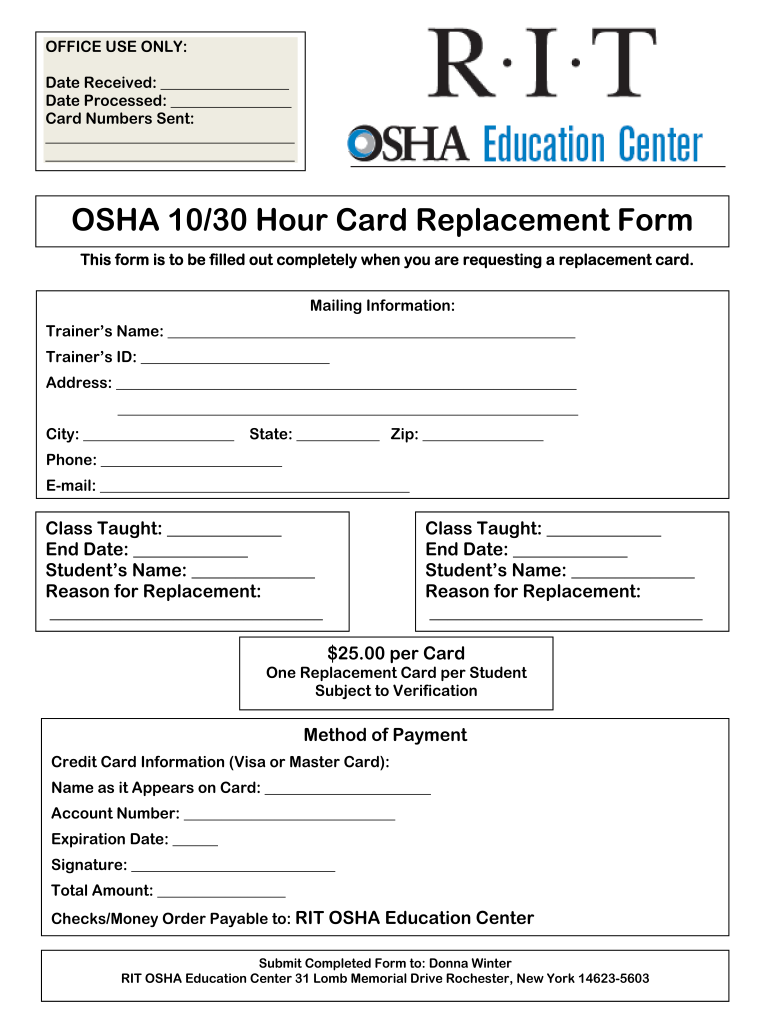
Osha 30 Card Template Form


What is the OSHA 30 Card Template
The OSHA 30 card template is a document used to certify that an individual has completed the OSHA 30-hour training program focused on workplace safety and health. This program is designed for workers in various industries, providing them with comprehensive training on recognizing and preventing hazards in the workplace. The card serves as proof of training and is often required for employment in certain safety-sensitive positions. The template includes essential information such as the trainee's name, the date of completion, and the issuing authority.
How to Use the OSHA 30 Card Template
Using the OSHA 30 card template involves filling out the required fields accurately. Start by entering the trainee's full name and any relevant identification details. Next, include the completion date of the training program. It is crucial to ensure that all information is correct, as inaccuracies can lead to complications in employment verification. Once completed, the template should be signed by an authorized official from the training provider to validate the document.
Steps to Complete the OSHA 30 Card Template
Completing the OSHA 30 card template requires careful attention to detail. Follow these steps:
- Gather necessary information, including the trainee's name and training details.
- Fill in the date of completion accurately.
- Ensure that the training provider's information is included, such as name and contact details.
- Obtain a signature from an authorized representative of the training organization.
- Review the completed card for any errors before finalizing.
Legal Use of the OSHA 30 Card Template
The OSHA 30 card template holds legal significance as it serves as proof of compliance with OSHA training requirements. To ensure its legal validity, the card must be filled out accurately and signed by an authorized individual. It is essential to retain a copy of the card for personal records and to present it to employers when required. Compliance with OSHA regulations helps protect workers' rights and ensures a safer workplace environment.
Key Elements of the OSHA 30 Card Template
The key elements of the OSHA 30 card template include:
- Trainee's Name: The full name of the individual who completed the training.
- Date of Completion: The date when the training was successfully finished.
- Training Provider Information: Details of the organization that conducted the training.
- Signature: An authorized signature to validate the card.
How to Obtain the OSHA 30 Card Template
To obtain the OSHA 30 card template, individuals typically need to enroll in an OSHA-authorized training program. Upon successful completion of the course, the training provider will issue the card, often using a standardized template. It is advisable to confirm with the training organization regarding the specifics of the card issuance process, as some may provide digital versions while others may issue physical cards.
Quick guide on how to complete osha 30 card template
Complete Osha 30 Card Template effortlessly on any device
Digital document management has gained traction among businesses and individuals. It serves as an ideal sustainable alternative to traditional printed and signed documents, allowing you to access the correct form and securely save it online. airSlate SignNow provides you with all the tools required to create, modify, and eSign your documents swiftly without delays. Manage Osha 30 Card Template on any platform using airSlate SignNow Android or iOS applications and enhance any document-focused workflow today.
The easiest way to alter and eSign Osha 30 Card Template seamlessly
- Find Osha 30 Card Template and click on Get Form to begin.
- Utilize the tools we offer to fill out your document.
- Emphasize important sections of the documents or redact sensitive details with tools that airSlate SignNow offers specifically for that purpose.
- Create your eSignature using the Sign feature, which takes mere seconds and carries the same legal validity as a conventional ink signature.
- Review all the details and click on the Done button to save your updates.
- Choose how you would like to send your form, via email, SMS, or invite link, or download it to your computer.
Eliminate the hassle of lost or misplaced documents, tedious form searching, or mistakes that require printing new document copies. airSlate SignNow fulfills all your document management needs in just a few clicks from any device you prefer. Modify and eSign Osha 30 Card Template and ensure excellent communication at any stage of the form preparation process with airSlate SignNow.
Create this form in 5 minutes or less
Create this form in 5 minutes!
How to create an eSignature for the osha 30 card template
How to generate an electronic signature for your PDF document online
How to generate an electronic signature for your PDF document in Google Chrome
The way to make an electronic signature for signing PDFs in Gmail
How to generate an electronic signature straight from your smart phone
How to make an electronic signature for a PDF document on iOS
How to generate an electronic signature for a PDF document on Android OS
People also ask
-
What is a printable OSHA 30 card template?
A printable OSHA 30 card template is a customizable document that verifies completion of the OSHA 30-hour safety training course. This template allows users to easily fill out their information and print the card for personal use. It’s an essential tool for demonstrating compliance with workplace safety regulations.
-
How can I obtain a printable OSHA 30 card template?
You can obtain a printable OSHA 30 card template through airSlate SignNow, which offers easy access to a variety of templates. Simply visit our platform, select the OSHA card template, and customize it to your needs. This process ensures that you have a professional-looking card ready for printing.
-
Is the printable OSHA 30 card template customizable?
Yes, the printable OSHA 30 card template is highly customizable. Users can input their personal information, including their name, completion date, and other relevant details. This flexibility makes the template suitable for various training courses and personal branding.
-
What are the benefits of using a printable OSHA 30 card template?
Using a printable OSHA 30 card template allows for quick and easy demonstration of safety training completion. It saves time by providing an instantly usable document that is also professional in appearance. Additionally, having this card readily available can contribute to a safer work environment.
-
Can I integrate the printable OSHA 30 card template with other software?
Yes, the printable OSHA 30 card template can be easily integrated with various software solutions through airSlate SignNow. This capability allows for seamless document management and electronic signatures, enhancing your workflow. Check our integrations page for specific software compatibility details.
-
What is the pricing for the printable OSHA 30 card template?
The printable OSHA 30 card template is offered at competitive pricing through airSlate SignNow. Our subscription plans provide access to various templates, including the OSHA card template, at an affordable rate. There are also options for businesses that require multiple users, ensuring you get the best value.
-
Is there customer support available for the printable OSHA 30 card template?
Absolutely! airSlate SignNow offers dedicated customer support to assist you with any questions regarding the printable OSHA 30 card template. Our support team is available through multiple channels to ensure you receive the help you need promptly and efficiently.
Get more for Osha 30 Card Template
Find out other Osha 30 Card Template
- How Do I Electronic signature Idaho Assignment of License
- Electronic signature New Jersey Lease Renewal Free
- Electronic signature Texas Lease Renewal Fast
- How Can I Electronic signature Colorado Notice of Intent to Vacate
- eSignature Delaware Employee Compliance Survey Later
- eSignature Kansas Employee Compliance Survey Myself
- Can I Electronic signature Colorado Bill of Sale Immovable Property
- How Can I Electronic signature West Virginia Vacation Rental Short Term Lease Agreement
- How Do I Electronic signature New Hampshire Bill of Sale Immovable Property
- Electronic signature North Dakota Bill of Sale Immovable Property Myself
- Can I Electronic signature Oregon Bill of Sale Immovable Property
- How To Electronic signature West Virginia Bill of Sale Immovable Property
- Electronic signature Delaware Equipment Sales Agreement Fast
- Help Me With Electronic signature Louisiana Assignment of Mortgage
- Can I Electronic signature Minnesota Assignment of Mortgage
- Electronic signature West Virginia Sales Receipt Template Free
- Electronic signature Colorado Sales Invoice Template Computer
- Electronic signature New Hampshire Sales Invoice Template Computer
- Electronic signature Tennessee Introduction Letter Free
- How To eSignature Michigan Disclosure Notice