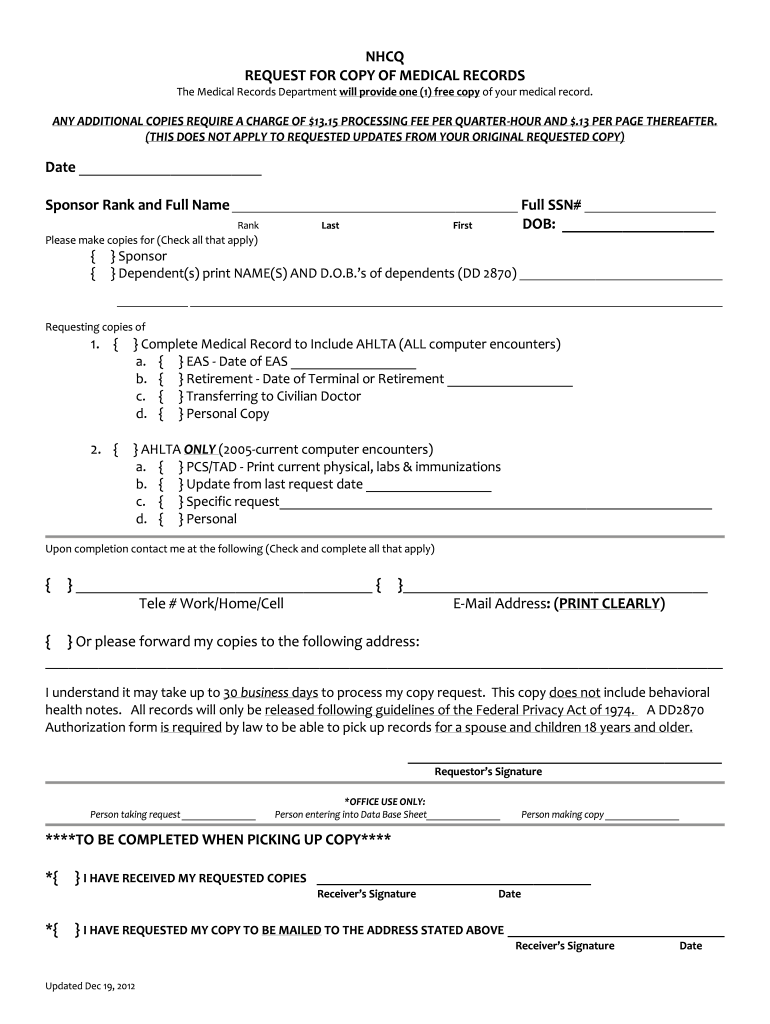
Dd2870 Navy 2012-2026


What is the DD2870 Navy?
The DD2870 form, also known as the Navy release form, is a document used by service members and their families to authorize the release of certain information. This form is particularly relevant for individuals seeking to access their military records or benefits. It is essential for ensuring that personal information is shared only with authorized parties, maintaining privacy and security.
How to use the DD2870 Navy
Using the DD2870 involves several straightforward steps. First, ensure you have the correct version of the form, which can be found in a fillable PDF format. Next, provide accurate information as required, including your personal details and the specific information you wish to be released. After completing the form, it must be signed and submitted to the appropriate military office or agency responsible for handling such requests.
Steps to complete the DD2870 Navy
Completing the DD2870 form requires careful attention to detail. Follow these steps:
- Download the DD2870 PDF fillable form from a reliable source.
- Fill in your personal information, including your full name, Social Security number, and contact information.
- Clearly indicate the information you are authorizing to be released.
- Sign and date the form to validate your request.
- Submit the completed form to the designated office, either online or via mail.
Legal use of the DD2870 Navy
The DD2870 form is legally binding when completed and submitted according to established guidelines. It complies with federal regulations that govern the release of personal information. To ensure its legal validity, it is crucial to follow all instructions carefully and provide accurate information. This form is recognized by various military and governmental agencies, which means it can be used to facilitate access to benefits and records.
Key elements of the DD2870 Navy
Several key elements must be included in the DD2870 form for it to be effective:
- Personal Information: Full name, address, and contact details of the individual requesting the release.
- Details of Information Requested: A clear description of the records or information being requested.
- Signature: The form must be signed by the individual to authorize the release.
- Date: The date of signing is essential for processing the request.
Examples of using the DD2870 Navy
The DD2870 form can be utilized in various scenarios, such as:
- Requesting access to medical records for treatment purposes.
- Obtaining copies of service records for employment verification.
- Authorizing the release of information to family members for benefits claims.
Quick guide on how to complete dd2870 navy
Complete Dd2870 Navy effortlessly on any device
Web-based document administration has become favored by organizations and individuals alike. It offers an excellent environmentally friendly alternative to conventional printed and signed documents, as you can obtain the necessary form and securely store it online. airSlate SignNow equips you with all the tools you need to create, adjust, and electronically sign your documents quickly and without delays. Handle Dd2870 Navy on any device using airSlate SignNow's Android or iOS applications and enhance any document-related task today.
How to modify and electronically sign Dd2870 Navy with ease
- Obtain Dd2870 Navy and then click Get Form to begin.
- Utilize the tools we provide to complete your form.
- Mark important sections of your documents or obscure sensitive information with tools that airSlate SignNow specifically offers for that purpose.
- Generate your signature using the Sign tool, which takes just moments and holds the same legal significance as a conventional wet ink signature.
- Verify all the details and then click on the Done button to save your changes.
- Select how you wish to share your form, via email, SMS, or invite link, or download it to your computer.
Forget about lost or misplaced documents, tedious form navigation, or mistakes that necessitate printing new copies. airSlate SignNow addresses your document management needs in just a few clicks from any device of your choice. Edit and electronically sign Dd2870 Navy and ensure outstanding communication at every step of your form preparation process with airSlate SignNow.
Create this form in 5 minutes or less
Create this form in 5 minutes!
How to create an eSignature for the dd2870 navy
How to make an electronic signature for a PDF file online
How to make an electronic signature for a PDF file in Google Chrome
The best way to create an electronic signature for signing PDFs in Gmail
How to make an electronic signature from your mobile device
The best way to generate an eSignature for a PDF file on iOS
How to make an electronic signature for a PDF file on Android devices
People also ask
-
What is the dd2870 navy and how does it work?
The dd2870 navy is an electronic document management tool that allows users to easily send and e-sign documents online. By utilizing an intuitive interface, this solution streamlines the signing process, making it convenient for both businesses and individual users. With features that support various document formats, the dd2870 navy enhances productivity and saves time.
-
What are the key features of the dd2870 navy?
The dd2870 navy offers essential features such as customizable templates, real-time tracking of document status, and multi-party signing capabilities. This enables users to efficiently manage documents while ensuring compliance and security. Furthermore, the dd2870 navy's user-friendly design helps teams adopt the tool quickly with minimal training.
-
How can the dd2870 navy benefit my business?
Utilizing the dd2870 navy can signNowly reduce the time spent on paper-based signatures and improve overall workflow efficiency. By digitizing the signing process, businesses can enjoy faster turnaround times and reduced operational costs. Moreover, the dd2870 navy enhances document security and provides a reliable audit trail for compliance purposes.
-
Is the dd2870 navy a cost-effective solution?
Yes, the dd2870 navy is designed to be a cost-effective solution for businesses of all sizes. With flexible pricing plans, it accommodates various budget ranges while providing robust e-signature functionalities. By eliminating the need for paper and printing costs, the dd2870 navy helps businesses save money in the long run.
-
Can the dd2870 navy integrate with other software?
Absolutely! The dd2870 navy can seamlessly integrate with various software applications, enhancing your existing workflows. Whether it's CRM systems, cloud storage solutions, or project management tools, the dd2870 navy ensures you're connected, making it easier to manage your documents and signatures all in one place.
-
Is the dd2870 navy secure and compliant with regulations?
The dd2870 navy prioritizes security and adheres to industry standards for e-signatures and data protection. With features such as encryption, password protection, and secure access controls, users can trust that their documents are safe. Furthermore, the dd2870 navy complies with major regulations like the ESIGN Act and eIDAS, ensuring legal validity.
-
How easy is it to use the dd2870 navy for new users?
The dd2870 navy is specifically designed to be user-friendly, with a minimal learning curve for new users. The straightforward interface guides you through the uploading, sending, and signing processes with ease. Support resources, including tutorials and customer service, are also available to assist users in navigating the platform.
Get more for Dd2870 Navy
- Complaint custody 569042778 form
- 2021 first time homebuyer credit form
- Notary application form rhode island department of state
- Application notary form
- Safetyservice organization special license plate application form
- Tdhca complaint form
- What to expect from the complaint process form
- Minnesota civil cover sheet form
Find out other Dd2870 Navy
- eSignature Pennsylvania Plumbing Business Plan Template Safe
- eSignature Florida Real Estate Quitclaim Deed Online
- eSignature Arizona Sports Moving Checklist Now
- eSignature South Dakota Plumbing Emergency Contact Form Mobile
- eSignature South Dakota Plumbing Emergency Contact Form Safe
- Can I eSignature South Dakota Plumbing Emergency Contact Form
- eSignature Georgia Real Estate Affidavit Of Heirship Later
- eSignature Hawaii Real Estate Operating Agreement Online
- eSignature Idaho Real Estate Cease And Desist Letter Online
- eSignature Idaho Real Estate Cease And Desist Letter Simple
- eSignature Wyoming Plumbing Quitclaim Deed Myself
- eSignature Colorado Sports Living Will Mobile
- eSignature Iowa Real Estate Moving Checklist Simple
- eSignature Iowa Real Estate Quitclaim Deed Easy
- eSignature Real Estate Form Louisiana Simple
- eSignature Louisiana Real Estate LLC Operating Agreement Myself
- Can I eSignature Louisiana Real Estate Quitclaim Deed
- eSignature Hawaii Sports Living Will Safe
- eSignature Hawaii Sports LLC Operating Agreement Myself
- eSignature Maryland Real Estate Quitclaim Deed Secure