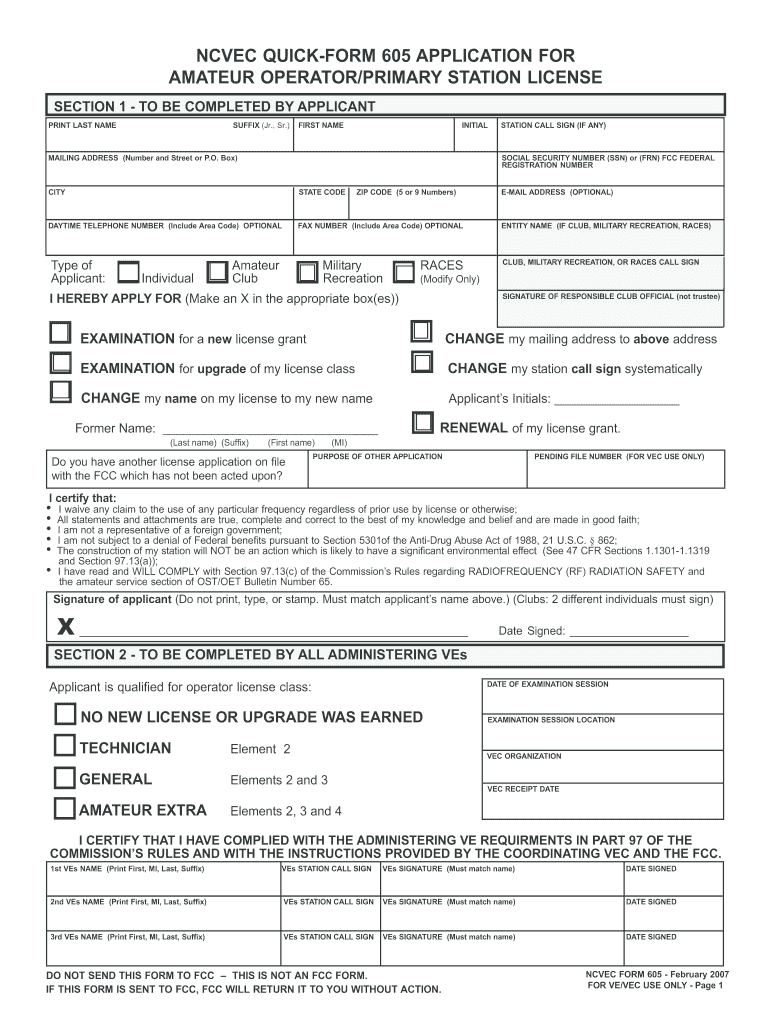
Fcc Form 605 2007


What is the FCC Form 605
The FCC Form 605 is an application used by individuals and entities to apply for a variety of licenses, including amateur radio licenses and other radio service authorizations. This form is essential for those looking to operate radio equipment legally in the United States. It collects vital information about the applicant, including personal identification details, the type of license being requested, and any relevant qualifications. Understanding the purpose of this form is crucial for compliance with federal regulations governing radio communications.
How to Use the FCC Form 605
Using the FCC Form 605 involves several key steps to ensure proper submission and compliance. First, applicants must gather all necessary information, including their personal details and any required documentation. Next, the form can be filled out either electronically or by hand, depending on the applicant's preference. Once completed, the form should be submitted to the FCC through the appropriate channels, which may include online submission or mailing a physical copy. Familiarity with the form's requirements helps streamline the process and reduces the likelihood of errors.
Steps to Complete the FCC Form 605
Completing the FCC Form 605 requires careful attention to detail. Here are the essential steps:
- Gather necessary personal information, including your name, address, and Social Security number.
- Determine the type of license you are applying for and ensure you meet the eligibility criteria.
- Fill out the form accurately, providing all requested information in the designated fields.
- Review the completed form for any errors or omissions before submission.
- Submit the form electronically through the FCC's online portal or by mailing a printed copy to the appropriate address.
Legal Use of the FCC Form 605
The legal use of the FCC Form 605 is governed by federal regulations that dictate the requirements for obtaining radio licenses. Submitting this form properly ensures that applicants are compliant with the Communications Act and other relevant laws. Failure to follow the legal guidelines can result in penalties, including fines or the denial of the application. Therefore, it is essential to understand the legal implications of the information provided on the form and to ensure that all submissions are truthful and accurate.
Key Elements of the FCC Form 605
Several key elements must be included when filling out the FCC Form 605. These include:
- Applicant Information: Personal details such as name, address, and contact information.
- License Type: The specific type of license being requested, such as amateur radio or commercial licenses.
- Qualifications: Any relevant qualifications or certifications that support the application.
- Signature: The applicant's signature, which certifies the accuracy of the information provided.
Form Submission Methods
Applicants can submit the FCC Form 605 using various methods. The primary options include:
- Online Submission: The most efficient method, allowing applicants to fill out and submit the form electronically via the FCC's online system.
- Mail: Applicants may also print the completed form and send it to the FCC via postal mail, ensuring it reaches the appropriate department.
- In-Person: In some cases, applicants may choose to deliver the form in person at designated FCC offices.
Quick guide on how to complete fcc form 605
Complete Fcc Form 605 effortlessly on any device
The management of online documents has gained traction among businesses and individuals alike. It offers an excellent eco-friendly substitute for conventional printed and signed paperwork, as you can easily locate the necessary form and securely archive it online. airSlate SignNow provides all the essential tools to create, edit, and electronically sign your documents swiftly without interruptions. Manage Fcc Form 605 on any platform using airSlate SignNow's Android or iOS applications and enhance any document-centered task today.
The easiest way to modify and eSign Fcc Form 605 without hassle
- Find Fcc Form 605 and click Get Form to begin.
- Use the tools we offer to complete your document.
- Emphasize important sections of the documents or obscure confidential information with tools specifically designed for that purpose by airSlate SignNow.
- Create your eSignature using the Sign feature, which takes mere seconds and holds the same legal validity as a conventional wet ink signature.
- Review the information and click the Done button to save your modifications.
- Select your preferred method of sending your form: by email, SMS, invitation link, or download it to your computer.
Eliminate concerns about lost or misfiled documents, tedious form searches, or mistakes that necessitate printing new document copies. airSlate SignNow fulfills all your document management needs with just a few clicks from any device you choose. Edit and eSign Fcc Form 605 and ensure seamless communication throughout your form preparation process with airSlate SignNow.
Create this form in 5 minutes or less
Find and fill out the correct fcc form 605
Create this form in 5 minutes!
How to create an eSignature for the fcc form 605
How to make an electronic signature for your PDF document in the online mode
How to make an electronic signature for your PDF document in Chrome
The best way to make an electronic signature for putting it on PDFs in Gmail
The best way to create an eSignature from your mobile device
The best way to generate an electronic signature for a PDF document on iOS devices
The best way to create an eSignature for a PDF file on Android devices
People also ask
-
What is the FCC Form 605 and how can it be used?
The FCC Form 605 is a comprehensive form used for various licensing purposes within the Federal Communications Commission. It serves to gather essential information about applicants seeking licenses or modifications. With airSlate SignNow, you can easily complete and electronically sign the FCC Form 605, streamlining your application process.
-
How does airSlate SignNow help with completing the FCC Form 605?
airSlate SignNow provides a user-friendly platform designed to simplify the completion of the FCC Form 605. With our step-by-step guidance, you can effortlessly fill out the necessary fields and eSign securely. This ensures you meet all FCC requirements efficiently and reduces the chance of errors.
-
Is airSlate SignNow affordable for businesses needing to file the FCC Form 605?
Yes, airSlate SignNow offers cost-effective pricing plans that cater to businesses of all sizes. Our pricing is competitive and transparent, allowing you to manage your budgets while easily handling the filing of the FCC Form 605. You can choose the plan that best suits your specific needs.
-
What features does airSlate SignNow offer for managing the FCC Form 605?
Our platform offers a range of features designed for efficient document management, including customizable templates, automated workflows, and secure cloud storage. These tools enhance the process of completing the FCC Form 605 by saving time and ensuring your documents are organized and accessible anywhere.
-
Can I integrate airSlate SignNow with other software to handle the FCC Form 605 process?
Yes, airSlate SignNow integrates seamlessly with many popular applications, enabling you to manage your documents effortlessly. You can connect with CRM systems, cloud storage providers, and other tools, improving the efficiency of processes related to the FCC Form 605. This integration allows for a smoother workflow and better data management.
-
What is the benefit of eSigning the FCC Form 605 with airSlate SignNow?
eSigning the FCC Form 605 with airSlate SignNow is both secure and efficient. It accelerates the approval process while ensuring that all signatures are legally binding. This not only saves time but also enhances the overall experience of filing your FCC documentation.
-
Is it safe to use airSlate SignNow for submitting the FCC Form 605?
Absolutely! airSlate SignNow prioritizes security and compliance, utilizing advanced encryption to protect your documents and personal information. When filing the FCC Form 605 through our platform, you can trust that your data remains confidential and secure throughout the entire process.
Get more for Fcc Form 605
- 1 the oregon uniform trust code oregon state bar
- Alabama business license application form
- Business license north charleston sc form
- Confined space permit pdf form
- Fillable form ds109 separation statement us department
- Application for regional center designation under theimmigrant investor program form
- Elevator work experience verification form
- Wakisha mocks 2020 pdf 391261855 form
Find out other Fcc Form 605
- How To Sign New Hampshire Plumbing PPT
- Can I Sign New Mexico Plumbing PDF
- How To Sign New Mexico Plumbing Document
- How To Sign New Mexico Plumbing Form
- Can I Sign New Mexico Plumbing Presentation
- How To Sign Wyoming Plumbing Form
- Help Me With Sign Idaho Real Estate PDF
- Help Me With Sign Idaho Real Estate PDF
- Can I Sign Idaho Real Estate PDF
- How To Sign Idaho Real Estate PDF
- How Do I Sign Hawaii Sports Presentation
- How Do I Sign Kentucky Sports Presentation
- Can I Sign North Carolina Orthodontists Presentation
- How Do I Sign Rhode Island Real Estate Form
- Can I Sign Vermont Real Estate Document
- How To Sign Wyoming Orthodontists Document
- Help Me With Sign Alabama Courts Form
- Help Me With Sign Virginia Police PPT
- How To Sign Colorado Courts Document
- Can I eSign Alabama Banking PPT