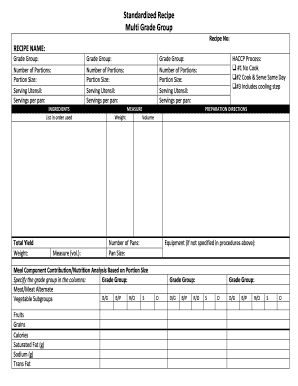
Recipe Template Standardized Recipes Dese Mo Form


What is the Recipe Template Standardized Recipes Dese Mo
The Recipe Template Standardized Recipes Dese Mo is a specific form designed to standardize the documentation of recipes for various purposes, including regulatory compliance and internal record-keeping. This form serves as a structured method for presenting recipes, ensuring that all necessary information is included and easily accessible. By utilizing this template, businesses can maintain consistency in their recipe documentation, which is particularly important in industries such as food service and manufacturing.
How to use the Recipe Template Standardized Recipes Dese Mo
Using the Recipe Template Standardized Recipes Dese Mo involves several straightforward steps. First, gather all relevant ingredients and instructions for the recipe you wish to document. Next, fill out the template by entering the ingredient quantities, preparation steps, cooking times, and any necessary notes regarding allergens or substitutions. Ensure that each section of the template is completed accurately to maintain clarity and usability. Finally, review the completed form for any errors before saving or sharing it with relevant parties.
Steps to complete the Recipe Template Standardized Recipes Dese Mo
Completing the Recipe Template Standardized Recipes Dese Mo requires careful attention to detail. Follow these steps for effective completion:
- Begin with the title of the recipe, ensuring it is clear and descriptive.
- List all ingredients in the order they will be used, specifying the quantity and measurement for each.
- Detail the preparation steps in a logical sequence, making it easy to follow.
- Include cooking times, temperatures, and any special techniques required.
- Add notes on storage, serving suggestions, or dietary considerations, if applicable.
Legal use of the Recipe Template Standardized Recipes Dese Mo
The legal use of the Recipe Template Standardized Recipes Dese Mo is essential for businesses that need to comply with food safety regulations and standards. This form can serve as a legal document that outlines the specific ingredients and methods used in food preparation, which can be crucial during inspections or audits. To ensure its legal standing, it is important to maintain accurate records and update the template whenever changes are made to the recipe.
Key elements of the Recipe Template Standardized Recipes Dese Mo
Key elements of the Recipe Template Standardized Recipes Dese Mo include:
- Ingredient List: A comprehensive list of all ingredients, including quantities and measurements.
- Preparation Instructions: Clear, step-by-step directions for preparing the recipe.
- Cooking Information: Details on cooking times and temperatures.
- Allergen Information: Notes on potential allergens present in the recipe.
- Storage Instructions: Guidelines for proper storage of the finished product.
Examples of using the Recipe Template Standardized Recipes Dese Mo
Examples of using the Recipe Template Standardized Recipes Dese Mo can be found in various settings. Restaurants may use it to ensure consistency in their menu items, while food manufacturers might employ it to comply with labeling regulations. Additionally, catering companies can utilize the template to provide clients with detailed recipe information, enhancing transparency and trust. Each of these examples highlights the versatility and importance of the template in maintaining quality and compliance.
Quick guide on how to complete recipe template standardized recipes dese mo
Complete Recipe Template Standardized Recipes Dese Mo effortlessly on any device
Digital document management has gained signNow traction among businesses and individuals. It serves as an excellent eco-friendly alternative to conventional printed and signed documents, allowing you to obtain the correct form and securely store it online. airSlate SignNow equips you with all the necessary tools to swiftly create, edit, and electronically sign your documents without delays. Manage Recipe Template Standardized Recipes Dese Mo on any device using the airSlate SignNow Android or iOS applications and enhance any document-centric process today.
How to adjust and electronically sign Recipe Template Standardized Recipes Dese Mo with ease
- Find Recipe Template Standardized Recipes Dese Mo and click Get Form to begin.
- Use the provided tools to fill out your form.
- Emphasize important sections of your documents or redact sensitive information using tools specifically designed for that purpose by airSlate SignNow.
- Create your signature with the Sign tool, which takes mere seconds and holds the same legal validity as a traditional handwritten signature.
- Review the details and click on the Done button to save your updates.
- Select your preferred method to submit your form—via email, text message (SMS), invitation link, or download it to your computer.
Say goodbye to lost or misplaced files, tedious form navigation, and errors that necessitate printing new document copies. airSlate SignNow meets all your document management needs in just a few clicks from your chosen device. Modify and electronically sign Recipe Template Standardized Recipes Dese Mo to ensure outstanding communication at any stage of your form preparation process with airSlate SignNow.
Create this form in 5 minutes or less
Create this form in 5 minutes!
People also ask
-
What is a mo recipe in the context of airSlate SignNow?
A mo recipe refers to a streamlined workflow process for managing document signing and eSigning using airSlate SignNow. This recipe integrates various features to ensure that signing documents is efficient and secure, making it ideal for businesses looking to enhance their document management.
-
How does airSlate SignNow enhance the mo recipe for document signing?
airSlate SignNow enhances the mo recipe by providing an intuitive interface that simplifies the signing process. With automated workflows and customizable templates, businesses can create a signing experience that is tailored to their specific needs, increasing efficiency and reducing turnaround times.
-
What are the pricing options available for airSlate SignNow?
airSlate SignNow offers several pricing plans to accommodate different business sizes and needs, ensuring that every user can find a mo recipe that fits their budget. These plans range from basic features for small businesses to advanced options for large enterprises, each providing cost-effective solutions for document management.
-
Can airSlate SignNow be integrated with other tools and platforms?
Yes, airSlate SignNow supports seamless integration with various popular tools like Google Drive, Salesforce, and Microsoft Office. This compatibility allows businesses to incorporate the mo recipe into their existing workflows, enhancing productivity and ensuring a smooth transition to digital document signing.
-
How secure is the document signing process with airSlate SignNow?
The document signing process with airSlate SignNow is highly secure, providing features such as encryption and secure cloud storage. Using this mo recipe ensures that your documents remain confidential and protected from unauthorized access, giving users peace of mind when sending and signing sensitive information.
-
What features does airSlate SignNow offer to improve user experience?
AirSlate SignNow offers a wide range of features including customizable templates, automated reminders, and mobile compatibility that cater to a superior user experience. By implementing these elements into your mo recipe, businesses can enhance engagement and ensure that users can easily navigate the signing process.
-
How does airSlate SignNow improve business efficiency?
By utilizing airSlate SignNow's mo recipe, businesses can signNowly improve their efficiency in document handling. Features like automated workflows, real-time tracking, and easy collaboration streamline processes, allowing teams to focus on their core tasks and eliminate unnecessary delays.
Get more for Recipe Template Standardized Recipes Dese Mo
- Elavon closure form
- Attorney information
- 371j application form
- Pallet jack maintenance checklist form
- Plotting points on a coordinate plane worksheet kuta form
- Inventory of component parts purchasedaffidavit bill of sale form vtr 207
- U s customs and border protectionsecuring americas borders form
- Lohnabrechnung ware form
Find out other Recipe Template Standardized Recipes Dese Mo
- Sign Massachusetts Lawers Quitclaim Deed Later
- Sign Michigan Lawers Rental Application Easy
- Sign Maine Insurance Quitclaim Deed Free
- Sign Montana Lawers LLC Operating Agreement Free
- Sign Montana Lawers LLC Operating Agreement Fast
- Can I Sign Nevada Lawers Letter Of Intent
- Sign Minnesota Insurance Residential Lease Agreement Fast
- How Do I Sign Ohio Lawers LLC Operating Agreement
- Sign Oregon Lawers Limited Power Of Attorney Simple
- Sign Oregon Lawers POA Online
- Sign Mississippi Insurance POA Fast
- How Do I Sign South Carolina Lawers Limited Power Of Attorney
- Sign South Dakota Lawers Quitclaim Deed Fast
- Sign South Dakota Lawers Memorandum Of Understanding Free
- Sign South Dakota Lawers Limited Power Of Attorney Now
- Sign Texas Lawers Limited Power Of Attorney Safe
- Sign Tennessee Lawers Affidavit Of Heirship Free
- Sign Vermont Lawers Quitclaim Deed Simple
- Sign Vermont Lawers Cease And Desist Letter Free
- Sign Nevada Insurance Lease Agreement Mobile