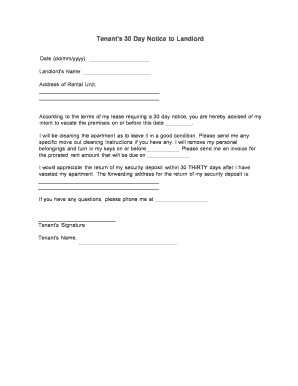
Tenant 30 Day Notice Landlord Form


What is the Tenant 30 Day Notice Landlord Form
The Tenant 30 Day Notice Landlord form is a legal document that a tenant uses to formally notify their landlord of their intention to vacate the rental property. This notice typically provides a thirty-day timeframe for the landlord to prepare for the tenant's departure. It is essential for tenants to understand that this form serves as a written record of their intent and is often required by lease agreements. Failure to provide this notice may result in penalties or complications regarding the return of the security deposit.
How to use the Tenant 30 Day Notice Landlord Form
Using the Tenant 30 Day Notice Landlord form involves several straightforward steps. First, the tenant should obtain the appropriate form, which can often be found online or through local housing authorities. Next, the tenant needs to fill out the form with accurate information, including their name, address, and the date of the notice. It is crucial to specify the intended move-out date clearly. After completing the form, the tenant should deliver it to the landlord, ensuring that they keep a copy for their records. This process helps maintain clear communication and legal compliance.
Steps to complete the Tenant 30 Day Notice Landlord Form
Completing the Tenant 30 Day Notice Landlord form requires careful attention to detail. The following steps outline the process:
- Obtain the form from a reliable source.
- Fill in the tenant's full name and current address.
- Include the landlord's name and address.
- Clearly state the date of the notice and the intended move-out date.
- Sign and date the form to validate it.
- Deliver the completed form to the landlord, preferably through a method that provides proof of delivery.
Legal use of the Tenant 30 Day Notice Landlord Form
The legal use of the Tenant 30 Day Notice Landlord form is governed by state laws and the terms of the lease agreement. It is important for tenants to ensure that they comply with any specific requirements outlined in their lease, as well as local regulations. The notice must be delivered within the timeframe specified in the lease to avoid potential legal issues. Additionally, the form should be filled out accurately to ensure its validity in any potential disputes regarding the return of the security deposit or other matters.
Key elements of the Tenant 30 Day Notice Landlord Form
Several key elements must be included in the Tenant 30 Day Notice Landlord form to ensure its effectiveness:
- Tenant's full name and current address.
- Landlord's name and address.
- Date of the notice.
- Intended move-out date.
- Signature of the tenant.
Including these components helps establish a clear and legally binding notification to the landlord, which is essential for protecting the tenant's rights.
State-specific rules for the Tenant 30 Day Notice Landlord Form
State-specific rules regarding the Tenant 30 Day Notice Landlord form can vary significantly. Some states may require different notice periods, while others might have specific formatting requirements. Tenants should familiarize themselves with their state's landlord-tenant laws to ensure compliance. This knowledge can help avoid misunderstandings and ensure a smoother transition when moving out. It is advisable to consult local housing authorities or legal resources for guidance on these regulations.
Quick guide on how to complete tenant 30 day notice landlord form
Complete Tenant 30 Day Notice Landlord Form effortlessly on any gadget
Web-based document management has become popular among enterprises and individuals. It offers an ideal environmentally-friendly alternative to conventional printed and signed paperwork, as you can locate the appropriate form and securely store it online. airSlate SignNow provides you with all the tools necessary to create, modify, and eSign your documents promptly without delays. Manage Tenant 30 Day Notice Landlord Form on any device with airSlate SignNow Android or iOS applications and simplify any document-centric process today.
How to adjust and eSign Tenant 30 Day Notice Landlord Form effortlessly
- Obtain Tenant 30 Day Notice Landlord Form and click Get Form to begin.
- Utilize the tools we offer to complete your document.
- Emphasize relevant sections of the documents or obscure sensitive information with tools that airSlate SignNow provides specifically for that purpose.
- Create your eSignature with the Sign feature, which takes seconds and carries the same legal significance as a traditional wet ink signature.
- Review all the details and click on the Done button to save your modifications.
- Select how you wish to send your form, via email, text message (SMS), or invitation link, or download it to your computer.
Eliminate concerns about lost or misplaced documents, tedious form searches, or mistakes that necessitate printing new document copies. airSlate SignNow addresses your document management needs in just a few clicks from any device you choose. Modify and eSign Tenant 30 Day Notice Landlord Form and ensure excellent communication at any stage of your form preparation process with airSlate SignNow.
Create this form in 5 minutes or less
Create this form in 5 minutes!
People also ask
-
What is a tenant 30 day notice landlord?
A tenant 30 day notice landlord is a formal notification provided by a tenant to their landlord, indicating the intention to vacate the rental property within 30 days. This notice is crucial for both parties, as it outlines the timeline for the move-out process and any final obligations.
-
How do I create a tenant 30 day notice using airSlate SignNow?
Creating a tenant 30 day notice landlord using airSlate SignNow is straightforward. Simply choose a template or create a document from scratch, fill in the necessary details, and send it for eSignature. The platform ensures your document is legally binding and compliant.
-
What features does airSlate SignNow offer for managing a tenant 30 day notice?
airSlate SignNow provides essential features for managing your tenant 30 day notice landlord, including document templates, eSignature capabilities, and automated workflows. These features make it easy to track the status of your notices and manage communication with your landlord.
-
Is there a cost associated with sending a tenant 30 day notice through airSlate SignNow?
Yes, there is a pricing structure for using airSlate SignNow to send a tenant 30 day notice landlord. However, the platform offers a cost-effective solution with various plans tailored to meet different needs, ensuring you get good value for managing your document signing processes.
-
Can I integrate airSlate SignNow with other tools for tenant management?
Absolutely! airSlate SignNow can integrate with various software solutions that assist with tenant management, making it easier to streamline your processes. This integration capability allows you to manage your tenant 30 day notice landlord alongside other important tasks seamlessly.
-
What are the benefits of using airSlate SignNow for a tenant 30 day notice?
Using airSlate SignNow for your tenant 30 day notice landlord offers numerous benefits, such as efficiency, enhanced security for document handling, and reduced paperwork clutter. The eSignature feature also expedites the process, allowing both parties to quickly acknowledge the notice.
-
How does airSlate SignNow ensure the legality of my tenant 30 day notice?
airSlate SignNow ensures the legality of your tenant 30 day notice landlord by providing compliant eSignature solutions that meet legal standards. This includes features like audit trails and timestamps that validate the signing process, giving you peace of mind regarding the document's authenticity.
Get more for Tenant 30 Day Notice Landlord Form
- Current events worksheet for middle school pdf form
- Application nc form
- Flow chart graphic organizer pdf form
- Ca loan brokerage agreement form
- Verkoopsovereenkomst tussen particulieren form
- Form 6251 alternative minimum tax individuals overview
- Iowa commercial lease agreement form
- Departmental petition for program variance unh ceps form
Find out other Tenant 30 Day Notice Landlord Form
- How To Electronic signature Florida CV Form Template
- Electronic signature Mississippi CV Form Template Easy
- Electronic signature Ohio CV Form Template Safe
- Electronic signature Nevada Employee Reference Request Mobile
- How To Electronic signature Washington Employee Reference Request
- Electronic signature New York Working Time Control Form Easy
- How To Electronic signature Kansas Software Development Proposal Template
- Electronic signature Utah Mobile App Design Proposal Template Fast
- Electronic signature Nevada Software Development Agreement Template Free
- Electronic signature New York Operating Agreement Safe
- How To eSignature Indiana Reseller Agreement
- Electronic signature Delaware Joint Venture Agreement Template Free
- Electronic signature Hawaii Joint Venture Agreement Template Simple
- Electronic signature Idaho Web Hosting Agreement Easy
- Electronic signature Illinois Web Hosting Agreement Secure
- Electronic signature Texas Joint Venture Agreement Template Easy
- How To Electronic signature Maryland Web Hosting Agreement
- Can I Electronic signature Maryland Web Hosting Agreement
- Electronic signature Michigan Web Hosting Agreement Simple
- Electronic signature Missouri Web Hosting Agreement Simple