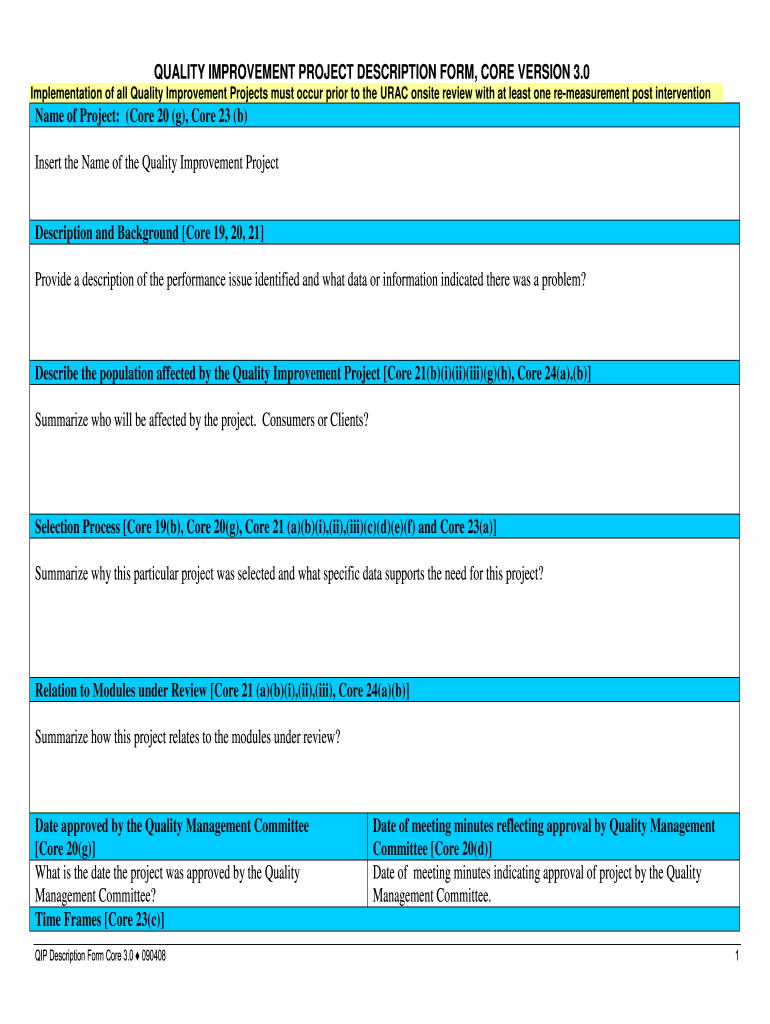
Urac Quality Management Committee Meeting Minutes Template 2008-2026


Understanding the Urac Quality Management Committee Meeting Minutes Template
The Urac Quality Management Committee Meeting Minutes Template is designed to facilitate the accurate documentation of discussions and decisions made during quality management committee meetings. This template ensures that all critical points are captured, including attendee names, agenda items, and action items. By using this structured format, organizations can maintain clear records that support compliance and accountability in quality management practices.
How to Use the Urac Quality Management Committee Meeting Minutes Template
To effectively use the Urac Quality Management Committee Meeting Minutes Template, begin by filling in the basic information such as the meeting date, time, and location. Next, list the attendees and note any absentees. Follow the agenda to document discussions, decisions made, and assigned action items. This structured approach not only aids in clarity but also ensures that all necessary information is recorded for future reference.
Key Elements of the Urac Quality Management Committee Meeting Minutes Template
Essential components of the Urac Quality Management Committee Meeting Minutes Template include:
- Date and Time: Clearly state when the meeting occurred.
- Attendees: List all participants and note any absences.
- Agenda Items: Outline topics discussed during the meeting.
- Decisions Made: Record any resolutions or conclusions reached.
- Action Items: Specify tasks assigned to individuals, including deadlines.
Steps to Complete the Urac Quality Management Committee Meeting Minutes Template
Completing the Urac Quality Management Committee Meeting Minutes Template involves several steps:
- Gather necessary materials, including the agenda and previous meeting minutes.
- During the meeting, take notes on discussions and decisions.
- After the meeting, organize your notes into the template format.
- Review the completed minutes for accuracy and clarity.
- Distribute the finalized minutes to all committee members for confirmation.
Legal Use of the Urac Quality Management Committee Meeting Minutes Template
Meeting minutes serve as an official record of proceedings and can be legally binding in certain contexts. It is crucial to ensure that the minutes are accurate, comprehensive, and reflect the true nature of the discussions and decisions made. Properly documented meeting minutes can protect organizations in case of disputes or audits, making adherence to the template's structure essential for legal compliance.
Examples of Using the Urac Quality Management Committee Meeting Minutes Template
Examples of effective use of the Urac Quality Management Committee Meeting Minutes Template include documenting quarterly reviews of quality initiatives, recording feedback on policy changes, and tracking progress on quality improvement projects. Each instance highlights the importance of maintaining clear records that can be referenced in future meetings or regulatory audits.
Quick guide on how to complete urac quality management committee meeting minutes template
Complete Urac Quality Management Committee Meeting Minutes Template easily on any device
Digital document management has gained traction among businesses and individuals. It serves as an ideal eco-friendly alternative to traditional printed and signed paperwork, allowing you to locate the appropriate form and securely keep it online. airSlate SignNow equips you with all the tools necessary to create, modify, and eSign your documents swiftly without delays. Manage Urac Quality Management Committee Meeting Minutes Template on any device with airSlate SignNow Android or iOS applications and enhance any document-driven process today.
The simplest method to modify and eSign Urac Quality Management Committee Meeting Minutes Template effortlessly
- Locate Urac Quality Management Committee Meeting Minutes Template and click on Get Form to begin.
- Utilize the tools we provide to complete your form.
- Emphasize pertinent sections of the documents or obscure sensitive information with tools that airSlate SignNow offers specifically for that purpose.
- Create your eSignature using the Sign tool, which takes seconds and holds the same legal validity as a conventional wet ink signature.
- Review the details and click on the Done button to save your modifications.
- Select your preferred method to send your form, via email, text message (SMS), or invitation link, or download it to your computer.
Say goodbye to lost or misplaced documents, tedious form searches, and errors that necessitate printing new copies. airSlate SignNow addresses all your needs in document management in just a few clicks from any device of your choice. Modify and eSign Urac Quality Management Committee Meeting Minutes Template and ensure excellent communication at every stage of your form preparation process with airSlate SignNow.
Create this form in 5 minutes or less
Create this form in 5 minutes!
How to create an eSignature for the urac quality management committee meeting minutes template
The way to create an electronic signature for a PDF document in the online mode
The way to create an electronic signature for a PDF document in Chrome
How to generate an eSignature for putting it on PDFs in Gmail
The way to make an eSignature from your mobile device
The best way to create an eSignature for a PDF document on iOS devices
The way to make an eSignature for a PDF file on Android devices
People also ask
-
What are quality meeting minutes?
Quality meeting minutes are clear, concise, and accurate records of what transpired during a meeting, including decisions made and action items assigned. They serve as a valuable reference for participants and ensure accountability. Using airSlate SignNow, you can create quality meeting minutes efficiently and effectively.
-
How can airSlate SignNow help in creating quality meeting minutes?
airSlate SignNow offers templates and document management tools that streamline the process of writing quality meeting minutes. With our easy-to-use platform, you can capture key points during discussions and distribute them quickly. This ensures everyone is on the same page and promotes better collaboration.
-
Is there a free trial available for airSlate SignNow?
Yes, airSlate SignNow provides a free trial that lets you explore our features, including tools to create quality meeting minutes. This allows you to experience how our platform can enhance your meeting documentation processes before committing to a subscription. Take advantage of this trial to see if it fits your needs.
-
What are the pricing options for airSlate SignNow?
airSlate SignNow offers various pricing plans tailored to different business needs, ensuring that you get a solution for creating quality meeting minutes that fits your budget. Pricing plans are transparent and include monthly and annual subscriptions. Explore our website for detailed information on each plan.
-
Can I integrate airSlate SignNow with other tools I use?
Absolutely! airSlate SignNow provides seamless integration with various applications and tools, which enhances its functionality and helps you to automate the creation of quality meeting minutes. This means you can connect to popular platforms like Google Workspace, Microsoft Office, and more, making it easier to import and manage documents.
-
What features are included in airSlate SignNow for meeting minutes documentation?
With airSlate SignNow, you can access features like document templates, real-time collaboration, and secure eSigning that all contribute to producing quality meeting minutes. These tools help ensure meticulous tracking of discussions and agreements, facilitating smoother follow-ups and enhancing productivity.
-
How do I ensure quality in my meeting minutes?
To ensure quality in your meeting minutes, focus on clarity, accuracy, and completeness while documenting information. airSlate SignNow simplifies this process with intuitive features that guide you in capturing essential details. Regularly reviewing and distributing minutes using our platform can also boost their quality and effectiveness.
Get more for Urac Quality Management Committee Meeting Minutes Template
Find out other Urac Quality Management Committee Meeting Minutes Template
- How Do I Electronic signature Colorado Education RFP
- Electronic signature Colorado Education Lease Agreement Form Online
- How To Electronic signature Colorado Education Business Associate Agreement
- Can I Electronic signature California Education Cease And Desist Letter
- Electronic signature Arizona Finance & Tax Accounting Promissory Note Template Computer
- Electronic signature California Finance & Tax Accounting Warranty Deed Fast
- Can I Electronic signature Georgia Education Quitclaim Deed
- Electronic signature California Finance & Tax Accounting LLC Operating Agreement Now
- Electronic signature Connecticut Finance & Tax Accounting Executive Summary Template Myself
- Can I Electronic signature California Government Stock Certificate
- Electronic signature California Government POA Simple
- Electronic signature Illinois Education Business Plan Template Secure
- How Do I Electronic signature Colorado Government POA
- Electronic signature Government Word Illinois Now
- Can I Electronic signature Illinois Government Rental Lease Agreement
- Electronic signature Kentucky Government Promissory Note Template Fast
- Electronic signature Kansas Government Last Will And Testament Computer
- Help Me With Electronic signature Maine Government Limited Power Of Attorney
- How To Electronic signature Massachusetts Government Job Offer
- Electronic signature Michigan Government LLC Operating Agreement Online