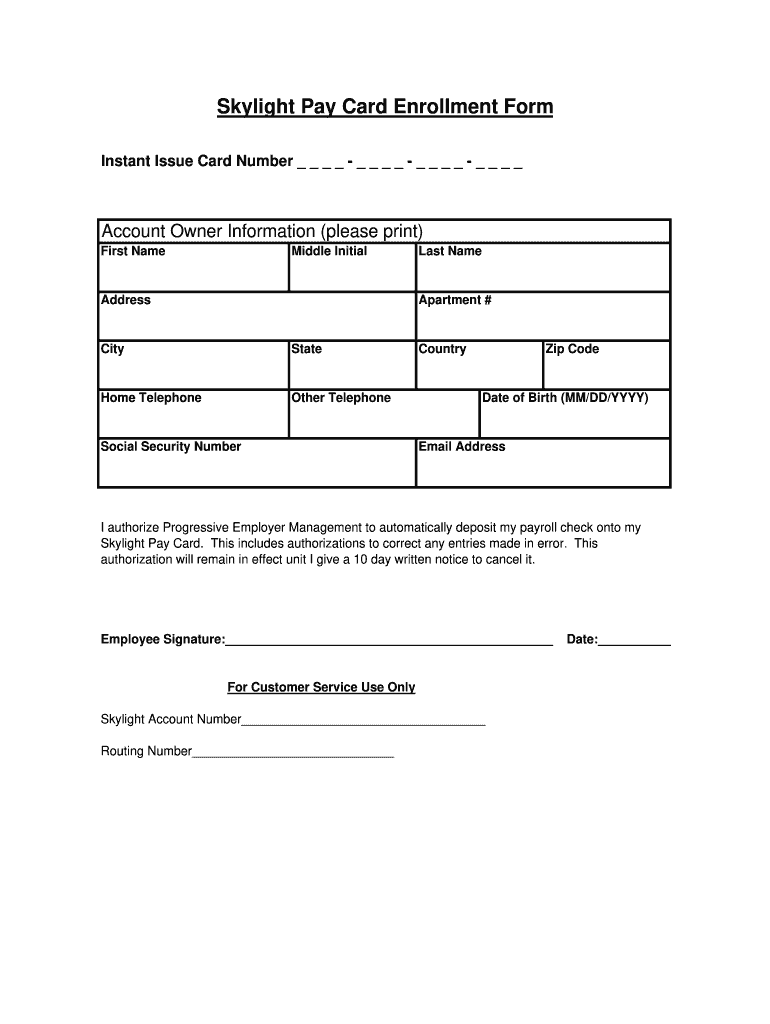
Enrollment Information Skylight


What is the Enrollment Information Skylight
The Enrollment Information Skylight is a digital platform designed to facilitate the process of signing up for the Skylight Pay Card. This system allows users to access essential information regarding their enrollment, ensuring they understand the requirements and benefits associated with the Skylight Pay Card. The platform streamlines the enrollment process, making it easier for users to manage their financial resources effectively.
Steps to Complete the Enrollment Information Skylight
Completing the Skylight Pay Card enrollment involves several straightforward steps:
- Visit the official Skylight Pay Card enrollment website.
- Provide personal information, including your name, address, and Social Security number.
- Input your employment details, if applicable, and any other required financial information.
- Review the terms and conditions associated with the Skylight Pay Card.
- Sign the enrollment form electronically to complete the process.
Once submitted, you will receive confirmation of your enrollment, allowing you to start using your Skylight Pay Card.
Legal Use of the Enrollment Information Skylight
The legal use of the Enrollment Information Skylight is governed by various regulations that ensure the validity and security of electronic signatures. The Skylight Pay Card enrollment form complies with the Electronic Signatures in Global and National Commerce Act (ESIGN) and the Uniform Electronic Transactions Act (UETA). These laws establish that electronic signatures hold the same legal weight as traditional handwritten signatures, provided that specific criteria are met.
Required Documents
To successfully enroll in the Skylight Pay Card program, users typically need to provide several key documents:
- Proof of identity, such as a government-issued ID.
- Social Security number or taxpayer identification number.
- Proof of address, like a utility bill or lease agreement.
- Employment verification, if applicable.
Having these documents ready can expedite the enrollment process and ensure compliance with regulatory requirements.
Eligibility Criteria
Eligibility for the Skylight Pay Card enrollment generally includes the following criteria:
- Must be at least eighteen years old.
- Must possess a valid Social Security number or taxpayer identification number.
- Must provide proof of identity and address.
- Must be a legal resident of the United States.
Meeting these criteria is essential for a successful enrollment in the Skylight Pay Card program.
Form Submission Methods
The Skylight Pay Card enrollment form can be submitted through various methods to accommodate user preferences:
- Online submission via the Skylight Pay Card website.
- Mailing a printed version of the enrollment form to the designated address.
- In-person submission at select locations, if available.
Choosing the method that best suits your needs can enhance your enrollment experience.
Quick guide on how to complete enrollment information skylight
Effortlessly Prepare Enrollment Information Skylight on Any Device
The management of online documents has gained traction among businesses and individuals alike. It offers an excellent eco-friendly option to traditional printed and signed paperwork, as you can easily access the appropriate form and securely store it online. airSlate SignNow provides you with all the tools necessary to create, modify, and electronically sign your documents swiftly without delays. Handle Enrollment Information Skylight on any device with airSlate SignNow's Android or iOS applications and enhance any document-driven task today.
How to Modify and Electronically Sign Enrollment Information Skylight with Ease
- Find Enrollment Information Skylight and click Get Form to begin.
- Use the tools we provide to complete your document.
- Highlight pertinent sections of the paperwork or redact sensitive details with tools that airSlate SignNow specifically offers for that purpose.
- Create your signature using the Sign tool, which takes mere seconds and holds the same legal validity as a conventional wet ink signature.
- Review the information and click the Done button to save your modifications.
- Choose how you wish to send your form, whether via email, SMS, or an invitation link, or download it to your computer.
Eliminate the hassle of lost or mismanaged documents, tedious form searching, or mistakes that necessitate printing new copies. airSlate SignNow meets your document management needs in just a few clicks from any device you choose. Edit and electronically sign Enrollment Information Skylight to ensure seamless communication throughout your document preparation process with airSlate SignNow.
Create this form in 5 minutes or less
Create this form in 5 minutes!
How to create an eSignature for the enrollment information skylight
The way to create an electronic signature for your PDF file in the online mode
The way to create an electronic signature for your PDF file in Chrome
How to make an eSignature for putting it on PDFs in Gmail
The way to make an electronic signature right from your smartphone
The best way to create an electronic signature for a PDF file on iOS devices
The way to make an electronic signature for a PDF on Android
People also ask
-
What is skylightpaycard com enrollment?
Skylightpaycard com enrollment is the process for users to sign up for a Skylight PayCard account, allowing them to manage their finances, receive payments, and access funds digitally. This convenient enrollment process is designed to be simple and user-friendly, ensuring that you can start using your Skylight PayCard quickly.
-
How much does skylightpaycard com enrollment cost?
The skylightpaycard com enrollment is typically free of charge, with no hidden fees to create an account. However, users should review any associated fees with card usage or transactions post-enrollment to ensure they are fully informed.
-
What features are available after skylightpaycard com enrollment?
After completing the skylightpaycard com enrollment, users gain access to various features including direct deposit, mobile banking, online account management, and the ability to make purchases anywhere that accepts debit cards. These features simplify financial management for users.
-
What are the benefits of skylightpaycard com enrollment for businesses?
For businesses, skylightpaycard com enrollment provides a streamlined method to pay employees via direct deposit, reducing the need for paper checks and enhancing payroll efficiency. This not only saves time but also promotes financial inclusivity for employees.
-
Is skylightpaycard com enrollment secure?
Yes, skylightpaycard com enrollment is designed with security in mind. The enrollment process utilizes encryption and secure authentication methods to protect users' personal and financial information, allowing peace of mind while managing funds online.
-
Can I integrate other financial tools with my skylightpaycard com enrollment?
Yes, after enrolling on skylightpaycard com, users can link their Skylight PayCard to various financial tools and apps. This integration allows for better budgeting and tracking of expenses, creating a comprehensive financial management system.
-
What is the process for activating my account after skylightpaycard com enrollment?
Once you complete your skylightpaycard com enrollment, you will receive instructions to activate your account. Typically, this includes verifying your identity and creating a secure password to gain full access to your account features.
Get more for Enrollment Information Skylight
Find out other Enrollment Information Skylight
- eSignature Oregon Life Sciences Job Offer Myself
- eSignature Oregon Life Sciences Job Offer Fast
- eSignature Oregon Life Sciences Warranty Deed Myself
- eSignature Maryland Non-Profit Cease And Desist Letter Fast
- eSignature Pennsylvania Life Sciences Rental Lease Agreement Easy
- eSignature Washington Life Sciences Permission Slip Now
- eSignature West Virginia Life Sciences Quitclaim Deed Free
- Can I eSignature West Virginia Life Sciences Residential Lease Agreement
- eSignature New York Non-Profit LLC Operating Agreement Mobile
- How Can I eSignature Colorado Orthodontists LLC Operating Agreement
- eSignature North Carolina Non-Profit RFP Secure
- eSignature North Carolina Non-Profit Credit Memo Secure
- eSignature North Dakota Non-Profit Quitclaim Deed Later
- eSignature Florida Orthodontists Business Plan Template Easy
- eSignature Georgia Orthodontists RFP Secure
- eSignature Ohio Non-Profit LLC Operating Agreement Later
- eSignature Ohio Non-Profit LLC Operating Agreement Easy
- How Can I eSignature Ohio Lawers Lease Termination Letter
- Can I eSignature Ohio Lawers Lease Termination Letter
- Can I eSignature Oregon Non-Profit Last Will And Testament