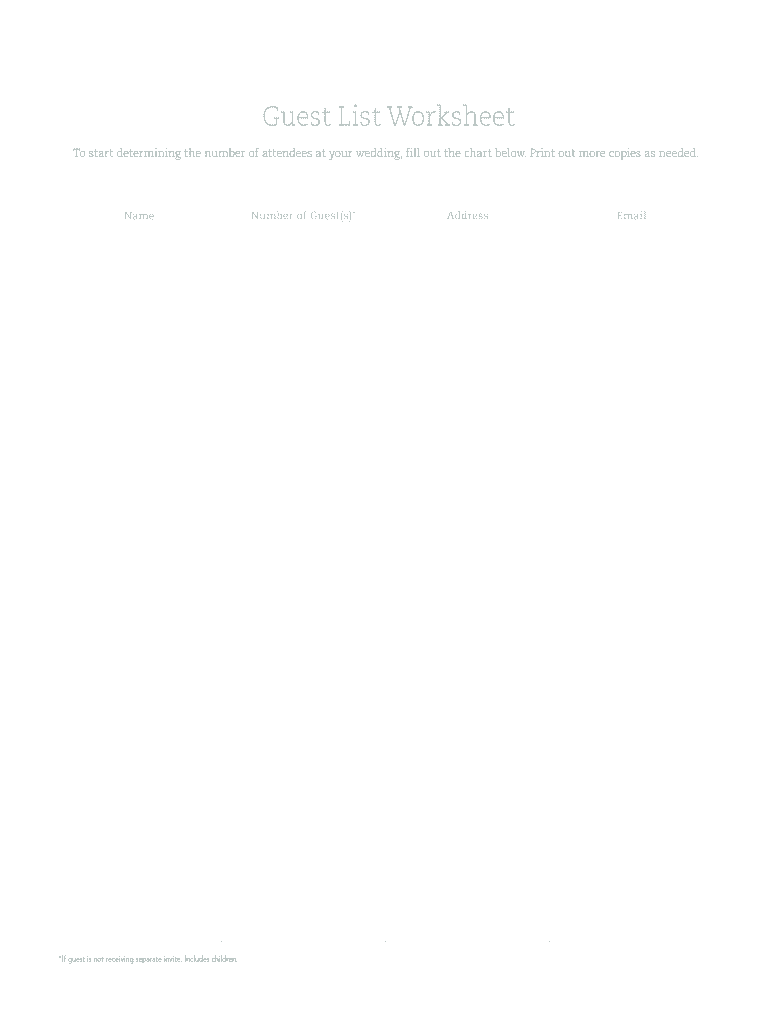
Wedding Guest List Worksheet Form


What is the Wedding Guest List Worksheet
The wedding guest list worksheet is a structured document designed to help couples organize and manage their guest invitations for a wedding. This worksheet typically includes essential details such as guest names, addresses, RSVP status, and meal preferences. By utilizing a guest list worksheet, couples can streamline their planning process, ensuring they do not overlook any important guests and can effectively manage their seating arrangements.
How to use the Wedding Guest List Worksheet
Using the wedding guest list worksheet involves several straightforward steps. First, couples should gather contact information for all potential guests. Next, they can enter this information into the worksheet, making sure to categorize guests by family, friends, or work colleagues. As RSVPs come in, it is important to update the worksheet to reflect who will be attending. This ongoing process allows couples to have a clear view of their guest count and make necessary adjustments to their plans.
Steps to complete the Wedding Guest List Worksheet
Completing the wedding guest list worksheet involves a few key steps:
- Gather contact information for all potential guests.
- Input guest names and details into the worksheet.
- Include additional columns for RSVP status and meal preferences.
- Regularly update the worksheet as RSVPs are received.
- Review the final list to ensure accuracy before sending invitations.
Key elements of the Wedding Guest List Worksheet
The key elements of a wedding guest list worksheet include:
- Guest Name: The full name of each invitee.
- Contact Information: Addresses and phone numbers for easy communication.
- RSVP Status: A column to track whether guests have confirmed their attendance.
- Meal Preferences: Information on dietary restrictions or meal choices.
- Seating Arrangements: Notes on where guests will be seated during the event.
Legal use of the Wedding Guest List Worksheet
The wedding guest list worksheet serves as a practical tool for organizing an event, but it can also have legal implications. For instance, if a couple has contractual obligations with vendors based on guest counts, having an accurate worksheet can help ensure compliance with these agreements. Additionally, maintaining a record of guest information can be beneficial for future events or legal matters, such as liability issues related to the event.
Examples of using the Wedding Guest List Worksheet
Examples of utilizing the wedding guest list worksheet include:
- Tracking RSVPs for a destination wedding to manage travel arrangements.
- Organizing seating charts for a large wedding reception to facilitate social interactions.
- Collecting meal preferences to ensure all guests have suitable dining options.
Quick guide on how to complete wedding guest list worksheet
Complete Wedding Guest List Worksheet effortlessly on any device
Digital document management has become increasingly embraced by businesses and individuals alike. It offers an ideal environmentally friendly alternative to traditional paper and signed documents, allowing you to access the correct form and securely store it online. airSlate SignNow provides all the tools necessary to create, modify, and electronically sign your documents quickly and conveniently. Manage Wedding Guest List Worksheet on any device using airSlate SignNow’s Android or iOS applications and enhance any document-centric workflow today.
The easiest way to modify and eSign Wedding Guest List Worksheet seamlessly
- Find Wedding Guest List Worksheet and click Get Form to begin.
- Utilize the tools we provide to fill out your form.
- Highlight important sections of the documents or mask sensitive information using tools specifically designed by airSlate SignNow for that purpose.
- Create your signature with the Sign tool, which takes just seconds and has the same legal validity as a traditional handwritten signature.
- Review all the details and click on the Done button to secure your modifications.
- Select how you wish to share your form, by email, text message (SMS), or invitation link, or download it to your computer.
No more concerns about lost or missing documents, laborious form hunting, or mistakes that require printing new copies. airSlate SignNow takes care of all your document management needs in just a few clicks from any device you choose. Modify and eSign Wedding Guest List Worksheet and ensure outstanding communication at every step of your form preparation process with airSlate SignNow.
Create this form in 5 minutes or less
Create this form in 5 minutes!
How to create an eSignature for the wedding guest list worksheet
The best way to generate an electronic signature for your PDF document in the online mode
The best way to generate an electronic signature for your PDF document in Chrome
The way to make an electronic signature for putting it on PDFs in Gmail
The way to make an electronic signature straight from your mobile device
The way to make an electronic signature for a PDF document on iOS devices
The way to make an electronic signature for a PDF document on Android devices
People also ask
-
What is a simple guest list feature in airSlate SignNow?
The simple guest list feature in airSlate SignNow allows users to create, manage, and invite guests easily for events. With an intuitive interface, it's designed to streamline the process of sending invitations, tracking responses, and ensuring seamless communication with your attendees.
-
How does airSlate SignNow handle pricing for the simple guest list feature?
airSlate SignNow offers competitive pricing for its simple guest list features. Depending on your specific needs, you can choose from various plans that cater to both small businesses and larger organizations, ensuring affordability and flexibility.
-
Can I customize the simple guest list invitations?
Yes, airSlate SignNow allows you to customize your simple guest list invitations to match your event's theme. You can personalize design elements, include specific details, and adjust the messaging to create a more engaging experience for your guests.
-
What are the main benefits of using a simple guest list with airSlate SignNow?
Using a simple guest list with airSlate SignNow streamlines the invitation process, enhances organization, and improves guest management. This user-friendly tool helps you save time and reduces the hassle associated with tracking and following up with attendees.
-
Does airSlate SignNow integrate with other tools for simple guest list management?
Yes, airSlate SignNow offers integrations with various tools to enhance your simple guest list management. You can easily connect with platforms like Google Calendar and other CRM systems, ensuring a smooth flow of information and better organization of your guest lists.
-
Is it easy to track RSVPs using the simple guest list feature?
Absolutely! Tracking RSVPs is simple with airSlate SignNow's guest list feature. You can instantly see who has responded, follow up with those who haven't, and manage guest confirmations all from one centralized platform.
-
What kind of events can benefit from using a simple guest list?
A simple guest list is ideal for various events, including weddings, corporate gatherings, parties, and webinars. Regardless of the occasion, airSlate SignNow simplifies the process of managing guest invites and ensures a smooth experience for both hosts and attendees.
Get more for Wedding Guest List Worksheet
Find out other Wedding Guest List Worksheet
- How To Sign Indiana Insurance Document
- Can I Sign Illinois Lawers Form
- How To Sign Indiana Lawers Document
- How To Sign Michigan Lawers Document
- How To Sign New Jersey Lawers PPT
- How Do I Sign Arkansas Legal Document
- How Can I Sign Connecticut Legal Document
- How Can I Sign Indiana Legal Form
- Can I Sign Iowa Legal Document
- How Can I Sign Nebraska Legal Document
- How To Sign Nevada Legal Document
- Can I Sign Nevada Legal Form
- How Do I Sign New Jersey Legal Word
- Help Me With Sign New York Legal Document
- How Do I Sign Texas Insurance Document
- How Do I Sign Oregon Legal PDF
- How To Sign Pennsylvania Legal Word
- How Do I Sign Wisconsin Legal Form
- Help Me With Sign Massachusetts Life Sciences Presentation
- How To Sign Georgia Non-Profit Presentation