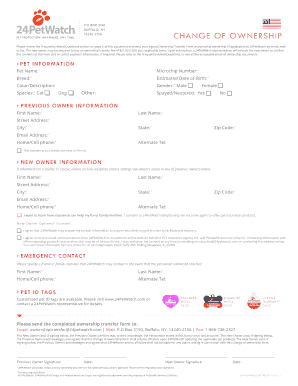
2017-2026 Form


What is the ownership transfer form for 24PetWatch?
The ownership transfer form is a crucial document designed for individuals who wish to officially transfer the ownership of a pet registered with 24PetWatch. This form ensures that the new owner is recognized and that all relevant information is updated in the 24PetWatch database. Completing this form accurately is essential for maintaining accurate records and ensuring that the pet's new owner has access to all necessary services and information.
Steps to complete the ownership transfer form
To successfully complete the ownership transfer form, follow these steps:
- Review the frequently asked questions section on page two of the document to understand the requirements and process.
- Fill out the ownership transfer form with accurate details, including both the current and new owner's information.
- If applicable, attach proof of ownership, such as adoption papers or previous registration documents.
- Sign the form to validate the transfer of ownership.
- Submit the completed form and any additional documents to 24PetWatch via email or mail.
Legal use of the ownership transfer form
The ownership transfer form is legally binding once it is signed by both the current and new owner. This document serves as proof of the transfer and is recognized by 24PetWatch as an official record of ownership change. To ensure its legality, it is important to comply with all requirements outlined in the form, including providing accurate information and necessary signatures.
Required documents for the ownership transfer
When submitting the ownership transfer form, certain documents may be required to complete the process. These may include:
- The signed ownership transfer form.
- Proof of ownership, if applicable, such as adoption certificates or previous registration documents.
- Any additional identification that may be requested by 24PetWatch to verify the identities of both parties.
Form submission methods
The completed ownership transfer form can be submitted to 24PetWatch through multiple methods. You can choose to:
- Email the signed form along with any required documents to the designated email address provided by 24PetWatch.
- Mail the physical copies of the signed form and documents to the address specified in the instructions.
Who issues the ownership transfer form?
The ownership transfer form is issued by 24PetWatch, an organization dedicated to pet identification and recovery services. This form is part of their process to ensure that pet ownership records are accurate and up-to-date, facilitating a smooth transition of ownership when necessary.
Quick guide on how to complete please review the frequently asked questions section on page 2 of this document and send your signed ownership transfer form
Effortlessly Prepare [SKS] on Any Device
Managing documents online has become increasingly favored by businesses and individuals alike. It offers an ideal eco-friendly substitute for traditional printed and signed documents, allowing you to find the necessary form and securely store it digitally. airSlate SignNow equips you with all the resources needed to create, modify, and electronically sign your documents quickly without delays. Manage [SKS] on any platform with the airSlate SignNow apps for Android or iOS and enhance any document-centric process today.
How to effortlessly edit and eSign [SKS]
- Find [SKS] and click Get Form to begin.
- Utilize the tools we offer to complete your document.
- Emphasize important sections of the documents or obscure sensitive information using the tools provided by airSlate SignNow specifically for this purpose.
- Generate your eSignature with the Sign tool, which takes only seconds and holds the same legal validity as a conventional ink signature.
- Verify all details and click on the Done button to save your modifications.
- Select your preferred delivery method for your form, whether by email, SMS, invitation link, or download it to your computer.
Eliminate the hassle of missing or lost files, tedious form searches, or errors that necessitate printing new copies. airSlate SignNow caters to your document management needs in just a few clicks from any device. Edit and eSign [SKS] to ensure effective communication at any stage of your form preparation process with airSlate SignNow.
Create this form in 5 minutes or less
Find and fill out the correct please review the frequently asked questions section on page 2 of this document and send your signed ownership transfer form
Related searches to Please Review The Frequently Asked Questions Section On Page 2 Of This Document And Send Your Signed Ownership Transfer Form And
Create this form in 5 minutes!
How to create an eSignature for the please review the frequently asked questions section on page 2 of this document and send your signed ownership transfer form
The best way to make an eSignature for a PDF in the online mode
The best way to make an eSignature for a PDF in Chrome
The way to create an eSignature for putting it on PDFs in Gmail
How to generate an eSignature straight from your smart phone
How to make an eSignature for a PDF on iOS devices
How to generate an eSignature for a PDF document on Android OS
People also ask
-
What is airSlate SignNow and how does it work?
airSlate SignNow is a digital platform that allows businesses to send and eSign documents easily. Please review the frequently asked questions section on page 2 of this document and send your signed ownership transfer form and proof of ownership if applicable to 24PetWatch by email, mail. Our user-friendly interface makes it simple to manage documents from anywhere.
-
How much does airSlate SignNow cost?
Pricing for airSlate SignNow varies based on the plan you choose, catering to businesses of all sizes. Please review the frequently asked questions section on page 2 of this document and send your signed ownership transfer form and proof of ownership if applicable to 24PetWatch by email, mail to learn more about the available plans and pricing options.
-
What features does airSlate SignNow offer?
airSlate SignNow offers a variety of features, including secure eSigning, document templates, and real-time tracking. Please review the frequently asked questions section on page 2 of this document and send your signed ownership transfer form and proof of ownership if applicable to 24PetWatch by email, mail to explore how these features can benefit your business.
-
Is airSlate SignNow secure for sensitive documents?
Yes, airSlate SignNow is designed with top-notch security features to safeguard your documents. Please review the frequently asked questions section on page 2 of this document and send your signed ownership transfer form and proof of ownership if applicable to 24PetWatch by email, mail, knowing that your sensitive information is protected.
-
Can I integrate airSlate SignNow with other applications?
Absolutely! airSlate SignNow integrates seamlessly with various applications like Google Drive, Salesforce, and more. Please review the frequently asked questions section on page 2 of this document and send your signed ownership transfer form and proof of ownership if applicable to 24PetWatch by email, mail to understand how integration can enhance your workflow.
-
What are the benefits of using airSlate SignNow?
Using airSlate SignNow streamlines your document management process, saves time, and reduces costs associated with printing and mailing. Please review the frequently asked questions section on page 2 of this document and send your signed ownership transfer form and proof of ownership if applicable to 24PetWatch by email, mail to capitalize on these advantages for your business.
-
How can I get started with airSlate SignNow?
Getting started with airSlate SignNow is easy! Simply sign up for a free trial on our website to explore all features. Please review the frequently asked questions section on page 2 of this document and send your signed ownership transfer form and proof of ownership if applicable to 24PetWatch by email, mail to finalize your setup.
Get more for Please Review The Frequently Asked Questions Section On Page 2 Of This Document And Send Your Signed Ownership Transfer Form And
Find out other Please Review The Frequently Asked Questions Section On Page 2 Of This Document And Send Your Signed Ownership Transfer Form And
- eSignature West Virginia Healthcare / Medical Claim Free
- How To eSignature Kansas High Tech Business Plan Template
- eSignature Kansas High Tech Lease Agreement Template Online
- eSignature Alabama Insurance Forbearance Agreement Safe
- How Can I eSignature Arkansas Insurance LLC Operating Agreement
- Help Me With eSignature Michigan High Tech Emergency Contact Form
- eSignature Louisiana Insurance Rental Application Later
- eSignature Maryland Insurance Contract Safe
- eSignature Massachusetts Insurance Lease Termination Letter Free
- eSignature Nebraska High Tech Rental Application Now
- How Do I eSignature Mississippi Insurance Separation Agreement
- Help Me With eSignature Missouri Insurance Profit And Loss Statement
- eSignature New Hampshire High Tech Lease Agreement Template Mobile
- eSignature Montana Insurance Lease Agreement Template Online
- eSignature New Hampshire High Tech Lease Agreement Template Free
- How To eSignature Montana Insurance Emergency Contact Form
- eSignature New Jersey High Tech Executive Summary Template Free
- eSignature Oklahoma Insurance Warranty Deed Safe
- eSignature Pennsylvania High Tech Bill Of Lading Safe
- eSignature Washington Insurance Work Order Fast