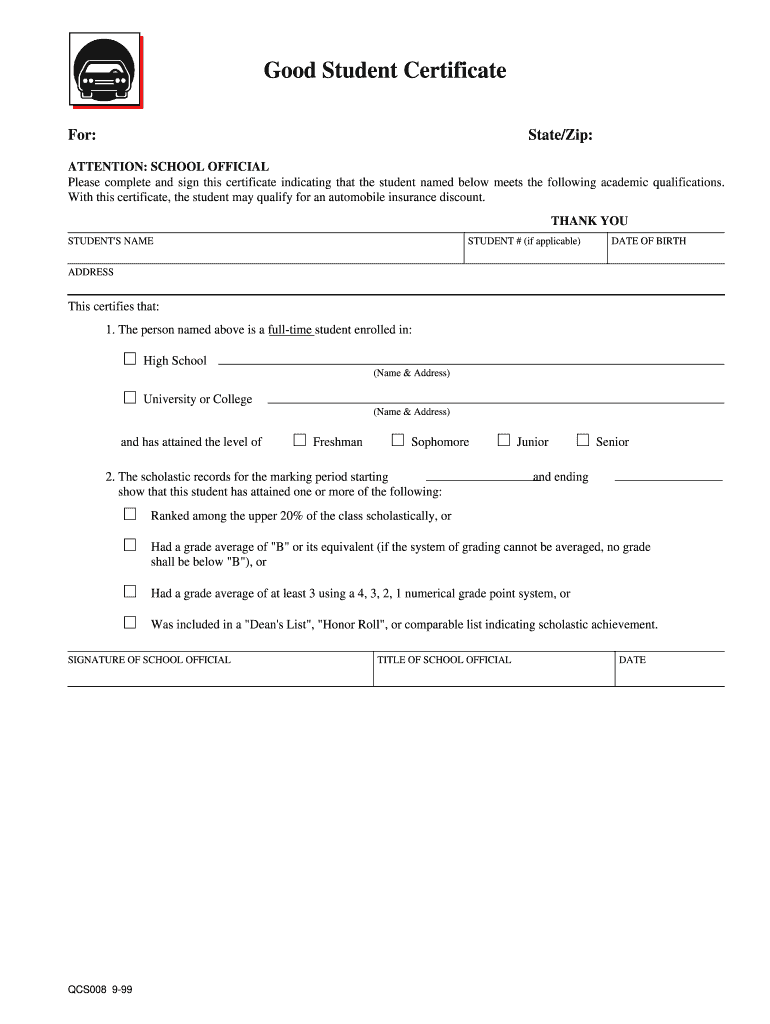
Good Student Certificate Powers Insurance 1999-2026


What is the Good Student Certificate for Insurance?
The Good Student Certificate is a document that verifies a student's academic performance, often required by insurance companies like Geico to qualify for discounts. This certificate typically confirms that the student maintains a specified GPA or is on the honor roll. By providing this verification, students can take advantage of reduced insurance rates, making it a financially beneficial option for young drivers.
How to Obtain the Good Student Certificate
Obtaining a Good Student Certificate usually involves a few straightforward steps. First, students should check with their school to understand the requirements for the certificate. Most schools provide a form that needs to be filled out by a school official, such as a counselor or principal. Once completed, the form should be signed and dated to ensure its validity. After acquiring the certificate, students can submit it to their insurance provider to apply for the discount.
Steps to Complete the Good Student Certificate for Insurance
Completing the Good Student Certificate involves several key actions:
- Contact your school to request the Good Student Certificate form.
- Fill out the required sections, including personal information and academic details.
- Have the form signed by a school official to validate the information.
- Make copies of the completed certificate for your records.
- Submit the certificate to your insurance provider, such as Geico, for discount verification.
Legal Use of the Good Student Certificate
The Good Student Certificate is legally recognized as a valid form of documentation for insurance purposes. To ensure its acceptance, it must be completed accurately and signed by an authorized school representative. This compliance with legal standards helps protect both the student and the insurance provider, ensuring that the discount is applied correctly and fairly.
Eligibility Criteria for the Good Student Discount
To qualify for the Good Student Discount, students typically need to meet certain eligibility criteria. These may include:
- Maintaining a minimum GPA, often around 3.0 or higher.
- Being enrolled full-time in high school, college, or university.
- Providing proof of academic performance through the Good Student Certificate.
Each insurance provider may have specific requirements, so it is essential to verify the criteria with Geico or your chosen insurer.
Examples of Using the Good Student Certificate for Discounts
Students can leverage the Good Student Certificate in various scenarios to secure discounts on their insurance premiums. For instance, a high school student with a GPA of 3.5 can present their certificate to Geico to receive a discount on their auto insurance. Similarly, college students who consistently achieve high grades can use the certificate to lower their insurance costs. These discounts can lead to significant savings, making it worthwhile for students to maintain good academic standing.
Quick guide on how to complete good student certificate powers insurance
Set Up Good Student Certificate Powers Insurance Effortlessly on Any Device
Digital document management has become increasingly favored by businesses and individuals alike. It offers an ideal eco-friendly substitute for conventional printed and signed paperwork, as you can obtain the necessary format and securely store it online. airSlate SignNow provides you with all the tools required to create, modify, and eSign your documents rapidly without delays. Manage Good Student Certificate Powers Insurance on any device using airSlate SignNow's Android or iOS applications and enhance any document-driven workflow today.
The easiest method to modify and eSign Good Student Certificate Powers Insurance seamlessly
- Find Good Student Certificate Powers Insurance and click on Get Form to begin.
- Utilize the tools we offer to fill out your document.
- Emphasize important sections of your documents or redact sensitive information with tools that airSlate SignNow provides specifically for that purpose.
- Craft your signature using the Sign tool, which takes mere seconds and carries the same legal validity as a traditional wet ink signature.
- Review the information and click on the Done button to save your modifications.
- Select how you wish to send your form, whether by email, SMS, or invitation link, or download it to your computer.
Claim goodbye to lost or mislaid files, tedious form searches, or errors that necessitate printing new document copies. airSlate SignNow manages all your document management requirements in just a few clicks from any device you choose. Modify and eSign Good Student Certificate Powers Insurance and maintain excellent communication at every stage of the form preparation process with airSlate SignNow.
Create this form in 5 minutes or less
Create this form in 5 minutes!
How to create an eSignature for the good student certificate powers insurance
The way to create an eSignature for a PDF document in the online mode
The way to create an eSignature for a PDF document in Chrome
The best way to generate an eSignature for putting it on PDFs in Gmail
How to make an electronic signature straight from your mobile device
The best way to generate an eSignature for a PDF document on iOS devices
How to make an electronic signature for a PDF document on Android devices
People also ask
-
What is the Safeco Good Student Form and why is it important?
The Safeco Good Student Form is a document required by Safeco Insurance to provide discounts on auto insurance for students who maintain good academic standing. Submitting this form can lead to signNow savings on insurance premiums, making it beneficial for students and their families.
-
How can airSlate SignNow help with the Safeco Good Student Form?
airSlate SignNow offers an easy-to-use platform for generating, sending, and eSigning the Safeco Good Student Form. This streamlined process ensures that students can quickly complete the form and submit it to Safeco, saving time and effort.
-
Is there a cost associated with using airSlate SignNow for the Safeco Good Student Form?
airSlate SignNow provides a cost-effective solution with various pricing plans to suit different needs. You can efficiently handle the Safeco Good Student Form without breaking the bank, making it accessible for students and families alike.
-
What features does airSlate SignNow offer for managing the Safeco Good Student Form?
With airSlate SignNow, users can customize the Safeco Good Student Form, track its status, and get real-time notifications when the form is signed. The platform also ensures that all documents are securely stored and accessible anytime, enhancing user experience.
-
Can I send the Safeco Good Student Form directly from airSlate SignNow?
Absolutely! airSlate SignNow allows you to send the Safeco Good Student Form directly to recipients via email or shareable links. This feature simplifies the distribution process and ensures that the form signNowes the intended recipient quickly.
-
Are there any integrations available for airSlate SignNow when using the Safeco Good Student Form?
Yes, airSlate SignNow integrates seamlessly with various platforms, enhancing your ability to manage the Safeco Good Student Form alongside other tools you use. This means you can streamline workflows, connect with CRM systems, and more.
-
What are the benefits of eSigning the Safeco Good Student Form with airSlate SignNow?
eSigning the Safeco Good Student Form with airSlate SignNow provides convenience, speed, and security. You can complete all signing processes online, eliminating paperwork and allowing for immediate submission to Safeco, thereby ensuring you receive your discounts faster.
Get more for Good Student Certificate Powers Insurance
- Justification for acquisition and use of an office printer request form clinicalcenter nih
- 00 61 19 maintenance and warranty bonddoc sanbruno ca form
- Farm winery branch office application new york state liquor form
- Updated8202012 updated8202012 updated8202012 updated8202012 form no michigan
- Noise variance permit form
- Ibs calculation form
- 28 usc 1331 form
- Marsden motion pdf form
Find out other Good Student Certificate Powers Insurance
- eSign Louisiana Demand for Payment Letter Simple
- eSign Missouri Gift Affidavit Myself
- eSign Missouri Gift Affidavit Safe
- eSign Nevada Gift Affidavit Easy
- eSign Arizona Mechanic's Lien Online
- eSign Connecticut IOU Online
- How To eSign Florida Mechanic's Lien
- eSign Hawaii Mechanic's Lien Online
- How To eSign Hawaii Mechanic's Lien
- eSign Hawaii IOU Simple
- eSign Maine Mechanic's Lien Computer
- eSign Maryland Mechanic's Lien Free
- How To eSign Illinois IOU
- Help Me With eSign Oregon Mechanic's Lien
- eSign South Carolina Mechanic's Lien Secure
- eSign Tennessee Mechanic's Lien Later
- eSign Iowa Revocation of Power of Attorney Online
- How Do I eSign Maine Revocation of Power of Attorney
- eSign Hawaii Expense Statement Fast
- eSign Minnesota Share Donation Agreement Simple