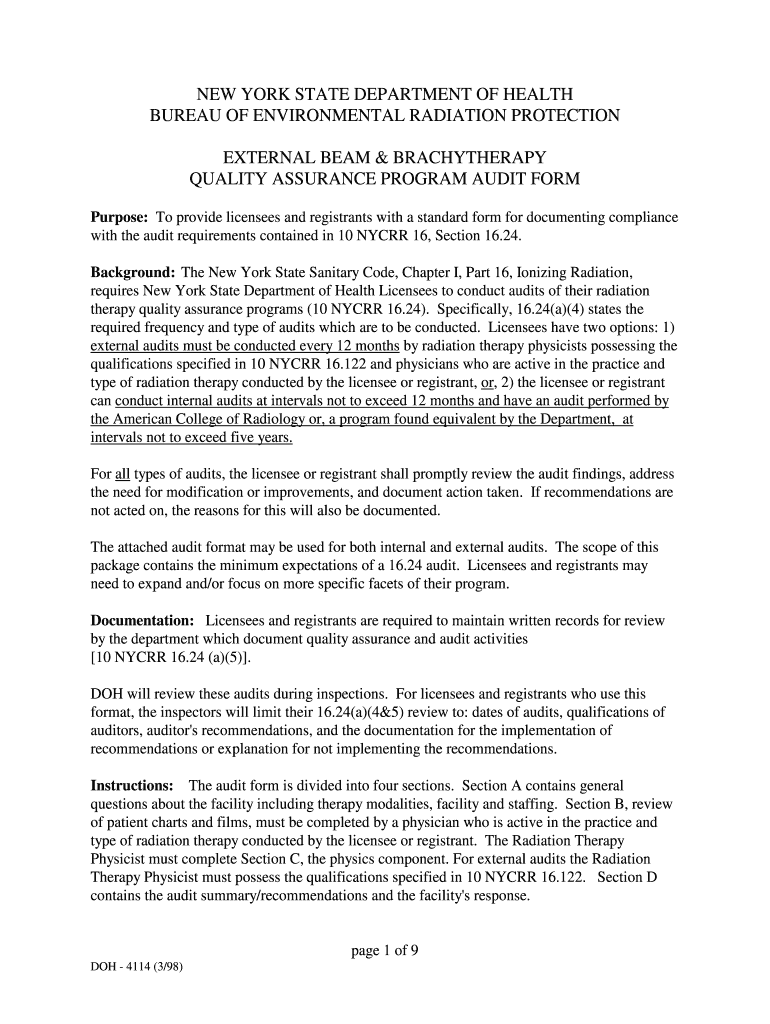
External Beam and Brachytherapy Quality Assurance Program Form


What is the External Beam and Brachytherapy Quality Assurance Program
The External Beam and Brachytherapy Quality Assurance Program is designed to ensure the safety and effectiveness of radiation therapy procedures. This program involves a series of protocols and checks that healthcare providers must follow to maintain high standards in patient care. It encompasses various aspects, including equipment calibration, treatment planning, and patient safety measures. By adhering to this program, facilities can minimize risks associated with radiation therapy and enhance treatment outcomes for patients undergoing cancer treatment.
Steps to Complete the External Beam and Brachytherapy Quality Assurance Program
Completing the External Beam and Brachytherapy Quality Assurance Program involves several critical steps:
- Initial Assessment: Evaluate existing protocols and equipment to identify areas needing improvement.
- Calibration: Ensure all radiation delivery systems are accurately calibrated according to established guidelines.
- Training: Provide comprehensive training for staff involved in radiation therapy to ensure they understand the program's requirements.
- Documentation: Maintain detailed records of all quality assurance activities, including calibration results and staff training sessions.
- Regular Audits: Conduct periodic audits to assess compliance with the quality assurance program and make necessary adjustments.
Legal Use of the External Beam and Brachytherapy Quality Assurance Program
Legal compliance is essential for the External Beam and Brachytherapy Quality Assurance Program. Facilities must adhere to federal and state regulations governing radiation therapy practices. This includes compliance with the standards set by organizations such as the American College of Radiology and the Radiological Society of North America. Failure to comply with these regulations can result in legal repercussions, including fines and loss of licensure. It is crucial for facilities to stay informed about changes in legislation and ensure their quality assurance practices meet all legal requirements.
Key Elements of the External Beam and Brachytherapy Quality Assurance Program
Several key elements define the External Beam and Brachytherapy Quality Assurance Program:
- Equipment Performance: Regular checks to ensure that all equipment functions properly and meets safety standards.
- Patient Safety Protocols: Implementation of procedures to protect patients from unnecessary exposure to radiation.
- Staff Training: Continuous education for staff to keep them updated on best practices and regulatory changes.
- Incident Reporting: A system for reporting and analyzing any incidents or near misses to improve safety measures.
How to Use the External Beam and Brachytherapy Quality Assurance Program
Utilizing the External Beam and Brachytherapy Quality Assurance Program effectively requires a structured approach:
- Integrate Protocols: Incorporate quality assurance protocols into daily operations to ensure compliance.
- Monitor Performance: Regularly assess the performance of equipment and staff adherence to protocols.
- Engage Staff: Foster a culture of safety and quality among staff members to encourage active participation in the program.
- Review Outcomes: Analyze treatment outcomes to identify areas for improvement and adjust protocols accordingly.
Examples of Using the External Beam and Brachytherapy Quality Assurance Program
Practical applications of the External Beam and Brachytherapy Quality Assurance Program can be seen in various scenarios:
- Calibration Procedures: Regular calibration of linear accelerators to ensure accurate dose delivery.
- Patient Safety Checks: Conducting pre-treatment checks to confirm patient positioning and treatment plans.
- Incident Analysis: Reviewing any discrepancies in treatment delivery to prevent future occurrences.
Quick guide on how to complete quality assurance forms
Complete quality assurance forms effortlessly on any device
Digital document management has become increasingly popular among businesses and individuals. It offers an ideal eco-friendly alternative to traditional printed and signed documents, as you can access the correct form and securely store it online. airSlate SignNow supplies all the features you require to create, edit, and electronically sign your documents swiftly without delays. Manage assurance form on any platform with the airSlate SignNow Android or iOS applications and enhance any document-oriented process today.
The simplest way to modify and electronically sign da form 5261 4 r with ease
- Find form 5261 and click Get Form to begin.
- Utilize the tools we offer to complete your form.
- Emphasize important sections of the documents or redact sensitive information with tools that airSlate SignNow provides specifically for that purpose.
- Create your signature using the Sign tool, which takes mere seconds and holds the same legal validity as a conventional handwritten signature.
- Verify all the information and click on the Done button to save your changes.
- Select how you wish to send your form, whether by email, text message (SMS), an invitation link, or download it to your computer.
Eliminate the hassle of lost or misplaced files, tedious form searching, or errors that necessitate printing new document copies. airSlate SignNow caters to your document management needs in a few clicks from any device you choose. Alter and electronically sign quality assurance form and ensure exceptional communication at any stage of the form preparation process with airSlate SignNow.
Create this form in 5 minutes or less
FAQs form 5261
-
Why don't schools teach children about taxes and bills and things that they will definitely need to know as adults to get by in life?
Departments of education and school districts always have to make decisions about what to include in their curriculum. There are a lot of life skills that people need that aren't taught in school. The question is should those skills be taught in schools?I teach high school, so I'll talk about that. The typical high school curriculum is supposed to give students a broad-based education that prepares them to be citizens in a democracy and to be able to think critically. For a democracy to work, we need educated, discerning citizens with the ability to make good decisions based on evidence and objective thought. In theory, people who are well informed about history, culture, science, mathematics, etc., and are capable of critical, unbiased thinking, will have the tools to participate in a democracy and make good decisions for themselves and for society at large. In addition to that, they should be learning how to be learners, how to do effective, basic research, and collaborate with other people. If that happens, figuring out how to do procedural tasks in real life should not provide much of a challenge. We can't possibly teach every necessary life skill people need, but we can help students become better at knowing how to acquire the skills they need. Should we teach them how to change a tire when they can easily consult a book or search the internet to find step by step instructions for that? Should we teach them how to balance a check book or teach them how to think mathematically and make sense of problems so that the simple task of balancing a check book (which requires simple arithmetic and the ability to enter numbers and words in columns and rows in obvious ways) is easy for them to figure out. If we teach them to be good at critical thinking and have some problem solving skills they will be able to apply those overarching skills to all sorts of every day tasks that shouldn't be difficult for someone with decent cognitive ability to figure out. It's analogous to asking why a culinary school didn't teach its students the steps and ingredients to a specific recipe. The school taught them about more general food preparation and food science skills so that they can figure out how to make a lot of specific recipes without much trouble. They're also able to create their own recipes.So, do we want citizens with very specific skill sets that they need to get through day to day life or do we want citizens with critical thinking, problem solving, and other overarching cognitive skills that will allow them to easily acquire ANY simple, procedural skill they may come to need at any point in their lives?
-
What is the procedure to fill out the DU admission form? How many colleges and courses can I fill in?
It's as simple as filling any school admission form but you need to be quite careful while filling for courses ,don't mind you are from which stream in class 12 choose all the courses you feel like choosing,there is no limitations in choosing course and yes you must fill all the courses related to your stream ,additionally there is no choice for filling of college names in the application form .
-
How to decide my bank name city and state if filling out a form, if the bank is a national bank?
Somewhere on that form should be a blank for routing number and account number. Those are available from your check and/or your bank statements. If you can't find them, call the bank and ask or go by their office for help with the form. As long as those numbers are entered correctly, any error you make in spelling, location or naming should not influence the eventual deposit into your proper account.
Related searches to quality assurance form
Create this form in 5 minutes!
How to create an eSignature for the quality assurance forms
How to generate an eSignature for the External Beam And Brachytherapy Quality Assurance Program in the online mode
How to create an eSignature for your External Beam And Brachytherapy Quality Assurance Program in Google Chrome
How to generate an eSignature for signing the External Beam And Brachytherapy Quality Assurance Program in Gmail
How to generate an eSignature for the External Beam And Brachytherapy Quality Assurance Program right from your smartphone
How to create an eSignature for the External Beam And Brachytherapy Quality Assurance Program on iOS
How to make an eSignature for the External Beam And Brachytherapy Quality Assurance Program on Android
People also ask da form 5261 4 r
-
What is an assurance form and how can it benefit my business?
An assurance form is a tool that allows businesses to collect acknowledgments and agreements from stakeholders. Using airSlate SignNow, this form can streamline the signing process, ensuring documents are quickly and securely signed. By implementing an assurance form, you enhance compliance and improve communication within your team.
-
What features does airSlate SignNow offer for creating assurance forms?
airSlate SignNow provides a user-friendly interface for creating customizable assurance forms. Users can add various fields, upload documents, and integrate eSignature capabilities. This flexibility ensures that your assurance form is tailored to meet specific business needs.
-
Is there a cost associated with using assurance forms through airSlate SignNow?
Yes, there is a cost to use airSlate SignNow, which depends on the plan you choose. Each plan includes various features for creating and managing assurance forms. It's advisable to review our pricing page to find a suitable option that meets your budget and requirements.
-
Can I integrate assurance forms created with airSlate SignNow with other applications?
Absolutely! airSlate SignNow offers robust integrations with various business applications, allowing seamless workflow solutions. This capability enhances the functionality of your assurance forms, ensuring they work effectively with tools you already use.
-
How secure are assurance forms created with airSlate SignNow?
Security is a top priority for airSlate SignNow. All assurance forms are encrypted and stored securely to protect sensitive information. Additionally, eSignatures comply with global electronic signature laws, ensuring your documents are legally binding and secure.
-
Can I track the status of my assurance forms in airSlate SignNow?
Yes, airSlate SignNow provides tracking features for all your assurance forms. You can monitor who has viewed, signed, or completed the form, giving you real-time updates on the process. This transparency helps you manage your documents efficiently.
-
What types of businesses can benefit from using assurance forms?
Any business that requires formal agreements or acknowledgments can benefit from assurance forms. From healthcare to education, airSlate SignNow caters to various industries by simplifying the signing process and improving document management. It's a versatile tool for organizations of all sizes.
Get more for form 5261
- Using a power of attorney in a real estate closingmoghul law pllc form
- Form co 988lt
- State of connecticut including any uniform premarital agreement act or other applicable laws
- Whereas wife and husband are now married having been married on the form
- Know all persons by these presents that iwe whose address is form
- Full name of party form
- Special or limiteddurable power of attorney form
- Tennessee landlord tenant formsus legal forms
Find out other quality assurance form
- Electronic signature Utah Government POA Online
- How To Electronic signature New Jersey Education Permission Slip
- Can I Electronic signature New York Education Medical History
- Electronic signature Oklahoma Finance & Tax Accounting Quitclaim Deed Later
- How To Electronic signature Oklahoma Finance & Tax Accounting Operating Agreement
- Electronic signature Arizona Healthcare / Medical NDA Mobile
- How To Electronic signature Arizona Healthcare / Medical Warranty Deed
- Electronic signature Oregon Finance & Tax Accounting Lease Agreement Online
- Electronic signature Delaware Healthcare / Medical Limited Power Of Attorney Free
- Electronic signature Finance & Tax Accounting Word South Carolina Later
- How Do I Electronic signature Illinois Healthcare / Medical Purchase Order Template
- Electronic signature Louisiana Healthcare / Medical Quitclaim Deed Online
- Electronic signature Louisiana Healthcare / Medical Quitclaim Deed Computer
- How Do I Electronic signature Louisiana Healthcare / Medical Limited Power Of Attorney
- Electronic signature Maine Healthcare / Medical Letter Of Intent Fast
- How To Electronic signature Mississippi Healthcare / Medical Month To Month Lease
- Electronic signature Nebraska Healthcare / Medical RFP Secure
- Electronic signature Nevada Healthcare / Medical Emergency Contact Form Later
- Electronic signature New Hampshire Healthcare / Medical Credit Memo Easy
- Electronic signature New Hampshire Healthcare / Medical Lease Agreement Form Free