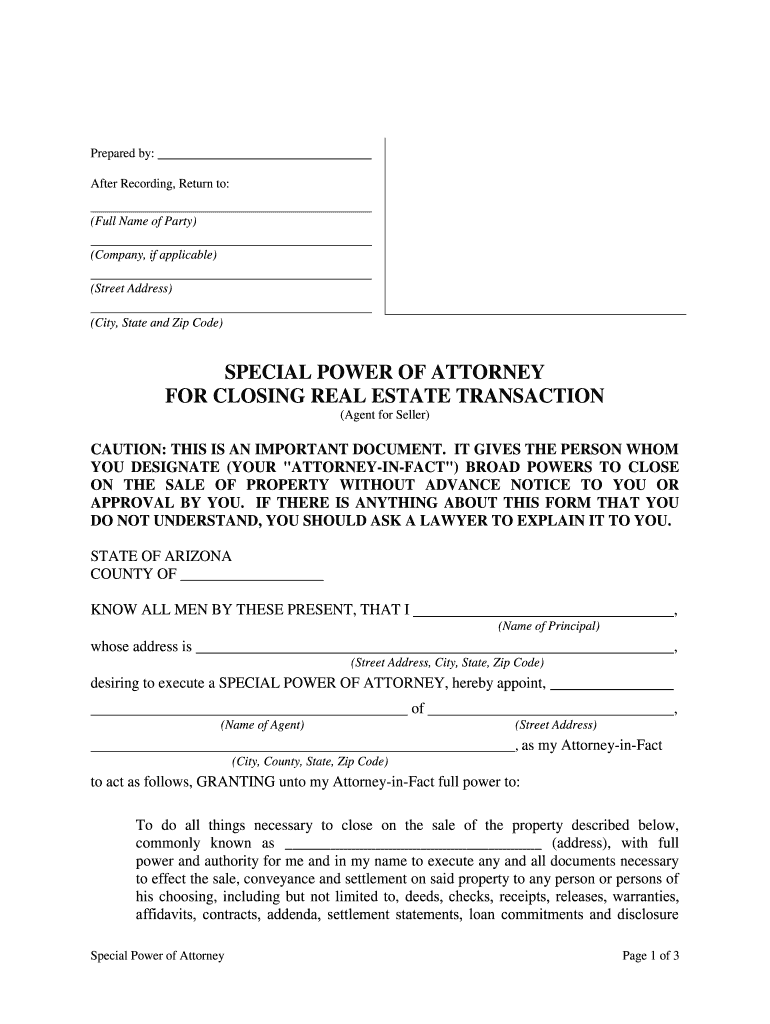
Using a Power of Attorney in a Real Estate ClosingMoghul Law PLLC Form


What is the Using A Power Of Attorney In A Real Estate Closing?
The Using A Power Of Attorney In A Real Estate Closing is a legal document that allows one person, known as the agent or attorney-in-fact, to act on behalf of another person, referred to as the principal, during a real estate transaction. This arrangement is particularly useful when the principal is unable to be present at the closing due to various reasons, such as being out of state or having health issues. The power of attorney grants the agent the authority to sign documents, make decisions, and complete the transaction in the principal's best interest.
How to Use the Using A Power Of Attorney In A Real Estate Closing
To effectively use the Using A Power Of Attorney In A Real Estate Closing, the principal must first create and execute the document in accordance with state laws. This typically involves specifying the powers granted to the agent, including the ability to sign contracts, deeds, and other necessary paperwork related to the real estate transaction. Once the document is signed and notarized, it should be presented at the closing along with other required documents. It is essential to ensure that the power of attorney is valid and recognized by all parties involved in the transaction.
Key Elements of the Using A Power Of Attorney In A Real Estate Closing
Several key elements must be included in the Using A Power Of Attorney In A Real Estate Closing to ensure its legality and effectiveness:
- Principal's Information: Full name and address of the individual granting the power.
- Agent's Information: Full name and address of the person receiving the authority.
- Powers Granted: A clear description of the specific powers the agent has, such as signing documents related to the sale or purchase of real estate.
- Duration: The time frame during which the power of attorney is valid, whether it is for a specific transaction or an ongoing authority.
- Signatures: Both the principal and a notary must sign the document to validate it.
Steps to Complete the Using A Power Of Attorney In A Real Estate Closing
Completing the Using A Power Of Attorney In A Real Estate Closing involves several important steps:
- Draft the Document: Prepare the power of attorney document, ensuring it meets state-specific requirements.
- Review and Revise: Have the document reviewed by a legal professional to confirm its validity and comprehensiveness.
- Sign and Notarize: The principal must sign the document in the presence of a notary public.
- Provide Copies: Distribute copies of the signed document to relevant parties, including the agent and any involved real estate professionals.
- Present at Closing: Ensure the agent brings the power of attorney to the closing for execution of the transaction.
State-Specific Rules for the Using A Power Of Attorney In A Real Estate Closing
Each state has its own laws governing the use of a power of attorney in real estate transactions. It is crucial to understand these state-specific rules, as they can affect the validity and scope of the powers granted. Some states may require additional formalities, such as witnessing or specific language in the document. Additionally, certain states may have restrictions on who can serve as an agent. Consulting with a local attorney can provide clarity on these regulations and ensure compliance.
Legal Use of the Using A Power Of Attorney In A Real Estate Closing
The legal use of the Using A Power Of Attorney In A Real Estate Closing is governed by both state and federal laws. For the document to be legally binding, it must comply with the Uniform Power of Attorney Act and any applicable state statutes. The agent must act within the authority granted and in the best interests of the principal. Misuse of the power of attorney can lead to legal repercussions, including potential charges of fraud or breach of fiduciary duty.
Quick guide on how to complete using a power of attorney in a real estate closingmoghul law pllc
Complete Using A Power Of Attorney In A Real Estate ClosingMoghul Law PLLC seamlessly on any platform
Digital document management has become increasingly favorable among businesses and individuals alike. It serves as an ideal eco-friendly alternative to conventional printed and signed documents, allowing you to locate the correct form and securely store it online. airSlate SignNow equips you with all the tools necessary to create, modify, and electronically sign your documents swiftly and without delays. Manage Using A Power Of Attorney In A Real Estate ClosingMoghul Law PLLC on any device using the airSlate SignNow Android or iOS applications and enhance your document-centric workflows today.
How to edit and electronically sign Using A Power Of Attorney In A Real Estate ClosingMoghul Law PLLC with ease
- Obtain Using A Power Of Attorney In A Real Estate ClosingMoghul Law PLLC and click Get Form to initiate the process.
- Utilize the tools we offer to complete your document.
- Emphasize important sections of the documents or redact sensitive details using the tools specifically provided by airSlate SignNow.
- Create your electronic signature with the Sign feature, which takes mere seconds and carries the same legal standing as a conventional handwritten signature.
- Review all the details and click on the Done button to finalize your modifications.
- Select your preferred method of sending your form—via email, SMS, or invitation link, or download it to your computer.
Eliminate concerns about lost or misplaced documents, tedious form searches, or errors that require new document copies. airSlate SignNow meets all your document management needs in just a few clicks from any device you choose. Edit and electronically sign Using A Power Of Attorney In A Real Estate ClosingMoghul Law PLLC to ensure exceptional communication throughout your form preparation journey with airSlate SignNow.
Create this form in 5 minutes or less
Create this form in 5 minutes!
How to create an eSignature for the using a power of attorney in a real estate closingmoghul law pllc
How to make an eSignature for the Using A Power Of Attorney In A Real Estate Closingmoghul Law Pllc online
How to create an eSignature for your Using A Power Of Attorney In A Real Estate Closingmoghul Law Pllc in Chrome
How to generate an electronic signature for signing the Using A Power Of Attorney In A Real Estate Closingmoghul Law Pllc in Gmail
How to generate an electronic signature for the Using A Power Of Attorney In A Real Estate Closingmoghul Law Pllc from your mobile device
How to create an electronic signature for the Using A Power Of Attorney In A Real Estate Closingmoghul Law Pllc on iOS devices
How to generate an electronic signature for the Using A Power Of Attorney In A Real Estate Closingmoghul Law Pllc on Android
People also ask
-
What is the role of a Power of Attorney in a real estate closing?
Using a Power of Attorney in a real estate closing allows a designated individual to act on behalf of the principal, facilitating the signing of necessary documents. This can be particularly beneficial for those who are unable to attend the closing in person, ensuring transactions proceed smoothly. By leveraging this legal tool, you can avoid delays and simplify the entire process.
-
How does airSlate SignNow assist with signing documents using a Power of Attorney?
airSlate SignNow streamlines the process of executing documents by allowing users to securely eSign and manage documents remotely. When using a Power of Attorney in a real estate closing, the platform ensures that all parties can easily access and sign documents, eliminating the need for physical presence. This enhances efficiency and maintains compliance with legal requirements.
-
Are there any specific requirements for using a Power of Attorney in real estate transactions?
Yes, certain requirements must be met when using a Power of Attorney in a real estate closing, including proper documentation and notarization. It's crucial to ensure that the Power of Attorney is legally binding and clearly specifies the authority granted. Consulting with an attorney familiar with local laws can help ensure compliance and smooth transactions.
-
What are the benefits of using airSlate SignNow for document signing?
By utilizing airSlate SignNow, you can enjoy a cost-effective solution for signing documents, including those involving a Power of Attorney in a real estate closing. The platform offers features like real-time tracking, customizable templates, and secure cloud storage, making it easier to manage all your transactions. Overall, it enhances the user experience while ensuring legal compliance.
-
Is there a cost associated with using airSlate SignNow for this purpose?
Yes, while airSlate SignNow offers a variety of pricing plans, the cost is generally affordable compared to traditional signing methods. Each plan includes features tailored to enhance efficiency when using a Power of Attorney in a real estate closing. It's advisable to review the pricing page for details on features included in each tier.
-
Can I integrate airSlate SignNow with existing real estate software?
Absolutely! airSlate SignNow offers seamless integrations with many popular real estate software solutions, making it simple to enhance your existing workflows. This integration is particularly advantageous when using a Power of Attorney in a real estate closing, as it allows for smooth document management and tracking across platforms.
-
What sets airSlate SignNow apart from other e-signature services?
What sets airSlate SignNow apart is its user-friendly interface and comprehensive features designed specifically for document management in real estate. When using a Power of Attorney in a real estate closing, the platform delivers unique functionalities such as advanced security measures and multi-party signing. These features contribute to a more efficient closing process.
Get more for Using A Power Of Attorney In A Real Estate ClosingMoghul Law PLLC
- Baars iv scoring pdf form
- A f f i d a v i t of no blood relation form
- General code of practice staff training register rca asn form
- Housing registry external referral form
- Box 832 237 second street form
- Ccd1 code of conduct declaration agreement form v1 1 dotx
- Annual backflow preventer test report form
- Remplissable assignation temoraire dun travail form
Find out other Using A Power Of Attorney In A Real Estate ClosingMoghul Law PLLC
- eSign Mississippi Legal Last Will And Testament Secure
- eSign California Non-Profit Month To Month Lease Myself
- eSign Colorado Non-Profit POA Mobile
- How Can I eSign Missouri Legal RFP
- eSign Missouri Legal Living Will Computer
- eSign Connecticut Non-Profit Job Description Template Now
- eSign Montana Legal Bill Of Lading Free
- How Can I eSign Hawaii Non-Profit Cease And Desist Letter
- Can I eSign Florida Non-Profit Residential Lease Agreement
- eSign Idaho Non-Profit Business Plan Template Free
- eSign Indiana Non-Profit Business Plan Template Fast
- How To eSign Kansas Non-Profit Business Plan Template
- eSign Indiana Non-Profit Cease And Desist Letter Free
- eSign Louisiana Non-Profit Quitclaim Deed Safe
- How Can I eSign Maryland Non-Profit Credit Memo
- eSign Maryland Non-Profit Separation Agreement Computer
- eSign Legal PDF New Jersey Free
- eSign Non-Profit Document Michigan Safe
- eSign New Mexico Legal Living Will Now
- eSign Minnesota Non-Profit Confidentiality Agreement Fast