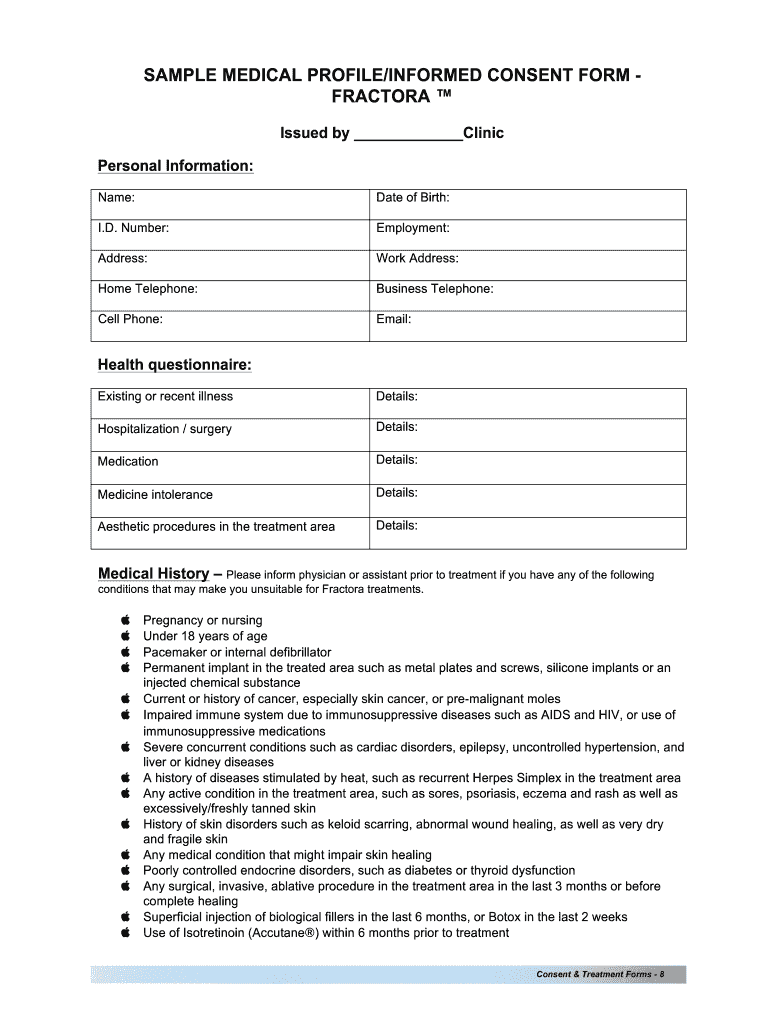
Personal Health Profile Form


What is the Personal Health Profile Form
The Personal Health Profile Form is a comprehensive document that collects essential information about an individual's medical history, lifestyle choices, and current health status. This form is often utilized by healthcare providers, educational institutions, and employers to assess health risks and tailor health programs accordingly. It typically includes sections for personal identification, medical conditions, allergies, medications, and family health history, ensuring a holistic view of the individual's health.
How to use the Personal Health Profile Form
Using the Personal Health Profile Form involves several steps aimed at accurately capturing health-related information. First, individuals should gather all relevant medical records and documents to ensure completeness. Next, fill out each section of the form, providing detailed answers to questions regarding medical history and lifestyle factors. It is important to review the form for accuracy before submission. Once completed, the form can be submitted electronically or in paper format, depending on the requirements of the requesting entity.
Steps to complete the Personal Health Profile Form
Completing the Personal Health Profile Form can be streamlined by following these steps:
- Begin by reading the instructions carefully to understand the required information.
- Collect necessary documents, such as previous medical records and a list of current medications.
- Fill in personal identification details, including name, address, and contact information.
- Provide comprehensive information about your medical history, including any chronic conditions and past surgeries.
- Detail any allergies and current medications to ensure accurate health assessments.
- Review the completed form for any errors or omissions.
- Submit the form as instructed, whether online or by mail.
Legal use of the Personal Health Profile Form
The legal use of the Personal Health Profile Form is governed by various regulations that ensure the protection of personal health information. In the United States, compliance with laws such as HIPAA (Health Insurance Portability and Accountability Act) is essential. This ensures that any health information collected is kept confidential and used solely for its intended purpose. When using digital formats, it is important to utilize platforms that provide secure eSignature options and maintain compliance with relevant eSignature laws.
Key elements of the Personal Health Profile Form
Key elements of the Personal Health Profile Form include:
- Personal Information: Name, date of birth, and contact details.
- Medical History: Information about past illnesses, surgeries, and chronic conditions.
- Allergies: Details about any known allergies to medications or substances.
- Current Medications: A list of medications currently being taken, including dosages.
- Family Health History: Information regarding the health conditions of immediate family members.
Examples of using the Personal Health Profile Form
The Personal Health Profile Form can be utilized in various scenarios, such as:
- Healthcare providers using the form to assess a patient’s health before treatment.
- Schools requiring students to submit the form for participation in sports or health programs.
- Employers requesting the form for wellness programs or health insurance purposes.
Quick guide on how to complete personal health profile form
Complete Personal Health Profile Form effortlessly on any device
Digital document management has gained signNow traction among businesses and individuals alike. It offers an ideal environmentally friendly alternative to traditional printed and signed papers, allowing you to easily locate the appropriate form and securely save it online. airSlate SignNow equips you with all the tools necessary to create, modify, and electronically sign your documents swiftly without delays. Manage Personal Health Profile Form on any platform with airSlate SignNow's Android or iOS applications and enhance any document-centered workflow today.
The simplest method to edit and electronically sign Personal Health Profile Form with ease
- Find Personal Health Profile Form and click Get Form to begin.
- Use the tools available to complete your form.
- Emphasize relevant sections of your documents or obscure sensitive information using tools offered by airSlate SignNow specifically for this purpose.
- Create your electronic signature with the Sign feature, which takes seconds and holds the same legal validity as a conventional handwritten signature.
- Review all information and click on the Done button to save your changes.
- Choose your preferred method of delivering your form, whether by email, text message (SMS), or invitation link, or download it to your computer.
Eliminate the hassle of lost or misplaced documents, tiresome form searches, or mistakes that require new document copies. airSlate SignNow addresses your document management needs in just a few clicks from any device you choose. Edit and electronically sign Personal Health Profile Form and ensure excellent communication at every stage of your form preparation process with airSlate SignNow.
Create this form in 5 minutes or less
Create this form in 5 minutes!
How to create an eSignature for the personal health profile form
The way to make an eSignature for your PDF file online
The way to make an eSignature for your PDF file in Google Chrome
The way to make an eSignature for signing PDFs in Gmail
The best way to make an electronic signature from your mobile device
The way to make an electronic signature for a PDF file on iOS
The best way to make an electronic signature for a PDF file on Android devices
People also ask
-
What is a health profile example?
A health profile example is a comprehensive overview of an individual's health data, including medical history, medications, and lifestyle information. It helps healthcare providers understand patient needs better and tailor care accordingly. By utilizing tools like airSlate SignNow, creating and sharing health profiles becomes seamless and secure.
-
How can I create a health profile example using airSlate SignNow?
You can create a health profile example by utilizing the customizable templates offered by airSlate SignNow. Simply fill out your health information, securely sign the document, and send it to others as needed. Our intuitive interface makes the process easy and efficient, ensuring that your health data is organized and accessible.
-
What are the benefits of using airSlate SignNow for health profiles?
Using airSlate SignNow for health profiles provides a cost-effective and user-friendly way to manage health data. You can ensure secure electronic signatures while complying with regulations. This not only saves time but also enhances collaboration between patients and healthcare providers.
-
Is there a cost associated with creating a health profile example in airSlate SignNow?
Yes, airSlate SignNow offers various pricing plans to meet different business needs, including those looking to create health profile examples. Our pricing is transparent, ensuring you find a plan that aligns with your budget while providing all necessary features. You can explore tiered options to find the best fit for your organization.
-
What features does airSlate SignNow provide for managing health profiles?
airSlate SignNow provides a range of features tailored for managing health profiles, including customizable templates, secure e-signatures, and easy document sharing. Our platform also offers tracking and notification capabilities, allowing you to stay informed on document status and enhance your workflow efficiency.
-
Can airSlate SignNow integrate with other health management tools?
Yes, airSlate SignNow offers integrations with various health management tools, facilitating a seamless workflow. By connecting with platforms that store health information, you can easily pull or send health profile examples without duplication of effort. This integration enhances efficiency and data accuracy.
-
What types of businesses benefit from using a health profile example in airSlate SignNow?
Any business within the healthcare sector, such as clinics, hospitals, or private practices, can benefit from using a health profile example in airSlate SignNow. Additionally, fitness professionals and wellness coaches can utilize this tool to gather and manage client health data effectively. Our platform is adaptable to any organization that values secure and organized health data management.
Get more for Personal Health Profile Form
Find out other Personal Health Profile Form
- How To Electronic signature Arkansas Construction Word
- How Do I Electronic signature Arkansas Construction Document
- Can I Electronic signature Delaware Construction PDF
- How Can I Electronic signature Ohio Business Operations Document
- How Do I Electronic signature Iowa Construction Document
- How Can I Electronic signature South Carolina Charity PDF
- How Can I Electronic signature Oklahoma Doctors Document
- How Can I Electronic signature Alabama Finance & Tax Accounting Document
- How To Electronic signature Delaware Government Document
- Help Me With Electronic signature Indiana Education PDF
- How To Electronic signature Connecticut Government Document
- How To Electronic signature Georgia Government PDF
- Can I Electronic signature Iowa Education Form
- How To Electronic signature Idaho Government Presentation
- Help Me With Electronic signature Hawaii Finance & Tax Accounting Document
- How Can I Electronic signature Indiana Government PDF
- How Can I Electronic signature Illinois Finance & Tax Accounting PPT
- How To Electronic signature Maine Government Document
- How To Electronic signature Louisiana Education Presentation
- How Can I Electronic signature Massachusetts Government PDF