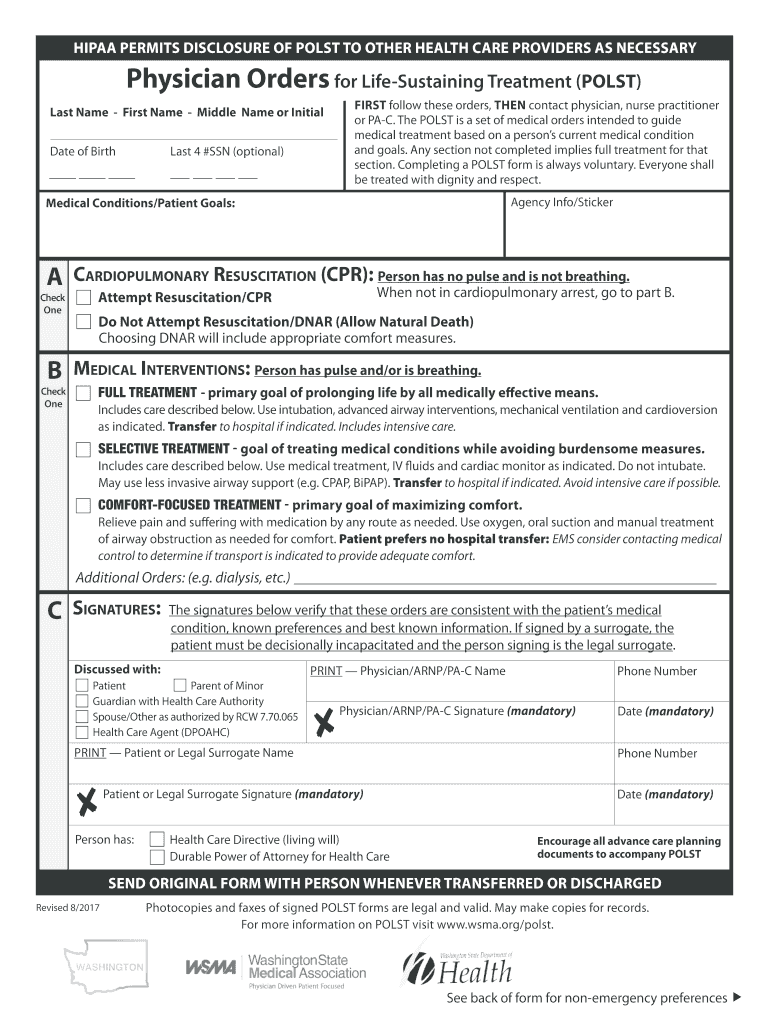
Polst Form Washington State 2017-2026


What is the Polst Form Washington State
The Washington State Do Not Resuscitate form, commonly referred to as the POLST (Physician Orders for Life-Sustaining Treatment) form, is a critical document that outlines a patient’s preferences regarding medical treatment in emergencies. This form is designed for individuals with serious health conditions who wish to communicate their treatment preferences to healthcare providers. It ensures that their wishes are respected, particularly in situations where they may be unable to express their desires verbally.
How to Use the Polst Form Washington State
Using the POLST form in Washington State involves several key steps. First, the form must be completed in consultation with a healthcare provider who understands the patient's medical condition and treatment options. Once filled out, the form should be signed by both the patient and the healthcare provider. It is essential to keep the original document in a place that is easily accessible, such as with other important medical documents or in a medical alert system. Copies should be provided to family members and any healthcare facilities involved in the patient's care.
Steps to Complete the Polst Form Washington State
Completing the POLST form involves a systematic approach:
- Consult with a healthcare provider to discuss treatment options and preferences.
- Fill out the form, indicating specific wishes regarding resuscitation, medical interventions, and comfort measures.
- Ensure that the form is signed by both the patient and the healthcare provider.
- Distribute copies to relevant parties, including family members and healthcare facilities.
It is important to review and update the form regularly, particularly after significant health changes.
Legal Use of the Polst Form Washington State
The POLST form is legally recognized in Washington State, meaning that healthcare providers are required to follow the instructions outlined in the document. This legal status ensures that the patient's treatment preferences are honored, provided they are consistent with applicable laws. The form must be completed correctly and signed to be valid; otherwise, it may not be enforceable in a medical setting.
Key Elements of the Polst Form Washington State
The POLST form includes several key elements that outline a patient's treatment preferences:
- Resuscitation preferences, including whether to attempt CPR.
- Preferences for medical interventions, such as intubation or advanced life support.
- Instructions regarding comfort measures, including pain management and palliative care.
- Signature lines for the patient and the healthcare provider to validate the document.
These elements ensure that the form provides clear guidance to healthcare providers in critical situations.
State-Specific Rules for the Polst Form Washington State
Washington State has specific regulations governing the use of the POLST form. It is essential for the form to be completed by a licensed healthcare provider who is familiar with the patient's medical history. Additionally, the form must adhere to state guidelines regarding its content and format to be considered valid. Patients and families should be aware of these rules to ensure that their wishes are legally protected.
Quick guide on how to complete polst form washington state
Complete Polst Form Washington State with ease on any device
Digital document management has become increasingly popular among organizations and individuals. It offers an ideal environmentally friendly alternative to traditional printed and signed documents, as you can access the correct form and securely store it online. airSlate SignNow equips you with all the necessary tools to create, modify, and electronically sign your documents swiftly without delays. Manage Polst Form Washington State on any platform with airSlate SignNow Android or iOS applications and simplify any document-related task today.
How to modify and eSign Polst Form Washington State effortlessly
- Find Polst Form Washington State and click on Get Form to begin.
- Utilize the tools we provide to fill out your form.
- Mark important parts of your documents or conceal sensitive details with tools available through airSlate SignNow designed specifically for this purpose.
- Generate your signature using the Sign feature, which takes seconds and carries the same legal validity as a conventional handwritten signature.
- Review the details and then click the Done button to save your modifications.
- Choose how you would like to submit your form, via email, text message (SMS), or a sharing link, or download it to your computer.
Eliminate worries about lost or misfiled documents, tedious form searches, or errors that require new document prints. airSlate SignNow addresses all your document management needs in just a few clicks from any device of your preference. Modify and eSign Polst Form Washington State and ensure excellent communication at every stage of the form preparation process with airSlate SignNow.
Create this form in 5 minutes or less
Create this form in 5 minutes!
How to create an eSignature for the polst form washington state
The best way to create an eSignature for your PDF document online
The best way to create an eSignature for your PDF document in Google Chrome
The best way to make an electronic signature for signing PDFs in Gmail
How to make an eSignature from your smart phone
The way to generate an electronic signature for a PDF document on iOS
How to make an eSignature for a PDF file on Android OS
People also ask
-
What is the Washington State Do Not Resuscitate form?
The Washington State Do Not Resuscitate form is a legal document that allows individuals to specify their wishes regarding resuscitation efforts in the event of a medical emergency. This form must be completed and signed by a qualified healthcare provider. It's crucial for ensuring that your healthcare preferences are understood and respected.
-
How can I obtain a Washington State Do Not Resuscitate form?
You can obtain a Washington State Do Not Resuscitate form through healthcare providers, legal resources, or specific state health departments. Additionally, you can access the form online and fill it out using airSlate SignNow, ensuring a quick and straightforward completion process.
-
Is airSlate SignNow compliant with the Washington State Do Not Resuscitate form regulations?
Yes, airSlate SignNow is fully compliant with the legal standards governing the Washington State Do Not Resuscitate form. We ensure that our platform allows for secure signing and storage of this sensitive document, following all state-specific requirements to maintain its validity.
-
What are the costs associated with using airSlate SignNow for a Washington State Do Not Resuscitate form?
airSlate SignNow offers a range of pricing plans that are economical and designed to fit different user needs, making it affordable for those needing to complete a Washington State Do Not Resuscitate form. You can choose from options tailored to individual or business use, with no hidden fees.
-
What features does airSlate SignNow provide for completing the Washington State Do Not Resuscitate form?
airSlate SignNow provides features including customizable templates, simple eSigning capabilities, and secure document storage, which simplify the process of completing a Washington State Do Not Resuscitate form. Additionally, our platform enables users to collaborate easily and track document status.
-
Can I integrate airSlate SignNow with other applications for managing my Washington State Do Not Resuscitate form?
Absolutely! airSlate SignNow offers a variety of integrations with other popular applications and platforms, which facilitates better document management and sharing for your Washington State Do Not Resuscitate form. This ensures you can manage all your important documents in one place.
-
What are the benefits of using airSlate SignNow for the Washington State Do Not Resuscitate form?
Using airSlate SignNow for your Washington State Do Not Resuscitate form provides numerous benefits, such as ease of use, enhanced security, and fast processing times. You can ensure your preferences are documented accurately and shared with relevant parties in a timely manner.
Get more for Polst Form Washington State
- Client intake form hypnosis and past life regression therapy
- Alg ii hauptantrag antrag auf leistungen zur sicherung des lebensunterhalts nach dem zweiten buch sozialgesetzbuch sgb ii form
- Cigna vision claim form
- Lominger competencies excel form
- Pharmacy transfer request form
- Prijava injenica bitnih za oporezivanje excel form
- Business license application bcoloradobgov colorado form
- Gid 110 al form
Find out other Polst Form Washington State
- Electronic signature Montana High Tech Warranty Deed Mobile
- Electronic signature Florida Lawers Cease And Desist Letter Fast
- Electronic signature Lawers Form Idaho Fast
- Electronic signature Georgia Lawers Rental Lease Agreement Online
- How Do I Electronic signature Indiana Lawers Quitclaim Deed
- How To Electronic signature Maryland Lawers Month To Month Lease
- Electronic signature North Carolina High Tech IOU Fast
- How Do I Electronic signature Michigan Lawers Warranty Deed
- Help Me With Electronic signature Minnesota Lawers Moving Checklist
- Can I Electronic signature Michigan Lawers Last Will And Testament
- Electronic signature Minnesota Lawers Lease Termination Letter Free
- Electronic signature Michigan Lawers Stock Certificate Mobile
- How Can I Electronic signature Ohio High Tech Job Offer
- How To Electronic signature Missouri Lawers Job Description Template
- Electronic signature Lawers Word Nevada Computer
- Can I Electronic signature Alabama Legal LLC Operating Agreement
- How To Electronic signature North Dakota Lawers Job Description Template
- Electronic signature Alabama Legal Limited Power Of Attorney Safe
- How To Electronic signature Oklahoma Lawers Cease And Desist Letter
- How To Electronic signature Tennessee High Tech Job Offer