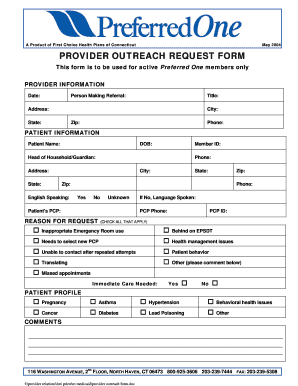
Self Declaration of Minority Community by Students 2004-2026


What is the self declaration of minority community by students
The self declaration of minority community certificate by students is a formal document that allows students to declare their minority status for various purposes, such as applying for scholarships or educational benefits. This certificate is essential for students belonging to specific minority communities recognized by the government, as it helps ensure they receive the support and opportunities available to them. The declaration typically includes personal information, community details, and the purpose for which the certificate is being issued.
How to use the self declaration of minority community by students
Utilizing the self declaration of minority community certificate involves completing the form accurately and submitting it to the appropriate educational institution or authority. Students must ensure that all required information is filled out correctly, including their personal details, community affiliation, and the intended use of the certificate. Once completed, the form can be submitted electronically or in person, depending on the requirements of the institution or organization requesting the document.
Steps to complete the self declaration of minority community by students
Completing the self declaration of minority community certificate involves several key steps:
- Gather necessary information: Collect personal details, including name, address, and community affiliation.
- Fill out the form: Accurately complete the self declaration form, ensuring all sections are addressed.
- Review the document: Double-check for any errors or missing information before submission.
- Submit the form: Send the completed form to the relevant authority, either online or in person.
Legal use of the self declaration of minority community by students
The self declaration of minority community certificate is legally recognized when it meets specific criteria, such as being signed and dated by the student. In the United States, this document must comply with local laws and regulations to be valid. It is crucial for students to understand the legal implications of submitting this declaration, as it may be used to access benefits or services that require proof of minority status.
Eligibility criteria for the self declaration of minority community by students
Eligibility for the self declaration of minority community certificate typically includes being a student who belongs to a recognized minority community. The specific criteria may vary by state or institution, but generally, students must provide documentation or evidence of their community status. This may include proof of heritage or affiliation with a community organization. Understanding these criteria is essential for students to ensure they qualify for the benefits associated with the certificate.
Required documents for the self declaration of minority community by students
When applying for the self declaration of minority community certificate, students may need to provide several supporting documents, such as:
- Proof of identity: A government-issued ID or student identification card.
- Community affiliation documentation: Any official documents that verify minority status, such as community membership letters.
- Academic records: Transcripts or enrollment verification from the educational institution.
Form submission methods for the self declaration of minority community by students
Students can submit the self declaration of minority community certificate through various methods, depending on the requirements of the institution or organization. Common submission methods include:
- Online submission: Many institutions allow students to upload their completed forms through secure online portals.
- Mail: Students may also choose to send their forms via postal service to the designated office.
- In-person delivery: Some students prefer to submit their forms directly to the office of the institution for immediate processing.
Quick guide on how to complete self declaration of minority community by students
Complete Self Declaration Of Minority Community By Students effortlessly on any device
Online document organization has become favored by businesses and individuals alike. It serves as an ideal eco-friendly alternative to traditional printed and signed paperwork, as you can easily locate the correct form and securely store it online. airSlate SignNow equips you with all the necessary tools to create, modify, and electronically sign your documents swiftly without delays. Manage Self Declaration Of Minority Community By Students on any device using the airSlate SignNow Android or iOS applications and simplify any document-related task today.
The easiest way to modify and electronically sign Self Declaration Of Minority Community By Students without hassle
- Obtain Self Declaration Of Minority Community By Students and click on Get Form to commence.
- Employ the tools we provide to fill out your document.
- Emphasize pertinent sections of your documents or obscure sensitive information with tools that airSlate SignNow specifically offers for this purpose.
- Generate your signature with the Sign tool, which takes mere seconds and holds the same legal validity as a conventional wet ink signature.
- Verify all the details and click on the Done button to save your modifications.
- Select how you wish to send your form, via email, text message (SMS), or invitation link, or download it to your computer.
Eliminate concerns about lost or missing files, tedious form searches, or mistakes that necessitate reprinting documents. airSlate SignNow fulfills all your document management needs in just a few clicks from any device of your choice. Modify and electronically sign Self Declaration Of Minority Community By Students while ensuring excellent communication at any stage of the form preparation process with airSlate SignNow.
Create this form in 5 minutes or less
Create this form in 5 minutes!
How to create an eSignature for the self declaration of minority community by students
The best way to generate an eSignature for your PDF file in the online mode
The best way to generate an eSignature for your PDF file in Chrome
How to make an eSignature for putting it on PDFs in Gmail
The best way to create an electronic signature right from your smartphone
How to create an electronic signature for a PDF file on iOS devices
The best way to create an electronic signature for a PDF on Android
People also ask
-
What is the process for completing a self declaration of minority community by students using airSlate SignNow?
The process for completing a self declaration of minority community by students with airSlate SignNow is straightforward. Users can easily create a document, include relevant fields for student information, and send it for signing. The platform's user-friendly interface ensures that the entire process is efficient and hassle-free.
-
Are there any costs associated with using airSlate SignNow for self declaration of minority community by students?
Yes, airSlate SignNow offers various pricing plans that cater to different needs. While there are costs associated with premium features, using the platform for a basic self declaration of minority community by students can be very affordable. The pricing structure is transparent, making it easy for users to select the plan that suits them best.
-
What features does airSlate SignNow offer for managing self declaration of minority community by students?
airSlate SignNow provides several features for managing self declaration of minority community by students efficiently. These include customizable templates, document tracking, and automated reminders for signers. These features streamline the workflow and enhance the overall signing experience.
-
Can I integrate airSlate SignNow with other applications while handling self declaration of minority community by students?
Absolutely! airSlate SignNow offers robust integration capabilities with popular applications such as Google Drive, Dropbox, and various CRMs. This makes it easy to manage self declaration of minority community by students alongside other essential tools within your organization.
-
What benefits does airSlate SignNow provide for institutions handling self declaration of minority community by students?
Institutions can benefit greatly from using airSlate SignNow for self declaration of minority community by students. The platform increases efficiency by reducing paperwork, enhances compliance with secure eSignatures, and provides valuable insights through document analytics. This allows institutions to streamline operations while maintaining accurate records.
-
Is it secure to use airSlate SignNow for self declaration of minority community by students?
Yes, security is a top priority at airSlate SignNow. The platform complies with industry standards to protect sensitive information related to self declaration of minority community by students. Features like encryption and audit trails ensure that all documents are secure during the signing process.
-
Can students easily access and complete their self declaration of minority community forms on mobile devices?
Yes, airSlate SignNow is fully optimized for mobile devices, allowing students to access and complete their self declaration of minority community forms on-the-go. This mobile accessibility ensures that students can sign documents anytime and anywhere, making the process even more convenient.
Get more for Self Declaration Of Minority Community By Students
- Estate sale contract pdf form
- Sapropterin for bh4 deficiency initial and continuing pbs authority application form
- Reference form 2017 18 rosthern junior college rosthernjuniorcollege
- Referral form the camelot difference
- Au state administrative tribunal form
- Verification of experience form for certified employees
- Form 9465sp rev december 2003 installment agreement request spanish
- Ap 193 form
Find out other Self Declaration Of Minority Community By Students
- How Can I Electronic signature Louisiana Courts LLC Operating Agreement
- How To Electronic signature Massachusetts Courts Stock Certificate
- Electronic signature Mississippi Courts Promissory Note Template Online
- Electronic signature Montana Courts Promissory Note Template Now
- Electronic signature Montana Courts Limited Power Of Attorney Safe
- Electronic signature Oklahoma Sports Contract Safe
- Electronic signature Oklahoma Sports RFP Fast
- How To Electronic signature New York Courts Stock Certificate
- Electronic signature South Carolina Sports Separation Agreement Easy
- Electronic signature Virginia Courts Business Plan Template Fast
- How To Electronic signature Utah Courts Operating Agreement
- Electronic signature West Virginia Courts Quitclaim Deed Computer
- Electronic signature West Virginia Courts Quitclaim Deed Free
- Electronic signature Virginia Courts Limited Power Of Attorney Computer
- Can I Sign Alabama Banking PPT
- Electronic signature Washington Sports POA Simple
- How To Electronic signature West Virginia Sports Arbitration Agreement
- Electronic signature Wisconsin Sports Residential Lease Agreement Myself
- Help Me With Sign Arizona Banking Document
- How Do I Sign Arizona Banking Form