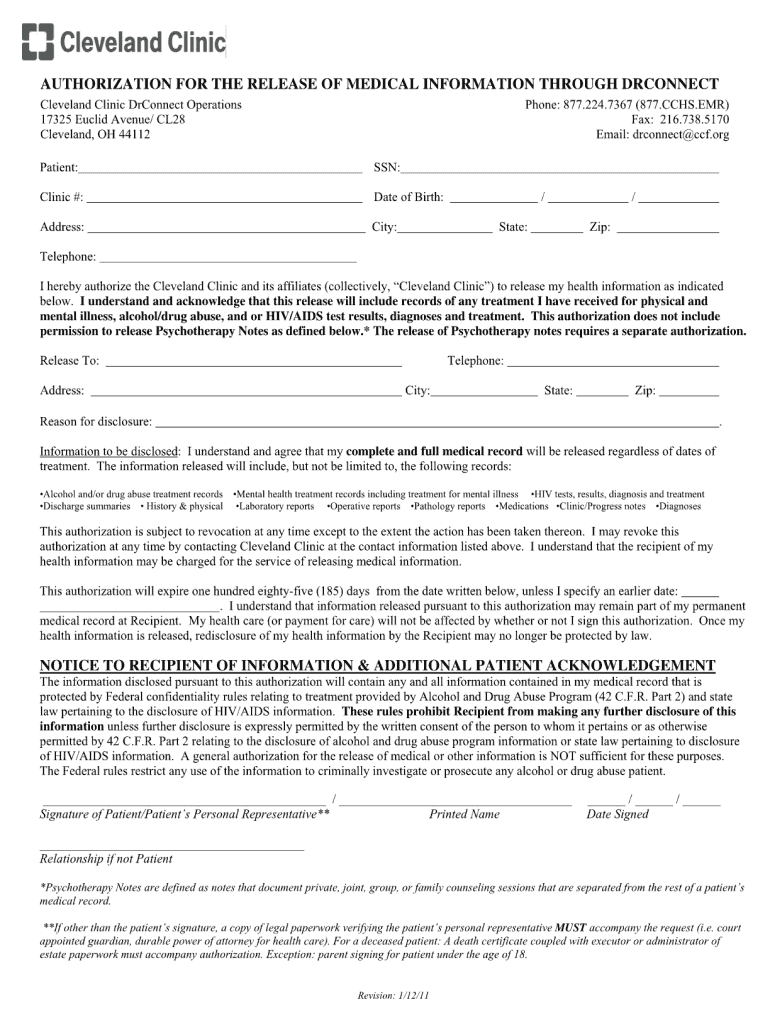
Cleveland Clinic Medical Records 2011-2026


What is the Cleveland Clinic Medical Records
The Cleveland Clinic Medical Records consist of comprehensive documentation of a patient's medical history, treatments, and care received at the Cleveland Clinic facilities. These records include details such as diagnoses, medications, lab results, and imaging studies. They serve as an essential resource for healthcare providers to ensure continuity of care and to make informed decisions regarding a patient’s health. Patients can access their medical records through the mychartccf platform, which provides a secure and user-friendly interface for managing health information.
How to obtain the Cleveland Clinic Medical Records
To obtain your Cleveland Clinic Medical Records, you can utilize the mychartccf portal. This online platform allows patients to request their records electronically. Alternatively, you can submit a formal request by contacting the Cleveland Clinic's medical records department directly. It is important to provide specific information, such as your full name, date of birth, and any relevant identification numbers, to facilitate the retrieval process. Be aware that there may be fees associated with processing your request, depending on the type of records requested.
Steps to complete the Cleveland Clinic Medical Records
Completing the Cleveland Clinic Medical Records involves several steps to ensure accuracy and compliance. First, log into your mychartccf account or contact the medical records department. Next, specify the records you need, including dates of service and types of documents. After submitting your request, monitor your mychartccf account for updates or additional information required. Finally, review the received records for accuracy and completeness, and contact the department if any discrepancies arise.
Legal use of the Cleveland Clinic Medical Records
The legal use of Cleveland Clinic Medical Records is governed by various regulations, including HIPAA, which protects patient privacy and ensures that medical information is handled securely. Patients have the right to access their records and request amendments if necessary. Healthcare providers must also adhere to legal standards when sharing medical records, ensuring that they only disclose information to authorized individuals or entities. Understanding these legal frameworks is crucial for both patients and providers to maintain compliance and protect patient rights.
Key elements of the Cleveland Clinic Medical Records
Key elements of the Cleveland Clinic Medical Records include personal identification information, medical history, treatment plans, and notes from healthcare providers. These records also encompass results from diagnostic tests, medications prescribed, and any allergies noted. Additionally, they may contain information about follow-up appointments and referrals to specialists. Each element plays a vital role in providing a comprehensive view of a patient's health and facilitating effective communication among healthcare providers.
Examples of using the Cleveland Clinic Medical Records
Examples of using the Cleveland Clinic Medical Records include reviewing past treatments to inform future care decisions, sharing records with new healthcare providers during transitions in care, and using the information for personal health management. Patients may also utilize their records to track progress in managing chronic conditions or to prepare for upcoming medical appointments by having a clear understanding of their health history. These practical applications highlight the importance of maintaining accurate and accessible medical records.
Quick guide on how to complete cleveland clinic medical records
Effortlessly Prepare Cleveland Clinic Medical Records on Any Device
Digital document management has gained traction among companies and individuals. It presents an ideal environmentally-friendly alternative to conventional printed and signed paperwork, allowing you to locate the necessary form and securely keep it online. airSlate SignNow provides all the resources you require to generate, modify, and eSign your documents swiftly without complications. Manage Cleveland Clinic Medical Records on any device with airSlate SignNow Android or iOS applications and simplify any document-related task today.
The easiest way to modify and eSign Cleveland Clinic Medical Records stress-free
- Obtain Cleveland Clinic Medical Records and select Get Form to begin.
- Utilize the tools we provide to complete your document.
- Emphasize pertinent sections of your documents or redact sensitive information using tools specifically offered by airSlate SignNow for that purpose.
- Generate your signature with the Sign tool, which requires just a few seconds and holds the same legal validity as a conventional handwritten signature.
- Review the details and click on the Done button to save your modifications.
- Choose your preferred method for sending your form, whether by email, SMS, invitation link, or download it to your computer.
Say goodbye to lost or mislaid documents, tedious form searches, or errors necessitating the printing of new document copies. airSlate SignNow addresses your document management needs in just a few clicks from any device you prefer. Modify and eSign Cleveland Clinic Medical Records and guarantee excellent communication throughout the form preparation process with airSlate SignNow.
Create this form in 5 minutes or less
Create this form in 5 minutes!
How to create an eSignature for the cleveland clinic medical records
The best way to make an electronic signature for your PDF file online
The best way to make an electronic signature for your PDF file in Google Chrome
The best way to make an eSignature for signing PDFs in Gmail
The best way to generate an eSignature right from your mobile device
How to generate an electronic signature for a PDF file on iOS
The best way to generate an eSignature for a PDF on Android devices
People also ask
-
What is mychartccf and how does it relate to airSlate SignNow?
Mychartccf is a patient portal that allows users to manage their health information effectively. AirSlate SignNow integrates seamlessly with mychartccf, enabling users to eSign important documents related to their healthcare with ease.
-
How much does airSlate SignNow cost for mychartccf users?
AirSlate SignNow offers competitive pricing plans tailored to different business needs, including those using mychartccf. You can choose from various subscription options that provide the necessary features for efficient document signing and management.
-
What features does airSlate SignNow offer for mychartccf users?
AirSlate SignNow includes features like customizable templates, automated workflows, and secure electronic signatures. For mychartccf users, these features streamline the process of signing healthcare documents while ensuring compliance and security.
-
Is airSlate SignNow secure for handling mychartccf documents?
Yes, airSlate SignNow is designed with top-notch security protocols, making it a safe choice for handling mychartccf documents. It employs SSL encryption and complies with industry standards to protect sensitive information.
-
Can I integrate airSlate SignNow with other applications alongside mychartccf?
Absolutely! AirSlate SignNow offers integrations with various applications, allowing mychartccf users to connect with tools they already use. This enhances the efficiency of document management and promotes seamless workflows.
-
What benefits does airSlate SignNow provide to mychartccf users?
For mychartccf users, airSlate SignNow signNowly reduces the time spent on document signing while improving accuracy. The user-friendly interface and mobile accessibility allow for convenient signing anytime, anywhere.
-
How do I start using airSlate SignNow with mychartccf?
Getting started with airSlate SignNow for mychartccf is easy. Simply sign up for an account, and you can begin creating and sending documents for eSignature instantly, enhancing your document workflow.
Get more for Cleveland Clinic Medical Records
- Character reference letter good mother favorable from social worker to form
- With or without property form
- Illinois landlord tenant package form
- Oklahoma family law formsus legal forms
- Parish of courtparish form
- Power of attorney form sonoma county employees retirement
- Probate forms get probate document templates us legal forms
- Postnuptial property agreement texasus legal forms
Find out other Cleveland Clinic Medical Records
- eSign Connecticut Proforma Invoice Template Online
- eSign Florida Proforma Invoice Template Free
- Can I eSign Florida Proforma Invoice Template
- eSign New Jersey Proforma Invoice Template Online
- eSign Wisconsin Proforma Invoice Template Online
- eSign Wyoming Proforma Invoice Template Free
- eSign Wyoming Proforma Invoice Template Simple
- How To eSign Arizona Agreement contract template
- eSign Texas Agreement contract template Fast
- eSign Massachusetts Basic rental agreement or residential lease Now
- How To eSign Delaware Business partnership agreement
- How Do I eSign Massachusetts Business partnership agreement
- Can I eSign Georgia Business purchase agreement
- How Can I eSign Idaho Business purchase agreement
- How To eSign Hawaii Employee confidentiality agreement
- eSign Idaho Generic lease agreement Online
- eSign Pennsylvania Generic lease agreement Free
- eSign Kentucky Home rental agreement Free
- How Can I eSign Iowa House rental lease agreement
- eSign Florida Land lease agreement Fast