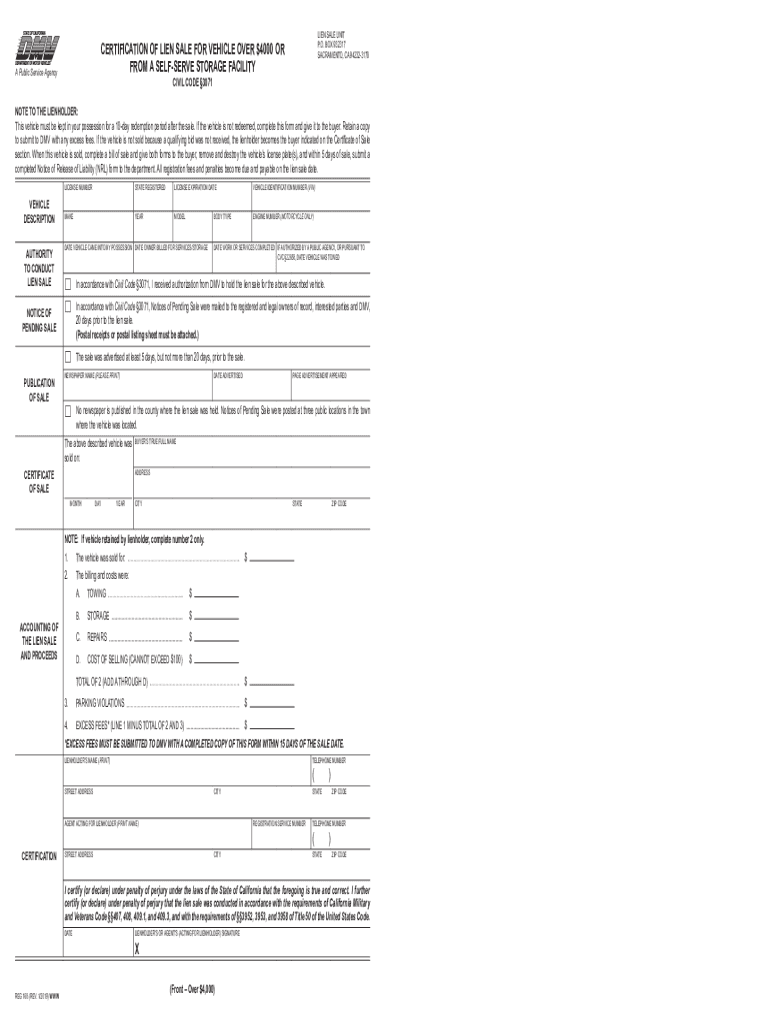
CA DMV Reg 168 Form


What is the CA DMV Reg 168?
The CA DMV Reg 168 is a form used in California for lien sales. It is essential for individuals and businesses looking to claim ownership of vehicles that have been abandoned or left unpaid. This form provides a structured way to document the value of the vehicle and the circumstances surrounding the lien. Understanding the purpose and requirements of the Reg 168 is crucial for ensuring compliance with state regulations.
How to Obtain the CA DMV Reg 168
To obtain the CA DMV Reg 168, individuals can visit the California Department of Motor Vehicles (DMV) website or their local DMV office. The form is typically available for download online, allowing users to print it for completion. It is important to ensure that the latest version of the form is being used to avoid any issues during submission.
Steps to Complete the CA DMV Reg 168
Completing the CA DMV Reg 168 involves several key steps:
- Gather necessary information, including vehicle details and lienholder information.
- Fill out the form accurately, ensuring all required fields are completed.
- Provide supporting documentation, such as proof of ownership or previous registration.
- Review the completed form for accuracy before submission.
Following these steps carefully can help ensure that the form is processed smoothly and efficiently.
Legal Use of the CA DMV Reg 168
The legal use of the CA DMV Reg 168 is governed by California state laws regarding vehicle ownership and lien sales. The form must be filled out correctly to be considered valid. It serves as a legal document that can be used in court if disputes arise over vehicle ownership. Ensuring compliance with all legal requirements is essential for the form to hold up in legal situations.
Key Elements of the CA DMV Reg 168
Key elements of the CA DMV Reg 168 include:
- Vehicle identification number (VIN)
- Details of the lienholder
- Value of the vehicle, often referred to as "valued dollars"
- Signature of the applicant
These elements are crucial for establishing the legitimacy of the claim and ensuring that all necessary information is provided for processing.
Form Submission Methods
The CA DMV Reg 168 can be submitted through various methods. Individuals may choose to submit the form online via the DMV website, mail it to the appropriate DMV office, or deliver it in person. Each method has its own processing times and requirements, so it is advisable to check the DMV guidelines for the most efficient submission method.
Quick guide on how to complete ca dmv reg 168
Effortlessly Prepare CA DMV Reg 168 on Any Device
Digital document management has gained traction among businesses and individuals. It presents an excellent eco-friendly substitute for traditional printed and signed paperwork, allowing you to locate the appropriate form and securely store it online. airSlate SignNow provides all the tools necessary to swiftly create, modify, and eSign your documents without any delays. Manage CA DMV Reg 168 on any device using the airSlate SignNow apps for Android or iOS and enhance any document-centric process today.
How to Edit and eSign CA DMV Reg 168 with Ease
- Acquire CA DMV Reg 168 and click on Get Form to begin.
- Utilize the tools we offer to complete your form.
- Emphasize important sections of the documents or obscure sensitive data with tools that airSlate SignNow specifically provides for that function.
- Create your signature using the Sign feature, which takes mere seconds and carries the same legal validity as a conventional ink signature.
- Review all details and click on the Done button to save your modifications.
- Select your preferred method to share your form, whether by email, text message (SMS), or invite link, or download it to your computer.
Eliminate concerns about lost or mislaid files, tedious form searches, or mistakes that require reprinting documents. airSlate SignNow addresses your document management needs in just a few clicks from any device you choose. Modify and eSign CA DMV Reg 168 and ensure outstanding communication at every stage of the form preparation process with airSlate SignNow.
Create this form in 5 minutes or less
Create this form in 5 minutes!
People also ask
-
What is reg 168 and how does it relate to airSlate SignNow?
Reg 168 refers to the regulatory framework that governs electronic signatures and document management. airSlate SignNow complies with reg 168 standards, ensuring that your eSignatures are legally binding and secure. This allows businesses to streamline their document workflows while remaining compliant with regulations.
-
Is airSlate SignNow a cost-effective solution for eSigning documents?
Yes, airSlate SignNow is designed to be a cost-effective solution for businesses of all sizes. With flexible pricing plans that cater to varying needs, companies can utilize the features required for compliance with reg 168 without overspending. By reducing paper usage and improving efficiency, users can save both time and money.
-
What features does airSlate SignNow offer for compliance with reg 168?
airSlate SignNow offers a range of features that ensure compliance with reg 168, such as secure document storage, advanced authentication options, and audit trails. These features not only protect your documents but also enhance the reliability of eSignatures. Users can track the entire signing process, ensuring transparency and adherence to regulations.
-
How can airSlate SignNow integrate with other business applications?
airSlate SignNow supports integrations with a variety of business applications, enhancing its usability and efficiency. Users can connect it effortlessly with tools like Google Drive, Dropbox, and CRM systems to manage documents seamlessly. These integrations ensure that your workflows remain compliant with reg 168 while simplifying your document handling process.
-
What are the benefits of using airSlate SignNow for document management?
Using airSlate SignNow for document management brings numerous benefits, including streamlined workflows, improved productivity, and enhanced security. Its compliance with reg 168 provides businesses with peace of mind when handling sensitive documents. Moreover, the platform's user-friendly interface makes it easy for teams to adopt without extensive training.
-
Can airSlate SignNow help my business maintain compliance with reg 168?
Absolutely! airSlate SignNow is particularly effective in helping businesses maintain compliance with reg 168. By implementing necessary security features and providing auditable trails for all eSignatures, it ensures that you meet regulatory demands while facilitating efficient document management.
-
What is the process of eSigning documents with airSlate SignNow?
The process of eSigning documents with airSlate SignNow is straightforward. Users upload their documents, specify signers, and send them out for signature. This method adheres to reg 168 standards and allows for quick, user-friendly interactions, making it easy for all parties to complete the signing process.
Get more for CA DMV Reg 168
- Unitedhealthcare recurring premium expense reimbursement request form
- Florida abuse hotline fax transmittal form
- Lesson 4 homework practice slope intercept form answer key
- Section 6 1 ionic bonding form
- Apprentice form for barber
- China bank loan application form
- Ekuz wniosek pdf form
- Shop checklist form
Find out other CA DMV Reg 168
- Can I eSign North Carolina Vacation Rental Short Term Lease Agreement
- eSign Michigan Escrow Agreement Now
- eSign Hawaii Sales Receipt Template Online
- eSign Utah Sales Receipt Template Free
- eSign Alabama Sales Invoice Template Online
- eSign Vermont Escrow Agreement Easy
- How Can I eSign Wisconsin Escrow Agreement
- How To eSign Nebraska Sales Invoice Template
- eSign Nebraska Sales Invoice Template Simple
- eSign New York Sales Invoice Template Now
- eSign Pennsylvania Sales Invoice Template Computer
- eSign Virginia Sales Invoice Template Computer
- eSign Oregon Assignment of Mortgage Online
- Can I eSign Hawaii Follow-Up Letter To Customer
- Help Me With eSign Ohio Product Defect Notice
- eSign Mississippi Sponsorship Agreement Free
- eSign North Dakota Copyright License Agreement Free
- How Do I eSign Idaho Medical Records Release
- Can I eSign Alaska Advance Healthcare Directive
- eSign Kansas Client and Developer Agreement Easy