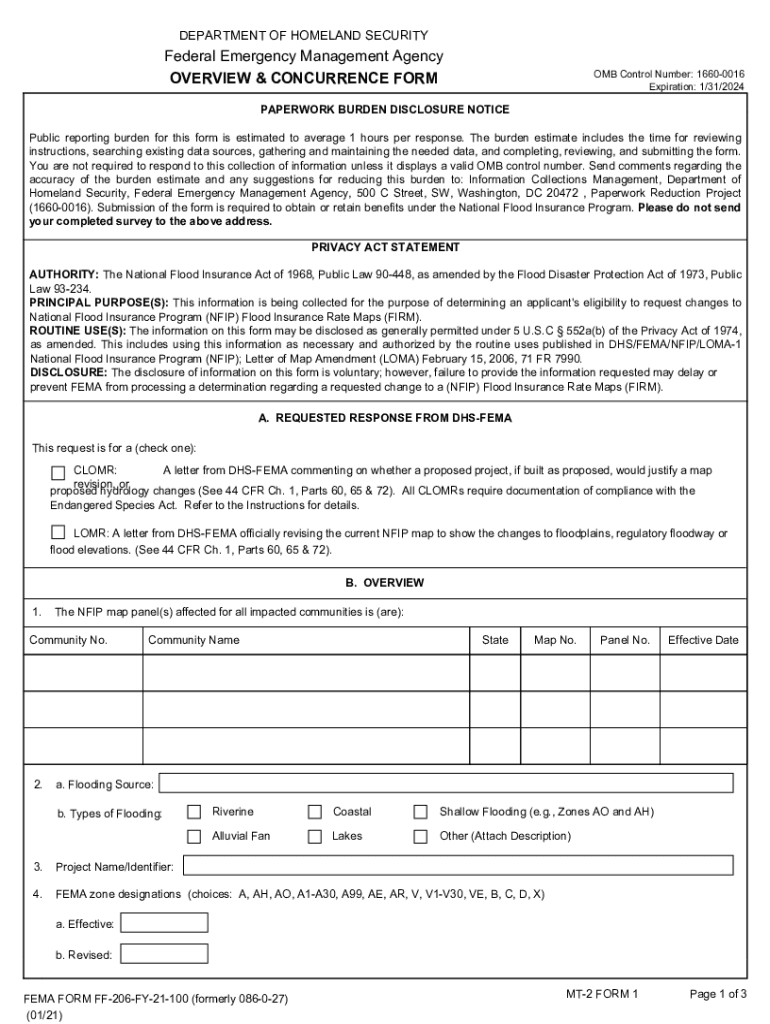
FEMA FF 206 FY 21 100 Formerly 086 0 27 2021-2026


Understanding the FEMA FF 206 FY 21 100 Form
The FEMA FF 206 FY 21 100, formerly known as 086 0 27, is a critical document used for disaster assistance programs. This form is primarily utilized by individuals and businesses seeking federal aid in response to declared disasters. It captures essential information about the applicant, the nature of the disaster, and the assistance requested. Understanding this form is vital for those looking to navigate the complexities of federal disaster assistance effectively.
How to Complete the FEMA FF 206 FY 21 100 Form
Completing the FEMA FF 206 FY 21 100 requires careful attention to detail. Applicants should gather all necessary information before starting, including personal identification, details about the disaster, and any relevant financial documents. The form consists of multiple sections, each requiring specific information. It is essential to follow the instructions closely to ensure accurate completion, as errors can delay processing or result in denial of assistance.
Obtaining the FEMA FF 206 FY 21 100 Form
The FEMA FF 206 FY 21 100 form can be obtained through various channels. It is available on the official FEMA website, where users can download it in PDF format. Additionally, applicants may request a physical copy through local FEMA offices or disaster recovery centers. Ensuring you have the most current version of the form is crucial, as updates may occur based on changes in federal regulations or disaster assistance policies.
Key Elements of the FEMA FF 206 FY 21 100 Form
Understanding the key elements of the FEMA FF 206 FY 21 100 is essential for successful application. The form typically includes sections for personal information, disaster details, and types of assistance requested. It may also require information about insurance coverage and other forms of assistance already received. Providing complete and accurate information in these sections is vital for the approval process.
Submission Methods for the FEMA FF 206 FY 21 100 Form
Applicants have several options for submitting the FEMA FF 206 FY 21 100 form. The form can be submitted online through the FEMA website, which is often the quickest method. Alternatively, applicants may choose to mail the completed form to the designated address provided in the instructions. In-person submissions may also be possible at local FEMA offices or disaster recovery centers, allowing for direct assistance if needed.
Eligibility Criteria for the FEMA FF 206 FY 21 100 Form
Eligibility for assistance through the FEMA FF 206 FY 21 100 form is determined based on several factors. Applicants must demonstrate that they have been affected by a federally declared disaster. Additionally, they must provide evidence of their identity and any financial loss incurred due to the disaster. Understanding these criteria is crucial to ensure that applicants meet the requirements for assistance.
Quick guide on how to complete fema ff 206 fy 21 100 formerly 086 0 27
Prepare FEMA FF 206 FY 21 100 Formerly 086 0 27 effortlessly on any device
Web-based document management has become increasingly favored by businesses and individuals alike. It offers an ideal eco-friendly substitute for traditional printed and signed documents, enabling you to access the necessary form and securely store it online. airSlate SignNow equips you with all the resources needed to create, modify, and eSign your documents swiftly without interruptions. Handle FEMA FF 206 FY 21 100 Formerly 086 0 27 on any device using airSlate SignNow's Android or iOS applications and simplify any document-related procedure today.
The easiest way to modify and eSign FEMA FF 206 FY 21 100 Formerly 086 0 27 with ease
- Locate FEMA FF 206 FY 21 100 Formerly 086 0 27 and click Get Form to begin.
- Utilize the tools we offer to complete your document.
- Emphasize key sections of the documents or redact sensitive information with tools that airSlate SignNow specifically provides for this purpose.
- Generate your signature using the Sign tool, which only takes seconds and holds the same legal validity as a conventional wet ink signature.
- Review the details and click on the Done button to save your modifications.
- Select your preferred method of sending the form, whether by email, SMS, invite link, or downloading it to your computer.
Eliminate the worry of lost or misplaced documents, tedious form searches, or errors that necessitate printing new copies. airSlate SignNow caters to your document management needs in just a few clicks from any device of your choice. Alter and eSign FEMA FF 206 FY 21 100 Formerly 086 0 27 and guarantee excellent communication at every stage of the document preparation process with airSlate SignNow.
Create this form in 5 minutes or less
Find and fill out the correct fema ff 206 fy 21 100 formerly 086 0 27
Create this form in 5 minutes!
People also ask
-
What is the fema overview and how does it relate to electronic signatures?
The fema overview refers to the essential information about the Federal Emergency Management Agency's policies and procedures. Understanding this overview is crucial for organizations that need to manage their documentation and compliance efficiently. With airSlate SignNow, you can easily eSign documents related to fema requirements, ensuring you meet deadlines and stay compliant.
-
How does airSlate SignNow improve the fema overview documentation process?
airSlate SignNow streamlines the documentation process related to the fema overview by allowing users to create, send, and sign documents electronically. This eliminates the need for printing and mailing, which can delay compliance. By utilizing our platform, you can ensure that your fema documents are managed swiftly and accurately.
-
Is there a pricing plan for using airSlate SignNow for fema overview document management?
Yes, airSlate SignNow offers several pricing plans that cater to different business needs. Each plan provides access to tools specifically designed for efficient document management and eSignature capabilities. By choosing the right plan, you can manage your fema overview documents cost-effectively while benefiting from comprehensive features.
-
What features does airSlate SignNow offer for managing fema overview documents?
airSlate SignNow includes features like template creation, real-time tracking, and multi-party signing, which are essential for effective fema overview document management. These features allow you to customize your documents and keep track of signing status, ensuring a smooth workflow. Additionally, our solution supports mobile access for on-the-go signing.
-
Can airSlate SignNow integrate with other tools for fema overview compliance?
Absolutely! airSlate SignNow integrates seamlessly with a variety of third-party applications, enhancing your ability to manage fema overview compliance. Whether you use project management tools or document storage solutions, our integrations help you streamline your workflow while ensuring all necessary fema documentation is accessible and managed.
-
How does airSlate SignNow ensure the security of fema overview documents?
Security is a top priority at airSlate SignNow. We utilize advanced encryption and authentication protocols to protect your fema overview documents from unauthorized access. Our platform complies with industry standards, ensuring that sensitive information remains confidential throughout the signing process.
-
What are the benefits of using airSlate SignNow for fema overview processing?
Using airSlate SignNow for fema overview processing offers numerous benefits, including increased efficiency, reduced turnaround times, and enhanced compliance. With our easy-to-use interface, you can sign and manage documents quickly and effectively. This not only saves time but also helps mitigate risks associated with manual documentation.
Get more for FEMA FF 206 FY 21 100 Formerly 086 0 27
Find out other FEMA FF 206 FY 21 100 Formerly 086 0 27
- Can I Electronic signature Massachusetts Separation Agreement
- Can I Electronic signature North Carolina Separation Agreement
- How To Electronic signature Wyoming Affidavit of Domicile
- Electronic signature Wisconsin Codicil to Will Later
- Electronic signature Idaho Guaranty Agreement Free
- Electronic signature North Carolina Guaranty Agreement Online
- eSignature Connecticut Outsourcing Services Contract Computer
- eSignature New Hampshire Outsourcing Services Contract Computer
- eSignature New York Outsourcing Services Contract Simple
- Electronic signature Hawaii Revocation of Power of Attorney Computer
- How Do I Electronic signature Utah Gift Affidavit
- Electronic signature Kentucky Mechanic's Lien Free
- Electronic signature Maine Mechanic's Lien Fast
- Can I Electronic signature North Carolina Mechanic's Lien
- How To Electronic signature Oklahoma Mechanic's Lien
- Electronic signature Oregon Mechanic's Lien Computer
- Electronic signature Vermont Mechanic's Lien Simple
- How Can I Electronic signature Virginia Mechanic's Lien
- Electronic signature Washington Mechanic's Lien Myself
- Electronic signature Louisiana Demand for Extension of Payment Date Simple