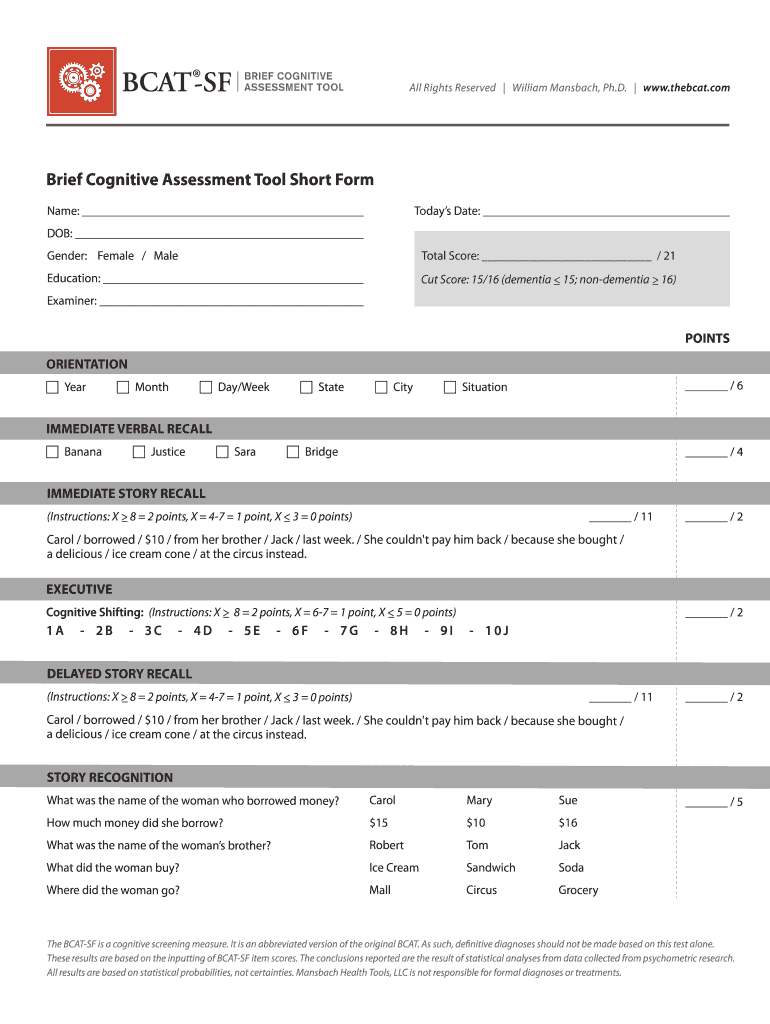
Bcat Test Form


What is the BCAT Test
The BCAT, or Brief Cognitive Assessment Tool, is designed to evaluate cognitive function in various settings. It is widely used in clinical and educational environments to assess cognitive abilities quickly and effectively. The assessment typically covers several key areas, including memory, attention, and problem-solving skills. This tool is especially beneficial for professionals seeking to understand an individual's cognitive strengths and weaknesses.
How to Use the BCAT Test
Using the BCAT Test involves several straightforward steps. First, ensure that the environment is conducive to testing, free from distractions. Next, provide clear instructions to the individual taking the assessment. The test can be administered in a paper format or digitally, depending on the available resources. After completion, the results should be analyzed to identify any areas that may require further attention or intervention.
Steps to Complete the BCAT Test
Completing the BCAT Test involves a systematic approach:
- Preparation: Gather all necessary materials, including the assessment form and any required tools.
- Instructions: Clearly explain the testing process to the individual, ensuring they understand what is expected.
- Administration: Conduct the test in a quiet setting, allowing the individual to focus on the tasks.
- Scoring: After the test, score the responses according to the provided guidelines to evaluate cognitive performance.
- Review: Discuss the results with the individual, providing insights into their cognitive profile.
Legal Use of the BCAT Test
The BCAT Test must be used in compliance with relevant legal and ethical standards. This includes obtaining informed consent from the individual being assessed and ensuring confidentiality of their results. It is crucial to adhere to guidelines set forth by governing bodies in healthcare and education to maintain the integrity of the assessment process.
Key Elements of the BCAT Test
Several key elements contribute to the effectiveness of the BCAT Test:
- Validity: The test measures what it is intended to assess, ensuring reliable results.
- Reliability: Consistent results over repeated administrations enhance the credibility of the assessment.
- Standardization: The test is administered and scored uniformly to allow for accurate comparisons across different individuals.
- Accessibility: The tool is designed to be user-friendly, making it accessible to a wide range of individuals.
Examples of Using the BCAT Test
The BCAT Test can be applied in various contexts, including:
- Clinical Settings: Mental health professionals may use the assessment to evaluate cognitive impairments in patients.
- Educational Environments: Educators can implement the test to identify students who may need additional support.
- Workplace Assessments: Employers might utilize the tool to assess cognitive skills relevant to job performance.
Quick guide on how to complete bcat test
Complete Bcat Test effortlessly on any gadget
Managing documents online has gained popularity among enterprises and individuals. It offers an excellent eco-friendly substitute for traditional printed and signed documents, as you can access the necessary form and securely store it on the web. airSlate SignNow provides you with all the resources required to create, modify, and electronically sign your documents swiftly without interruptions. Handle Bcat Test on any device with airSlate SignNow Android or iOS applications and simplify any document-related process today.
The easiest way to modify and electronically sign Bcat Test without stress
- Obtain Bcat Test and click on Get Form to begin.
- Utilize the tools we offer to complete your document.
- Emphasize relevant sections of the documents or redact sensitive information with tools that airSlate SignNow provides specifically for that purpose.
- Create your electronic signature using the Sign tool, which takes moments and carries the same legal validity as a conventional wet ink signature.
- Verify the details and click on the Done button to save your modifications.
- Choose how you prefer to send your form, via email, SMS, or invite link, or download it to your computer.
Eliminate worries about lost or mislaid documents, tedious form hunting, or errors that necessitate printing new document copies. airSlate SignNow addresses your needs in document management in just a few clicks from a device of your preference. Edit and electronically sign Bcat Test and guarantee exceptional communication at every stage of your form preparation process with airSlate SignNow.
Create this form in 5 minutes or less
Create this form in 5 minutes!
How to create an eSignature for the bcat test
The way to create an electronic signature for a PDF in the online mode
The way to create an electronic signature for a PDF in Chrome
How to create an eSignature for putting it on PDFs in Gmail
The best way to make an eSignature right from your smart phone
The best way to create an eSignature for a PDF on iOS devices
The best way to make an eSignature for a PDF on Android OS
People also ask
-
What is a cognitive assessment short?
A cognitive assessment short is a streamlined evaluation designed to measure mental functions such as memory, attention, and problem-solving abilities. This type of assessment is ideal for quick insights into cognitive performance, making it efficient for both individuals and organizations.
-
How does airSlate SignNow enhance the cognitive assessment short process?
AirSlate SignNow simplifies the process of sending and eSigning documents by digitizing the workflow. By integrating cognitive assessment short into our platform, you can easily manage and share assessment documents securely, ensuring a seamless experience for both administrators and participants.
-
What are the features of the cognitive assessment short offered by airSlate SignNow?
The cognitive assessment short features user-friendly templates, secure document storage, and real-time tracking. These features are designed to enhance your workflow, making it easier to distribute, sign, and collect assessments efficiently.
-
Is airSlate SignNow cost-effective for cognitive assessments?
Yes, airSlate SignNow offers a cost-effective solution for conducting cognitive assessments short. With flexible pricing plans and the ability to automate workflows, businesses can save time and resources while ensuring compliance and security.
-
Can I integrate cognitive assessment short with other tools?
Absolutely! AirSlate SignNow seamlessly integrates with various applications and platforms, allowing you to incorporate cognitive assessment short into your existing workflow. This integration capability enhances productivity and facilitates better data management.
-
Who can benefit from using cognitive assessments short?
Cognitive assessments short can benefit a wide range of professionals, including educators, HR personnel, and clinical psychologists. By utilizing airSlate SignNow, these professionals can streamline their assessment processes and focus more on analysis rather than administrative tasks.
-
How secure are the cognitive assessment short documents with airSlate SignNow?
Security is a priority at airSlate SignNow. We implement state-of-the-art encryption and data protection measures to ensure that your cognitive assessment short documents are safe from unauthorized access and bsignNowes, providing peace of mind for both assessors and participants.
Get more for Bcat Test
Find out other Bcat Test
- How To Integrate Sign in Banking
- How To Use Sign in Banking
- Help Me With Use Sign in Banking
- Can I Use Sign in Banking
- How Do I Install Sign in Banking
- How To Add Sign in Banking
- How Do I Add Sign in Banking
- How Can I Add Sign in Banking
- Can I Add Sign in Banking
- Help Me With Set Up Sign in Government
- How To Integrate eSign in Banking
- How To Use eSign in Banking
- How To Install eSign in Banking
- How To Add eSign in Banking
- How To Set Up eSign in Banking
- How To Save eSign in Banking
- How To Implement eSign in Banking
- How To Set Up eSign in Construction
- How To Integrate eSign in Doctors
- How To Use eSign in Doctors