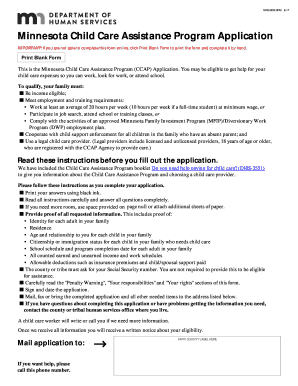
Dhs 3550 2017-2026


What is the DHS 3550?
The DHS 3550 form, also known as the Minnesota DHS 3550 form, is an essential document used in the state of Minnesota for various assistance programs. This form is primarily utilized for applications related to child care assistance, ensuring that families receive the necessary support for their children. It collects vital information about the applicant's financial situation, household composition, and eligibility for assistance programs. Understanding the purpose and requirements of the DHS 3550 is crucial for individuals seeking financial aid for child care services.
How to Obtain the DHS 3550
Obtaining the DHS 3550 form is a straightforward process. Individuals can access the form through the Minnesota Department of Human Services website or by visiting local county offices that manage child care assistance programs. Additionally, the form may be available in community resource centers or organizations that support families in need. It is important to ensure that you are using the most current version of the form to avoid any issues during the application process.
Steps to Complete the DHS 3550
Completing the DHS 3550 form involves several key steps to ensure accuracy and compliance. First, gather all necessary documents, including proof of income, identification, and any other supporting materials. Next, carefully fill out the form, providing detailed information about your household and financial circumstances. After completing the form, review it for any errors or omissions before submitting it. Finally, submit the DHS 3550 either online, by mail, or in person at your local county office, depending on the submission methods available.
Legal Use of the DHS 3550
The DHS 3550 form is legally binding when completed accurately and submitted according to state regulations. It is essential to provide truthful information, as any discrepancies or false statements can lead to penalties or denial of assistance. The form must be signed and dated by the applicant to validate the application. Understanding the legal implications of the DHS 3550 is crucial for ensuring compliance with state laws and regulations governing assistance programs.
Required Documents for the DHS 3550
When applying with the DHS 3550 form, certain documents are required to support your application. These typically include:
- Proof of income (pay stubs, tax returns, etc.)
- Identification for all household members (driver's license, social security cards)
- Documentation of child care expenses
- Any other relevant financial documents
Having these documents ready can streamline the application process and help ensure that your request for assistance is processed efficiently.
Form Submission Methods
The DHS 3550 form can be submitted through various methods, depending on the resources available in your area. Common submission options include:
- Online submission through the Minnesota Department of Human Services portal
- Mailing the completed form to your local county office
- In-person submission at designated county offices
Choosing the appropriate submission method can help facilitate a quicker response to your application.
Quick guide on how to complete dhs 3550
Complete Dhs 3550 effortlessly on any device
Digital document management has become increasingly favored by businesses and individuals alike. It offers an excellent environmentally friendly substitute for traditional printed and signed materials, since you can access the correct format and securely store it online. airSlate SignNow equips you with all the necessary tools to create, edit, and electronically sign your documents swiftly without obstacles. Manage Dhs 3550 on any device using airSlate SignNow's Android or iOS applications and simplify any document-related workflow today.
The most efficient way to edit and electronically sign Dhs 3550 without hassle
- Find Dhs 3550 and click Get Form to begin.
- Utilize the features we offer to complete your document.
- Emphasize important sections of the documents or obscure sensitive information with tools that airSlate SignNow provides specifically for that purpose.
- Create your signature using the Sign feature, which takes mere seconds and carries the same legal validity as a traditional handwritten signature.
- Review all the information and then click the Done button to save your changes.
- Select your preferred method of delivering your form, whether via email, text message (SMS), or invite link, or download it to your computer.
Eliminate the worries of lost or misplaced documents, tedious form searches, or errors that necessitate printing new copies. airSlate SignNow meets all your document management needs in just a few clicks from any device of your preference. Edit and electronically sign Dhs 3550 to ensure excellent communication at every stage of your form preparation process with airSlate SignNow.
Create this form in 5 minutes or less
Find and fill out the correct dhs 3550
Create this form in 5 minutes!
How to create an eSignature for the dhs 3550
The way to create an electronic signature for your PDF in the online mode
The way to create an electronic signature for your PDF in Chrome
How to generate an electronic signature for putting it on PDFs in Gmail
The best way to make an eSignature straight from your smart phone
The best way to create an electronic signature for a PDF on iOS devices
The best way to make an eSignature for a PDF document on Android OS
People also ask
-
What is the Minnesota DHS3550 form and why is it important?
The Minnesota DHS3550 form is a crucial document for individuals and agencies involved in providing services to Minnesota residents. It serves as a standardized form for various applications and processes within the state's Department of Human Services. Understanding this form is essential for ensuring proper compliance and efficient service delivery.
-
How can airSlate SignNow help with the Minnesota DHS3550 form?
airSlate SignNow streamlines the process of filling and signing the Minnesota DHS3550 form by allowing users to create, send, and eSign documents quickly. With its user-friendly interface, you can easily populate and manage the form, ensuring it's completed accurately and submitted on time. This enhances productivity and reduces paperwork errors.
-
Is airSlate SignNow a cost-effective solution for managing the Minnesota DHS3550 form?
Yes, airSlate SignNow offers a cost-effective solution for managing the Minnesota DHS3550 form. With various pricing plans tailored to different needs, businesses can choose a plan that fits their budget while enjoying extensive features. This flexibility ensures that you get the best value for your investment.
-
What features does airSlate SignNow provide for completing the Minnesota DHS3550 form?
airSlate SignNow offers features such as customizable templates, robust eSigning capabilities, and cloud storage. Users can easily fill out the Minnesota DHS3550 form, track its status, and collaborate with others, all from one platform. These features enhance efficiency and make document management seamless.
-
Can I integrate airSlate SignNow with other applications while working with the Minnesota DHS3550 form?
Absolutely! airSlate SignNow integrates smoothly with various applications like Google Drive, Salesforce, and others. Whether you are working on the Minnesota DHS3550 form or other documents, these integrations can help streamline your workflow and enhance document accessibility.
-
What are the benefits of using airSlate SignNow for the Minnesota DHS3550 form?
Using airSlate SignNow for the Minnesota DHS3550 form comes with numerous benefits, including increased speed and accuracy in document management. The platform simplifies collaboration and ensures that all parties can eSign documents easily. Moreover, it enhances security with features like audit trails and encrypted data storage.
-
Is it easy to track the status of the Minnesota DHS3550 form using airSlate SignNow?
Yes, tracking the status of the Minnesota DHS3550 form using airSlate SignNow is very straightforward. The platform provides real-time updates, so users can see whether the document has been viewed, signed, or is still pending. This transparency helps ensure that documents are handled efficiently.
Get more for Dhs 3550
Find out other Dhs 3550
- eSign Nevada Car Dealer Warranty Deed Myself
- How To eSign New Hampshire Car Dealer Purchase Order Template
- eSign New Jersey Car Dealer Arbitration Agreement Myself
- eSign North Carolina Car Dealer Arbitration Agreement Now
- eSign Ohio Car Dealer Business Plan Template Online
- eSign Ohio Car Dealer Bill Of Lading Free
- How To eSign North Dakota Car Dealer Residential Lease Agreement
- How Do I eSign Ohio Car Dealer Last Will And Testament
- Sign North Dakota Courts Lease Agreement Form Free
- eSign Oregon Car Dealer Job Description Template Online
- Sign Ohio Courts LLC Operating Agreement Secure
- Can I eSign Michigan Business Operations POA
- eSign Car Dealer PDF South Dakota Computer
- eSign Car Dealer PDF South Dakota Later
- eSign Rhode Island Car Dealer Moving Checklist Simple
- eSign Tennessee Car Dealer Lease Agreement Form Now
- Sign Pennsylvania Courts Quitclaim Deed Mobile
- eSign Washington Car Dealer Bill Of Lading Mobile
- eSign Wisconsin Car Dealer Resignation Letter Myself
- eSign Wisconsin Car Dealer Warranty Deed Safe